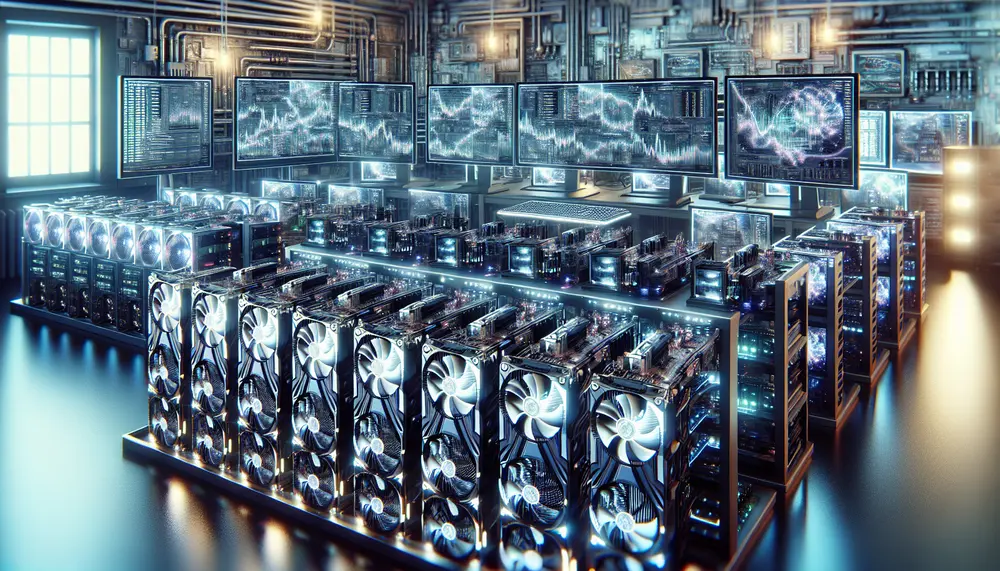Table of Contents:
Introduction to Alephium Mining with GPUs
Alephium is a blockchain platform designed for high performance and scalability. Mining Alephium with GPUs is an exciting opportunity for those looking to earn rewards while supporting the network. This guide will walk you through the basics of Alephium mining using GPUs, ensuring you have a solid foundation to get started.
GPU mining leverages the power of graphics cards to solve complex mathematical problems, which in turn validates transactions on the Alephium network. This process is known as proof-of-work (PoW). By participating in Alephium mining, you contribute to the security and decentralization of the blockchain.
Get $500 free Bitcoin mining for a free testing phase:
- Real daily rewards
- 1 full month of testing
- No strings attached
If you choose to buy after testing, you can keep your mining rewards and receive up to 20% bonus on top.
Before diving into the technical details, it's important to understand the benefits of GPU mining. GPUs are highly efficient at parallel processing, making them ideal for the computational tasks required in mining. Additionally, they offer flexibility, as you can mine various cryptocurrencies with the same hardware.
In the following sections, we will cover the necessary hardware and software setup, wallet configuration, and steps to start solo-mining Alephium. Whether you're a beginner or an experienced miner, this guide will provide valuable insights to optimize your mining efforts.
Required Hardware and Software Setup
To start mining Alephium with GPUs, you need specific hardware and software. This section outlines the essential components and tools required for an efficient mining setup.
Hardware Requirements:
- GPU: Nvidia or AMD graphics cards are recommended. Ensure your GPU has sufficient memory and processing power.
- Power Supply: A reliable power supply unit (PSU) that can handle the power consumption of your GPU(s).
- Cooling System: Proper cooling to prevent overheating. This can include fans, heat sinks, or liquid cooling systems.
- Motherboard: A motherboard with enough PCIe slots to support multiple GPUs if you plan to scale up.
- RAM: At least 8GB of RAM to ensure smooth operation.
- Storage: A solid-state drive (SSD) for faster data access and better performance.
Software Requirements:
- Operating System: Windows or Linux. Ensure your OS is up-to-date with the latest drivers and security patches.
- Mining Software: Download and install Alephium's official mining software. This software will connect your GPU to the Alephium network.
- Drivers: Install the latest GPU drivers from Nvidia or AMD to ensure compatibility and optimal performance.
- Wallet Software: Set up a dedicated Alephium wallet to store your mining rewards securely.
With the right hardware and software in place, you're ready to configure your mining setup. The next sections will guide you through creating and configuring your Alephium wallet, setting up mining addresses, and synchronizing your node.
Creating and Configuring Your Alephium Wallet
Before you can start mining Alephium, you need to create and configure a dedicated wallet. This wallet will store your mining rewards and allow you to manage your Alephium tokens securely. Follow these steps to set up your Alephium wallet:
Step 1: Download the Wallet Software
Visit the official Alephium website and download the latest version of the wallet software. Ensure you choose the correct version for your operating system (Windows or Linux).
Step 2: Install the Wallet Software
Run the installer and follow the on-screen instructions to complete the installation. Once installed, launch the wallet application.
Step 3: Create a New Wallet
Open the wallet application and select the option to create a new wallet. You will be prompted to set a strong password. Make sure to store this password in a safe place, as it will be required to access your wallet.
Step 4: Backup Your Wallet
After creating your wallet, you will receive a seed phrase. This phrase is crucial for recovering your wallet if you lose access to your device. Write down the seed phrase and store it in a secure location. Do not share it with anyone.
Step 5: Configure Your Wallet for Mining
To configure your wallet for mining, you need to add four mining addresses to the user.conf file. Open the user.conf file in a text editor and add the following lines:
mining_address_1 = "your_first_mining_address" mining_address_2 = "your_second_mining_address" mining_address_3 = "your_third_mining_address" mining_address_4 = "your_fourth_mining_address"
Replace your_first_mining_address, your_second_mining_address, your_third_mining_address, and your_fourth_mining_address with the actual addresses generated by your wallet.
With your wallet created and configured, you are now ready to proceed with the next steps in the mining process. The following sections will guide you through setting up mining addresses, synchronizing your node, and optimizing GPU performance.
Steps to Start Solo-Mining Alephium
Solo-mining Alephium allows you to mine independently without joining a mining pool. This section outlines the steps to start solo-mining Alephium, ensuring you have everything set up correctly.
Step 1: Run a Full Node
To solo-mine Alephium, you need to run a full node. This means downloading and running the Alephium node software. The node will validate transactions and blocks, ensuring the network's integrity.
Step 2: Configure Your Node
After installing the node software, you need to configure it for mining. Open the user.conf file and ensure your mining addresses are correctly added. This file should also include any necessary network settings.
Step 3: Synchronize Your Node
Before you can start mining, your node must be fully synchronized with the Alephium blockchain. This process can take some time, depending on your internet speed and the current blockchain size. Monitor the synchronization status through the node's interface or logs.
Step 4: Start the Mining Software
With your node synchronized, you can now start the mining software. Launch the Alephium mining application and ensure it connects to your full node. The mining software will begin solving mathematical problems to validate transactions and create new blocks.
Step 5: Monitor Your Mining Progress
Keep an eye on your mining software to monitor progress and performance. Look for accepted shares and blocks found, which indicate successful mining activity. Adjust settings as needed to optimize performance.
By following these steps, you can start solo-mining Alephium and contribute to the network's security and decentralization. The next sections will cover setting up mining addresses, synchronizing your node, and optimizing GPU performance for better results.
Setting Up Mining Addresses
Setting up mining addresses is a crucial step in the Alephium mining process. These addresses will receive your mining rewards. Follow these steps to set up your mining addresses correctly:
Step 1: Generate Mining Addresses
Open your Alephium wallet and generate four unique mining addresses. These addresses will be used to distribute your mining rewards. Make sure to label them clearly for easy identification.
Step 2: Locate the user.conf File
Navigate to the directory where your Alephium node software is installed. Locate the user.conf file, which contains the configuration settings for your node.
Step 3: Edit the user.conf File
Open the user.conf file in a text editor. Add the following lines to include your mining addresses:
mining_address_1 = "your_first_mining_address" mining_address_2 = "your_second_mining_address" mining_address_3 = "your_third_mining_address" mining_address_4 = "your_fourth_mining_address"
Replace your_first_mining_address, your_second_mining_address, your_third_mining_address, and your_fourth_mining_address with the actual addresses generated by your wallet.
Step 4: Save and Close the user.conf File
After adding your mining addresses, save the changes and close the text editor. Restart your Alephium node to apply the new configuration settings.
Step 5: Verify the Configuration
Once your node is restarted, verify that the mining addresses are correctly configured. You can do this by checking the node's logs or using the node's interface to ensure the addresses are recognized.
By following these steps, you ensure that your mining rewards are directed to the correct addresses. Properly setting up your mining addresses is essential for tracking and managing your earnings. The next sections will guide you through synchronizing your node and optimizing GPU performance for mining.
Synchronizing Your Alephium Node
Synchronizing your Alephium node is a critical step before you can start mining. This process ensures that your node is up-to-date with the latest blockchain data. Follow these steps to synchronize your Alephium node effectively:
Step 1: Start Your Node
Launch the Alephium node software on your machine. Ensure that it is connected to the internet and running smoothly. The node will begin downloading and verifying blockchain data.
Step 2: Monitor Synchronization Progress
Keep an eye on the synchronization status through the node's interface or logs. The node will display the current block height and the total number of blocks. This will give you an idea of how much data is left to sync.
Step 3: Verify Endpoints
To ensure your node is synchronizing correctly, verify the endpoints it is connecting to. This can be done by checking the node's configuration file or using the node's interface. Proper endpoint verification helps maintain a stable connection to the network.
Step 4: Wait for Full Synchronization
The synchronization process can take some time, depending on your internet speed and the current size of the blockchain. Be patient and allow the node to fully synchronize. Interrupting this process can lead to incomplete data and potential issues.
Step 5: Confirm Synchronization
Once the node has reached the latest block height, it is fully synchronized. You can confirm this by checking the node's status or logs. A fully synchronized node will display the message indicating it is up-to-date with the blockchain.
By following these steps, you ensure that your Alephium node is fully synchronized and ready for mining. Proper synchronization is essential for accurate transaction validation and block creation. The next sections will guide you through optimizing GPU performance and implementing security measures for your mining setup.
Optimizing GPU Performance for Mining
Optimizing your GPU performance is key to maximizing your mining efficiency and rewards. Here are some practical steps to ensure your GPUs are running at their best:
Step 1: Update GPU Drivers
Ensure that your GPU drivers are up-to-date. Visit the official websites of Nvidia or AMD to download the latest drivers. Updated drivers often include performance improvements and bug fixes that can enhance mining efficiency.
Step 2: Adjust GPU Settings
Use software tools like MSI Afterburner or AMD WattMan to fine-tune your GPU settings. Focus on the following parameters:
- Core Clock: Increase the core clock speed to boost performance. However, be cautious not to overclock excessively, as this can lead to instability.
- Memory Clock: Adjust the memory clock speed to optimize data processing. Higher memory clocks can improve mining performance.
- Power Limit: Set an appropriate power limit to balance performance and power consumption. Increasing the power limit can enhance performance but also increase energy usage.
- Fan Speed: Adjust the fan speed to maintain optimal GPU temperatures. Higher fan speeds can prevent overheating but may increase noise levels.
Step 3: Optimize Mining Software
Configure your mining software to make the most of your GPU's capabilities. This may include setting the appropriate intensity level, adjusting the thread concurrency, and enabling optimizations specific to your GPU model.
Step 4: Monitor GPU Performance
Regularly monitor your GPU's performance using tools like GPU-Z or HWMonitor. Keep an eye on temperatures, clock speeds, and power consumption. This will help you identify any issues and make necessary adjustments.
Step 5: Implement Cooling Solutions
Effective cooling is essential for maintaining GPU performance. Consider using additional fans, heat sinks, or even liquid cooling systems to keep your GPUs at optimal temperatures. Proper cooling can prevent thermal throttling and extend the lifespan of your hardware.
By following these steps, you can optimize your GPU performance for Alephium mining, ensuring efficient and stable operation. The next sections will cover important security measures and API configuration to further enhance your mining setup.
Security Measures and API Configuration
Ensuring the security of your mining setup is crucial to protect your rewards and personal data. Additionally, configuring the API correctly can enhance your mining operations. Follow these steps to implement robust security measures and configure the API:
Step 1: Secure Your Wallet
Use a strong, unique password for your Alephium wallet. Enable two-factor authentication (2FA) if available. Regularly back up your wallet and store the backup in a secure location. Never share your seed phrase or private keys with anyone.
Step 2: Protect Your Node
Ensure your Alephium node is running on a secure network. Use a firewall to block unauthorized access and regularly update your node software to the latest version. Consider using a Virtual Private Network (VPN) for an added layer of security.
Step 3: Configure API Access
To interact with your node programmatically, you need to configure API access. This involves setting up an API key to control who can access your node's API endpoints. Follow these steps:
- Open the
user.conffile in a text editor. - Add the following line to configure the API key:
api_key = "your_secure_api_key"
Replace your_secure_api_key with a strong, unique key. Save the changes and restart your node to apply the new configuration.
Step 4: Limit API Permissions
Restrict the API permissions to only the necessary functions. This minimizes the risk of unauthorized actions. Refer to the Alephium documentation for details on configuring API permissions.
Step 5: Monitor and Audit
Regularly monitor your node's activity and audit the API access logs. Look for any unusual or unauthorized access attempts. Promptly address any security issues to maintain the integrity of your mining setup.
By following these security measures and configuring the API correctly, you can protect your Alephium mining operations from potential threats. The next section will address common issues you might encounter and how to troubleshoot them effectively.
Troubleshooting Common Issues in Alephium Mining
Even with a well-configured setup, you may encounter issues while mining Alephium. This section provides solutions to common problems to help you maintain smooth mining operations.
Issue 1: Node Not Synchronizing
If your node is not synchronizing, check the following:
- Ensure your internet connection is stable.
- Verify that your node software is up-to-date.
- Check the
user.conffile for correct endpoint settings. - Restart your node and monitor the logs for any error messages.
Issue 2: Low Hashrate
If you notice a low hashrate, consider these steps:
- Update your GPU drivers to the latest version.
- Optimize your GPU settings using tools like MSI Afterburner or AMD WattMan.
- Ensure your mining software is configured correctly for your GPU model.
- Check for thermal throttling and improve cooling if necessary.
Issue 3: Mining Software Crashes
If your mining software crashes frequently:
- Verify that your system meets the hardware requirements.
- Check for any conflicting software running in the background.
- Reinstall the mining software and ensure it is the latest version.
- Monitor system logs to identify any specific error messages.
Issue 4: Invalid Shares
If you receive a high number of invalid shares:
- Ensure your GPU is not overclocked beyond stable limits.
- Check the mining software configuration for any incorrect settings.
- Update your mining software to the latest version.
- Monitor network latency and ensure a stable connection to the node.
Issue 5: Wallet Not Receiving Rewards
If your wallet is not receiving mining rewards:
- Verify that the mining addresses are correctly configured in the
user.conffile. - Check the node logs to ensure blocks are being mined successfully.
- Ensure your wallet is synchronized with the Alephium blockchain.
- Contact Alephium support if the issue persists.
By addressing these common issues, you can maintain efficient and stable Alephium mining operations. The final section will provide a conclusion and future outlook for Alephium mining.
Conclusion and Future Outlook
Mining Alephium with GPUs offers a rewarding opportunity to support a scalable and high-performance blockchain network. By following the steps outlined in this guide, you can set up a robust mining operation, optimize your GPU performance, and ensure the security of your setup.
As Alephium continues to evolve, there are exciting prospects for miners. The development team is committed to enhancing the network's capabilities, which may include updates that improve mining efficiency and reward structures. Staying informed about these developments will help you adapt and optimize your mining strategies.
Looking ahead, the future of Alephium mining appears promising. As more miners join the network, the blockchain's security and decentralization will strengthen, benefiting the entire ecosystem. Additionally, advancements in GPU technology and mining software will likely provide further opportunities for optimization and increased profitability.
In conclusion, Alephium mining with GPUs is a viable and potentially lucrative endeavor. By maintaining a well-configured and secure setup, you can contribute to the network's growth while earning rewards. Keep an eye on future updates and continue refining your mining practices to stay ahead in this dynamic field.
FAQ about Mining Alephium with GPUs
What hardware is required for Alephium mining with GPUs?
To mine Alephium with GPUs, you need an Nvidia or AMD graphics card with sufficient memory and processing power, a reliable power supply unit, a cooling system, a motherboard with enough PCIe slots, at least 8GB of RAM, and a solid-state drive (SSD).
How do I configure my Alephium wallet for mining?
To configure your Alephium wallet for mining, download and install the wallet software, create a new wallet, back up your seed phrase, and add four mining addresses to the user.conf file. This configuration will ensure that your mining rewards are correctly directed to your wallet.
What steps are necessary for solo-mining Alephium?
For solo-mining Alephium, you'll need to run a full node by installing and configuring the Alephium node software. Make sure your node is fully synchronized with the blockchain, start the mining software, and monitor your mining progress to optimize performance.
How do I optimize GPU performance for Alephium mining?
To optimize GPU performance for Alephium mining, update your GPU drivers, adjust GPU settings using tools like MSI Afterburner or AMD WattMan, configure your mining software, monitor GPU performance, and implement effective cooling solutions to prevent overheating.
What security measures should I take for Alephium mining?
Ensure the security of your Alephium mining setup by securing your wallet with a strong password and two-factor authentication, protecting your node with a firewall and VPN, configuring API access with a secure key, limiting API permissions, and regularly monitoring and auditing API access logs.