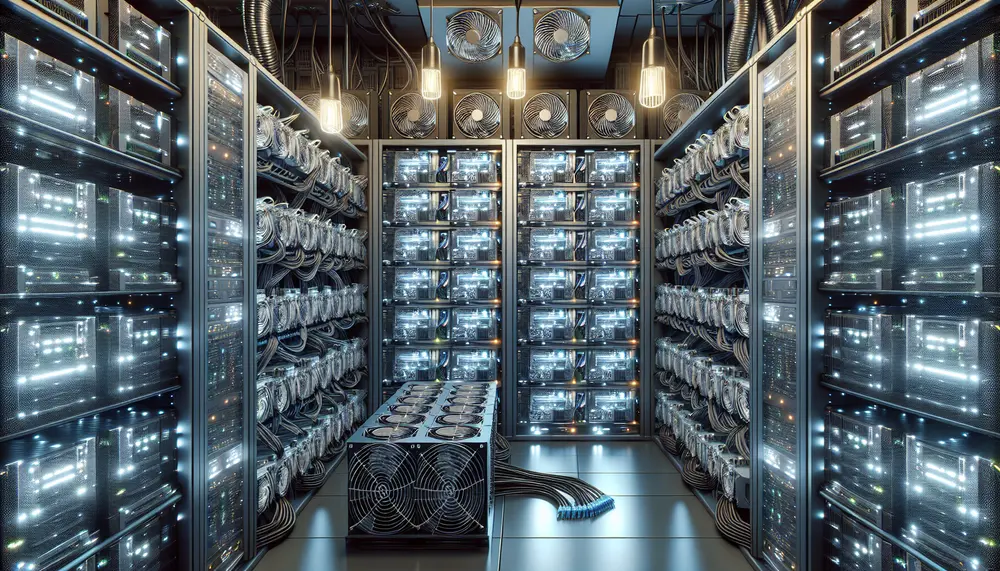Table of Contents:
Introduction to Cortex Mining with HiveOS
Mining cryptocurrencies can be a complex task, especially for beginners. However, with the right tools and knowledge, it becomes much easier. Cortex mining is one of the newer opportunities in the crypto space, offering a unique approach to decentralized artificial intelligence. HiveOS is a popular operating system designed to simplify the mining process, making it accessible even for those new to the field.
HiveOS provides a user-friendly interface and a wide range of features that help you manage your mining operations efficiently. By integrating Cortex mining with HiveOS, you can leverage these features to maximize your mining potential. This guide will walk you through the essential steps to get started with Cortex mining on HiveOS, ensuring you have all the information you need to succeed.
Get $500 free Bitcoin mining for a free testing phase:
- Real daily rewards
- 1 full month of testing
- No strings attached
If you choose to buy after testing, you can keep your mining rewards and receive up to 20% bonus on top.
Whether you're a seasoned miner or just starting, understanding how to set up and optimize your mining rig is crucial. With HiveOS, you can monitor your hardware, adjust settings, and troubleshoot issues all in one place. This makes it an ideal choice for anyone looking to delve into Cortex mining.
Getting Started with HiveOS
Before you can start mining Cortex with HiveOS, you need to set up the HiveOS platform. Follow these steps to get started:
- Create an Account: Visit the HiveOS website and sign up for an account. This will give you access to the HiveOS dashboard, where you can manage your mining rigs.
- Download HiveOS: Once you have an account, download the HiveOS image from the official website. You can choose between different versions depending on your hardware.
- Flash the Image: Use a tool like Etcher to flash the HiveOS image onto a USB drive or SSD. This will create a bootable drive that you can use to install HiveOS on your mining rig.
- Boot Your Rig: Insert the bootable drive into your mining rig and start it up. Follow the on-screen instructions to complete the installation process.
- Configure Your Rig: After installation, log in to your HiveOS account on the rig. Add your rig to the HiveOS dashboard by entering the rig ID and password provided during the setup.
Once your rig is configured, you can start setting up your mining software. HiveOS supports a variety of miners, including LOLMiner, which is recommended for Cortex mining. The next section will guide you through the process of setting up LOLMiner for Cortex.
Setting Up LOLMiner for Cortex
With HiveOS installed and your rig configured, the next step is to set up LOLMiner for Cortex mining. LOLMiner is a popular choice for mining Cortex due to its efficiency and ease of use. Follow these steps to get started:
- Access the HiveOS Dashboard: Log in to your HiveOS account and navigate to the dashboard. Select the rig you want to configure for Cortex mining.
- Add a Wallet: Before you can start mining, you need to add a wallet for Cortex. Go to the "Wallets" tab and click on "Add Wallet." Enter your Cortex wallet address and save it.
- Create a Flight Sheet: A flight sheet is a configuration that tells your rig which coin to mine, which wallet to use, and which miner to run. Go to the "Flight Sheets" tab and click on "Create Flight Sheet." Select Cortex as the coin, choose your wallet, and select LOLMiner as the miner.
- Configure LOLMiner: In the LOLMiner configuration, you can set various parameters to optimize your mining. For Cortex, you might want to set specific pool addresses, worker names, and other options. Make sure to save your settings.
- Apply the Flight Sheet: Once your flight sheet is configured, go back to the dashboard and apply it to your rig. This will start the mining process using LOLMiner for Cortex.
LOLMiner will now begin mining Cortex on your rig. You can monitor the performance and make adjustments as needed through the HiveOS dashboard. The next section will cover how to fine-tune your mining settings for optimal performance.
Fine-Tuning Your Mining Settings
Once you have LOLMiner set up for Cortex mining, it's important to fine-tune your settings to maximize efficiency and profitability. Here are some key areas to focus on:
- Overclocking: Adjusting the clock speeds of your GPU can significantly improve your mining performance. Use the HiveOS dashboard to experiment with different overclocking settings. Be cautious, as pushing your hardware too hard can lead to instability.
- Power Limit: Setting a power limit helps manage the energy consumption of your mining rig. Lowering the power limit can reduce electricity costs and heat output, but it may also decrease your hash rate. Find a balance that works for your setup.
- Fan Speed: Proper cooling is essential for maintaining the longevity and performance of your hardware. Adjust the fan speeds to keep your GPUs at optimal temperatures. HiveOS allows you to set custom fan curves based on temperature thresholds.
- Pool Selection: The mining pool you choose can affect your earnings. Some pools have lower fees or better payout structures. Research different Cortex mining pools and select one that aligns with your goals.
- Monitoring Performance: Regularly check the performance metrics in the HiveOS dashboard. Look at hash rates, temperatures, and power consumption. This data will help you make informed decisions about further adjustments.
Fine-tuning your mining settings is an ongoing process. As you gain more experience, you'll learn what works best for your specific hardware and goals. The next section will cover how to monitor and manage your mining operation effectively.
Monitoring and Managing Your Mining Operation
Effective monitoring and management of your mining operation are crucial for maintaining high performance and profitability. HiveOS offers several tools to help you keep track of your mining activities and make necessary adjustments. Here’s how you can make the most of these features:
- Dashboard Overview: The HiveOS dashboard provides a comprehensive overview of your mining rigs. You can see real-time data on hash rates, temperatures, power consumption, and uptime. This information helps you quickly identify any issues that need attention.
- Alerts and Notifications: Set up alerts to notify you of critical events, such as hardware failures or temperature spikes. HiveOS can send notifications via email or mobile app, ensuring you stay informed even when you're away from your rig.
- Remote Access: HiveOS allows you to manage your mining rigs remotely. You can make adjustments to settings, restart miners, and apply updates from anywhere with an internet connection. This flexibility is essential for maintaining optimal performance.
- Performance Logs: Regularly review performance logs to track the efficiency of your mining operation over time. Look for patterns or anomalies that could indicate potential issues. Historical data can also help you make informed decisions about future optimizations.
- Automated Scripts: Use automated scripts to perform routine tasks, such as restarting miners or switching pools. HiveOS supports custom scripts, allowing you to automate many aspects of your mining operation and reduce manual intervention.
By leveraging these tools, you can ensure that your mining operation runs smoothly and efficiently. Regular monitoring and proactive management are key to maximizing your mining returns. The next section will address common issues you might encounter and how to troubleshoot them effectively.
Troubleshooting Common Issues
Even with the best setup, you may encounter issues while mining Cortex with HiveOS. Here are some common problems and their solutions:
- Low Hash Rate: If you notice a drop in your hash rate, check your overclocking settings and power limits. Sometimes, reverting to default settings and gradually adjusting can help identify the optimal configuration. Also, ensure your GPU drivers are up to date.
- High Temperatures: Overheating can damage your hardware and reduce efficiency. Make sure your cooling system is working properly. Adjust fan speeds and consider improving airflow around your mining rig. Regularly clean dust from your components.
- Frequent Crashes: If your rig crashes often, it could be due to unstable overclocking settings or insufficient power supply. Lower your overclock settings and check the power supply unit (PSU) for any issues. Also, monitor your system logs for error messages.
- Connection Issues: If your rig loses connection to the mining pool, verify your internet connection and pool settings. Sometimes, switching to a different pool server can resolve connectivity problems. Ensure your firewall settings are not blocking mining traffic.
- Wallet Issues: Incorrect wallet configurations can lead to lost earnings. Double-check your wallet address and ensure it matches the one in your HiveOS settings. If you recently changed your wallet, update the flight sheet accordingly.
For more complex issues, the HiveOS forum and knowledge base are valuable resources. Many users share their experiences and solutions, which can help you troubleshoot effectively. If all else fails, consider reaching out to HiveOS support for assistance.
"Troubleshooting is a process of elimination. Start with the simplest solutions and work your way up."
By systematically addressing these common issues, you can maintain a stable and efficient mining operation. The final section will summarize the key points and provide tips for maximizing your mining efficiency.
Conclusion: Maximizing Your Mining Efficiency
Unlocking the full potential of Cortex mining with HiveOS requires a combination of proper setup, fine-tuning, and effective management. By following the steps outlined in this guide, you can optimize your mining operation for maximum efficiency and profitability.
Here are some key takeaways to keep in mind:
- Thorough Setup: Ensure that your HiveOS and LOLMiner configurations are correctly set up from the start. This forms the foundation for a stable mining operation.
- Continuous Monitoring: Regularly check your rig's performance metrics and make adjustments as needed. Use HiveOS's monitoring tools to stay informed about your rig's status.
- Proactive Management: Address issues promptly to avoid prolonged downtime. Utilize HiveOS's remote access and automated scripts to streamline your management tasks.
- Community Resources: Leverage the HiveOS forum and knowledge base for troubleshooting tips and optimization strategies. Engaging with the community can provide valuable insights.
By integrating these practices into your mining routine, you can ensure that your Cortex mining operation runs smoothly and efficiently. Remember, the key to success in mining is continuous learning and adaptation. Stay updated with the latest developments in both Cortex and HiveOS to keep your setup optimized.
Happy mining!
FAQ on Cortex Mining with HiveOS
What is Cortex mining?
Cortex mining involves using computing resources to support the Cortex blockchain, which focuses on decentralized artificial intelligence. Miners earn rewards in the form of Cortex coins (CTXC) for their contributions.
How do I set up HiveOS for Cortex mining?
To set up HiveOS for Cortex mining, create a HiveOS account, download and flash the HiveOS image to a USB drive, boot your rig using the drive, and configure your rig by logging into your HiveOS account and entering the rig ID and password.
How do I configure LOLMiner for Cortex mining on HiveOS?
To configure LOLMiner for Cortex mining on HiveOS, access the HiveOS dashboard, add a Cortex wallet, create a flight sheet with Cortex as the coin and LOLMiner as the miner, and apply the flight sheet to your rig.
How can I optimize my mining settings for Cortex on HiveOS?
To optimize your mining settings, adjust GPU overclocking, set an appropriate power limit, manage fan speeds for optimal cooling, choose the best mining pool, and regularly monitor your rig's performance metrics.
What should I do if I encounter issues while mining Cortex with HiveOS?
If you encounter issues, such as low hash rates, high temperatures, frequent crashes, connection problems, or wallet misconfigurations, refer to the HiveOS forum and knowledge base for troubleshooting tips, or reach out to HiveOS support for assistance.