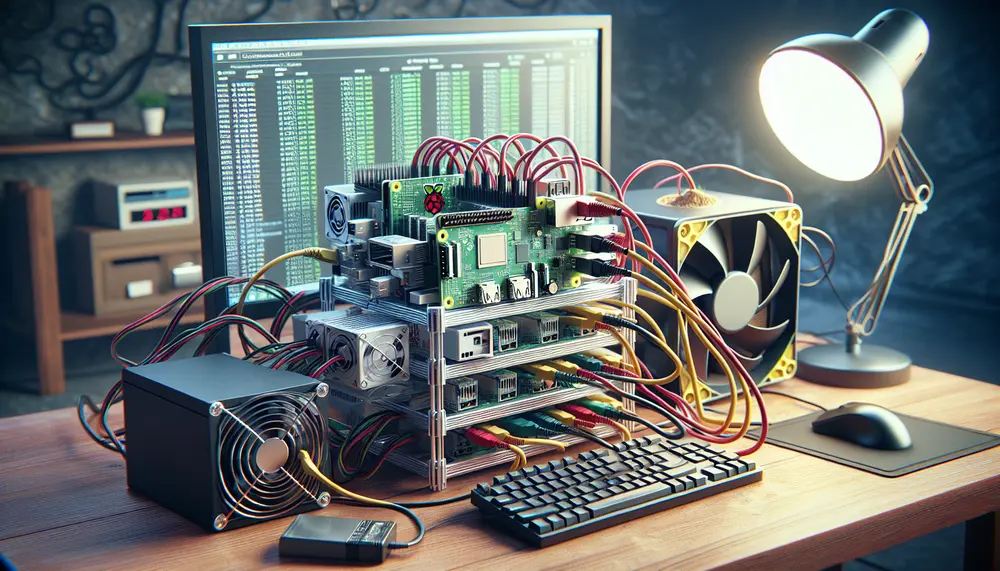Table of Contents:
Introduction to Crypto Mining with Raspberry Pi
Crypto mining has become a popular way to earn digital currencies. However, it often requires powerful hardware and significant energy consumption. Enter the Raspberry Pi, a small and affordable computer that offers a unique approach to mining. While it may not compete with high-end mining rigs, it provides an accessible entry point for beginners.
Using a Raspberry Pi for crypto mining can be an educational experience. It allows you to understand the basics of blockchain technology and mining processes without a large financial investment. Additionally, it can be a fun project for tech enthusiasts who enjoy tinkering with hardware and software.
Get $500 free Bitcoin mining for a free testing phase:
- Real daily rewards
- 1 full month of testing
- No strings attached
If you choose to buy after testing, you can keep your mining rewards and receive up to 20% bonus on top.
In this guide, we will explore how to set up your Raspberry Pi for crypto mining, choose the right cryptocurrency, and optimize your setup for the best performance. By the end, you'll have a clear understanding of the potential and limitations of crypto mining with Raspberry Pi.
Setting Up Your Raspberry Pi for Crypto Mining
Before you can start mining, you need to set up your Raspberry Pi. Here’s a step-by-step guide to get you started:
- Gather Your Hardware: You will need a Raspberry Pi 3, 4, or 400, a microSD card (at least 16GB), a power supply, and an internet connection. A cooling fan is also recommended to prevent overheating.
- Install an Operating System: Download and install Ubuntu Server 20.04.3 LTS on your microSD card. This OS is lightweight and well-suited for mining tasks.
- Initial Setup: Insert the microSD card into your Raspberry Pi and power it on. Follow the on-screen instructions to complete the initial setup, including setting up your network connection and creating a user account.
- Update Your System: Open a terminal and run the following commands to update your system:
sudo apt update && sudo apt upgrade -y - Install Required Software: You will need to install some software packages to facilitate mining. Run the following command:
sudo apt install git build-essential cmake libssl-dev
With these steps, your Raspberry Pi is now ready for the next phase: choosing the right cryptocurrency and setting up your mining software. This setup ensures that your device is optimized and secure for the mining process.
Choosing the Right Cryptocurrency for Your Raspberry Pi
Not all cryptocurrencies are suitable for mining with a Raspberry Pi. The limited processing power of the Raspberry Pi means that it cannot compete with specialized mining hardware for major cryptocurrencies like Bitcoin. However, there are still some options that can be mined effectively with a Raspberry Pi.
Here are a few cryptocurrencies to consider:
- Duino-Coin: Duino-Coin is designed to be mined on low-power devices like the Raspberry Pi. It has a low difficulty level, making it an ideal choice for beginners.
- Monero: Monero uses the RandomX algorithm, which is CPU-friendly. While it may not be highly profitable, it is a good option for learning purposes.
- Verium: Verium is another cryptocurrency that can be mined with a CPU. It aims to provide a balance between mining difficulty and rewards.
When choosing a cryptocurrency, consider the following factors:
- Mining Difficulty: Lower difficulty levels are better suited for the Raspberry Pi’s capabilities.
- Community Support: A strong community can provide valuable resources and support for troubleshooting and optimization.
- Profitability: While profitability may be low, it’s important to choose a cryptocurrency that offers some return on investment.
By selecting the right cryptocurrency, you can maximize the efficiency of your crypto mining with Raspberry Pi and gain valuable experience in the process.
Installing Ubuntu Server on Raspberry Pi
To start mining with your Raspberry Pi, you need a stable and efficient operating system. Ubuntu Server 20.04.3 LTS is a great choice due to its lightweight nature and robust performance. Follow these steps to install it:
- Download Ubuntu Server: Visit the official Ubuntu website and download the image for Raspberry Pi. Ensure you select the 64-bit version for better performance.
- Prepare the microSD Card: Use a tool like Balena Etcher to flash the downloaded image onto your microSD card. Insert the card into your computer, open Balena Etcher, select the image file, choose the microSD card, and click "Flash."
- Insert the microSD Card: Once the flashing process is complete, remove the microSD card from your computer and insert it into your Raspberry Pi.
- Boot the Raspberry Pi: Connect your Raspberry Pi to a power source and monitor. The device will boot up, and you will see the Ubuntu Server setup screen.
- Complete Initial Setup: Follow the on-screen instructions to set up your system. This includes selecting your language, setting up a network connection, and creating a user account.
After completing these steps, your Raspberry Pi will be running Ubuntu Server. This operating system provides a solid foundation for installing and running mining software. Next, we will cover how to select and set up a cryptocurrency wallet, which is essential for storing your mined coins.
Selecting a Cryptocurrency Wallet
Before you start mining, you need a secure place to store your mined coins. This is where a cryptocurrency wallet comes in. A wallet allows you to receive, store, and send your digital currency. Here’s how to choose the right one:
- Determine Your Needs: Consider whether you need a wallet for a specific cryptocurrency or a multi-currency wallet. Some wallets support multiple cryptocurrencies, while others are designed for a single type.
- Choose Between Software and Hardware Wallets: Software wallets are applications you install on your Raspberry Pi or another device. They are convenient but can be vulnerable to hacking. Hardware wallets are physical devices that store your keys offline, providing an extra layer of security.
- Check Compatibility: Ensure the wallet you choose is compatible with the cryptocurrency you plan to mine. For example, if you are mining Duino-Coin, make sure the wallet supports it.
- Consider Security Features: Look for wallets with strong security features, such as two-factor authentication (2FA), encryption, and backup options. These features help protect your assets from unauthorized access.
Here are a few popular wallet options:
- Electrum: A lightweight and secure software wallet that supports Bitcoin and other cryptocurrencies.
- Ledger Nano S: A hardware wallet known for its robust security features and support for multiple cryptocurrencies.
- Trust Wallet: A mobile wallet that supports a wide range of cryptocurrencies and offers a user-friendly interface.
Once you have selected and set up your wallet, you will be ready to configure your mining software to direct your mined coins to your wallet address. This is a crucial step to ensure that your efforts in crypto mining with Raspberry Pi are properly rewarded.
Running the Miner: Step-by-Step Guide
Now that your Raspberry Pi is set up and you have chosen a cryptocurrency and wallet, it's time to start mining. Follow these steps to get your miner up and running:
- Install Mining Software: Depending on the cryptocurrency you chose, you will need specific mining software. For example, if you are mining Duino-Coin, you can use the official Duino-Coin miner. Clone the repository using the following command:
git clone https://github.com/revoxhere/duino-coin - Navigate to the Miner Directory: Change to the directory where the miner is located:
cd duino-coin - Install Dependencies: Some miners require additional software packages. For Duino-Coin, you can install the necessary dependencies with:
sudo apt install python3 python3-pip - Configure the Miner: Before starting the miner, you need to configure it with your wallet address and other settings. Open the configuration file and enter your details:
Edit the file to include your wallet username, mining intensity, and other preferences.nano Miner_config.cfg - Start Mining: Run the miner with the following command:
The miner will start and begin solving cryptographic puzzles. You can monitor its progress in the terminal.python3 Miner.py
By following these steps, you will have your crypto mining with Raspberry Pi setup operational. Keep an eye on the performance and make adjustments as needed to optimize your mining efficiency. While the profits may be modest, the experience and knowledge gained are invaluable.
Expected Performance and Profitability
When it comes to crypto mining with Raspberry Pi, managing expectations is crucial. The Raspberry Pi is not designed to compete with high-end mining rigs or specialized hardware. Here’s what you can realistically expect in terms of performance and profitability:
Performance:
- Raspberry Pi 3 Model B: This model can achieve around 252.35 KH/s, which translates to approximately $0.003 per day.
- Raspberry Pi 4 Model B: With its improved specs, this model can reach up to 1.75 MH/s, offering slightly better performance.
Profitability:
Given the modest performance of the Raspberry Pi, the profitability is limited. Here are some factors to consider:
- Electricity Costs: The Raspberry Pi is energy-efficient, but the low mining output means that electricity costs can still eat into your profits.
- Hardware Costs: While the Raspberry Pi is affordable, additional expenses like cooling solutions and power supplies add up.
- Market Volatility: Cryptocurrency prices fluctuate, impacting the value of your mined coins. What seems profitable today might not be tomorrow.
For example, if you mine Duino-Coin with a Raspberry Pi 4 Model B, you might earn enough to buy a cup of coffee after a year. This highlights that while the financial gains are minimal, the educational value and hands-on experience are significant benefits.
In summary, crypto mining with Raspberry Pi is more about learning and experimentation than making substantial profits. It’s an excellent way to get familiar with the mining process and blockchain technology without a significant investment.
Advanced Configuration Tips
Once you have your basic mining setup running, you can tweak various settings to optimize performance and efficiency. Here are some advanced configuration tips for crypto mining with Raspberry Pi:
- Adjust Mining Intensity: The mining intensity determines how much of your Raspberry Pi’s processing power is used for mining. For most cryptocurrencies, setting the intensity between 95% and 100% is ideal. This ensures maximum output without overheating the device.
- Optimize Mining Threads: The number of mining threads should match the number of CPU cores in your Raspberry Pi. For example, if you have a Raspberry Pi 4 with four cores, set the mining threads to four. This maximizes CPU utilization.
- Set Mining Difficulty: Lowering the mining difficulty can improve performance on a Raspberry Pi. This is particularly useful for low-power devices. Most mining software allows you to adjust the difficulty level in the configuration file.
- Monitor Temperature: Overheating can reduce performance and damage your Raspberry Pi. Use a cooling fan and monitor the temperature regularly. You can check the temperature with the following command:
vcgencmd measure_temp - Enable Developer Donations: Some mining software includes an option to donate a small percentage of your mining power to the developers. This is optional but can support the ongoing development of the software. You can usually set this in the configuration file.
- Use a Rig Name: Assigning a unique name to your mining rig can help you track its performance, especially if you manage multiple devices. This is optional but can be useful for monitoring purposes.
By fine-tuning these settings, you can get the most out of your crypto mining with Raspberry Pi setup. While the gains may still be modest, these optimizations can enhance your mining experience and efficiency.
Exploring Alternative Uses: RaspiBlitz and More
While crypto mining with Raspberry Pi can be an educational experience, there are other exciting ways to use your Raspberry Pi in the cryptocurrency ecosystem. One notable project is RaspiBlitz, which allows you to run a Bitcoin and Lightning Network node.
Here are some alternative uses for your Raspberry Pi:
- RaspiBlitz: This project transforms your Raspberry Pi into a full Bitcoin and Lightning Network node. It helps you support the Bitcoin network and make instant, low-fee transactions. The setup is straightforward, and the community offers extensive support.
- Running a Bitcoin Node: Operating a Bitcoin node helps validate transactions and blocks, contributing to the network's security. While it doesn't generate direct profits, it supports the decentralized nature of Bitcoin. You can find a detailed guide on running a Bitcoin node here.
- Staking Cryptocurrencies: Some cryptocurrencies use a Proof of Stake (PoS) mechanism, which allows you to earn rewards by holding and staking coins. While PoS typically requires more powerful hardware, some low-power coins can be staked on a Raspberry Pi.
- Hosting a Cryptocurrency Wallet: You can use your Raspberry Pi to host a secure, always-on cryptocurrency wallet. This ensures you have constant access to your funds and can participate in network activities like staking or voting.
These alternative uses provide valuable ways to engage with the cryptocurrency ecosystem beyond mining. They offer opportunities to learn, contribute to network security, and potentially earn rewards. By exploring these options, you can maximize the utility of your Raspberry Pi and deepen your understanding of blockchain technology.
Final Thoughts on Crypto Mining with Raspberry Pi
Crypto mining with a Raspberry Pi offers a unique blend of education and hands-on experience. While it may not be the most profitable venture, it provides a low-cost entry point into the world of cryptocurrency mining. Here are some key takeaways:
- Educational Value: Setting up and running a mining operation on a Raspberry Pi helps you understand the basics of blockchain technology and mining processes.
- Low Financial Risk: The Raspberry Pi is an affordable piece of hardware, making it accessible for those who want to experiment without a significant financial commitment.
- Modest Profits: While the earnings are minimal, the experience gained is invaluable. Think of it as a learning investment rather than a profit-driven endeavor.
- Alternative Uses: Beyond mining, the Raspberry Pi can be used for other cryptocurrency-related projects like running a Bitcoin node or participating in the Lightning Network through RaspiBlitz.
In conclusion, crypto mining with Raspberry Pi is more about the journey than the destination. It’s an excellent way to dip your toes into the world of cryptocurrencies, learn new skills, and explore the potential of this versatile little computer. Whether you stick with mining or branch out into other projects, your Raspberry Pi can be a valuable tool in your cryptocurrency toolkit.
Frequently Asked Questions About Using Raspberry Pi for Crypto Mining
What is the profitability of mining cryptocurrencies on a Raspberry Pi?
Mining cryptocurrencies on a Raspberry Pi is generally not profitable due to its limited processing power. Even with lower difficulty cryptocurrencies, the earnings are minimal, often amounting to just a few cents a day. The primary benefit is educational rather than financial.
Which cryptocurrencies are suitable for mining with a Raspberry Pi?
Cryptocurrencies such as Duino-Coin, Monero, and Verium are more suitable for mining with a Raspberry Pi. These coins have lower difficulty levels and are designed to be mined with low-power devices.
How do I set up my Raspberry Pi for crypto mining?
To set up your Raspberry Pi for crypto mining, install Ubuntu Server, update your system, and install necessary software packages. Then, download the appropriate mining software for your chosen cryptocurrency, configure it with your wallet details, and start the mining process.
Are there better uses for a Raspberry Pi in the cryptocurrency ecosystem?
Yes, alternative uses such as running a Bitcoin or Lightning Network node through projects like RaspiBlitz are much more beneficial. These projects support network security and operations and offer more meaningful contributions to the cryptocurrency ecosystem.
What are some advanced configuration tips for optimizing Raspberry Pi mining?
Advanced tips include adjusting mining intensity to 95-100%, optimizing the number of mining threads to match CPU cores, lowering mining difficulty, monitoring temperature to prevent overheating, and optionally enabling developer donations to support software developers.