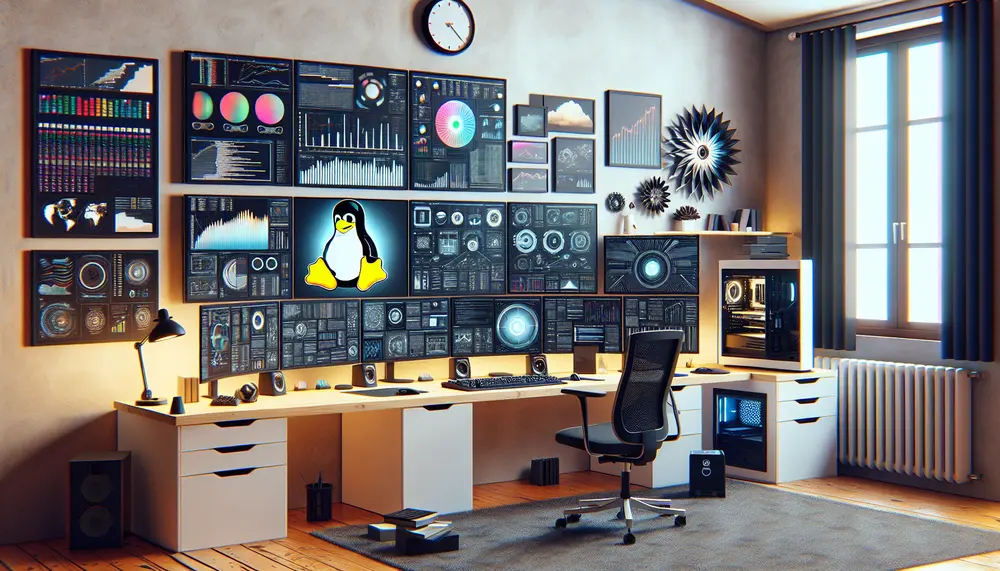Table of Contents:
Introduction
Are you interested in mining Dero on Linux but don't know where to start? This guide will walk you through the entire process, from setting up your environment to optimizing your mining performance. Whether you're a beginner or have some experience with cryptocurrency mining, this guide aims to provide you with all the information you need to get started with Dero mining on Linux.
By the end of this guide, you'll understand the basics of Dero mining, why Linux is a great choice for this activity, and how to configure your system for optimal performance. Let's dive in and explore the world of Dero mining on Linux!
Get $500 free Bitcoin mining for a free testing phase:
- Real daily rewards
- 1 full month of testing
- No strings attached
If you choose to buy after testing, you can keep your mining rewards and receive up to 20% bonus on top.
Understanding Dero and Its Mining Process
Dero is a privacy-focused cryptocurrency that combines the best features of Monero and Ethereum. It aims to provide secure, private, and fast transactions using a unique blockchain technology called the DAG (Directed Acyclic Graph). Understanding how Dero mining works is crucial before diving into the technical setup.
In the Dero network, miners play a vital role in securing the blockchain and validating transactions. They do this by solving complex mathematical problems, which in turn helps to create new blocks. There are two main types of blocks in the Dero network:
- Mini-Blocks (MBs): These are easier to mine and primarily reward the miners.
- Integrator Blocks (IBs): These are more challenging to mine and mainly compensate the node operators.
Both types of blocks offer a reward of 0.0615 DERO. This reward structure ensures that both miners and node operators are incentivized to maintain the network's security and efficiency.
Mining Dero involves using computational power to solve these mathematical problems. The more powerful your hardware, the higher your chances of successfully mining a block. However, even smaller devices can participate and earn rewards, making Dero mining accessible to a wide range of users.
Now that you have a basic understanding of what Dero is and how its mining process works, let's move on to why Linux is an excellent choice for Dero mining.
Why Choose Linux for Dero Mining?
When it comes to mining Dero, choosing the right operating system can make a significant difference in your mining efficiency and overall experience. Linux stands out as a top choice for several reasons:
- Stability: Linux is known for its robust stability, which is crucial for mining operations that need to run continuously without interruptions.
- Performance: Linux systems are often more efficient and faster than their Windows counterparts. This means you can get more mining done with the same hardware.
- Security: Linux offers superior security features, reducing the risk of malware and other security threats that could compromise your mining activities.
- Customization: Linux allows for extensive customization, enabling you to optimize your system specifically for mining Dero. You can tweak settings and install only the necessary software, freeing up resources for mining.
- Open Source: Being open-source, Linux is free to use and has a large community of developers and users who contribute to its continuous improvement. This means you can find plenty of resources and support for your mining setup.
These advantages make Linux an ideal operating system for Dero mining. Its stability, performance, and security features ensure that your mining operations run smoothly and efficiently. Additionally, the ability to customize your setup allows you to maximize your mining potential.
Next, we will guide you through setting up your Linux environment for Dero mining, ensuring you have everything you need to get started.
Setting Up Your Linux Environment for Dero Mining
Before you can start mining Dero on Linux, you need to set up your environment properly. This involves installing the necessary software and configuring your system to optimize mining performance. Follow these steps to get your Linux environment ready for Dero mining:
-
Update Your System
First, ensure your Linux system is up to date. Open a terminal and run the following commands:
sudo apt-get update
sudo apt-get upgrade
-
Install Required Dependencies
Next, install the necessary dependencies for mining software. Run the following command:
sudo apt-get install build-essential libssl-dev
-
Download the Dero-Stratum-Miner
Visit the official Dero-Stratum-Miner repository on GitHub and download the latest release. You can use the following command to clone the repository:
git clone https://github.com/whalesburg/dero-stratum-miner.git
-
Build the Miner
Navigate to the downloaded directory and build the miner using the following commands:
cd dero-stratum-miner
make
-
Configure the Miner
Create a configuration file for the miner. You can use a text editor like nano:
nano config.txt
Add your mining pool details and wallet address to the configuration file. Save and exit the editor.
-
Start Mining
Finally, start the miner by running the following command:
./dero-stratum-miner -c config.txt
By following these steps, you'll have your Linux environment set up and ready for Dero mining. Next, we'll discuss the differences between mining pools and solo mining, helping you decide which option is best for you.
Installing and Configuring the Dero-Stratum-Miner
Once your Linux environment is set up, the next step is to install and configure the Dero-Stratum-Miner. This miner, developed by whalesburg, allows you to mine Dero using the Stratum protocol. Follow these steps to get the miner up and running:
-
Download the Dero-Stratum-Miner
First, download the miner from the official GitHub repository. Open a terminal and run:
git clone https://github.com/whalesburg/dero-stratum-miner.git
-
Navigate to the Miner Directory
Change to the directory where the miner was downloaded:
cd dero-stratum-miner
-
Build the Miner
Compile the miner by running the following command:
make
This will create the executable file needed to start mining.
-
Create a Configuration File
Use a text editor like nano to create a configuration file:
nano config.txt
Add the following details to the file:
- Mining pool URL
- Wallet address
- Number of threads to use
Save and exit the editor.
-
Start the Miner
Run the miner with your configuration file:
./dero-stratum-miner -c config.txt
The miner will start connecting to the pool and begin mining Dero.
By following these steps, you will have successfully installed and configured the Dero-Stratum-Miner on your Linux system. This setup allows you to start mining Dero efficiently. Next, we will explore the differences between mining pools and solo mining to help you decide which method suits you best.
Mining Pools vs. Solo Mining: Which is Better for You?
When it comes to Dero mining, you have two main options: joining a mining pool or mining solo. Each method has its pros and cons, and the best choice depends on your specific circumstances and goals. Let's explore both options to help you decide which is better for you.
Mining Pools
Mining pools are groups of miners who combine their computational power to increase their chances of solving blocks. Here are some advantages and disadvantages of mining pools:
- Advantages:
- Consistent Rewards: By pooling resources, miners receive more regular payouts, even if they are smaller.
- Lower Variance: The combined power of the pool reduces the variance in rewards, providing a more stable income.
- Community Support: Pools often have active communities where miners can share tips and support each other.
- Disadvantages:
- Pool Fees: Most pools charge a fee, which can reduce your overall earnings.
- Centralization: Pool mining can lead to centralization, which may undermine the decentralized nature of cryptocurrencies.
Solo Mining
Solo mining involves mining independently without joining a pool. Here are the pros and cons of solo mining:
- Advantages:
- Full Rewards: When you solve a block, you receive the entire reward without sharing it with others.
- Decentralization: Solo mining supports the decentralized nature of the Dero network.
- No Fees: You don't have to pay any pool fees, maximizing your earnings.
- Disadvantages:
- High Variance: Rewards can be inconsistent, with long periods of no earnings followed by a large payout.
- Resource Intensive: Solo mining requires significant computational power, which may not be feasible for everyone.
In summary, if you prefer more consistent rewards and community support, joining a mining pool might be the better option. However, if you have the necessary resources and want to maximize your earnings without paying fees, solo mining could be more suitable. Consider your goals and resources to make the best decision for your Dero mining journey.
Next, we will discuss how to optimize your mining performance to ensure you get the most out of your setup.
Optimizing Your Mining Performance
Optimizing your mining performance is crucial to maximize your earnings and ensure your hardware operates efficiently. Here are some key strategies to enhance your Dero mining performance on Linux:
-
Choose the Right Hardware
The performance of your mining rig heavily depends on the hardware you use. Invest in high-quality CPUs or GPUs that are known for their mining efficiency. Research the best options available within your budget to get the most out of your setup.
-
Optimize Your System Settings
Ensure your Linux system is optimized for mining. This includes adjusting your system settings to prioritize mining processes. You can use the
nicecommand to set the priority of your mining software:sudo nice -n -20 ./dero-stratum-miner -c config.txt
This command sets the miner to the highest priority, ensuring it gets maximum CPU resources.
-
Monitor Your System
Regularly monitor your system's performance to identify any bottlenecks or issues. Tools like
htopcan help you keep an eye on CPU usage, memory consumption, and other critical metrics:sudo apt-get install htop
htop
-
Keep Your Software Updated
Ensure that your mining software and Linux system are always up to date. Updates often include performance improvements and security patches that can enhance your mining efficiency. Use the following commands to update your system:
sudo apt-get update
sudo apt-get upgrade
-
Fine-Tune Your Miner Configuration
Experiment with different configurations to find the optimal settings for your hardware. Adjust parameters such as the number of threads, intensity, and pool settings to see what works best for your setup. Keep track of your changes and their impact on performance to identify the most effective configuration.
By following these strategies, you can significantly improve your Dero mining performance on Linux. Regular monitoring and fine-tuning will help you maintain optimal efficiency and maximize your earnings. Next, we'll cover common issues you might encounter and how to troubleshoot them effectively.
Troubleshooting Common Issues in Dero Mining on Linux
Even with a well-optimized setup, you may encounter issues while mining Dero on Linux. Here are some common problems and their solutions to help you troubleshoot effectively:
-
Miner Fails to Start
If your miner fails to start, check for missing dependencies or incorrect configurations. Ensure all required libraries are installed:
sudo apt-get install build-essential libssl-dev
Also, verify that your configuration file is correctly set up with the right pool URL and wallet address.
-
Low Hashrate
If you notice a low hashrate, it could be due to suboptimal settings or hardware limitations. Try adjusting the number of threads in your configuration file. Ensure your system is not running other resource-intensive processes that could affect mining performance.
-
Frequent Disconnections
Frequent disconnections from the mining pool can be frustrating. Check your internet connection for stability. If the issue persists, try switching to a different mining pool to see if the problem is with the pool itself.
-
High CPU/GPU Temperatures
Mining can generate a lot of heat, which may lead to hardware damage if not managed properly. Monitor your CPU and GPU temperatures using tools like
sensors:sudo apt-get install lm-sensors
sensors
Ensure your cooling system is working efficiently. Clean any dust from your hardware and consider adding additional cooling solutions if necessary.
-
Unexpected Crashes
If your miner crashes unexpectedly, check the log files for error messages. These logs can provide valuable insights into what went wrong. Look for issues related to hardware, software, or network connectivity.
By addressing these common issues, you can ensure a smoother and more efficient Dero mining experience on Linux. Regular maintenance and monitoring will help you quickly identify and resolve any problems that arise.
Next, we'll discuss how to keep your miner and system secure to protect your mining operations.
Staying Updated: Keeping Your Miner and System Secure
Maintaining the security of your miner and Linux system is crucial to protect your Dero mining operations. Here are some essential steps to keep your setup secure and up to date:
-
Regularly Update Your System
Ensure your Linux system is always up to date with the latest security patches and updates. Use the following commands to update your system:
sudo apt-get update
sudo apt-get upgrade
Regular updates help protect your system from vulnerabilities and improve overall performance.
-
Update Your Mining Software
Keep your mining software up to date to benefit from the latest features and security improvements. Check the official repository for updates and follow the installation instructions to upgrade your miner.
-
Use Strong Passwords
Ensure all accounts related to your mining operations use strong, unique passwords. This includes your Linux user account, wallet, and any online services you use. Consider using a password manager to generate and store secure passwords.
-
Enable Firewall and Security Tools
Configure a firewall to restrict unauthorized access to your system. Use tools like
ufw(Uncomplicated Firewall) to manage your firewall settings:sudo apt-get install ufw
sudo ufw enable
sudo ufw allow ssh
Additionally, consider using security tools like
fail2banto protect against brute-force attacks. -
Monitor Your System
Regularly monitor your system for any unusual activity. Use tools like
logwatchto review log files and identify potential security threats:sudo apt-get install logwatch
sudo logwatch --detail High --mailto your-email@example.com --service All --range today
Set up alerts to notify you of any suspicious activity, allowing you to take immediate action.
By following these steps, you can significantly enhance the security of your Dero mining operations on Linux. Regular updates, strong passwords, and proactive monitoring will help protect your system from potential threats.
In conclusion, staying updated and maintaining a secure environment is essential for successful and safe Dero mining. Regularly review your security practices and stay informed about the latest developments in the mining community to ensure your operations remain secure.
Conclusion
Mining Dero on Linux can be a rewarding and efficient way to earn cryptocurrency. By following this guide, you should now have a solid understanding of the entire process, from setting up your environment to optimizing your mining performance and ensuring your system's security.
Here are the key takeaways:
- Understand the basics of Dero and its mining process.
- Choose Linux for its stability, performance, and security advantages.
- Set up your Linux environment and install the Dero-Stratum-Miner.
- Decide between mining pools and solo mining based on your goals and resources.
- Optimize your mining performance by selecting the right hardware and fine-tuning your system settings.
- Troubleshoot common issues to maintain smooth mining operations.
- Keep your miner and system secure by staying updated and using strong security practices.
By implementing these strategies, you can maximize your mining efficiency and earnings while maintaining a secure and stable setup. Regularly review and update your practices to stay ahead in the ever-evolving world of cryptocurrency mining.
Happy mining!
FAQ on Dero Mining Using Linux
What is Dero Mining?
Dero mining is the process of securing the Dero blockchain by solving complex mathematical problems, thereby validating transactions and creating new blocks on the network. Miners are rewarded with Dero cryptocurrency for their efforts.
Why should I choose Linux for Dero mining?
Linux is a preferred choice for Dero mining due to its stability, performance, security, and customization capabilities. It offers an efficient and robust environment for mining activities, making it ideal for continuous, high-performance operations.
How do I set up Dero-Stratum-Miner on Linux?
To set up Dero-Stratum-Miner on Linux, you need to update your system, install required dependencies, download the miner from the official repository, build the miner, configure it with your mining pool details and wallet address, and finally start the miner.
Should I mine solo or join a mining pool for Dero?
The choice between solo mining and joining a mining pool depends on your resources and goals. Mining pools offer more consistent rewards and community support, while solo mining allows you to earn the full reward without fees but requires significant computational power and has higher variance in rewards.
How can I optimize my Dero mining performance on Linux?
Optimize your Dero mining performance by choosing the right hardware, adjusting system settings to prioritize mining processes, monitoring system performance, keeping your software updated, and fine-tuning your miner configuration to find the most effective settings for your hardware.