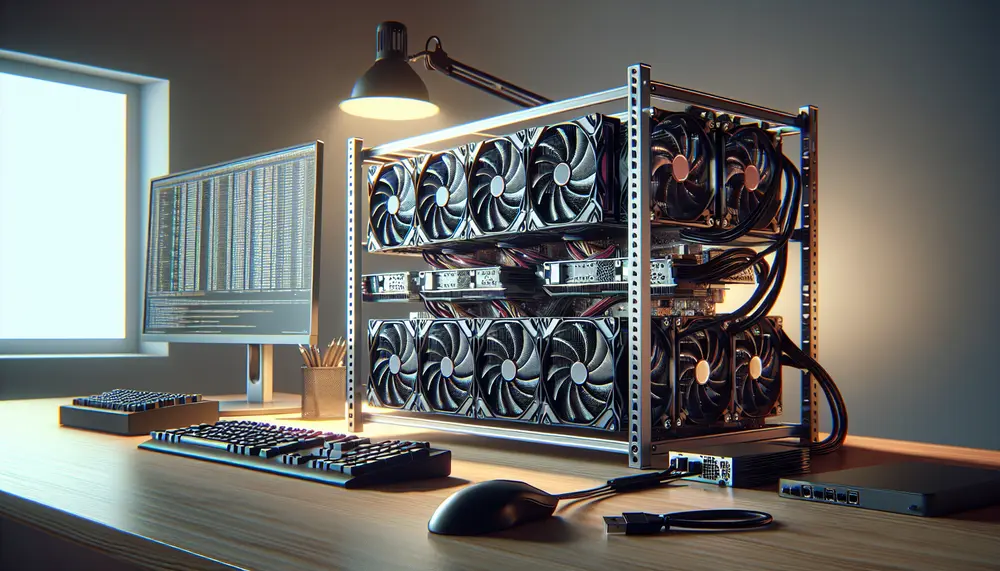Table of Contents:
Introduction
Welcome to the ultimate guide on Decred mining with GPU. If you're new to the world of cryptocurrency mining, you've come to the right place. This guide will walk you through everything you need to know about mining Decred (DCR) using your GPU. From setting up your hardware to optimizing your mining performance, we've got you covered. By the end of this article, you'll have a clear understanding of how to get started with Decred mining and how to maximize your earnings.
What is Decred (DCR)?
Decred (DCR) is a decentralized cryptocurrency that aims to provide a more democratic and transparent governance model. Launched in 2016, Decred uses a hybrid consensus mechanism that combines Proof of Work (PoW) and Proof of Stake (PoS). This ensures that both miners and stakeholders have a say in the network's decision-making process.
Get $500 free Bitcoin mining for a free testing phase:
- Real daily rewards
- 1 full month of testing
- No strings attached
If you choose to buy after testing, you can keep your mining rewards and receive up to 20% bonus on top.
One of the key features of Decred is its focus on community-driven development. The project allocates a portion of the block rewards to a treasury, which funds ongoing development and improvements. This makes Decred a continuously evolving project, driven by its community.
Decred also employs the Blake256r14 algorithm for mining, which is designed to be ASIC-resistant. This means that it is possible to mine Decred using GPUs, making it accessible to a broader range of miners. With a total supply capped at 21 million coins, Decred aims to be a valuable and sustainable cryptocurrency in the long term.
Why Use GPUs for Decred Mining?
Mining Decred (DCR) with GPUs offers several advantages, especially for those who are new to cryptocurrency mining. Here are some key reasons why you should consider using GPUs for Decred mining:
- Accessibility: Unlike ASIC miners, which can be expensive and hard to obtain, GPUs are widely available and more affordable. This makes it easier for beginners to start mining Decred.
- Flexibility: GPUs are versatile and can be used to mine different cryptocurrencies. If you decide to switch from Decred to another coin, you can easily reconfigure your GPU setup.
- Community Support: The Decred community is active and supportive, providing valuable resources and assistance for GPU miners. This can be especially helpful for newcomers.
- Scalability: You can start with a single GPU and gradually expand your mining rig as you gain more experience and resources. This allows you to scale your mining operations at your own pace.
- Energy Efficiency: Modern GPUs are designed to be energy-efficient, reducing the overall cost of mining. This makes GPU mining a more sustainable option compared to other methods.
By using GPUs for Decred mining, you can take advantage of these benefits and start earning DCR with a relatively low initial investment. This makes it an attractive option for both beginners and experienced miners alike.
Setting Up Your GPU for Decred Mining
Setting up your GPU for Decred mining involves several steps. Follow this guide to get your hardware ready for mining:
-
Choose the Right GPU:
Select a GPU that is known for its mining efficiency. Popular choices include NVIDIA and AMD cards. Ensure your GPU has adequate cooling and power supply to handle the mining workload.
-
Install the Necessary Drivers:
Download and install the latest drivers for your GPU from the manufacturer's website. This ensures optimal performance and compatibility with mining software.
-
Set Up a Wallet:
Before you start mining, you need a Decred wallet to store your earnings. Recommended wallets include Decred Full-Node Wallet, Cobo Wallet, Binance, and OKex. Ensure your wallet is secure and backed up.
-
Download Mining Software:
Choose a mining software compatible with Decred and your GPU. Popular options include CGMiner, BFGMiner, and EasyMiner. Download and install the software on your mining rig.
-
Configure the Mining Software:
Open the mining software and configure it to connect to a mining pool. You will need the mining pool's URL, your wallet address, and a worker name. For example, if you are using f2pool, the URL is
stratum+tcp://dcr.f2pool.com:5730. -
Optimize GPU Settings:
Adjust your GPU settings for optimal performance. This may include overclocking, adjusting power limits, and optimizing fan speeds. Use tools like MSI Afterburner or AMD WattMan to fine-tune your GPU.
Once you have completed these steps, your GPU should be ready for Decred mining. Start the mining software and monitor its performance to ensure everything is running smoothly. With the right setup, you can begin earning Decred efficiently.
Choosing the Right Mining Software
Choosing the right mining software is crucial for maximizing your Decred mining efficiency. Here are some popular options to consider:
-
CGMiner:
CGMiner is a widely-used mining software that supports various cryptocurrencies, including Decred. It is known for its flexibility and extensive configuration options. CGMiner is command-line based, making it suitable for advanced users who prefer granular control over their mining operations.
-
BFGMiner:
BFGMiner is another popular choice for Decred mining. It offers a range of features such as dynamic clocking, monitoring, and remote interface capabilities. Like CGMiner, BFGMiner is also command-line based, providing robust options for experienced miners.
-
EasyMiner:
For beginners, EasyMiner is an excellent option. It provides a graphical user interface (GUI) that simplifies the setup process. EasyMiner supports multiple mining algorithms and offers features like real-time statistics and performance tracking, making it user-friendly for those new to mining.
-
MultiMiner:
MultiMiner is another GUI-based mining software that is easy to use. It supports a variety of mining algorithms and allows you to switch between different cryptocurrencies effortlessly. MultiMiner also offers features like automatic detection of network devices and remote monitoring.
When choosing mining software, consider factors such as ease of use, compatibility with your GPU, and the level of control you need. Advanced users may prefer command-line tools like CGMiner or BFGMiner, while beginners might find GUI-based options like EasyMiner or MultiMiner more accessible.
Make sure to download the software from official sources to avoid malware or compromised versions. Once installed, configure the software to connect to your chosen mining pool and start mining Decred efficiently.
Joining a Mining Pool
Joining a mining pool is an essential step to increase your chances of earning Decred (DCR) consistently. Mining pools combine the computational power of multiple miners, allowing them to solve blocks more frequently and share the rewards. Here’s how to join a mining pool for Decred mining:
-
Research Mining Pools:
Start by researching different Decred mining pools. Look for pools with a good reputation, low fees, and reliable payouts. Popular Decred mining pools include f2pool, Luxor, and Poolin.
-
Create an Account:
Once you’ve chosen a mining pool, visit their website and create an account. You’ll need to provide your email address and create a password. Some pools may also require additional verification steps.
-
Configure Your Mining Software:
After creating an account, you’ll need to configure your mining software to connect to the pool. This typically involves entering the pool’s URL, your wallet address, and a worker name. For example, if you’re using f2pool, the URL is
stratum+tcp://dcr.f2pool.com:5730. -
Set Up Workers:
In your mining pool account, set up workers for each of your mining rigs. A worker is a unique identifier for each rig, allowing you to monitor their performance individually. Use a simple naming convention like
worker1,worker2, etc. -
Start Mining:
With your mining software configured and workers set up, you’re ready to start mining. Launch your mining software and begin mining Decred. Your mining pool will combine your computational power with other miners and distribute rewards based on your contribution.
Joining a mining pool increases your chances of earning consistent rewards. It also provides access to community support and resources, making it easier to troubleshoot issues and optimize your mining setup. Choose a reputable pool, configure your software correctly, and start mining Decred efficiently.
Configuring Your Mining Pool Settings
Configuring your mining pool settings is crucial for optimizing your Decred mining performance. Proper configuration ensures that your mining rig communicates effectively with the pool and maximizes your earnings. Follow these steps to configure your mining pool settings:
-
Obtain Pool Information:
First, gather the necessary information from your chosen mining pool. This includes the pool’s URL, port number, and any specific configuration details. For example, f2pool’s URL is
stratum+tcp://dcr.f2pool.com:5730. -
Edit Mining Software Configuration:
Open your mining software and locate the configuration file or settings menu. Enter the pool’s URL and port number in the appropriate fields. Also, input your wallet address and worker name. The format usually looks like this:
pool_address=URL:PORTusername=walletAddress.workerNamepassword=yourPassword -
Adjust Pool Settings:
Log in to your mining pool account and navigate to the settings page. Here, you can adjust various parameters such as payout thresholds, notification preferences, and worker names. Set a payout threshold that suits your needs; for example, f2pool offers daily payouts starting from 0.1 DCR.
-
Monitor Performance:
After configuring your settings, start your mining software and monitor its performance. Ensure that your rig is successfully connecting to the pool and submitting shares. Most mining pools provide a dashboard where you can track your worker’s performance and earnings in real-time.
-
Optimize Settings:
Based on your initial performance, you may need to tweak your settings for better efficiency. This could involve adjusting your GPU’s overclocking settings, changing the intensity of your mining software, or modifying your pool configuration. Regularly check your mining pool’s dashboard to ensure optimal performance.
Properly configuring your mining pool settings is essential for efficient Decred mining. By following these steps, you can ensure that your mining rig operates smoothly and maximizes your earnings. Regularly monitor and adjust your settings to stay competitive and achieve the best results.
Monitoring and Optimizing Performance
Monitoring and optimizing your mining performance is crucial for maximizing your Decred (DCR) earnings. Regularly checking your rig's performance and making necessary adjustments can significantly improve your mining efficiency. Here’s how to monitor and optimize your Decred mining performance:
-
Use Monitoring Tools:
Leverage monitoring tools provided by your mining software and pool. These tools offer real-time data on hash rates, accepted shares, and earnings. Popular mining software like CGMiner and BFGMiner include built-in monitoring features. Additionally, mining pools often provide dashboards to track your performance.
-
Check Hash Rates:
Regularly check your hash rates to ensure your GPU is performing optimally. A sudden drop in hash rates could indicate issues such as overheating, hardware malfunctions, or software misconfigurations. Aim to maintain a stable and high hash rate for maximum efficiency.
-
Monitor Temperatures:
Keep an eye on your GPU temperatures to prevent overheating. High temperatures can reduce your GPU’s lifespan and cause performance issues. Use tools like MSI Afterburner or HWMonitor to track temperatures and adjust fan speeds accordingly. Aim to keep your GPU temperature below 80°C.
-
Optimize Overclocking Settings:
Fine-tune your GPU’s overclocking settings to achieve the best performance. Overclocking can increase your hash rate, but it also increases power consumption and heat output. Experiment with different settings to find a balance between performance and stability. Be cautious and make incremental changes to avoid damaging your hardware.
-
Adjust Power Limits:
Adjusting your GPU’s power limits can improve efficiency. Lowering the power limit can reduce energy consumption and heat output, while slightly increasing it can boost performance. Use tools like NVIDIA’s nvidia-smi or AMD’s Radeon Software to adjust power limits and monitor the impact on performance.
-
Regularly Update Software:
Keep your mining software and GPU drivers up to date. Updates often include performance improvements, bug fixes, and new features. Regularly check for updates from your mining software provider and GPU manufacturer to ensure you’re using the latest versions.
By consistently monitoring and optimizing your mining performance, you can maximize your Decred earnings and ensure your mining rig operates efficiently. Regular adjustments and updates will help you stay competitive and achieve the best possible results in your Decred mining endeavors.
Common Troubleshooting Tips
Even with the best setup, you may encounter issues while mining Decred (DCR). Here are some common troubleshooting tips to help you resolve problems and keep your mining rig running smoothly:
-
Check Your Connections:
If your mining software fails to connect to the pool, verify your internet connection and pool settings. Ensure that you have entered the correct pool URL, port number, wallet address, and worker name. Restart your router if necessary.
-
Monitor GPU Temperatures:
Overheating can cause your GPU to throttle or shut down. Use monitoring tools to keep an eye on temperatures. If your GPU is overheating, improve cooling by cleaning dust from fans, increasing fan speeds, or adding additional cooling solutions.
-
Update Drivers and Software:
Outdated drivers or mining software can cause performance issues and crashes. Regularly check for updates from your GPU manufacturer and mining software provider. Install the latest versions to ensure compatibility and stability.
-
Check Power Supply:
Insufficient power supply can lead to instability and crashes. Ensure your power supply unit (PSU) provides enough wattage for your mining rig. Consider upgrading to a higher wattage PSU if you experience frequent shutdowns or reboots.
-
Verify Overclocking Settings:
Overclocking can improve performance but may also cause instability. If you experience crashes or artifacts, reduce your overclocking settings. Make incremental changes and test stability after each adjustment.
-
Inspect Hardware:
Hardware issues such as loose connections or faulty components can cause problems. Inspect your mining rig for loose cables, damaged connectors, or faulty GPUs. Replace any damaged components to ensure stable operation.
-
Review Pool Status:
Sometimes, the issue may be with the mining pool itself. Check the pool’s website or social media channels for any announcements about maintenance or outages. Switch to a backup pool if the primary pool is down.
-
Consult Community Resources:
If you’re unable to resolve an issue, seek help from the Decred mining community. Forums, social media groups, and Discord channels are valuable resources where experienced miners can offer advice and solutions.
By following these troubleshooting tips, you can quickly identify and resolve common issues in Decred mining. Regular maintenance and monitoring will help you maintain a stable and efficient mining operation.
Staying Up to Date with Decred Mining
Staying up to date with Decred mining is essential for maintaining your mining efficiency and maximizing your earnings. The cryptocurrency landscape is constantly evolving, and keeping abreast of the latest developments can give you a competitive edge. Here are some ways to stay informed:
-
Follow Official Channels:
Subscribe to Decred’s official channels, including their website, blog, and social media accounts. These platforms provide updates on protocol changes, software releases, and community events. Following these channels ensures you receive accurate and timely information.
-
Join Community Forums:
Participate in Decred community forums such as Reddit, Bitcointalk, and Discord. These forums are excellent sources of information and provide a platform for discussing mining strategies, troubleshooting issues, and sharing insights with other miners.
-
Read Industry News:
Stay informed about the broader cryptocurrency industry by reading news websites and blogs. Websites like CoinDesk, CoinTelegraph, and CryptoSlate offer news and analysis on market trends, regulatory changes, and technological advancements that could impact Decred mining.
-
Monitor Software Updates:
Regularly check for updates to your mining software and GPU drivers. Developers frequently release updates that include performance improvements, bug fixes, and new features. Keeping your software up to date ensures you benefit from these enhancements.
-
Attend Webinars and Conferences:
Participate in webinars, online workshops, and cryptocurrency conferences. These events often feature expert speakers who provide insights into mining best practices, technological advancements, and market trends. Networking with other miners can also provide valuable knowledge and opportunities.
-
Subscribe to Newsletters:
Subscribe to newsletters from Decred and other cryptocurrency-related sources. Newsletters provide curated content, including news, analysis, and updates, delivered directly to your inbox. This is a convenient way to stay informed without actively searching for information.
By staying up to date with Decred mining, you can adapt to changes quickly, optimize your mining setup, and make informed decisions. Regularly engaging with the community and industry resources will help you stay ahead in the competitive world of cryptocurrency mining.
Conclusion
In conclusion, mining Decred (DCR) with a GPU offers a viable and accessible way to participate in the cryptocurrency ecosystem. By following this guide, you can set up your GPU, choose the right mining software, join a mining pool, and configure your settings for optimal performance. Regular monitoring and troubleshooting will help you maintain a stable and efficient mining operation.
Staying informed about the latest developments in Decred mining and the broader cryptocurrency industry is crucial for long-term success. Engage with the community, follow official channels, and keep your software up to date to stay competitive.
Whether you are a beginner or an experienced miner, these steps will help you maximize your Decred earnings and contribute to the network's security and governance. Happy mining!
Frequently Asked Questions About Decred Mining with GPU
What is Decred (DCR)?
Decred (DCR) is a decentralized cryptocurrency launched in 2016 that aims to provide a democratic and transparent governance model. It uses a hybrid consensus mechanism combining Proof of Work (PoW) and Proof of Stake (PoS).
Why should I use GPUs for Decred mining?
Using GPUs for Decred mining offers several advantages such as accessibility, flexibility, community support, scalability, and energy efficiency.
What are the recommended wallets for Decred?
Recommended wallets for Decred include the Decred Full-Node Wallet, Cobo Wallet, Binance, and OKex.
What is the best mining software for Decred?
Popular mining software for Decred includes CGMiner, BFGMiner, EasyMiner, and MultiMiner, each offering different levels of control and user interface options.
How do I join a mining pool for Decred?
To join a mining pool, research and choose a reputable Decred mining pool, create an account, configure your mining software with the pool’s URL and your wallet information, set up workers in your pool account, and start mining.