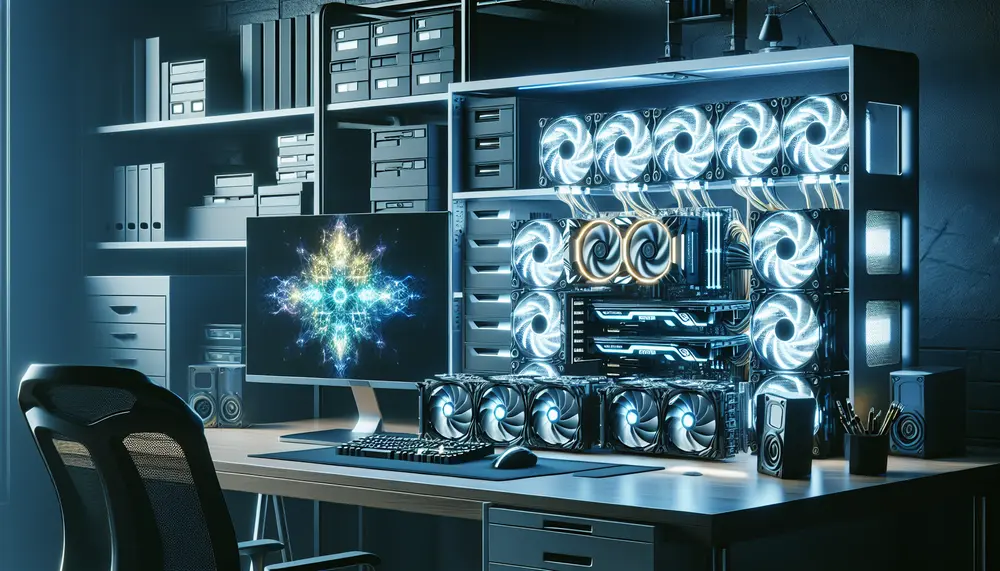Introduction to NiceHash Ravencoin Mining
Ravencoin is a popular cryptocurrency known for its focus on asset transfer and decentralized applications. Mining Ravencoin can be a profitable venture, especially when using a platform like NiceHash. NiceHash simplifies the mining process by allowing users to rent and lease computing power. This guide will walk you through the essentials of NiceHash Ravencoin mining, making it accessible even for beginners.
NiceHash acts as a marketplace for hashing power, where you can either sell your own computing power or buy it from others. This flexibility makes it an attractive option for those looking to mine Ravencoin without investing heavily in hardware. By following this guide, you'll learn how to set up and optimize your mining operations, ensuring you get the most out of your efforts.
Creating a NiceHash Account
Before you can start mining Ravencoin with NiceHash, you need to create an account. This process is straightforward and only takes a few minutes. Follow these steps to get started:
- Visit the NiceHash Website: Go to the official NiceHash website and click on the "Register" button.
- Enter Your Details: Fill in the required information, including your email address, a strong password, and your country of residence.
- Verify Your Email: Check your email inbox for a verification message from NiceHash. Click on the verification link to confirm your email address.
- Complete Your Profile: Log in to your new NiceHash account and complete your profile by providing any additional required information.
- Enable Two-Factor Authentication (2FA): For added security, enable 2FA on your account. This will help protect your account from unauthorized access.
Once your account is set up, you can start configuring your mining software and begin your Ravencoin mining journey. Having a NiceHash account also allows you to track your earnings, manage your mining rigs, and access various tools and features offered by the platform.
Setting Up Your Mining Software
With your NiceHash account ready, the next step is to set up your mining software. This software will connect your computer's hardware to the NiceHash platform, allowing you to mine Ravencoin. Follow these steps to get started:
- Download the NiceHash Miner: Go to the NiceHash website and navigate to the "Mining" section. Download the latest version of the NiceHash Miner suitable for your operating system.
- Install the Software: Run the installer and follow the on-screen instructions to install the NiceHash Miner on your computer. Ensure you have the necessary permissions to install software on your machine.
- Launch the Miner: Once installed, open the NiceHash Miner. You will be prompted to log in using your NiceHash account credentials.
- Benchmark Your Hardware: The NiceHash Miner will automatically detect your hardware and run a series of benchmarks. This process helps the software determine the most profitable algorithms for your specific setup.
- Configure Mining Settings: After benchmarking, you can customize your mining settings. Select Ravencoin as your preferred cryptocurrency to mine. You can also adjust other settings like power usage and fan speed to optimize performance.
By following these steps, you'll have your mining software set up and ready to start mining Ravencoin. The NiceHash Miner provides a user-friendly interface, making it easy to monitor your mining performance and make adjustments as needed.
Configuring NiceHash for Ravencoin
Now that your mining software is set up, it's time to configure NiceHash specifically for Ravencoin. This ensures that your mining efforts are focused on this particular cryptocurrency. Follow these steps to configure NiceHash for Ravencoin:
- Select Ravencoin Algorithm: Open the NiceHash Miner and navigate to the "Algorithms" tab. Look for the KawPow algorithm, which is used for mining Ravencoin. Ensure that this algorithm is enabled.
- Set Your Wallet Address: Go to the "Settings" tab and enter your Ravencoin wallet address. This is where your mined Ravencoin will be sent. Make sure the address is correct to avoid any loss of funds.
- Adjust Power Settings: In the "Settings" tab, you can also adjust the power settings for your mining hardware. Balancing power consumption and performance is key to maximizing your mining efficiency.
- Enable Auto Start: For convenience, enable the auto start feature. This ensures that NiceHash Miner starts mining Ravencoin automatically whenever you launch the software.
- Save Your Configuration: After making all necessary adjustments, save your configuration settings. This ensures that your preferences are retained even after restarting the software.
By following these steps, you will have successfully configured NiceHash to mine Ravencoin. This setup allows you to focus your mining efforts on Ravencoin, optimizing your chances of earning this specific cryptocurrency. Regularly check your settings and performance to ensure everything runs smoothly.
Starting Your Ravencoin Mining Journey
With your NiceHash Miner configured for Ravencoin, you are now ready to start mining. This section will guide you through the initial steps to kick off your Ravencoin mining journey and ensure you are on the right track.
- Launch NiceHash Miner: Open the NiceHash Miner software on your computer. If you have enabled the auto start feature, the miner will begin mining Ravencoin automatically.
- Monitor Your Mining Dashboard: Navigate to the "Dashboard" tab within the NiceHash Miner. Here, you can monitor real-time statistics such as hash rate, power consumption, and estimated earnings.
- Check Your Wallet: Regularly check your Ravencoin wallet to see the accumulated coins. This helps you keep track of your mining progress and ensures that your earnings are being correctly deposited.
- Optimize Performance: As you start mining, you may notice areas for improvement. Adjust your hardware settings, such as GPU clock speeds and fan settings, to optimize performance and efficiency.
- Stay Updated: Keep an eye on NiceHash updates and Ravencoin network changes. Staying informed will help you adapt to any new developments and maintain optimal mining performance.
Starting your Ravencoin mining journey with NiceHash is straightforward and user-friendly. By following these steps, you can ensure a smooth start and begin earning Ravencoin efficiently. Remember to regularly monitor your performance and make necessary adjustments to maximize your mining success.
Benefits of Using NiceHash for Ravencoin Mining
Using NiceHash for Ravencoin mining offers several advantages that make it an attractive option for both beginners and experienced miners. Here are some key benefits:
- User-Friendly Interface: NiceHash provides an intuitive and easy-to-navigate interface, making it accessible for users with varying levels of technical expertise.
- Flexibility: NiceHash allows you to rent and lease computing power, giving you the flexibility to scale your mining operations without significant upfront investment in hardware.
- Profitability: The platform automatically selects the most profitable algorithms for your hardware, ensuring you get the best returns on your mining efforts.
- Real-Time Monitoring: NiceHash offers real-time monitoring of your mining performance, including hash rate, power consumption, and earnings. This helps you make informed decisions and optimize your setup.
- Security: With features like two-factor authentication (2FA) and regular updates, NiceHash ensures that your account and earnings are secure.
- Community Support: NiceHash has a large and active community of miners. This means you can easily find support, share experiences, and get advice from other users.
These benefits make NiceHash a compelling choice for anyone looking to mine Ravencoin. Whether you are just starting or looking to optimize your existing mining operations, NiceHash provides the tools and features needed to succeed.
Optimizing Your Mining Hardware
To maximize your Ravencoin mining efficiency, it's crucial to optimize your mining hardware. Proper optimization can lead to higher hash rates and lower power consumption, increasing your overall profitability. Here are some tips to help you get the most out of your hardware:
- Choose the Right GPU: Ravencoin mining is GPU-intensive. Select GPUs known for their high performance and energy efficiency. Popular choices include NVIDIA and AMD models.
- Overclocking: Overclocking your GPU can boost its performance. Use software like MSI Afterburner to safely increase the clock speed and memory frequency. Monitor temperatures to avoid overheating.
- Adjust Power Settings: Lowering the power limit of your GPU can reduce energy consumption without significantly impacting performance. This can be done through the GPU's control panel or third-party software.
- Optimize Cooling: Efficient cooling is essential for maintaining optimal performance. Ensure your mining rig has adequate airflow and consider using additional fans or liquid cooling solutions.
- Regular Maintenance: Keep your hardware clean and dust-free. Regularly check for firmware updates and driver updates to ensure your GPUs are running at their best.
- Monitor Performance: Use monitoring tools to keep an eye on your GPU's performance, temperature, and power usage. Adjust settings as needed to maintain a balance between performance and efficiency.
By following these tips, you can optimize your mining hardware for better performance and efficiency. This will help you maximize your Ravencoin mining profits and ensure your hardware remains in good condition for longer periods.
Monitoring Your Mining Performance
Effective monitoring of your mining performance is essential to ensure you are maximizing your Ravencoin mining efforts. By keeping a close eye on various metrics, you can make informed decisions and optimize your setup. Here are key aspects to monitor:
- Hash Rate: The hash rate is a measure of your mining power. A higher hash rate increases your chances of earning Ravencoin. Regularly check your hash rate to ensure it remains consistent and optimal.
- Power Consumption: Mining can be energy-intensive. Monitor your power usage to balance performance and cost. Lowering power consumption can improve profitability.
- Temperature: Overheating can damage your hardware and reduce efficiency. Keep an eye on GPU temperatures and ensure they stay within safe limits. Adjust cooling solutions as needed.
- Mining Earnings: Track your earnings to see how much Ravencoin you are generating. This helps you evaluate the profitability of your mining operations.
- Uptime: Ensure your mining rig is running smoothly without interruptions. Downtime can significantly impact your earnings. Use monitoring tools to receive alerts for any issues.
By regularly monitoring these metrics, you can identify potential issues early and make necessary adjustments. This proactive approach will help you maintain optimal mining performance and maximize your Ravencoin earnings.
Troubleshooting Common Issues
While mining Ravencoin with NiceHash, you may encounter some common issues. Knowing how to troubleshoot these problems can save you time and ensure your mining operations run smoothly. Here are some typical issues and their solutions:
- Low Hash Rate: If you notice a drop in your hash rate, check your GPU settings. Ensure that your overclocking settings are stable and that your hardware is not overheating. Updating your GPU drivers can also help improve performance.
- High Temperatures: Overheating can damage your hardware. Ensure your mining rig has adequate cooling. Clean any dust from your GPUs and consider adding more fans or using a liquid cooling system.
- Frequent Crashes: If your mining software crashes frequently, it could be due to unstable overclocking settings or outdated drivers. Reset your GPU settings to default and update your drivers. If the problem persists, try reinstalling the NiceHash Miner.
- Connection Issues: If the NiceHash Miner cannot connect to the server, check your internet connection. Ensure that your firewall or antivirus software is not blocking the NiceHash Miner. Restarting your router can also resolve connectivity issues.
- Incorrect Wallet Address: If your mined Ravencoin is not appearing in your wallet, double-check that you have entered the correct wallet address in the NiceHash Miner settings. An incorrect address can result in lost earnings.
- Software Updates: Regularly update the NiceHash Miner to the latest version. Updates often include bug fixes and performance improvements that can resolve many common issues.
By following these troubleshooting steps, you can quickly resolve common issues and keep your Ravencoin mining operations running smoothly. Regular maintenance and monitoring will help you avoid many of these problems in the first place.
Tips for Maximizing Profits
Maximizing your profits while mining Ravencoin with NiceHash involves more than just setting up your hardware and software. Here are some practical tips to help you increase your earnings:
- Optimize Your Hardware: Regularly tweak your GPU settings for the best performance-to-power ratio. Overclocking can boost performance, but ensure your hardware remains stable and cool.
- Stay Updated: Keep your mining software and GPU drivers up to date. Updates often include performance improvements and bug fixes that can enhance your mining efficiency.
- Monitor Market Conditions: Keep an eye on Ravencoin prices and mining difficulty. Adjust your mining strategy based on market conditions to maximize profitability.
- Join a Mining Pool: While solo mining can be rewarding, joining a mining pool can provide more consistent earnings. NiceHash itself acts as a kind of pool by aggregating hashing power.
- Reduce Power Costs: Mining can be energy-intensive. Look for ways to reduce your electricity costs, such as mining during off-peak hours or using energy-efficient hardware.
- Utilize NiceHash Features: Take advantage of NiceHash's features like auto-switching algorithms to ensure you are always mining the most profitable coin at any given time.
- Regular Maintenance: Keep your mining rig clean and well-maintained. Dust and debris can reduce cooling efficiency and lead to hardware failures.
- Secure Your Earnings: Regularly transfer your mined Ravencoin to a secure wallet. This reduces the risk of losing your earnings due to potential security breaches.
By following these tips, you can maximize your profits and ensure that your Ravencoin mining operations are as efficient and profitable as possible. Regularly review and adjust your strategy to stay ahead in the ever-changing cryptocurrency mining landscape.
Conclusion
Mining Ravencoin with NiceHash offers a user-friendly and efficient way to enter the world of cryptocurrency mining. By following the steps outlined in this guide, you can set up your NiceHash account, configure your mining software, and optimize your hardware for the best performance. Regular monitoring and troubleshooting will help you maintain smooth operations and maximize your profits.
NiceHash provides several benefits, including a flexible platform, real-time monitoring, and community support, making it an excellent choice for both beginners and experienced miners. By staying informed and continuously optimizing your setup, you can ensure that your Ravencoin mining journey is both profitable and enjoyable.
Remember, the key to successful mining lies in regular maintenance, staying updated with the latest software and market trends, and making informed decisions based on your performance metrics. Happy mining!
FAQ on Ravencoin Mining with NiceHash
What is Ravencoin mining?
Ravencoin mining is the process of using computational power to solve complex algorithms in order to validate transactions on the Ravencoin blockchain. Successful miners are rewarded with Ravencoin tokens.
How do I set up a NiceHash account?
To set up a NiceHash account, visit the official NiceHash website, click on "Register," fill in your details, verify your email address, complete your profile, and enable two-factor authentication for added security.
What software do I need for Ravencoin mining with NiceHash?
You need to download and install the NiceHash Miner from the NiceHash website. The software will connect your computer's hardware to the NiceHash platform and help you mine Ravencoin efficiently.
How do I configure NiceHash for Ravencoin?
After setting up the NiceHash Miner, navigate to the "Algorithms" tab and enable the KawPow algorithm. Then, enter your Ravencoin wallet address in the "Settings" tab, and adjust your power settings to optimize performance.
What are the benefits of using NiceHash for Ravencoin mining?
NiceHash offers a user-friendly interface, flexibility in renting and leasing computing power, profitability through automatic algorithm selection, real-time monitoring, robust security features, and strong community support.