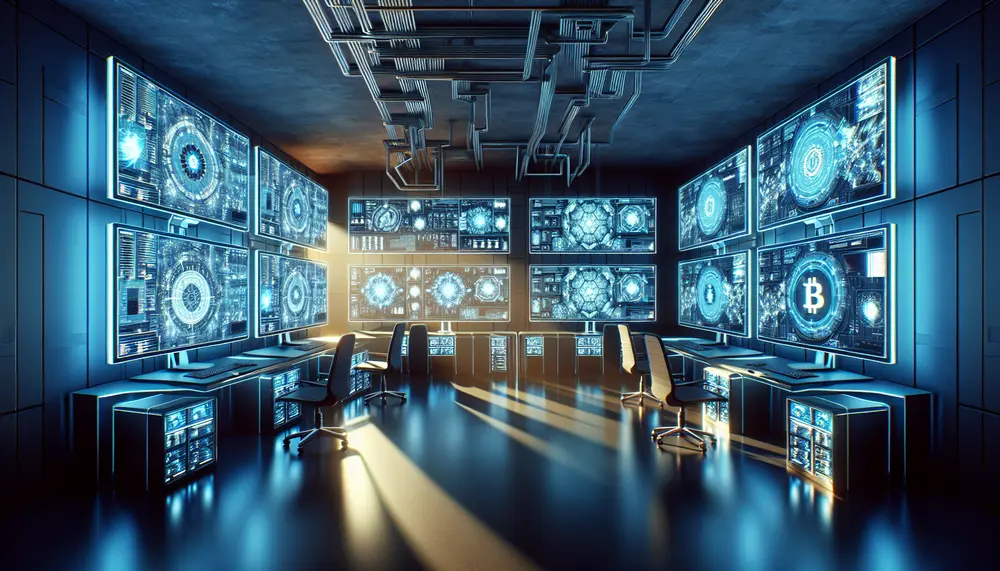Table of Contents:
Introduction
Ravencoin mining can be a profitable venture if you use the right tools. In this article, we will explore the top Ravencoin mining software that can help you boost your earnings. Whether you are a beginner or an experienced miner, choosing the right software is crucial for maximizing your profits. We will cover the best options for both Nvidia and AMD GPUs, provide setup tips, and offer optimization strategies. By the end of this guide, you will have a clear understanding of which software suits your needs and how to get the most out of your mining efforts.
What is Ravencoin Mining Software?
Ravencoin mining software is a specialized program designed to solve complex mathematical problems to validate transactions on the Ravencoin blockchain. This process, known as mining, involves using your computer's GPU to perform calculations. The software connects your hardware to the Ravencoin network, allowing you to contribute to the blockchain and earn rewards in the form of Ravencoin (RVN).
Get $500 free Bitcoin mining for a free testing phase:
- Real daily rewards
- 1 full month of testing
- No strings attached
If you choose to buy after testing, you can keep your mining rewards and receive up to 20% bonus on top.
There are different types of mining software available, each optimized for specific hardware configurations, such as Nvidia or AMD GPUs. The primary functions of Ravencoin mining software include:
- Connecting to the Ravencoin network
- Managing and optimizing GPU performance
- Monitoring mining activity and earnings
- Ensuring security and stability during the mining process
Choosing the right mining software is essential for achieving high efficiency and maximizing your earnings. In the following sections, we will delve into the top software options for both Nvidia and AMD GPUs, helping you make an informed decision.
Top Ravencoin Mining Software for Nvidia GPUs
When it comes to mining Ravencoin with Nvidia GPUs, two software options stand out: GMiner and T-Rex. Both are known for their efficiency and user-friendly interfaces, making them popular choices among miners.
GMiner
GMiner is a versatile mining software that supports multiple algorithms, including KawPoW, which is used by Ravencoin. It is known for its high performance and stability. Here are some key features:
- Supports both Windows and Linux operating systems
- Offers detailed statistics and monitoring
- Includes features for overclocking and undervolting
- Low developer fee of 2%
GMiner is a great choice for those looking to maximize their mining efficiency with Nvidia GPUs.
T-Rex
T-Rex is another top-tier mining software for Nvidia GPUs. It is highly optimized for KawPoW and offers excellent performance. Key features include:
- Compatible with Windows and Linux
- Provides real-time monitoring and detailed logs
- Supports advanced optimization settings
- Low developer fee of 1%
T-Rex is ideal for miners who want a reliable and efficient mining experience with their Nvidia hardware.
Both GMiner and T-Rex offer robust features and high performance, making them excellent choices for mining Ravencoin with Nvidia GPUs. The choice between the two will depend on your specific needs and preferences.
GMiner
GMiner is a popular choice for Ravencoin mining due to its versatility and high performance. It supports multiple algorithms, including KawPoW, which is essential for Ravencoin mining. Here are some detailed features that make GMiner stand out:
- Cross-Platform Compatibility: GMiner works on both Windows and Linux, making it accessible to a wide range of users.
- Detailed Statistics: The software provides comprehensive statistics, allowing you to monitor your mining performance in real-time.
- Overclocking and Undervolting: GMiner includes features for overclocking and undervolting your GPU, helping you optimize performance and energy consumption.
- Low Developer Fee: With a developer fee of just 2%, GMiner ensures that most of your earnings stay with you.
To get started with GMiner, you will need to download the software from the official website and configure it with your Ravencoin wallet address and mining pool details. The setup process is straightforward, and the software's user-friendly interface makes it easy to get up and running quickly.
Overall, GMiner is an excellent choice for anyone looking to mine Ravencoin efficiently with Nvidia GPUs. Its robust features and high performance make it a reliable option for both beginners and experienced miners.
T-Rex
T-Rex is another top choice for mining Ravencoin with Nvidia GPUs. Known for its high efficiency and stability, T-Rex is optimized for the KawPoW algorithm, making it an excellent option for Ravencoin miners. Here are some key features that set T-Rex apart:
- Real-Time Monitoring: T-Rex provides real-time monitoring and detailed logs, allowing you to keep track of your mining performance and troubleshoot any issues quickly.
- Advanced Optimization: The software supports advanced optimization settings, enabling you to fine-tune your GPU for maximum efficiency.
- Low Developer Fee: With a developer fee of just 1%, T-Rex ensures that you retain most of your mining earnings.
- Cross-Platform Support: T-Rex is compatible with both Windows and Linux, offering flexibility for different operating systems.
Getting started with T-Rex is simple. Download the software from the official website, configure it with your Ravencoin wallet address, and input your mining pool details. The user-friendly interface makes the setup process straightforward, even for beginners.
T-Rex also includes features for overclocking and undervolting, helping you optimize your GPU's performance and energy consumption. Its robust performance and low developer fee make it a popular choice among Ravencoin miners.
In summary, T-Rex is a reliable and efficient mining software for Nvidia GPUs. Its advanced features and ease of use make it suitable for both novice and experienced miners looking to maximize their Ravencoin earnings.
Top Ravencoin Mining Software for AMD GPUs
For those using AMD GPUs to mine Ravencoin, two software options stand out: NBMiner and TeamRedMiner. Both are optimized for AMD hardware and offer excellent performance and stability. Let's explore what makes these software options top choices for Ravencoin mining.
NBMiner
NBMiner is a versatile mining software that supports a wide range of algorithms, including KawPoW for Ravencoin. It is known for its high efficiency and robust performance. Key features include:
- Cross-Platform Compatibility: NBMiner works on both Windows and Linux, providing flexibility for different operating systems.
- Real-Time Monitoring: The software offers real-time monitoring and detailed logs, helping you keep track of your mining performance.
- Advanced Optimization: NBMiner includes features for overclocking and undervolting, allowing you to optimize your GPU's performance.
- Low Developer Fee: With a developer fee of just 2%, NBMiner ensures that you retain most of your mining earnings.
NBMiner is a great choice for AMD GPU users looking to mine Ravencoin efficiently.
TeamRedMiner
TeamRedMiner is another excellent option for AMD GPUs. It is highly optimized for KawPoW and offers exceptional performance and stability. Key features include:
- Cross-Platform Support: TeamRedMiner is compatible with both Windows and Linux, making it accessible to a wide range of users.
- Detailed Statistics: The software provides comprehensive statistics and real-time monitoring, allowing you to keep track of your mining activity.
- Advanced Optimization: TeamRedMiner supports advanced optimization settings, enabling you to fine-tune your GPU for maximum efficiency.
- Low Developer Fee: With a developer fee of just 1%, TeamRedMiner ensures that most of your earnings stay with you.
TeamRedMiner is ideal for those who want a reliable and efficient mining experience with their AMD hardware.
Both NBMiner and TeamRedMiner offer robust features and high performance, making them excellent choices for mining Ravencoin with AMD GPUs. The choice between the two will depend on your specific needs and preferences.
NBMiner
NBMiner is a powerful mining software designed for AMD GPUs. It supports multiple algorithms, including KawPoW, which is essential for Ravencoin mining. Here are some features that make NBMiner a top choice:
- Cross-Platform Compatibility: NBMiner works seamlessly on both Windows and Linux, offering flexibility for different operating systems.
- Real-Time Monitoring: The software provides real-time monitoring and detailed logs, allowing you to track your mining performance and make necessary adjustments.
- Advanced Optimization: NBMiner includes features for overclocking and undervolting, enabling you to optimize your GPU's performance and energy consumption.
- Low Developer Fee: With a developer fee of just 2%, NBMiner ensures that you keep most of your mining earnings.
To get started with NBMiner, download the software from the official website and configure it with your Ravencoin wallet address and mining pool details. The setup process is straightforward, and the user-friendly interface makes it easy to get up and running quickly.
NBMiner also offers excellent stability and performance, making it a reliable choice for both novice and experienced miners. Its robust features and low developer fee make it an attractive option for those looking to maximize their Ravencoin mining efficiency with AMD GPUs.
TeamRedMiner
TeamRedMiner is a highly optimized mining software specifically designed for AMD GPUs. It is known for its exceptional performance and stability, making it a popular choice among Ravencoin miners. Here are some features that make TeamRedMiner stand out:
- Cross-Platform Support: TeamRedMiner is compatible with both Windows and Linux, providing flexibility for different operating systems.
- Detailed Statistics: The software offers comprehensive statistics and real-time monitoring, allowing you to keep track of your mining activity and performance.
- Advanced Optimization: TeamRedMiner supports advanced optimization settings, enabling you to fine-tune your GPU for maximum efficiency and performance.
- Low Developer Fee: With a developer fee of just 1%, TeamRedMiner ensures that most of your earnings stay with you, maximizing your profitability.
To start using TeamRedMiner, download the software from the official website and configure it with your Ravencoin wallet address and mining pool details. The setup process is user-friendly, making it easy for both beginners and experienced miners to get started quickly.
TeamRedMiner also includes features for overclocking and undervolting, helping you optimize your GPU's performance and energy consumption. Its robust performance and low developer fee make it an excellent choice for those looking to mine Ravencoin efficiently with AMD GPUs.
In summary, TeamRedMiner offers a reliable and efficient mining experience, making it a top choice for AMD GPU users. Its advanced features and ease of use make it suitable for both novice and experienced miners aiming to maximize their Ravencoin earnings.
How to Choose the Right Software for Your Needs
Choosing the right Ravencoin mining software is crucial for maximizing your earnings and ensuring a smooth mining experience. Here are some factors to consider when selecting the best software for your needs:
- GPU Compatibility: Ensure the software supports your specific GPU type, whether it's Nvidia or AMD. Different software options are optimized for different hardware.
- Operating System: Check if the software is compatible with your operating system, be it Windows or Linux. Some software supports both, offering greater flexibility.
- Developer Fee: Consider the developer fee, which is a small percentage of your earnings taken by the software developers. Lower fees mean more of your earnings stay with you.
- Performance and Stability: Look for software known for its high performance and stability. Reliable software minimizes downtime and maximizes your mining efficiency.
- Ease of Use: If you're a beginner, choose software with a user-friendly interface and straightforward setup process. Advanced users might prefer software with more customization options.
- Features: Evaluate the features offered by the software, such as real-time monitoring, detailed statistics, and optimization settings for overclocking and undervolting.
- Community and Support: Opt for software with a strong community and good support options. This can be helpful for troubleshooting and getting the most out of your mining setup.
By considering these factors, you can select the Ravencoin mining software that best fits your needs and helps you achieve maximum profitability. Whether you prioritize ease of use, advanced features, or low fees, there's a suitable option out there for you.
Setting Up Your Mining Software
Setting up your Ravencoin mining software is a straightforward process, but it requires attention to detail to ensure everything runs smoothly. Follow these steps to get started:
- Download the Software: Visit the official website of your chosen mining software (e.g., GMiner, T-Rex, NBMiner, or TeamRedMiner) and download the latest version compatible with your operating system.
- Extract the Files: Once downloaded, extract the files to a designated folder on your computer. This will make it easier to manage and access the software.
- Configure the Software: Open the configuration file (usually a .bat or .sh file) with a text editor. You will need to input your Ravencoin wallet address and mining pool details. For example:
t-rex.exe -a kawpow -o stratum+tcp://rvn.2miners.com:6060 -u YOUR_WALLET_ADDRESS -p x
- Save the Configuration: After entering your details, save the configuration file. Ensure there are no typos or errors, as these can prevent the software from running correctly.
- Run the Software: Double-click the configuration file to start the mining software. A command prompt or terminal window will open, showing real-time mining statistics and performance metrics.
- Monitor Performance: Keep an eye on the software's output to ensure everything is running smoothly. Look for any error messages or issues that need addressing.
- Optimize Settings: If your software supports it, adjust the overclocking and undervolting settings to optimize your GPU's performance and energy consumption. This can help maximize your mining efficiency.
By following these steps, you can set up your Ravencoin mining software and start mining efficiently. Regularly monitor your mining performance and make adjustments as needed to ensure optimal results.
Optimizing Your Mining Software for Maximum Earnings
Optimizing your Ravencoin mining software is essential for maximizing your earnings. By fine-tuning various settings, you can enhance your GPU's performance and efficiency. Here are some tips to help you get the most out of your mining setup:
- Overclocking: Overclocking your GPU can significantly boost its performance. Use software like MSI Afterburner to increase the core clock and memory clock speeds. However, be cautious and increase the speeds gradually to avoid overheating or damaging your hardware.
- Undervolting: Undervolting reduces the voltage supplied to your GPU, lowering power consumption and heat generation. This can improve stability and longevity while maintaining high performance. Most mining software includes settings for undervolting.
- Adjusting Power Limits: Set power limits to balance performance and energy consumption. Lowering the power limit can reduce electricity costs without significantly impacting mining efficiency. Experiment with different settings to find the optimal balance.
- Temperature Management: Keep your GPU temperatures in check to prevent overheating. Ensure proper ventilation and consider using additional cooling solutions like fans or liquid cooling systems. Most mining software allows you to monitor and manage GPU temperatures.
- Mining Pool Selection: Choose a reliable mining pool with low fees and high payout rates. A good mining pool can increase your chances of earning consistent rewards. Research different pools and select one that best suits your needs.
- Regular Software Updates: Keep your mining software up to date to benefit from the latest performance improvements and bug fixes. Regular updates can enhance stability and efficiency, leading to higher earnings.
- Monitoring and Adjustments: Continuously monitor your mining performance and make adjustments as needed. Use the real-time statistics provided by your mining software to identify any issues and optimize settings accordingly.
By implementing these optimization strategies, you can maximize your Ravencoin mining earnings and ensure a stable and efficient mining operation. Regularly review and adjust your settings to stay ahead in the competitive mining landscape.
Ravencoin Cloud Mining: An Alternative Approach
For those who prefer not to manage hardware, Ravencoin cloud mining offers an alternative approach. Cloud mining allows you to rent mining power from a data center, eliminating the need for physical equipment. Here are some key benefits and considerations of Ravencoin cloud mining:
- No Hardware Management: Cloud mining eliminates the need to purchase, set up, and maintain mining hardware. This makes it an attractive option for those who lack technical expertise or prefer a hands-off approach.
- Lower Upfront Costs: Renting mining power can be more cost-effective than buying expensive GPUs and other hardware. This reduces the initial investment required to start mining Ravencoin.
- Scalability: Cloud mining services allow you to easily scale your mining operations. You can increase or decrease your rented mining power based on your budget and goals.
- Energy Efficiency: Data centers often use energy-efficient hardware and cooling solutions, reducing the overall environmental impact of mining. This can also translate to lower operational costs.
However, there are also some considerations to keep in mind:
- Service Fees: Cloud mining providers charge fees for their services, which can eat into your profits. It's important to compare different providers and understand their fee structures.
- Trust and Reliability: Ensure you choose a reputable cloud mining provider. Research user reviews and ratings to avoid scams and unreliable services.
- Contract Terms: Cloud mining contracts vary in length and terms. Read the fine print to understand the duration, payout frequency, and any potential penalties for early termination.
To get started with Ravencoin cloud mining, follow these steps:
- Research Providers: Look for reputable cloud mining providers that offer Ravencoin mining services. Compare their fees, contract terms, and user reviews.
- Select a Plan: Choose a mining plan that fits your budget and goals. Consider factors like the amount of mining power, contract duration, and expected returns.
- Sign Up and Configure: Create an account with the chosen provider and configure your mining settings. This typically involves entering your Ravencoin wallet address for payouts.
- Monitor Performance: Regularly check your mining performance and earnings through the provider's dashboard. Make adjustments as needed to optimize your returns.
Ravencoin cloud mining offers a convenient and scalable alternative to traditional mining. By carefully selecting a reputable provider and optimizing your settings, you can enjoy the benefits of mining without the hassle of managing hardware.
Common Issues and Troubleshooting Tips
Even with the best Ravencoin mining software, you may encounter common issues that can affect your mining performance. Here are some troubleshooting tips to help you resolve these problems and keep your mining operation running smoothly:
- Software Crashes: If your mining software crashes frequently, check for updates and ensure you are using the latest version. Also, verify that your GPU drivers are up to date. If the issue persists, try lowering your overclocking settings to improve stability.
- Low Hashrate: A low hashrate can be caused by various factors, including incorrect configuration, outdated software, or hardware limitations. Double-check your configuration file for any errors and ensure your mining software is optimized for your GPU. Consider upgrading your hardware if necessary.
- Connection Issues: If your mining software cannot connect to the mining pool, verify that your internet connection is stable. Check the pool's URL and port number for accuracy. Some pools may experience downtime, so try switching to a different pool if the problem persists.
- High GPU Temperatures: Overheating can damage your GPU and reduce its lifespan. Ensure your mining rig has adequate ventilation and consider using additional cooling solutions like fans or liquid cooling. Lowering your power limit and undervolting can also help manage temperatures.
- Invalid Shares: Invalid shares can occur due to network latency, hardware issues, or incorrect settings. Ensure your GPU is running at optimal settings and check your internet connection. If the problem continues, try switching to a different mining pool.
- Frequent Reboots: If your mining rig reboots frequently, it could be due to power supply issues or unstable overclocking settings. Ensure your power supply unit (PSU) is sufficient for your hardware and try reducing your overclocking settings to improve stability.
Here are some additional troubleshooting tips:
- Monitor Logs: Regularly check the logs provided by your mining software for any error messages or warnings. These logs can provide valuable insights into potential issues and help you identify the root cause.
- Join Community Forums: Participate in community forums and discussion groups related to Ravencoin mining. Other miners may have experienced similar issues and can offer helpful advice and solutions.
- Contact Support: If you are unable to resolve an issue, reach out to the support team of your mining software or mining pool. They can provide expert assistance and help you troubleshoot more complex problems.
By addressing these common issues and following these troubleshooting tips, you can maintain a stable and efficient Ravencoin mining operation. Regular monitoring and proactive maintenance will help you maximize your mining performance and earnings.
Conclusion
In conclusion, selecting the right Ravencoin mining software is crucial for maximizing your earnings and ensuring a smooth mining experience. Whether you are using Nvidia or AMD GPUs, there are excellent software options available, such as GMiner, T-Rex, NBMiner, and TeamRedMiner. Each of these tools offers unique features and optimizations tailored to different hardware configurations.
Setting up your mining software correctly and optimizing it for maximum performance can significantly enhance your mining efficiency. By following best practices for overclocking, undervolting, and temperature management, you can achieve higher hashrates and lower energy consumption.
For those who prefer a hands-off approach, Ravencoin cloud mining provides a viable alternative. It eliminates the need for hardware management and offers scalability and lower upfront costs. However, it's essential to choose a reputable provider and understand the associated fees and contract terms.
Common issues such as software crashes, low hashrates, and connection problems can be resolved with proper troubleshooting and regular monitoring. Engaging with community forums and seeking support from software providers can also help address more complex challenges.
By carefully selecting and optimizing your Ravencoin mining software, you can maximize your profitability and enjoy a stable and efficient mining operation. Stay informed, keep your software up to date, and continuously monitor your performance to stay ahead in the competitive mining landscape.
Frequently Asked Questions About Ravencoin Mining Software
What is Ravencoin mining software?
Ravencoin mining software is a specialized program designed to solve complex mathematical problems to validate transactions on the Ravencoin blockchain. This process involves using your computer's GPU to perform calculations, allowing you to earn rewards in Ravencoin (RVN).
Which Ravencoin mining software is best for Nvidia GPUs?
The top Ravencoin mining software for Nvidia GPUs includes GMiner and T-Rex. Both are known for their efficiency and user-friendly interfaces, making them popular choices among miners.
What are the recommended mining software options for AMD GPUs?
For AMD GPUs, NBMiner and TeamRedMiner are excellent choices. Both are optimized for AMD hardware and offer high performance and stability, making them ideal for Ravencoin mining.
How do I set up my Ravencoin mining software?
To set up your Ravencoin mining software, download the software from the official website, configure it with your Ravencoin wallet address and mining pool details, and run the configuration file. Make sure to monitor your mining performance and adjust settings for optimal results.
What are some tips for optimizing Ravencoin mining software?
To optimize your Ravencoin mining software, consider overclocking and undervolting your GPU, managing power limits, ensuring proper cooling, selecting a reliable mining pool, and keeping your software updated. Regular monitoring and adjustments can help maximize your mining efficiency and earnings.