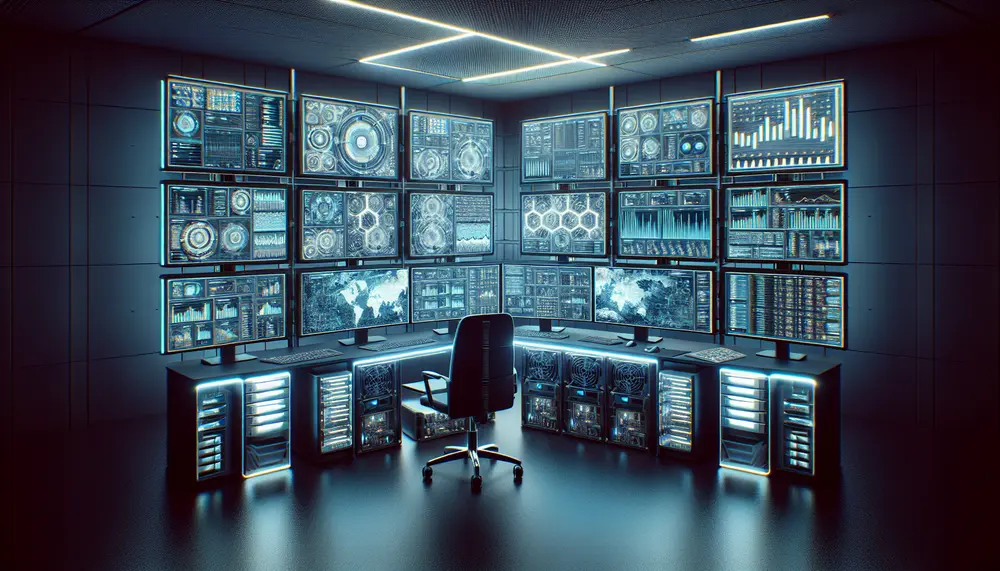Table of Contents:
Introduction
Monero mining can be a rewarding venture, but it requires the right tools and knowledge to get started. In this guide, we will explore how to mine Monero using Nanopool, one of the most popular mining pools available. This article aims to provide a step-by-step approach, making it easy for beginners to understand and follow. By the end of this guide, you will have a clear understanding of how to set up your mining operation, monitor your progress, and optimize your performance on Nanopool.
What is Monero?
Monero is a privacy-focused cryptocurrency that offers secure, untraceable transactions. Unlike Bitcoin, Monero uses advanced cryptographic techniques to ensure that transaction details, such as the sender, recipient, and amount, remain confidential. This makes Monero a popular choice for those who value financial privacy.
Get $500 free Bitcoin mining for a free testing phase:
- Real daily rewards
- 1 full month of testing
- No strings attached
If you choose to buy after testing, you can keep your mining rewards and receive up to 20% bonus on top.
Monero operates on a decentralized network, which means it is not controlled by any single entity. It uses a proof-of-work consensus mechanism, similar to Bitcoin, but with some key differences. One of the most notable differences is the use of the CryptoNight algorithm, which is designed to be resistant to specialized mining hardware, making it more accessible to individual miners using standard computer hardware.
In summary, Monero offers:
- Enhanced privacy through advanced cryptographic techniques
- Decentralization with no central authority
- Accessibility for individual miners due to its hardware-resistant algorithm
Why Choose Nanopool for Monero Mining?
Choosing the right mining pool is crucial for maximizing your Monero mining profits. Nanopool stands out as a top choice for several reasons. First, it is a worldwide mining pool, which means you can connect from anywhere and benefit from its robust infrastructure. This ensures high uptime and stable performance.
Nanopool offers regular payouts, which means you don't have to wait long to receive your earnings. The pool is also Nicehash-compatible, allowing you to rent hashing power if needed. Additionally, Nanopool provides friendly support to help you with any issues you might encounter.
Other notable features include:
- Optimized infrastructure for efficient mining
- E-mail notifications to keep you updated on your mining status
- Adjustable payout thresholds to suit your needs
- Mobile apps for iOS and Android to monitor your mining on the go
With these features, Nanopool provides a reliable and user-friendly platform for Monero mining, making it an excellent choice for both beginners and experienced miners.
Setting Up Your Monero Wallet
Before you start mining Monero on Nanopool, you need to set up a Monero wallet. This wallet will store the Monero you earn from mining. Here’s a simple guide to get you started:
- Choose a Wallet: There are several types of Monero wallets available, including desktop wallets, mobile wallets, and hardware wallets. For beginners, a desktop wallet like the official Monero GUI wallet is a good choice.
- Download and Install: Visit the official Monero website and download the wallet software for your operating system. Follow the installation instructions to set up the wallet on your computer.
- Create a New Wallet: Open the wallet software and choose the option to create a new wallet. You will be prompted to set a strong password and write down a 25-word mnemonic seed. This seed is crucial for recovering your wallet if you lose access to your computer.
- Backup Your Wallet: Store your mnemonic seed and password in a safe place. Do not share them with anyone. Consider using a hardware wallet for added security.
- Get Your Wallet Address: Once your wallet is set up, you will see your Monero wallet address. This address is a long string of characters and will be used to receive your mining payouts.
With your Monero wallet set up, you are now ready to move on to creating an account on Nanopool and configuring your mining software.
Creating an Account on Nanopool
Creating an account on Nanopool is a straightforward process that allows you to start mining Monero quickly. Here’s how to do it:
- Visit the Nanopool Website: Go to the Nanopool website and navigate to the Monero mining section.
- Generate a Configuration: You don't need to create a traditional account with a username and password. Instead, you will generate a configuration file that includes your Monero wallet address and other settings.
- Enter Your Wallet Address: Input your Monero wallet address in the designated field. This address will be used to receive your mining payouts.
- Customize Your Settings: You can customize various settings such as your worker name, email for notifications, and payout threshold. These settings help you manage your mining operation more effectively.
- Download the Configuration File: Once you have entered all the necessary information, download the configuration file. This file will be used to set up your mining software.
With your configuration file ready, you can now proceed to configure your mining software to connect to the Nanopool network. This step is crucial for starting your Monero mining operation.
Configuring Your Mining Software
Once you have your configuration file from Nanopool, the next step is to set up your mining software. This software will connect your computer to the Nanopool network and start mining Monero. Follow these steps to configure your mining software:
- Choose Mining Software: There are several mining software options available for Monero, such as XMRig, XMR-Stak, and Claymore. For this guide, we will use XMRig, which is popular and easy to set up.
- Download and Install: Visit the XMRig GitHub page and download the latest version for your operating system. Extract the files to a folder on your computer.
- Edit the Configuration File: Open the configuration file you downloaded from Nanopool. You will need to edit this file to include your Monero wallet address and other settings. Here’s an example of what the configuration might look like:
{ "pools": [ { "url": "xmr-eu1.nanopool.org:14444", "user": "YOUR_MONERO_WALLET_ADDRESS", "pass": "x", "keepalive": true, "nicehash": false } ] }
- Save the Configuration: After editing the configuration file with your details, save the file and close the text editor.
- Run the Mining Software: Open the folder where you extracted XMRig and double-click the executable file (e.g., xmrig.exe) to start the mining software. The software will connect to Nanopool and begin mining Monero.
With your mining software configured and running, you are now actively mining Monero on Nanopool. The next step is to monitor your mining stats to ensure everything is running smoothly.
Connecting to the Nanopool Network
Connecting to the Nanopool network is a crucial step in starting your Monero mining operation. This process ensures that your mining software communicates effectively with Nanopool’s servers. Here’s how to do it:
- Choose the Right Server: Nanopool has multiple servers located around the world. Select the server closest to your location for optimal performance. Here are some of the available servers:
- Europe:
xmr-eu1.nanopool.org:14444 - USA:
xmr-us-east1.nanopool.org:14444 - Asia:
xmr-asia1.nanopool.org:14444
- Europe:
- Update Your Configuration File: Ensure that your mining software’s configuration file includes the correct server URL. For example, if you are in Europe, your configuration should look like this:
{ "pools": [ { "url": "xmr-eu1.nanopool.org:14444", "user": "YOUR_MONERO_WALLET_ADDRESS", "pass": "x", "keepalive": true, "nicehash": false } ] }
- Start Your Mining Software: Launch your mining software to connect to the Nanopool server. The software will initiate a connection and start mining Monero.
- Verify the Connection: Check the mining software’s output to ensure it has successfully connected to the Nanopool server. You should see messages indicating that the connection is established and that mining has begun.
By following these steps, you will be connected to the Nanopool network and ready to mine Monero efficiently. The next step is to monitor your mining stats to track your progress and performance.
Monitoring Your Mining Stats
Once your mining software is up and running, it’s important to monitor your mining stats to ensure everything is functioning correctly. Nanopool provides several tools to help you keep track of your mining performance. Here’s how to monitor your mining stats:
- Visit the Nanopool Dashboard: Go to the Nanopool website and navigate to the Monero section. Enter your Monero wallet address in the search bar to access your personalized dashboard.
- Check Your Hashrate: The dashboard displays your current hashrate, which is the speed at which your mining hardware is processing transactions. A stable and high hashrate indicates efficient mining.
- Review Your Earnings: The dashboard also shows your total earnings, including the amount of Monero you have mined and the payouts you have received. This helps you track your profitability over time.
- Monitor Worker Performance: If you have multiple mining rigs (workers), you can see the performance of each worker individually. This allows you to identify any underperforming hardware that may need attention.
- Set Up Email Notifications: Nanopool offers email notifications to alert you about important events, such as when a worker goes offline or when you receive a payout. You can enable these notifications in your dashboard settings.
By regularly monitoring your mining stats, you can ensure that your mining operation is running smoothly and make any necessary adjustments to optimize performance. The next step is to understand the pool hashrate and blocks to gain deeper insights into your mining activities.
Understanding Pool Hashrate and Blocks
Understanding the pool hashrate and blocks is essential for optimizing your Monero mining on Nanopool. These metrics provide insights into the overall performance of the mining pool and your contribution to it. Here’s what you need to know:
Pool Hashrate:
The pool hashrate represents the combined computational power of all miners connected to Nanopool. A higher pool hashrate increases the chances of successfully mining new blocks, which in turn leads to more frequent payouts. You can view the current pool hashrate on the Nanopool dashboard.
Blocks:
Blocks are units of data that contain transaction information. When a block is successfully mined, it is added to the Monero blockchain, and the miner (or pool) receives a reward. Nanopool displays the number of blocks mined in the last 24 hours, giving you an idea of the pool’s recent performance.
Here’s how to interpret these metrics:
- High Pool Hashrate: A high pool hashrate indicates that the pool has a strong mining power, increasing the likelihood of mining new blocks. This is beneficial for all miners in the pool, as it leads to more frequent rewards.
- Number of Blocks Mined: The number of blocks mined in the last 24 hours shows the pool’s recent success. More blocks mined means more rewards distributed among the miners.
- Your Contribution: Your individual hashrate contributes to the pool’s overall hashrate. By monitoring your hashrate and the pool’s performance, you can gauge your impact and adjust your setup to maximize efficiency.
By understanding these metrics, you can better assess the performance of Nanopool and your own mining operation. This knowledge helps you make informed decisions to optimize your mining activities and increase your Monero earnings.
Optimizing Your Mining Performance
Optimizing your mining performance is key to maximizing your Monero earnings on Nanopool. Here are some strategies to help you get the most out of your mining setup:
- Choose the Right Hardware: Monero mining is most efficient with CPUs and GPUs. Ensure you are using modern, high-performance hardware to achieve a higher hashrate. Research and compare different models to find the best options for your budget.
- Update Mining Software: Regularly update your mining software to the latest version. Updates often include performance improvements and bug fixes that can enhance your mining efficiency.
- Optimize Settings: Fine-tune your mining software settings to match your hardware capabilities. Adjust parameters such as thread count and intensity to find the optimal balance between performance and stability.
- Monitor Temperature: Mining can generate a lot of heat, which can reduce hardware lifespan and performance. Use cooling solutions like fans or liquid cooling to maintain optimal temperatures. Monitor your hardware’s temperature regularly to prevent overheating.
- Reduce Power Consumption: Mining can be power-intensive. Optimize your hardware settings to reduce power consumption without significantly impacting performance. This can lower your electricity costs and increase your net earnings.
- Join a Reliable Pool: Ensure you are connected to a reliable mining pool like Nanopool. A stable pool with a high hashrate increases your chances of earning consistent rewards.
- Regular Maintenance: Perform regular maintenance on your mining rigs. Clean dust from components, check for hardware issues, and ensure all connections are secure. Regular maintenance helps maintain optimal performance and prolongs hardware life.
By implementing these strategies, you can optimize your mining performance and increase your Monero earnings on Nanopool. The next step is to understand the payout system and how to set adjustable thresholds for your earnings.
Regular Payouts and Adjustable Thresholds
One of the key benefits of mining Monero on Nanopool is the ability to receive regular payouts and set adjustable thresholds for your earnings. This flexibility allows you to manage your mining rewards according to your preferences. Here’s how it works:
Regular Payouts:
Nanopool processes payouts multiple times a day, ensuring that you receive your earnings promptly. The frequency of payouts depends on the amount of Monero you have mined and your configured payout threshold. Regular payouts help you maintain a steady cash flow from your mining activities.
Adjustable Thresholds:
Nanopool allows you to set a minimum payout threshold, which is the amount of Monero you need to mine before a payout is triggered. This threshold can be adjusted to suit your needs. For example, if you prefer frequent payouts, you can set a lower threshold. Conversely, if you want to accumulate more Monero before receiving a payout, you can set a higher threshold.
Here’s how to adjust your payout threshold:
- Access Your Dashboard: Log in to your Nanopool dashboard using your Monero wallet address.
- Navigate to Settings: In the dashboard, go to the settings section where you can configure various options for your mining account.
- Set Your Threshold: Find the payout threshold setting and enter your desired amount. For example, you might set it to 0.1 XMR for more frequent payouts or 1 XMR for less frequent, larger payouts.
- Save Changes: After setting your desired threshold, save the changes to update your account settings.
By customizing your payout threshold, you can control how and when you receive your mining rewards. This feature provides flexibility and helps you manage your Monero earnings more effectively.
Next, we will explore how to utilize Nanopool’s features and support to enhance your mining experience.
Utilizing Nanopool's Features and Support
Nanopool offers a range of features and support options to help you optimize your Monero mining experience. Utilizing these resources can enhance your efficiency and address any issues you might encounter. Here’s how to make the most of Nanopool’s features and support:
Optimized Infrastructure:
Nanopool’s infrastructure is designed for high performance and reliability. This ensures minimal downtime and stable mining operations. By connecting to Nanopool, you benefit from their robust server network, which is optimized for efficient mining.
E-mail Notifications:
Stay informed about your mining activities with Nanopool’s e-mail notifications. You can receive alerts for important events such as:
- Worker offline notifications
- Payout confirmations
- Threshold adjustments
To enable e-mail notifications, enter your e-mail address in the settings section of your Nanopool dashboard.
Adjustable Payout Thresholds:
As previously mentioned, you can set your payout threshold to control how often you receive your earnings. This feature allows you to manage your cash flow according to your preferences.
Mobile Apps:
Monitor your mining performance on the go with Nanopool’s mobile apps for iOS and Android. These apps provide real-time stats and notifications, making it easy to keep track of your mining operation from anywhere.
Friendly Support:
If you encounter any issues or have questions, Nanopool’s support team is available to help. You can reach out to them via e-mail at [email protected]. For partnership inquiries, contact [email protected].
API Access:
For advanced users, Nanopool offers API access to integrate mining stats into custom applications or dashboards. This feature is useful for developers who want to create tailored solutions for monitoring and managing their mining operations.
By leveraging these features and support options, you can optimize your Monero mining on Nanopool and ensure a smooth and efficient mining experience. Next, we will look at how to use the mobile app for monitoring your mining stats.
Using the Mobile App for Monitoring
Monitoring your Monero mining operation on the go is easy with Nanopool’s mobile app. Available for both iOS and Android, the app provides real-time stats and notifications, helping you stay updated on your mining performance. Here’s how to use the mobile app for monitoring:
- Download the App: Visit the App Store or Google Play Store and search for the Nanopool app. Download and install the app on your mobile device.
- Log In: Open the app and enter your Monero wallet address to log in. This will link the app to your Nanopool account and display your mining stats.
- View Real-Time Stats: The app provides a dashboard with real-time stats, including your current hashrate, total earnings, and worker performance. This allows you to monitor your mining operation from anywhere.
- Set Up Notifications: Enable notifications in the app settings to receive alerts about important events, such as:
- Worker offline notifications
- Payout confirmations
- Threshold adjustments
- Check Historical Data: The app also allows you to view historical data, helping you analyze your mining performance over time. This can be useful for identifying trends and making informed decisions about your mining setup.
Using the mobile app for monitoring ensures that you are always informed about your mining activities, even when you are away from your computer. This convenience helps you manage your Monero mining operation more effectively and respond quickly to any issues that may arise.
Next, we will discuss troubleshooting common issues that you might encounter while mining Monero on Nanopool.
Troubleshooting Common Issues
Even with a well-optimized setup, you may encounter issues while mining Monero on Nanopool. Here are some common problems and their solutions to help you troubleshoot effectively:
- Low Hashrate:
- Ensure your mining software is up to date.
- Check your hardware for any performance issues or overheating.
- Optimize your mining software settings, such as thread count and intensity.
- Worker Offline:
- Verify that your internet connection is stable.
- Restart your mining software and check the configuration file for errors.
- Ensure your firewall or antivirus software is not blocking the mining software.
- Delayed Payouts:
- Check your payout threshold settings in the Nanopool dashboard.
- Ensure you have mined enough Monero to meet the minimum payout threshold.
- Contact Nanopool support if the issue persists.
- Connection Issues:
- Ensure you are using the correct server URL for your region.
- Check your internet connection and router settings.
- Restart your mining software and try reconnecting to the Nanopool server.
- Incorrect Wallet Address:
- Double-check the Monero wallet address in your configuration file.
- Ensure there are no typos or extra spaces in the address.
- Update the configuration file with the correct wallet address and restart the mining software.
If you encounter any issues that you cannot resolve, Nanopool’s support team is available to help. You can reach them via e-mail at [email protected]. For partnership inquiries, contact [email protected].
By following these troubleshooting steps, you can address common issues and ensure your Monero mining operation runs smoothly. With this knowledge, you are well-equipped to optimize your mining performance and maximize your earnings on Nanopool.
Conclusion
Mining Monero on Nanopool can be a rewarding endeavor if you follow the right steps and optimize your setup. From setting up your Monero wallet and configuring your mining software to monitoring your stats and troubleshooting common issues, this guide has covered all the essential aspects to get you started.
Nanopool offers a robust and user-friendly platform with features like regular payouts, adjustable thresholds, and mobile app support, making it an excellent choice for both beginners and experienced miners. By leveraging these features and maintaining your mining hardware, you can maximize your Monero earnings and ensure a smooth mining experience.
Remember to stay updated with the latest software versions and continuously monitor your mining performance to make necessary adjustments. If you encounter any issues, Nanopool’s support team is always available to assist you.
With this comprehensive guide, you are now well-equipped to embark on your Monero mining journey with Nanopool. Happy mining!
FAQ on Monero Mining with Nanopool
What is Monero and why is it popular?
Monero is a privacy-focused cryptocurrency that offers secure, untraceable transactions. It uses advanced cryptographic techniques to keep transaction details confidential, making it a popular choice for those who value financial privacy.
Why choose Nanopool for Monero mining?
Nanopool is a worldwide mining pool known for its robust infrastructure, regular payouts, and friendly support. It is Nicehash-compatible and offers features like adjustable payout thresholds, email notifications, and mobile apps for iOS and Android.
How do I set up a Monero wallet?
To set up a Monero wallet, download and install a Monero wallet software, create a new wallet by setting a strong password and noting down the mnemonic seed for recovery. Backup your wallet and secure your seed and password properly.
How can I monitor my mining stats on Nanopool?
You can monitor your mining stats by visiting the Nanopool dashboard and entering your Monero wallet address. The dashboard will display your current hashrate, total earnings, and worker performance. You can also enable email notifications for important updates.
What should I do if I encounter issues while mining Monero on Nanopool?
If you encounter issues, ensure your mining software is up-to-date, check your hardware and internet connection, and optimize your settings. You can reach out to Nanopool support at [email protected] for further assistance.