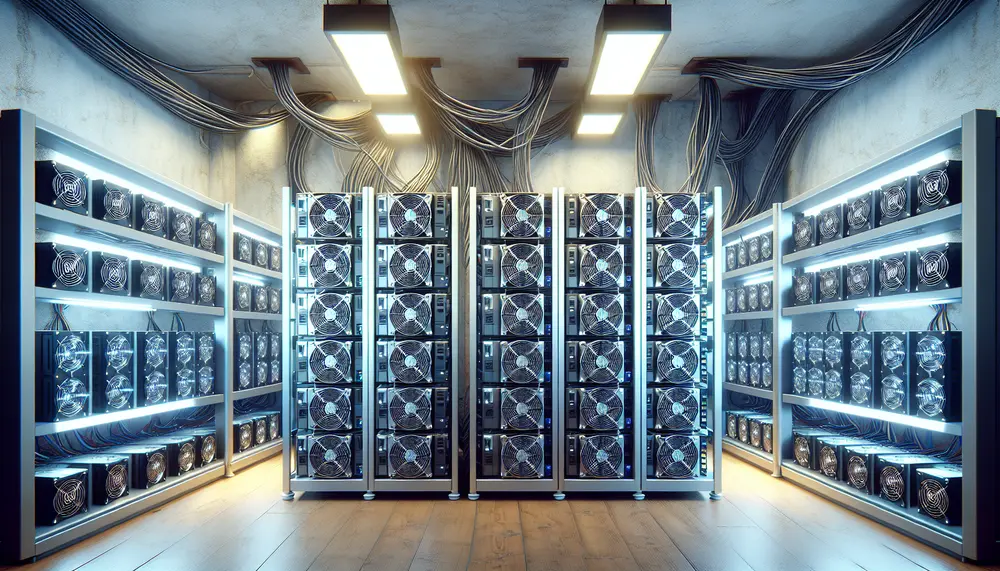Table of Contents:
Introduction to Monero Mining Servers
Setting up your own Monero mining server can seem daunting at first, but with the right guidance, it becomes a manageable task. This guide will walk you through the process step-by-step, ensuring that even beginners can follow along. By the end of this article, you'll have a fully functional Monero mining server, ready to start earning cryptocurrency.
Monero is a popular cryptocurrency known for its focus on privacy and decentralization. Unlike Bitcoin, Monero transactions are designed to be untraceable and confidential. This makes Monero an attractive option for miners who value privacy.
Get $500 free Bitcoin mining for a free testing phase:
- Real daily rewards
- 1 full month of testing
- No strings attached
If you choose to buy after testing, you can keep your mining rewards and receive up to 20% bonus on top.
Mining Monero involves solving complex mathematical problems to validate transactions on the Monero blockchain. In return, miners are rewarded with Monero coins (XMR). Setting up a Monero mining server allows you to participate in this process and earn rewards.
Before diving into the technical details, it's important to understand the basics of Monero mining. This includes knowing the hardware and software requirements, as well as the different mining methods available. With this foundation, you'll be well-prepared to set up your own Monero mining server.
Understanding Monero and Its Mining Algorithm
To set up a successful Monero mining server, it's crucial to understand how Monero and its mining algorithm work. Monero uses a consensus mechanism called Proof-of-Work (PoW), which ensures that all transactions are verified and added to the blockchain securely.
Monero's mining algorithm is known as RandomX. This algorithm is designed to be ASIC-resistant, meaning it discourages the use of specialized mining hardware (ASICs) and promotes mining with general-purpose hardware like CPUs and GPUs. This egalitarian approach helps to keep the network decentralized and accessible to a wider range of participants.
Here are some key points about RandomX:
- CPU-Friendly: RandomX is optimized for CPUs, making it possible to mine Monero efficiently with consumer-grade hardware.
- Memory-Intensive: The algorithm requires a significant amount of memory, which helps to level the playing field between different types of hardware.
- Dynamic: RandomX periodically changes its internal structure to prevent the development of specialized mining hardware.
Understanding these aspects of Monero and its mining algorithm will help you make informed decisions about the hardware and software you'll need for your mining server. With this knowledge, you're one step closer to setting up a successful Monero mining operation.
Choosing Between Solo and Pool Mining
When setting up your Monero mining server, one of the first decisions you'll need to make is whether to mine solo or join a mining pool. Each method has its own advantages and disadvantages, and the best choice depends on your specific goals and resources.
Solo Mining
Solo mining involves mining Monero independently, without joining a pool. Here are some key points to consider:
- Network Security: Solo mining contributes directly to the security and decentralization of the Monero network.
- Full Rewards: When you successfully mine a block, you receive the entire block reward. However, finding a block can take a long time, especially for individual miners.
- Software Simplicity: Solo mining can be done using the Monero wallet software, without the need for additional mining software.
Pool Mining
Pool mining involves joining a group of miners who combine their computational power to increase the chances of finding blocks. Consider the following points:
- Frequent Payouts: Pool mining provides more consistent and frequent payouts, as rewards are distributed among all participants based on their contribution.
- Fees: Mining pools typically charge a fee for their services, which can reduce your overall earnings.
- Centralization Risk: Large mining pools can potentially centralize the network if they control a significant portion of the total hash rate.
Both solo and pool mining have their merits. Solo mining can be more rewarding in the long run but requires patience and significant computational power. Pool mining offers more stable returns but comes with fees and potential centralization risks. Consider your goals and resources carefully before making a decision.
Hardware Requirements for a Monero Mining Server
Choosing the right hardware is essential for setting up an efficient Monero mining server. Since Monero uses the RandomX algorithm, which is optimized for CPUs, your hardware choices will differ from those used for mining other cryptocurrencies like Bitcoin.
Here are the key hardware components you'll need:
- CPU: Monero mining is most efficient with high-performance CPUs. Look for processors with multiple cores and high clock speeds. Popular choices include AMD Ryzen and Intel Core i7/i9 series.
- RAM: RandomX is memory-intensive, so you'll need a substantial amount of RAM. Aim for at least 8GB, but 16GB or more is recommended for optimal performance.
- Storage: While mining itself doesn't require much storage, having a fast SSD can improve system responsiveness and reduce downtime.
- Cooling: Mining generates a lot of heat, so effective cooling solutions are crucial. Invest in high-quality CPU coolers and ensure good airflow within your case.
- Power Supply: A reliable power supply unit (PSU) is essential to handle the power demands of your mining rig. Choose a PSU with a high wattage rating and good efficiency (80+ Gold or higher).
While GPUs can also be used for Monero mining, they are generally less efficient than CPUs for this specific task. If you decide to use GPUs, ensure they are compatible with the mining software you plan to use.
By selecting the right hardware, you can maximize the efficiency and profitability of your Monero mining server. Proper hardware setup will also minimize downtime and maintenance, allowing you to focus on optimizing your mining operations.
Software Setup for Monero Mining
After selecting the right hardware, the next step in setting up your Monero mining server is to configure the necessary software. The software setup involves installing a Monero wallet, mining software, and configuring them to work together efficiently.
Monero Wallet
The first piece of software you'll need is a Monero wallet. This wallet will store the Monero coins you earn from mining. You can choose between a CLI (Command Line Interface) wallet or a GUI (Graphical User Interface) wallet, depending on your comfort level with command-line operations.
- CLI Wallet: Ideal for advanced users who prefer command-line operations. It offers more control and flexibility.
- GUI Wallet: Suitable for beginners, providing a user-friendly interface for managing your Monero coins.
Mining Software
Next, you'll need dedicated mining software to start mining Monero. One of the most popular options is XMRig, which supports both CPU and GPU mining. Follow these steps to set up XMRig:
- Download XMRig: Visit the official XMRig GitHub page and download the latest version compatible with your operating system.
- Extract Files: Extract the downloaded files to a folder on your computer.
- Configure XMRig: Open the configuration file (config.json) and edit the necessary parameters, such as your wallet address, mining pool details (if you're pool mining), and CPU/GPU settings.
- Run XMRig: Execute the XMRig executable file to start mining. Monitor the output to ensure everything is running smoothly.
Additional Tools
Depending on your setup, you might also need additional tools:
- Overclocking Software: Tools like MSI Afterburner can help you optimize your CPU/GPU performance.
- Monitoring Tools: Software like HWMonitor or CPU-Z can help you keep an eye on your hardware's temperature and performance.
By carefully setting up your Monero wallet and mining software, you can ensure that your mining server operates efficiently and securely. Proper software configuration is key to maximizing your mining rewards and minimizing potential issues.
Step-by-Step Guide to Setting Up Your Monero Mining Server
Setting up your Monero mining server involves several steps, from preparing your hardware to configuring your software. Follow this step-by-step guide to get your mining server up and running efficiently.
Step 1: Prepare Your Hardware
Ensure you have all the necessary hardware components, including a high-performance CPU, sufficient RAM, reliable storage, effective cooling, and a robust power supply. Assemble your mining rig and ensure all components are securely connected.
Step 2: Install the Operating System
Choose an operating system for your mining server. Popular choices include Windows, Linux, and macOS. Install the operating system on your mining rig and ensure it is up to date with the latest patches and drivers.
Step 3: Set Up Your Monero Wallet
Download and install a Monero wallet to store your mined coins. You can choose between a CLI wallet for advanced users or a GUI wallet for a more user-friendly experience. Follow the installation instructions provided by the Monero project.
Step 4: Download and Configure Mining Software
Download the latest version of XMRig from the official GitHub page. Extract the files to a folder on your computer. Open the configuration file (config.json) and edit the following parameters:
- Wallet Address: Enter your Monero wallet address to receive mining rewards.
- Mining Pool Details: If you are pool mining, enter the pool's URL and port number.
- CPU/GPU Settings: Configure the number of threads and other performance settings based on your hardware.
Step 5: Start Mining
Run the XMRig executable file to start mining. Monitor the output to ensure that your mining server is functioning correctly. You should see messages indicating that your server is successfully mining Monero.
Step 6: Optimize Performance
Use overclocking software like MSI Afterburner to optimize your CPU/GPU performance. Monitor your hardware's temperature and performance using tools like HWMonitor or CPU-Z. Adjust settings as needed to achieve the best balance between performance and stability.
Step 7: Regular Maintenance
Regularly check your mining server for any issues. Keep your software up to date and monitor your hardware for signs of wear or overheating. Regular maintenance will help ensure the longevity and efficiency of your mining server.
By following these steps, you can set up a Monero mining server that operates efficiently and securely. Proper setup and maintenance are key to maximizing your mining rewards and minimizing potential issues.
Optimizing Your Monero Mining Performance
Once your Monero mining server is up and running, the next step is to optimize its performance. Optimization can help you maximize your mining rewards and ensure that your hardware operates efficiently. Here are some key strategies to optimize your Monero mining performance:
Fine-Tune Your Hardware
Optimizing your hardware settings can significantly improve your mining efficiency:
- Overclocking: Use overclocking software like MSI Afterburner to increase the clock speed of your CPU and GPU. Be cautious and increase speeds gradually to avoid overheating and hardware damage.
- Cooling: Ensure your mining rig has adequate cooling. Use high-quality CPU coolers and maintain good airflow within your case. Consider adding extra fans or using liquid cooling solutions if necessary.
- Power Management: Adjust power settings to balance performance and energy consumption. Some mining software allows you to set power limits to optimize efficiency.
Optimize Mining Software
Configuring your mining software correctly can also boost performance:
- Thread Configuration: Adjust the number of threads used by your mining software. For XMRig, you can specify the number of CPU threads in the configuration file. Experiment with different settings to find the optimal balance for your hardware.
- Algorithm Settings: Some mining software allows you to tweak algorithm-specific settings. Refer to the documentation of your chosen software for details on available options.
- Update Software: Regularly update your mining software to the latest version. Updates often include performance improvements and bug fixes.
Monitor and Adjust
Continuous monitoring and adjustment are crucial for maintaining optimal performance:
- Performance Monitoring: Use tools like HWMonitor or CPU-Z to keep an eye on your hardware's temperature, clock speeds, and overall performance. Monitor your mining software's output to track hash rates and identify any issues.
- Regular Maintenance: Clean your mining rig regularly to prevent dust buildup, which can cause overheating. Check for any signs of wear or damage and replace components as needed.
- Adjust Settings: Based on your monitoring data, adjust your hardware and software settings to maintain optimal performance. This may involve tweaking clock speeds, power limits, or thread configurations.
By following these optimization strategies, you can ensure that your Monero mining server operates at peak efficiency. Regular monitoring and adjustments will help you maximize your mining rewards and extend the lifespan of your hardware.
Ensuring Security and Maintenance
Ensuring the security and maintenance of your Monero mining server is crucial for long-term success. Proper security measures protect your mining operation from threats, while regular maintenance keeps your hardware and software running smoothly. Here are some key practices to follow:
Security Measures
Implementing robust security measures can safeguard your mining server from various threats:
- Firewall Protection: Set up a firewall to block unauthorized access to your mining server. Configure it to allow only necessary connections, such as those required for mining and remote management.
- Regular Updates: Keep your operating system, mining software, and other applications up to date with the latest security patches. Regular updates help protect against vulnerabilities and exploits.
- Strong Passwords: Use strong, unique passwords for all accounts associated with your mining server. Avoid using default passwords and consider using a password manager to generate and store complex passwords.
- Two-Factor Authentication (2FA): Enable 2FA for any accounts that support it, adding an extra layer of security to your mining operation.
- Secure Wallet Storage: Store your Monero wallet securely. Consider using a hardware wallet or an offline (cold) wallet for added security. Regularly back up your wallet and store the backups in a safe location.
Regular Maintenance
Consistent maintenance ensures that your mining server operates efficiently and reduces the risk of hardware failure:
- Hardware Inspection: Regularly inspect your mining rig for signs of wear or damage. Check for loose connections, overheating components, and dust buildup. Clean your hardware to prevent dust accumulation, which can cause overheating.
- Performance Monitoring: Continuously monitor your mining server's performance using tools like HWMonitor or CPU-Z. Keep an eye on temperature, clock speeds, and hash rates to identify any issues early.
- Software Updates: Regularly update your mining software to the latest version. Updates often include performance improvements, bug fixes, and security enhancements.
- Backup Configuration Files: Periodically back up your mining software's configuration files. This ensures that you can quickly restore your settings in case of a system failure or reinstallation.
- Optimize Settings: Based on performance data, adjust your hardware and software settings to maintain optimal efficiency. This may involve tweaking clock speeds, power limits, or thread configurations.
By following these security and maintenance practices, you can protect your Monero mining server from threats and ensure its long-term efficiency. Regular attention to security and maintenance will help you maximize your mining rewards and minimize potential issues.
Joining the Monero Community for Support
Joining the Monero community can provide valuable support and resources as you set up and optimize your Monero mining server. The community is active and welcoming, offering a wealth of knowledge and assistance for both beginners and experienced miners. Here are some ways to get involved and benefit from the Monero community:
Online Forums and Discussion Boards
Participate in online forums and discussion boards to ask questions, share experiences, and learn from others:
- Monero Stack Exchange: A Q&A platform where you can ask technical questions and get answers from experienced Monero users.
- BitcoinTalk: A popular cryptocurrency forum with a dedicated section for Monero discussions. Engage with other miners and stay updated on the latest developments.
- Reddit: Join the Monero subreddit (r/Monero) to participate in discussions, share news, and seek advice from the community.
Chat Platforms
Real-time chat platforms allow you to interact with other Monero enthusiasts and get immediate support:
- Matrix: Join the Monero community on Matrix for real-time discussions and support. You can find various channels dedicated to different aspects of Monero.
- Libera Chat: Engage with the Monero community on Libera Chat, an IRC network where you can join channels related to Monero mining and development.
Official Resources
Utilize official Monero resources to access comprehensive guides, documentation, and tools:
- Moneropedia: An extensive encyclopedia of Monero-related terms and concepts. It's a great starting point for learning about Monero.
- Developer and User Guides: Access detailed guides and documentation on the official Monero website to help you set up and manage your mining server.
- Monero Downloads: Find the latest versions of Monero software, including wallets and mining tools, on the official Monero download page.
Community Contributions
Get involved in community projects and contribute to the growth of Monero:
- Workgroups: Join Monero workgroups focused on various aspects of the project, such as development, research, and outreach.
- Hangouts and Meetings: Participate in community hangouts and meetings to discuss Monero-related topics and collaborate with other members.
- Crowdfunding System: Support or propose community-funded projects through the Monero Community Crowdfunding System (CCS).
By joining the Monero community, you can access a wealth of knowledge, receive support, and contribute to the growth and development of Monero. Engaging with the community will enhance your mining experience and help you stay informed about the latest advancements in Monero mining.
Conclusion: Is Monero Mining Right for You?
Setting up a Monero mining server can be a rewarding endeavor, but it's important to consider whether it aligns with your goals and resources. Here are some key points to help you decide if Monero mining is right for you:
- Privacy and Decentralization: Monero is known for its strong focus on privacy and decentralization. If these values are important to you, Monero mining can be a fulfilling way to support the network.
- Hardware Requirements: Monero mining is optimized for CPUs, making it accessible to those with consumer-grade hardware. However, investing in high-performance components can improve your mining efficiency and rewards.
- Technical Knowledge: While setting up a Monero mining server is manageable for beginners, having some technical knowledge can be beneficial. You'll need to configure hardware, install software, and optimize settings for the best performance.
- Time and Effort: Mining Monero requires ongoing maintenance and monitoring. Be prepared to invest time in regular updates, performance optimization, and troubleshooting.
- Profitability: The profitability of Monero mining depends on various factors, including hardware efficiency, electricity costs, and market conditions. Calculate potential earnings and expenses to determine if mining is financially viable for you.
- Community Support: The Monero community is active and supportive, offering valuable resources and assistance. Engaging with the community can enhance your mining experience and provide helpful insights.
Ultimately, the decision to mine Monero depends on your individual circumstances and goals. If you value privacy, have the necessary hardware, and are willing to invest time and effort, Monero mining can be a rewarding and profitable activity. By carefully considering these factors, you can make an informed decision about whether Monero mining is the right choice for you.
FAQ on Setting Up a Monero Mining Server
What is Monero and how does its mining algorithm work?
Monero is a privacy-focused cryptocurrency that uses the Proof-of-Work (PoW) consensus mechanism. Its mining algorithm, called RandomX, is optimized for CPUs and is designed to be ASIC-resistant, which helps in maintaining network decentralization.
Should I opt for solo mining or pool mining for Monero?
Solo mining involves mining individually and can offer higher rewards, though finding a block can take longer. Pool mining combines the computing power of multiple miners for more consistent and frequent rewards but involves pooling fees and the risk of centralization.
What hardware is recommended for setting up a Monero mining server?
For efficient Monero mining, it's best to use high-performance CPUs, substantial RAM (at least 8GB, preferably 16GB or more), reliable storage like SSDs, proper cooling solutions, and a robust power supply unit (PSU).
What software do I need to set up a Monero mining server?
You'll need a Monero wallet (CLI or GUI) for storing mined coins and mining software like XMRig. Download XMRig, configure it with your wallet address and mining pool details, and then start mining.
How can I optimize the performance of my Monero mining server?
Optimize hardware settings through overclocking, ensure efficient cooling, adjust mining software settings like thread configuration, and regularly monitor performance metrics to maintain optimal efficiency and stability.