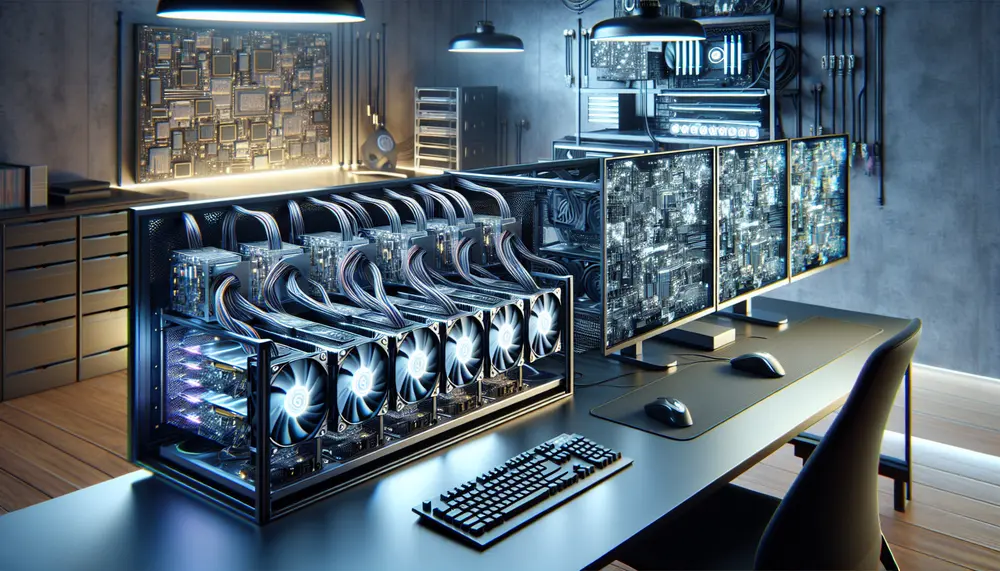Table of Contents:
Introduction to Ravencoin Mining with GPU
Ravencoin mining with GPU has become a popular choice for many cryptocurrency enthusiasts. This guide will walk you through the essentials of mining Ravencoin using your GPU. By the end of this article, you will understand the necessary steps to set up your mining rig, optimize it for better performance, and join a mining pool to maximize your earnings.
Ravencoin (RVN) is a decentralized blockchain platform designed to facilitate the transfer of assets from one party to another. It uses the KAWPOW algorithm, which is specifically designed to be ASIC-resistant, making it ideal for GPU mining. This means you can mine Ravencoin using standard NVIDIA or AMD graphics cards, without needing specialized and expensive hardware.
Get $500 free Bitcoin mining for a free testing phase:
- Real daily rewards
- 1 full month of testing
- No strings attached
If you choose to buy after testing, you can keep your mining rewards and receive up to 20% bonus on top.
In this guide, we will cover everything from choosing the right GPU and mining software to optimizing your setup and calculating potential profits. Whether you are a beginner or an experienced miner, this comprehensive guide will provide valuable insights and practical tips to help you succeed in Ravencoin mining with GPU.
What is Ravencoin?
Ravencoin (RVN) is a blockchain platform that launched on January 3, 2018. It is a fork of Bitcoin, designed to facilitate the creation and transfer of assets. Unlike Bitcoin, which focuses on peer-to-peer transactions, Ravencoin aims to provide a more efficient and secure way to issue and transfer assets such as tokens, real estate, and more.
Ravencoin uses the Unspent Transaction Output (UTXO) system, similar to Bitcoin, to manage transactions. This ensures that transactions are fast and secure. One of the key features of Ravencoin is its ASIC-resistant nature, achieved through the KAWPOW algorithm. This makes it accessible for GPU miners, allowing a broader range of participants to mine and support the network.
Ravencoin also supports the creation of unique assets, which can represent anything from virtual goods to physical items. This flexibility makes it a versatile platform for various applications, from digital collectibles to supply chain management. By focusing on asset transfer, Ravencoin aims to redefine how we think about ownership and value in the digital age.
Why Choose GPU Mining for Ravencoin?
Choosing GPU mining for Ravencoin offers several advantages that make it an attractive option for both new and experienced miners. Here are some key reasons why you should consider GPU mining for Ravencoin:
- Accessibility: Unlike ASIC mining, which requires specialized and expensive hardware, GPU mining allows you to use standard NVIDIA or AMD graphics cards. This makes it easier for more people to participate in the mining process.
- ASIC Resistance: Ravencoin uses the KAWPOW algorithm, which is designed to be ASIC-resistant. This ensures a more decentralized network by preventing large mining farms from dominating the mining process.
- Flexibility: GPUs are versatile and can be used to mine various cryptocurrencies. If you decide to switch from Ravencoin to another coin, you can easily reconfigure your GPU to mine a different algorithm.
- Community Support: The Ravencoin community is active and supportive, providing resources and assistance to help you get started and troubleshoot any issues you may encounter.
- Profitability: While profitability can vary, GPU mining for Ravencoin can be a lucrative endeavor, especially if you optimize your setup and join a mining pool to increase your chances of earning rewards.
Overall, GPU mining for Ravencoin offers a balanced approach between cost, accessibility, and potential rewards. It allows a wider range of participants to contribute to the network, ensuring its security and decentralization.
Understanding the KAWPOW Algorithm
The KAWPOW algorithm is a key component of Ravencoin's mining process. It was introduced to replace the previous X16R and X16Rv2 algorithms, enhancing the network's resistance to ASIC mining. Understanding KAWPOW is crucial for anyone looking to mine Ravencoin with a GPU.
KAWPOW is designed to be ASIC-resistant, which means it is optimized for GPU mining rather than specialized ASIC hardware. This helps maintain a decentralized network by allowing more participants to mine Ravencoin without needing expensive, specialized equipment.
Here are some important aspects of the KAWPOW algorithm:
- Randomized Hash Functions: KAWPOW uses a combination of randomized hash functions to create a more complex and dynamic mining process. This makes it difficult for ASICs to gain a significant advantage over GPUs.
- Memory-Intensive: The algorithm is designed to be memory-intensive, which is a key factor in making it ASIC-resistant. GPUs, with their high memory bandwidth, are well-suited for this type of computation.
- Proof-of-Work (PoW): KAWPOW is a PoW algorithm, meaning miners must solve complex mathematical problems to validate transactions and add new blocks to the blockchain. This process ensures the security and integrity of the network.
- Periodic Updates: The algorithm can be updated periodically to adapt to new technological advancements and maintain its ASIC resistance. This ensures that the network remains secure and decentralized over time.
By understanding the KAWPOW algorithm, you can better optimize your GPU mining setup for Ravencoin. This knowledge will help you achieve higher efficiency and profitability while contributing to the security and decentralization of the Ravencoin network.
Setting Up Your Hardware for Ravencoin Mining
Setting up your hardware for Ravencoin mining is a crucial step to ensure efficient and profitable mining. Here’s a step-by-step guide to help you get started:
- Choose the Right GPU: Select a GPU that is well-suited for mining Ravencoin. Both NVIDIA and AMD GPUs are compatible. Popular choices include NVIDIA’s RTX 3060, 3070, and 3080, as well as AMD’s RX 5700 XT and RX 6800.
- Install the Latest Drivers: Ensure your GPU drivers are up-to-date. Visit the official websites of NVIDIA or AMD to download and install the latest drivers for your graphics card.
- Set Up a Mining Rig: If you plan to use multiple GPUs, consider building a dedicated mining rig. This involves assembling components such as a motherboard, CPU, RAM, power supply, and cooling system. Ensure your power supply can handle the combined wattage of all GPUs.
- Configure BIOS Settings: Access your motherboard’s BIOS and configure settings to optimize your mining rig. Enable features like “Above 4G Decoding” and set the PCIe speed to “GEN2” for better performance.
- Connect Your Hardware: Assemble your mining rig by connecting all components. Ensure proper airflow and cooling to prevent overheating. Use riser cables if necessary to space out your GPUs and improve ventilation.
- Install an Operating System: Choose an operating system for your mining rig. Windows and Linux are popular choices. For beginners, Windows may be easier to set up and configure.
Once your hardware is set up, you can proceed to install and configure the mining software. Proper hardware setup is essential for achieving optimal performance and maximizing your mining rewards.
Choosing the Best GPU for Ravencoin Mining
Choosing the best GPU for Ravencoin mining is essential for maximizing your mining efficiency and profitability. Here are some factors to consider when selecting a GPU:
- Hash Rate: The hash rate is a measure of how many calculations your GPU can perform per second. Higher hash rates generally lead to higher mining rewards. Popular GPUs like the NVIDIA RTX 3060, 3070, and 3080, as well as the AMD RX 5700 XT and RX 6800, offer excellent hash rates for Ravencoin mining.
- Power Consumption: Mining can be power-intensive, so it's important to consider the power consumption of your GPU. Look for GPUs that offer a good balance between hash rate and power efficiency. This will help you minimize electricity costs and maximize your profits.
- Price: The cost of the GPU is another important factor. While high-end GPUs offer better performance, they also come with a higher price tag. Consider your budget and choose a GPU that offers the best performance within your price range.
- Availability: Due to high demand, some GPUs may be difficult to find or may be sold at inflated prices. Check multiple retailers and consider both new and used options to find the best deal.
- Cooling and Durability: Mining generates a lot of heat, so it's important to choose a GPU with good cooling solutions. Look for GPUs with robust cooling systems and high-quality components to ensure long-term durability.
Here are some recommended GPUs for Ravencoin mining:
- NVIDIA RTX 3060: Offers a good balance of hash rate and power efficiency. Suitable for both beginners and experienced miners.
- NVIDIA RTX 3070: Provides a higher hash rate with moderate power consumption. A great choice for those looking to maximize their mining rewards.
- NVIDIA RTX 3080: Delivers excellent performance with a high hash rate. Ideal for serious miners with a larger budget.
- AMD RX 5700 XT: Known for its efficiency and affordability. A popular choice among Ravencoin miners.
- AMD RX 6800: Offers high performance and good power efficiency. Suitable for those looking to invest in a powerful mining setup.
By carefully considering these factors and choosing the right GPU, you can optimize your Ravencoin mining setup for better performance and profitability.
Installing and Configuring Mining Software
Installing and configuring mining software is a critical step in setting up your Ravencoin mining operation. Here’s a step-by-step guide to help you get started:
- Choose the Right Mining Software: Select mining software that is compatible with your GPU. Popular options for NVIDIA GPUs include GMiner and T-Rex, while NBMiner and TeamRedMiner are great choices for AMD GPUs.
- Download the Software: Visit the official website of your chosen mining software and download the latest version. Ensure you download from a reputable source to avoid malware.
- Extract the Files: Once downloaded, extract the files to a folder on your computer. This will typically include the mining executable and configuration files.
- Configure the Software: Open the configuration file (usually a .bat or .config file) in a text editor. You will need to enter your mining pool details, wallet address, and other settings. Here’s an example configuration for T-Rex:
t-rex.exe -a kawpow -o stratum+tcp://rvn.2miners.com:6060 -u YOUR_WALLET_ADDRESS -p x -w RIG_ID
Replace YOUR_WALLET_ADDRESS with your Ravencoin wallet address and RIG_ID with a unique identifier for your mining rig (up to 32 characters, using letters, numbers, "-", and "_").
- Run the Mining Software: Save the configuration file and double-click the mining executable to start mining. The software will connect to the mining pool and begin hashing.
- Monitor Performance: Keep an eye on the mining software’s output to monitor your GPU’s performance, hash rate, and temperature. Make adjustments as needed to optimize efficiency.
By following these steps, you can successfully install and configure your mining software, allowing you to start mining Ravencoin with your GPU. Proper configuration is essential for achieving optimal performance and maximizing your mining rewards.
Optimizing Your GPU for Maximum Efficiency
Optimizing your GPU for maximum efficiency is crucial to ensure you get the best performance and profitability from your Ravencoin mining setup. Here are some tips to help you achieve optimal efficiency:
- Overclocking: Overclocking your GPU can significantly improve its hash rate. Use software like MSI Afterburner to adjust the core clock, memory clock, and power limit settings. Start with small increments and test stability before making further adjustments.
- Undervolting: Undervolting reduces the voltage supplied to your GPU, which can lower power consumption and heat generation without sacrificing performance. This can be done using the same software used for overclocking. Finding the right balance between overclocking and undervolting is key to maximizing efficiency.
- Adjusting Fan Speeds: Proper cooling is essential for maintaining GPU performance and longevity. Manually adjust the fan speeds to ensure your GPU stays within safe temperature ranges. Higher fan speeds can help keep temperatures down but may increase noise levels.
- Optimizing Power Settings: Configure your system’s power settings to prioritize performance. On Windows, you can do this by selecting the “High Performance” power plan in the Control Panel. This ensures your GPU operates at its full potential.
- Monitoring Performance: Regularly monitor your GPU’s performance, temperature, and power consumption using tools like GPU-Z or HWMonitor. This will help you identify any issues and make necessary adjustments to maintain optimal efficiency.
Here’s a simple formula to calculate your mining efficiency:
Efficiency = Hash Rate (MH/s) · Power Consumption (W)
By optimizing your GPU settings, you can achieve a higher hash rate while minimizing power consumption, leading to better overall efficiency and profitability in your Ravencoin mining operation.
Joining a Mining Pool
Joining a mining pool is a smart move for Ravencoin miners looking to increase their chances of earning consistent rewards. Mining pools combine the hashing power of multiple miners, allowing them to solve blocks more frequently and share the rewards. Here’s how to join a mining pool:
- Choose a Mining Pool: Research and select a reputable Ravencoin mining pool. Popular options include 2Miners, Suprnova, and Ravenminer. Consider factors like pool fees, payout methods, and the pool’s hash rate.
- Create an Account: Visit the mining pool’s website and create an account if required. Some pools may allow you to mine without an account, using only your wallet address.
- Configure Your Mining Software: Update your mining software’s configuration file with the pool’s connection details. Here’s an example configuration for 2Miners:
t-rex.exe -a kawpow -o stratum+tcp://rvn.2miners.com:6060 -u YOUR_WALLET_ADDRESS -p x -w RIG_ID
Replace YOUR_WALLET_ADDRESS with your Ravencoin wallet address and RIG_ID with a unique identifier for your mining rig.
- Start Mining: Save the configuration file and run your mining software. The software will connect to the mining pool and start hashing. You should see your miner’s performance stats and pool connection status in the software’s output.
- Monitor Your Earnings: Log in to your mining pool account or visit the pool’s dashboard to monitor your earnings and performance. Most pools provide detailed statistics on your hash rate, shares submitted, and payouts.
Joining a mining pool can significantly improve your chances of earning Ravencoin rewards. By pooling resources with other miners, you can achieve more consistent payouts and reduce the variance in your mining income.
Monitoring and Managing Your Mining Rig
Monitoring and managing your mining rig is essential to ensure it operates efficiently and remains profitable. Here are some key steps to help you keep your mining rig in top condition:
- Use Monitoring Software: Install monitoring software like GPU-Z, HWMonitor, or MSI Afterburner to keep track of your GPU’s performance, temperature, and power consumption. These tools provide real-time data, helping you identify and address any issues promptly.
- Check Mining Software Output: Regularly review the output of your mining software to monitor your hash rate, accepted shares, and any error messages. This information can help you detect problems early and make necessary adjustments.
- Maintain Optimal Temperatures: Ensure your GPUs stay within safe temperature ranges to prevent overheating and hardware damage. Adjust fan speeds, improve ventilation, or add additional cooling solutions if needed.
- Update Drivers and Software: Keep your GPU drivers and mining software up-to-date to benefit from performance improvements and bug fixes. Regular updates can also enhance compatibility with new algorithms and mining pools.
- Schedule Regular Maintenance: Perform routine maintenance on your mining rig, such as cleaning dust from components, checking for loose connections, and ensuring proper airflow. This helps maintain optimal performance and extends the lifespan of your hardware.
- Monitor Power Consumption: Keep an eye on your rig’s power consumption to ensure it remains within acceptable limits. High power usage can lead to increased electricity costs and potential overheating issues.
- Track Earnings and Profitability: Use mining calculators and pool dashboards to track your earnings and calculate profitability. This helps you make informed decisions about hardware upgrades, pool selection, and other optimizations.
By diligently monitoring and managing your mining rig, you can maximize its efficiency, prevent potential issues, and ensure a steady stream of Ravencoin rewards. Regular maintenance and performance tracking are key to sustaining a profitable mining operation.
Calculating Potential Profits and Costs
Calculating potential profits and costs is crucial for understanding the financial viability of your Ravencoin mining operation. Here’s a step-by-step guide to help you estimate your earnings and expenses:
- Determine Your Hash Rate: Identify the hash rate of your GPU or mining rig. This information is usually available in your mining software or monitoring tools. The hash rate is measured in megahashes per second (MH/s).
- Calculate Power Consumption: Check the power consumption of your GPU and other components. This is typically measured in watts (W). You can find this information in your GPU specifications or monitoring software.
- Estimate Electricity Costs: Calculate your electricity costs by multiplying your power consumption by the cost per kilowatt-hour (kWh) charged by your utility provider. Use the formula:
Electricity Cost = Power Consumption (W) · 24 hours · 30 days · Cost per kWh / 1000
For example, if your rig consumes 500W and your electricity rate is $0.10 per kWh:
Electricity Cost = 500 · 24 · 30 · 0.10 / 1000 = $36 per month
- Calculate Mining Rewards: Use a Ravencoin mining calculator to estimate your monthly earnings based on your hash rate and current network difficulty. Enter your hash rate, power consumption, and electricity cost to get an estimate of your monthly rewards.
- Factor in Pool Fees: If you are mining in a pool, consider the pool fees, which are usually a percentage of your earnings. Subtract these fees from your estimated rewards to get a more accurate profit calculation.
- Account for Hardware Costs: Include the initial cost of your mining hardware in your calculations. Divide the total hardware cost by the number of months you plan to mine to get a monthly depreciation cost.
Here’s a simple formula to calculate your monthly profit:
Monthly Profit = (Mining Rewards - Pool Fees) - (Electricity Cost + Hardware Depreciation)
By carefully calculating your potential profits and costs, you can make informed decisions about your Ravencoin mining operation. This helps you optimize your setup and ensure that your mining activities remain profitable over time.
Troubleshooting Common Mining Issues
Troubleshooting common mining issues is essential to maintain the efficiency and profitability of your Ravencoin mining operation. Here are some common problems you might encounter and how to resolve them:
- Low Hash Rate: If your hash rate is lower than expected, check the following:
- Ensure your GPU drivers are up-to-date.
- Verify that your mining software is configured correctly.
- Check for thermal throttling and ensure your GPU is adequately cooled.
- Consider overclocking your GPU to improve performance.
- High GPU Temperature: Overheating can damage your hardware and reduce efficiency. To address this:
- Increase fan speeds using software like MSI Afterburner.
- Improve ventilation around your mining rig.
- Clean dust from your GPU and other components.
- Consider adding additional cooling solutions, such as extra fans or a better cooling system.
- Frequent Crashes or Freezes: If your mining rig crashes or freezes often:
- Check for hardware issues, such as faulty RAM or a failing power supply.
- Ensure your GPU is not overclocked beyond its stable limits.
- Update your mining software to the latest version.
- Monitor system logs for error messages that can help identify the cause.
- Rejected Shares: High rates of rejected shares can reduce your mining rewards. To minimize rejected shares:
- Ensure your mining software is properly configured with the correct pool settings.
- Check your internet connection for stability and speed.
- Reduce overclocking settings if they are too aggressive.
- Connection Issues: If your mining software cannot connect to the pool:
- Verify that the pool address and port are correctly entered in your configuration file.
- Check your firewall and antivirus settings to ensure they are not blocking the connection.
- Try connecting to a different pool to see if the issue persists.
By systematically troubleshooting these common issues, you can maintain a stable and efficient Ravencoin mining operation. Regular monitoring and maintenance are key to preventing problems and ensuring long-term success.
Staying Up-to-Date with Ravencoin Developments
Staying up-to-date with Ravencoin developments is crucial for miners who want to remain competitive and informed about the latest changes in the network. Here are some effective ways to keep yourself updated:
- Follow Official Channels: Subscribe to Ravencoin’s official social media accounts, such as Twitter, Reddit, and Discord. These platforms often share the latest news, updates, and announcements directly from the development team.
- Join Community Forums: Participate in community forums like BitcoinTalk and the Ravencoin subreddit. These forums are great places to discuss developments, share experiences, and seek advice from other miners and enthusiasts.
- Read the Ravencoin Whitepaper: Familiarize yourself with the Ravencoin whitepaper to understand the project’s goals, technology, and future plans. This foundational document provides valuable insights into the network’s direction.
- Monitor GitHub Repositories: Keep an eye on Ravencoin’s GitHub repositories for updates on code changes, new releases, and ongoing development efforts. This is especially important for miners who want to stay ahead of potential algorithm updates or software improvements.
- Subscribe to Newsletters: Sign up for newsletters from reputable cryptocurrency news websites and Ravencoin-specific blogs. These newsletters often provide summaries of important updates and developments in the Ravencoin ecosystem.
- Attend Conferences and Meetups: Participate in cryptocurrency conferences, webinars, and local meetups. These events offer opportunities to network with other miners, developers, and industry experts, and to learn about the latest trends and advancements.
- Watch Educational Videos: Follow YouTube channels and podcasts that focus on Ravencoin and cryptocurrency mining. These platforms often feature tutorials, interviews, and discussions that can help you stay informed.
By actively engaging with these resources, you can stay informed about the latest Ravencoin developments and make better decisions for your mining operation. Staying updated ensures that you can adapt to changes quickly and continue to mine Ravencoin efficiently and profitably.
Security Tips for Ravencoin Miners
Security is a critical aspect of Ravencoin mining. Protecting your mining rig, wallet, and personal information ensures that your efforts and earnings are safe. Here are some essential security tips for Ravencoin miners:
- Use a Secure Wallet: Choose a reputable wallet to store your Ravencoin. Options include the Ravencoin Wallet (Desktop), Trust Wallet (Mobile), and exchanges like Binance and KuCoin. Always enable two-factor authentication (2FA) for added security.
- Keep Software Updated: Regularly update your mining software, GPU drivers, and operating system to protect against vulnerabilities and exploits. Updated software often includes security patches and performance improvements.
- Secure Your Network: Use a strong, unique password for your Wi-Fi network and enable WPA3 encryption. Consider setting up a separate network for your mining rig to isolate it from other devices.
- Enable Firewall and Antivirus: Install and configure a firewall to monitor and control incoming and outgoing network traffic. Use a reputable antivirus program to scan for malware and other threats.
- Backup Your Wallet: Regularly backup your wallet’s private keys and store them in a secure location, such as an encrypted USB drive or a hardware wallet. This ensures you can recover your funds in case of hardware failure or theft.
- Monitor for Unusual Activity: Keep an eye on your mining rig’s performance and network activity. Unusual drops in hash rate or unexpected network traffic could indicate a security issue. Investigate and address any anomalies promptly.
- Use Strong Passwords: Create strong, unique passwords for your mining pool accounts, wallet, and any other related services. Avoid using easily guessable passwords and consider using a password manager to keep track of them.
- Be Cautious with Remote Access: If you need to access your mining rig remotely, use secure methods such as a Virtual Private Network (VPN) or secure shell (SSH) with key-based authentication. Avoid using remote desktop software with weak security protocols.
- Stay Informed: Keep up-to-date with the latest security news and best practices in the cryptocurrency space. Follow trusted sources and participate in community discussions to stay informed about potential threats and how to mitigate them.
By following these security tips, you can protect your Ravencoin mining operation from potential threats and ensure that your efforts and earnings remain secure. Regular vigilance and proactive measures are key to maintaining a safe and profitable mining environment.
Conclusion: Is Ravencoin Mining with GPU Worth It?
Ravencoin mining with GPU offers a unique opportunity for both new and experienced miners. Its ASIC-resistant KAWPOW algorithm ensures a level playing field, allowing anyone with a decent GPU to participate in the mining process. But is it worth it?
Here are some key points to consider:
- Accessibility: Ravencoin mining is accessible to a wide range of participants, thanks to its compatibility with standard NVIDIA and AMD GPUs. This makes it easier for newcomers to get started without investing in expensive, specialized hardware.
- Profitability: While profitability can vary based on factors like electricity costs, GPU efficiency, and network difficulty, Ravencoin mining can be a lucrative endeavor. By optimizing your setup and joining a mining pool, you can increase your chances of earning consistent rewards.
- Community and Support: The Ravencoin community is active and supportive, providing valuable resources and assistance. This can be especially helpful for beginners who need guidance and troubleshooting tips.
- Future Potential: Ravencoin’s focus on asset transfer and its flexible platform offer significant potential for future growth and adoption. Staying informed about developments and updates can help you adapt and make the most of your mining efforts.
However, there are also challenges to consider:
- Market Volatility: Cryptocurrency markets are highly volatile, and Ravencoin is no exception. Fluctuations in RVN’s price can impact your mining profitability.
- Hardware and Maintenance Costs: Initial hardware costs and ongoing maintenance can add up. It’s important to factor these expenses into your profitability calculations.
- Competition: As more miners join the network, the difficulty of mining increases, potentially reducing individual rewards. Staying competitive requires regular optimization and updates to your mining setup.
In conclusion, Ravencoin mining with GPU can be a worthwhile venture if you approach it with the right strategy and expectations. By carefully considering the factors mentioned above and staying informed about the latest developments, you can maximize your chances of success and profitability in the Ravencoin mining ecosystem.
Frequently Asked Questions about Ravencoin GPU Mining
What is Ravencoin and why should I mine it with a GPU?
Ravencoin (RVN) is a decentralized blockchain platform designed to facilitate the transfer of assets. It uses the KAWPOW algorithm, which is ASIC-resistant, making it ideal for GPU mining with standard NVIDIA or AMD graphics cards.
Which GPUs are best for mining Ravencoin?
Popular GPUs for Ravencoin mining include NVIDIA's RTX 3060, 3070, and 3080, as well as AMD's RX 5700 XT and RX 6800. These GPUs offer a good balance between hash rate and power efficiency.
How do I start mining Ravencoin with my GPU?
To start mining Ravencoin, choose a compatible GPU, install the latest drivers, set up a mining rig, and configure mining software like GMiner or T-Rex for NVIDIA GPUs or NBMiner or TeamRedMiner for AMD GPUs. Join a mining pool to increase earnings.
Why is the KAWPOW algorithm important for Ravencoin mining?
The KAWPOW algorithm is crucial for Ravencoin mining because it is designed to be ASIC-resistant, making mining accessible to GPU miners. This helps maintain a decentralized network by preventing large mining farms from dominating the process.
How can I optimize my GPU mining setup for Ravencoin?
You can optimize your GPU mining setup by overclocking and undervolting your GPU, adjusting fan speeds, and using tools like MSI Afterburner. Regularly monitor performance, update software, and ensure proper cooling to maintain efficiency and profitability.