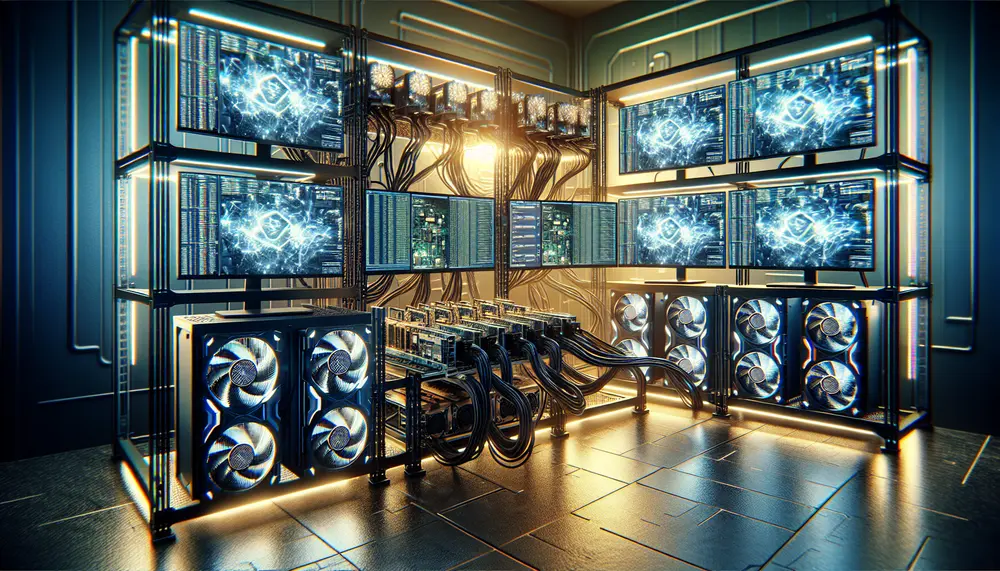Table of Contents:
Introduction to Iron Fish Mining with a GPU
Iron Fish is a privacy-focused blockchain that uses the FishHash algorithm for mining. Unlike traditional mining algorithms, FishHash is designed to be efficient with GPUs, making it accessible for many users. In this article, we will explore how to optimize your setup for Iron Fish mining using a GPU.
Mining Iron Fish with a GPU involves several steps, from choosing the right hardware to configuring your software settings. By following these steps, you can maximize your mining efficiency and profitability. This guide will help you understand the basics and provide practical tips for optimizing your GPU mining setup.
Get $500 free Bitcoin mining for a free testing phase:
- Real daily rewards
- 1 full month of testing
- No strings attached
If you choose to buy after testing, you can keep your mining rewards and receive up to 20% bonus on top.
Whether you are new to mining or have some experience, this guide will offer valuable insights to help you get the most out of your Iron Fish mining efforts. Let's dive into the specifics of GPU mining for Iron Fish and how you can set up your system for success.
Understanding the Basics of Iron Fish Mining
Before diving into the technical aspects of Iron Fish mining with a GPU, it's essential to understand the basics. Iron Fish is a Proof-of-Work (PoW) blockchain that focuses on privacy. It uses zk-SNARKs (Zero-Knowledge Succinct Non-Interactive Arguments of Knowledge) to ensure transaction privacy.
Miners play a crucial role in the Iron Fish network. They are responsible for generating new blocks and verifying transactions. The mining process involves solving complex mathematical problems, which requires significant computational power. This is where GPUs come into play, as they are well-suited for the parallel processing needed for mining.
Here are some key points to understand about Iron Fish mining:
- Mining Algorithm: Iron Fish uses the FishHash algorithm, which is optimized for GPU mining.
- Minimum Requirements: A GPU with at least 5 GB of memory is required to mine Iron Fish efficiently.
- Decentralization: To maintain network security, no single miner should control too much of the network's hash rate.
- Mining Pools: Joining a mining pool can help distribute the computational load and increase your chances of earning rewards.
Understanding these basics will provide a solid foundation as you move forward with optimizing your GPU mining setup for Iron Fish. In the next sections, we will delve into the specifics of choosing the right GPU, configuring your mining software, and more.
Choosing the Right GPU for Iron Fish Mining
Choosing the right GPU is crucial for optimizing your Iron Fish mining setup. The performance and efficiency of your mining operation largely depend on the capabilities of your GPU. Here are some factors to consider when selecting a GPU for Iron Fish mining:
- Memory Capacity: As mentioned earlier, a GPU with at least 5 GB of memory is required. More memory can improve performance and allow for smoother operation.
- Hash Rate: The hash rate measures the processing power of your GPU. A higher hash rate means more calculations per second, leading to higher mining efficiency.
- Power Consumption: Mining can be power-intensive. Look for GPUs that offer a good balance between performance and power consumption to maximize profitability.
- Cooling Solutions: Effective cooling is essential to prevent overheating and ensure the longevity of your GPU. Consider GPUs with robust cooling systems or plan for additional cooling solutions.
- Price: While high-end GPUs offer better performance, they also come with a higher price tag. Evaluate your budget and choose a GPU that offers the best value for your investment.
Some popular GPUs for Iron Fish mining include the NVIDIA GeForce RTX 3060, AMD Radeon RX 5700 XT, and NVIDIA GeForce GTX 1660 Super. These GPUs offer a good balance of performance, power efficiency, and cost.
Once you have chosen the right GPU, the next step is to optimize its settings for maximum efficiency. In the following sections, we will cover how to configure your GPU settings and mining software to get the best results.
Optimizing GPU Settings for Maximum Efficiency
Once you have selected the right GPU for Iron Fish mining, the next step is to optimize its settings for maximum efficiency. Proper configuration can significantly improve your mining performance and reduce power consumption. Here are some key areas to focus on:
- Overclocking: Overclocking your GPU can increase its hash rate. However, it also increases power consumption and heat output. Use tools like MSI Afterburner or EVGA Precision X1 to carefully adjust clock speeds and monitor stability.
- Undervolting: Undervolting reduces the voltage supplied to your GPU, which can lower power consumption and heat generation without sacrificing performance. This can be done using the same tools mentioned for overclocking.
- Fan Speed: Adjusting the fan speed can help keep your GPU cool. Higher fan speeds improve cooling but can also increase noise levels. Find a balance that maintains a safe temperature without being too loud.
- Memory Timings: Optimizing memory timings can improve mining efficiency. This is more advanced and requires careful testing to avoid instability. Research specific settings for your GPU model.
- Power Limit: Setting a power limit can help control power consumption. This can be adjusted in your GPU management software to ensure your GPU operates within safe power levels.
It's important to test each change incrementally and monitor the results. Keep an eye on your GPU's temperature, hash rate, and power consumption to ensure that your adjustments are beneficial. Consistent monitoring will help you find the optimal settings for your specific GPU.
In the next section, we will discuss how to configure your mining software to work seamlessly with your optimized GPU settings.
Configuring Mining Software for Iron Fish
After optimizing your GPU settings, the next step is to configure your mining software for Iron Fish. Proper configuration ensures that your mining setup runs smoothly and efficiently. Here are the steps to get started:
- Choose the Right Mining Software: Popular options for Iron Fish mining include Rigel, lolMiner, and SRBMiner. These programs are optimized for GPU mining and offer various features to enhance performance.
- Download and Install: Visit the official websites of the mining software to download the latest version. Follow the installation instructions provided by the software developers.
- Configure the Software: Each mining software requires specific configuration settings. Typically, you will need to create a configuration file or use command-line arguments to set parameters such as your wallet address, mining pool details, and GPU settings.
- Example Configuration: Here is a basic example of a configuration file for lolMiner:
{ "pools": [ { "pool": "iron-na.f2pool.com:1500", "user": "your_wallet_address", "pass": "x" } ], "algo": "fishhash", "devices": "0" }
- Connect to a Mining Pool: Enter the details of the mining pool you wish to join. For example, f2pool offers servers in different regions such as North America, Asia, and Europe. Choose the server closest to your location for optimal performance.
- Start Mining: Once your configuration is complete, launch the mining software. Monitor the output to ensure that your GPU is mining efficiently and that there are no errors.
By following these steps, you can configure your mining software to work seamlessly with your optimized GPU settings. In the next section, we will explore the differences between joining a mining pool and solo mining, and how to choose the best option for your needs.
Joining a Mining Pool vs. Solo Mining
When it comes to Iron Fish mining, you have two main options: joining a mining pool or mining solo. Each approach has its pros and cons, and the best choice depends on your specific circumstances and goals.
Joining a Mining Pool
Mining pools are groups of miners who combine their computational power to increase the chances of solving a block. Here are some advantages and disadvantages of joining a mining pool:
- Advantages:
- Consistent Rewards: Mining pools distribute rewards among all members based on their contributed hash rate. This means you receive smaller, more frequent payouts.
- Lower Variance: Pool mining reduces the variance in earnings, providing a more stable income stream.
- Community Support: Many mining pools offer additional services and support, making it easier for beginners to get started.
- Disadvantages:
- Pool Fees: Most mining pools charge a fee (usually around 1%) for their services, which can reduce your overall earnings.
- Centralization Risk: Large mining pools can lead to centralization, which may undermine the decentralized nature of the blockchain.
Solo Mining
Solo mining involves mining independently without joining a pool. Here are the advantages and disadvantages of solo mining:
- Advantages:
- No Fees: Solo miners do not have to pay pool fees, allowing them to keep the full block reward.
- Full Control: Solo miners have complete control over their mining operations and do not rely on a pool's infrastructure.
- Disadvantages:
- High Variance: Solo mining can result in long periods without finding a block, leading to inconsistent earnings.
- Resource Intensive: Solo miners need to run a full node and handle all aspects of mining, which can be resource-intensive and complex.
In summary, joining a mining pool is generally recommended for beginners and those seeking more consistent rewards. Solo mining may be suitable for experienced miners with significant computational power and a willingness to accept higher variance in earnings. Choose the option that best aligns with your goals and resources.
Monitoring and Maintenance of Your Mining Setup
Once your Iron Fish mining setup is running, it's crucial to monitor and maintain it to ensure optimal performance and longevity. Regular monitoring helps you identify issues early and maintain efficient operations. Here are some key aspects to focus on:
- Temperature Monitoring: Keep an eye on your GPU's temperature to prevent overheating. Use software tools like MSI Afterburner or HWMonitor to track temperature levels. Ideally, keep your GPU temperature below 80°C to avoid thermal throttling and hardware damage.
- Hash Rate Tracking: Monitor your GPU's hash rate to ensure it is performing as expected. Most mining software provides real-time hash rate data. Significant drops in hash rate may indicate issues with your GPU or mining software.
- Power Consumption: Track your power consumption to manage electricity costs and ensure your setup is running efficiently. Tools like a wattmeter can help you measure the power usage of your mining rig.
- Regular Maintenance: Perform regular maintenance on your mining rig to keep it in good condition. This includes cleaning dust from your GPU and other components, checking for loose connections, and updating your mining software to the latest version.
- Software Updates: Keep your mining software and GPU drivers up to date. Updates often include performance improvements, bug fixes, and security patches that can enhance your mining efficiency.
By actively monitoring and maintaining your mining setup, you can maximize its performance and lifespan. Regular checks and updates will help you stay ahead of potential issues and ensure that your Iron Fish mining operation remains profitable.
In the next section, we will discuss common issues you might encounter and how to troubleshoot them effectively.
Common Issues and Troubleshooting
Even with a well-optimized setup, you may encounter common issues while mining Iron Fish with a GPU. Knowing how to troubleshoot these problems can save you time and ensure continuous mining operations. Here are some common issues and their solutions:
- Low Hash Rate: If your hash rate is lower than expected, check your GPU settings. Ensure that overclocking and undervolting are correctly configured. Verify that your mining software is up to date and that there are no background processes consuming GPU resources.
- Overheating: Overheating can cause your GPU to throttle performance or shut down. Ensure that your cooling system is working effectively. Clean dust from your GPU and ensure proper airflow in your mining rig. Consider adding additional fans or improving ventilation.
- Frequent Crashes: If your mining software crashes frequently, it could be due to unstable overclocking settings. Reduce your overclocking levels and test for stability. Also, check for software updates and ensure your GPU drivers are current.
- Connection Issues: If you have trouble connecting to a mining pool, verify your pool settings in the configuration file. Ensure that your internet connection is stable and that there are no firewall settings blocking the mining software.
- Invalid Shares: High numbers of invalid shares can reduce your mining efficiency. This issue is often related to incorrect GPU settings or software bugs. Recheck your configuration and consider switching to a different mining software if the problem persists.
For more complex issues, consider reaching out to the mining community for support. Many mining pools and software providers have forums or Discord channels where you can ask for help and share experiences with other miners.
By effectively troubleshooting common issues, you can maintain a stable and efficient Iron Fish mining operation. In the next section, we will explore strategies to maximize your profits from Iron Fish mining.
Maximizing Profits from Iron Fish Mining
Maximizing profits from Iron Fish mining involves more than just optimizing your GPU settings and mining software. It requires a strategic approach to various aspects of your mining operation. Here are some tips to help you increase your earnings:
- Optimize Electricity Costs: Electricity is one of the most significant expenses in mining. Consider mining during off-peak hours when electricity rates are lower. Additionally, look for energy-efficient GPUs and power supplies to reduce consumption.
- Monitor Market Conditions: The value of Iron Fish (IRON) can fluctuate. Keep an eye on market trends and consider selling your mined coins when prices are high. Use cryptocurrency market tracking tools to stay informed.
- Join a Profitable Mining Pool: Choose a mining pool with a low fee structure and a good track record of payouts. Avoid pools with high hash rates that could lead to centralization. Diversify by joining multiple pools if necessary.
- Regular Maintenance: Regularly maintain your mining rig to ensure it operates at peak efficiency. Clean dust from components, check for software updates, and monitor hardware performance to prevent downtime.
- Tax Considerations: Be aware of the tax implications of mining. Keep detailed records of your earnings and expenses. Consult with a tax professional to ensure compliance with local regulations and to take advantage of any available deductions.
- Stay Informed: The cryptocurrency and mining landscape is constantly evolving. Stay updated with the latest news, trends, and technological advancements. Join online forums, follow industry leaders on social media, and participate in community discussions.
By implementing these strategies, you can maximize your profits from Iron Fish mining. Consistent monitoring, strategic planning, and staying informed will help you make the most of your mining efforts.
In the final section, we will summarize the key points and provide a conclusion to our guide on optimizing your setup for Iron Fish mining with a GPU.
Conclusion
In conclusion, optimizing your setup for Iron Fish mining with a GPU involves several critical steps. From selecting the right GPU and configuring its settings to choosing the appropriate mining software and deciding between pool and solo mining, each aspect plays a vital role in your mining success.
Regular monitoring and maintenance of your mining rig ensure that it operates efficiently and remains profitable. By addressing common issues promptly and implementing strategies to maximize profits, you can make the most of your Iron Fish mining efforts.
Here are the key takeaways:
- Choose the Right GPU: Select a GPU with sufficient memory, a high hash rate, and efficient power consumption.
- Optimize GPU Settings: Overclock, undervolt, and adjust fan speeds to enhance performance and reduce power usage.
- Configure Mining Software: Use reliable mining software and configure it correctly to connect to your chosen mining pool.
- Monitor and Maintain: Regularly check temperature, hash rate, and power consumption to keep your setup running smoothly.
- Maximize Profits: Optimize electricity costs, monitor market conditions, and stay informed about industry trends.
By following this comprehensive guide, you can optimize your Iron Fish mining setup and achieve better efficiency and profitability. Happy mining!
FAQ on Iron Fish Mining with a GPU
What is the minimum GPU requirement for Iron Fish mining?
The minimum GPU requirement for Iron Fish mining is a GPU with at least 5 GB of memory. This ensures that the GPU can handle the FishHash algorithm efficiently.
Which mining software is recommended for Iron Fish?
Popular mining software options for Iron Fish include Rigel, lolMiner, and SRBMiner. These are optimized for GPU mining and offer various features to enhance performance.
How can I optimize my GPU settings for Iron Fish mining?
To optimize GPU settings for Iron Fish mining, you can overclock your GPU to increase its hash rate, undervolt to reduce power consumption, and adjust fan speeds to maintain an optimal temperature. Tools like MSI Afterburner or EVGA Precision X1 can be used for these adjustments.
Should I join a mining pool or mine solo?
Joining a mining pool is generally recommended for beginners and those looking for consistent rewards. Solo mining may result in higher variance and is more suitable for experienced miners with significant computational power.
What are some common issues in Iron Fish mining and how can I troubleshoot them?
Common issues include low hash rates (which can be addressed by optimizing GPU settings), overheating (solved by improving cooling solutions), and frequent crashes (which can be due to unstable overclocking settings). Regularly monitor your setup and make necessary adjustments.