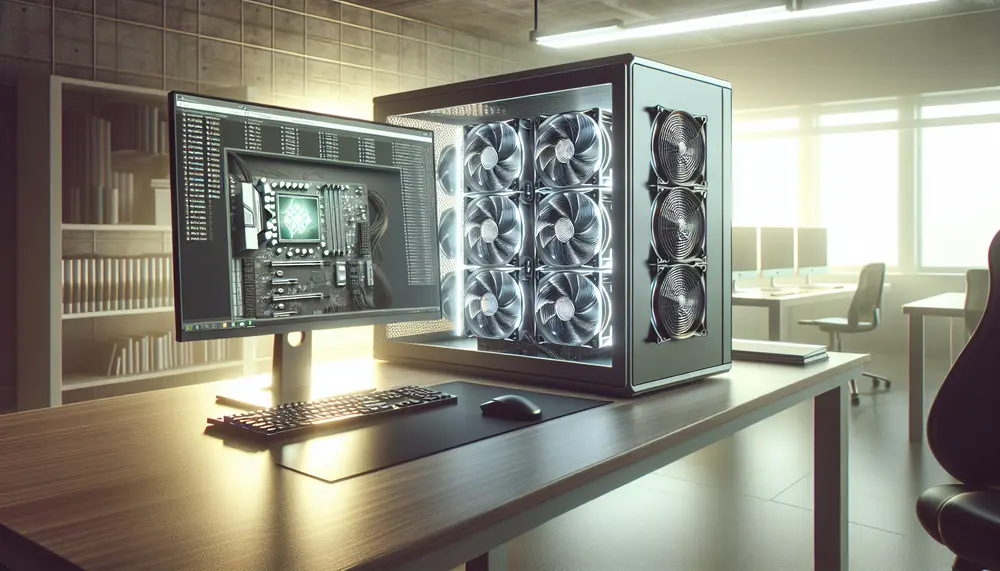Table of Contents:
Introduction to Dero Mining with a CPU
Dero mining with a CPU is an exciting way to get involved in the world of cryptocurrency. Unlike other cryptocurrencies that require expensive and specialized hardware, Dero mining can be done with a standard CPU. This makes it accessible to a wider audience, including beginners.
In this article, we will explore how to optimize your setup for Dero mining using a CPU. By the end, you will have a clear understanding of the steps involved and how to maximize your mining efficiency. Whether you are using Windows, MacOS, or Linux, this guide will provide you with the necessary information to get started.
Get $500 free Bitcoin mining for a free testing phase:
- Real daily rewards
- 1 full month of testing
- No strings attached
If you choose to buy after testing, you can keep your mining rewards and receive up to 20% bonus on top.
We will cover the basics of choosing the right CPU, setting up your mining software, and optimizing your configuration. Additionally, we will discuss how to monitor and adjust your performance to ensure you are getting the most out of your setup. Finally, we will look at common pitfalls and how to avoid them, as well as troubleshooting tips for common issues.
By following this guide, you will be well on your way to becoming a successful Dero miner. Let's dive in and start optimizing your setup for Dero mining with a CPU!
Choosing the Right CPU for Dero Mining
Choosing the right CPU is crucial for dero mining efficiency. Not all CPUs are created equal, and some will perform better than others in mining tasks. Here are some key factors to consider when selecting a CPU for Dero mining:
- Core Count: More cores generally mean better performance in mining. Look for CPUs with at least 4 cores, but 8 or more is preferable.
- Clock Speed: Higher clock speeds can improve mining performance. Aim for a CPU with a base clock speed of at least 3.0 GHz.
- Cache Size: A larger cache can help with the efficiency of mining operations. CPUs with larger L3 caches are typically better for mining.
- Power Consumption: Mining can be power-intensive. Consider CPUs that offer a good balance between performance and power efficiency to keep electricity costs down.
- Price: While high-end CPUs offer better performance, they come at a higher cost. Evaluate your budget and find a CPU that offers the best performance within your price range.
Some popular choices for Dero mining include the AMD Ryzen series and Intel Core i7 and i9 processors. These CPUs offer a good mix of core count, clock speed, and cache size, making them suitable for mining tasks.
By carefully selecting the right CPU, you can significantly improve your Dero mining efficiency and maximize your returns. In the next section, we will discuss how to set up your mining software to get started.
Setting Up Your Mining Software
Once you have chosen the right CPU for dero mining, the next step is to set up your mining software. This process involves downloading, installing, and configuring the software to start mining Dero efficiently. Here’s a step-by-step guide to help you get started:
-
Download the Mining Software:
There are several mining software options available for Dero mining. Some popular choices include XMRig and SRBMiner. Visit the official websites of these software to download the latest version compatible with your operating system.
-
Install the Software:
After downloading the software, follow the installation instructions provided. This usually involves extracting the files and running the installer. Make sure to install any necessary dependencies or libraries required by the software.
-
Configure the Software:
Once installed, you need to configure the mining software to connect to the Dero network. This typically involves editing a configuration file or using command-line parameters. Here are some common settings you will need to configure:
- Wallet Address: Enter your Dero wallet address where you want to receive your mining rewards.
- Pool Address: Specify the address of the mining pool you want to join. Mining pools allow multiple miners to work together and share rewards.
- CPU Threads: Set the number of CPU threads you want to use for mining. This should be equal to or less than the number of cores in your CPU.
-
Start Mining:
After configuring the software, you can start the mining process. Run the mining software and monitor its output to ensure it is working correctly. You should see messages indicating that your CPU is successfully mining Dero.
By following these steps, you will have your mining software set up and ready to mine Dero. In the next section, we will discuss how to optimize your mining configuration for better performance.
Optimizing Your Mining Configuration
Optimizing your mining configuration is essential to maximize your dero mining efficiency. By fine-tuning various settings, you can improve your mining performance and increase your rewards. Here are some key areas to focus on:
-
Adjust CPU Threads:
Set the number of CPU threads to match the number of cores in your CPU. If your CPU has hyper-threading, you can experiment with using more threads, but monitor your system's stability and performance.
-
Optimize Power Settings:
Ensure your CPU is running at its maximum performance. On Windows, you can adjust the power plan to "High Performance" in the Control Panel. On Linux, use tools like
cpupowerto set the CPU governor to "performance." -
Fine-Tune Mining Software:
Most mining software allows for additional configuration options. For example, you can adjust the intensity or priority of the mining process. Refer to the software's documentation for specific optimization tips.
-
Monitor Temperature:
Mining can generate significant heat. Use monitoring tools to keep an eye on your CPU temperature. Ensure proper cooling to prevent overheating, which can throttle performance or damage your hardware.
-
Update Software:
Regularly check for updates to your mining software. Developers often release new versions with performance improvements and bug fixes. Keeping your software up-to-date ensures you benefit from the latest optimizations.
By focusing on these areas, you can optimize your mining configuration and get the most out of your CPU. In the next section, we will discuss how to monitor and adjust your performance to maintain optimal mining efficiency.
Monitoring and Adjusting Performance
Monitoring and adjusting your performance is key to maintaining optimal dero mining efficiency. By keeping an eye on various metrics and making necessary adjustments, you can ensure your mining setup is running smoothly. Here are some steps to help you monitor and adjust your performance:
-
Use Monitoring Tools:
Several tools can help you monitor your CPU usage, temperature, and mining performance. Popular options include HWMonitor for Windows, iStat Menus for MacOS, and lm-sensors for Linux. These tools provide real-time data on your system's performance.
-
Check Hash Rate:
Your hash rate is a measure of your mining power. Most mining software displays the current hash rate. Compare this with the expected hash rate for your CPU to ensure you are mining efficiently. If your hash rate is lower than expected, it may indicate a configuration issue or hardware limitation.
-
Monitor Pool Statistics:
Mining pools often provide detailed statistics on your mining performance. Check the pool's dashboard to see your contribution, shares submitted, and rewards earned. This information can help you identify any discrepancies or issues with your mining setup.
-
Adjust CPU Settings:
If you notice performance issues, consider adjusting your CPU settings. You can lower the number of threads used for mining or reduce the intensity of the mining process. These adjustments can help stabilize your system and improve overall performance.
-
Keep an Eye on Temperature:
High temperatures can negatively impact your mining performance and hardware longevity. Ensure your cooling system is working effectively and consider adding additional cooling solutions if necessary. Aim to keep your CPU temperature below 80°C to prevent thermal throttling.
By regularly monitoring and adjusting your performance, you can maintain an efficient and stable mining setup. In the next section, we will explore ways to maximize efficiency and reduce costs associated with Dero mining.
Maximizing Efficiency and Reducing Costs
Maximizing efficiency and reducing costs are essential for profitable dero mining. By optimizing your setup and managing expenses, you can increase your returns. Here are some strategies to help you achieve this:
-
Optimize Power Usage:
Mining can consume a lot of electricity. To reduce costs, ensure your CPU is running efficiently. Use power-saving features and adjust settings to balance performance and power consumption. Consider mining during off-peak hours when electricity rates are lower.
-
Use Efficient Cooling Solutions:
Effective cooling can prevent overheating and reduce energy costs. Invest in high-quality cooling systems like liquid coolers or efficient air coolers. Proper ventilation and regular maintenance can also help keep temperatures down and improve efficiency.
-
Join a Mining Pool:
Mining solo can be less efficient and more costly. By joining a mining pool, you can share resources and rewards with other miners. This can lead to more consistent payouts and better overall efficiency.
-
Regularly Update Software:
Keep your mining software and drivers up-to-date. Developers often release updates that improve performance and efficiency. Regular updates can also fix bugs and enhance compatibility with your hardware.
-
Monitor and Adjust Settings:
Continuously monitor your mining performance and make necessary adjustments. Fine-tune your settings to find the optimal balance between hash rate and power consumption. Small tweaks can lead to significant improvements in efficiency.
-
Utilize Renewable Energy:
If possible, consider using renewable energy sources like solar or wind power. These can significantly reduce your electricity costs and make your mining operation more sustainable.
By implementing these strategies, you can maximize your mining efficiency and reduce costs, leading to higher profitability. In the next section, we will discuss common pitfalls and how to avoid them to ensure a smooth mining experience.
Common Pitfalls and How to Avoid Them
While dero mining with a CPU can be rewarding, there are common pitfalls that can hinder your success. Being aware of these issues and knowing how to avoid them can save you time and resources. Here are some common pitfalls and tips to steer clear of them:
-
Overheating:
Mining generates a lot of heat, which can lead to overheating and hardware damage. To avoid this, ensure your cooling system is effective. Regularly clean your hardware to prevent dust buildup and maintain proper airflow.
-
Improper Configuration:
Incorrect settings can reduce your mining efficiency. Double-check your configuration files and settings to ensure they are optimized for your hardware. Refer to the software documentation for guidance on the best settings.
-
Ignoring Updates:
Outdated software can lead to performance issues and security vulnerabilities. Regularly check for updates to your mining software and drivers. Keeping everything up-to-date ensures you benefit from the latest improvements and fixes.
-
High Power Costs:
Electricity costs can eat into your mining profits. Monitor your power usage and look for ways to reduce consumption. Mining during off-peak hours and using energy-efficient hardware can help lower your electricity bills.
-
Network Issues:
Unstable internet connections can disrupt your mining operations. Ensure you have a reliable internet connection and consider using a wired connection instead of Wi-Fi. This can help maintain a stable connection to the mining pool.
-
Security Risks:
Mining software can be a target for malware and hackers. Use reputable mining software and keep your system secure with antivirus programs and firewalls. Avoid downloading software from untrusted sources.
By being mindful of these common pitfalls and taking proactive steps to avoid them, you can ensure a smoother and more profitable mining experience. In the next section, we will provide a step-by-step guide for setting up Dero mining on different operating systems.
A Step-by-Step Guide for Different Operating Systems
Setting up dero mining on different operating systems requires specific steps tailored to each platform. Below is a step-by-step guide for Windows, MacOS, and Linux to help you get started:
Windows
-
Download Mining Software:
Visit the official website of your chosen mining software (e.g., XMRig) and download the Windows version.
-
Extract Files:
Extract the downloaded ZIP file to a folder on your computer.
-
Configure Settings:
Edit the configuration file (usually
config.json) to include your wallet address, pool address, and the number of CPU threads. -
Run the Software:
Double-click the executable file (e.g.,
xmrig.exe) to start mining. Monitor the console output to ensure everything is running smoothly.
MacOS
-
Install Homebrew:
Open Terminal and install Homebrew by running:
/bin/bash -c "$(curl -fsSL https://raw.githubusercontent.com/Homebrew/install/HEAD/install.sh)" -
Install Dependencies:
Install necessary dependencies by running:
brew install cmake libuv openssl hwloc -
Download and Build Mining Software:
Clone the mining software repository and build it:
git clone https://github.com/xmrig/xmrig.git && cd xmrig && mkdir build && cd build && cmake .. && make -
Configure and Run:
Edit the configuration file to include your wallet and pool details, then run the software using:
./xmrig
Linux
-
Update System:
Open Terminal and update your system:
sudo apt-get update && sudo apt-get upgrade -
Install Dependencies:
Install necessary packages:
sudo apt-get install git build-essential cmake libuv1-dev libssl-dev libhwloc-dev -
Download and Build Mining Software:
Clone the repository and build the software:
git clone https://github.com/xmrig/xmrig.git && cd xmrig && mkdir build && cd build && cmake .. && make -
Configure and Run:
Edit the configuration file with your wallet and pool information, then start mining:
./xmrig
By following these steps, you can set up Dero mining on your preferred operating system. Each platform has its unique requirements, but the overall process remains similar. In the next section, we will discuss troubleshooting common issues you might encounter during the mining process.
Troubleshooting Common Issues
Even with a well-optimized setup, you may encounter issues while dero mining. Troubleshooting these common problems can help you maintain efficient mining operations. Here are some typical issues and how to resolve them:
-
Low Hash Rate:
If your hash rate is lower than expected, check your CPU usage and ensure all threads are being utilized. Verify your configuration settings and consider reducing background processes that may be consuming CPU resources.
-
Overheating:
High temperatures can throttle your CPU performance. Ensure your cooling system is effective and clean. Consider adding additional fans or upgrading your cooling solution. Monitor your CPU temperature and keep it below 80°C.
-
Connection Issues:
If you experience frequent disconnections from the mining pool, check your internet connection. Use a wired connection for better stability. Ensure your firewall or antivirus software is not blocking the mining software.
-
Software Crashes:
Mining software can crash due to various reasons. Ensure you are using the latest version of the software. Check for any error messages in the console output and refer to the software's documentation or support forums for solutions.
-
Invalid Shares:
Invalid shares can reduce your mining efficiency. Verify your configuration settings, especially the pool address and wallet address. Ensure your CPU is not overclocked beyond stable limits, as this can cause errors.
-
Security Risks:
Mining software can be a target for malware. Use reputable software and download from official sources. Keep your system secure with antivirus programs and regular updates. Avoid using public Wi-Fi networks for mining.
By addressing these common issues, you can maintain a stable and efficient mining setup. Regular monitoring and proactive troubleshooting are key to successful dero mining. In the next section, we will discuss the importance of engaging with the Dero mining community for support and knowledge sharing.
Engaging with the Dero Mining Community
Engaging with the dero mining community can provide valuable support and insights. By connecting with other miners, you can share experiences, troubleshoot issues, and stay updated on the latest developments. Here are some ways to get involved:
-
Join Online Forums:
Online forums like Reddit and Bitcointalk have active Dero mining communities. Participate in discussions, ask questions, and share your knowledge. These platforms are great for finding solutions to common problems and learning new tips.
-
Discord Channels:
Many Dero miners use Discord for real-time communication. Join Dero-related Discord channels to chat with other miners, get instant support, and stay informed about updates and announcements. Discord communities often have dedicated channels for troubleshooting and optimization tips.
-
Follow Social Media:
Follow Dero-related accounts on social media platforms like Twitter and Facebook. These accounts often share news, updates, and important information about Dero mining. Engaging with social media posts can also help you connect with other miners.
-
Attend Webinars and Meetups:
Look for webinars and local meetups focused on cryptocurrency mining. These events provide opportunities to learn from experts, network with other miners, and stay updated on industry trends. Some events may also offer hands-on workshops for practical learning.
-
Contribute to Open Source Projects:
If you have programming skills, consider contributing to open-source mining software projects. Collaborating with developers and other contributors can deepen your understanding of mining software and help improve the tools used by the community.
By actively engaging with the Dero mining community, you can enhance your mining experience and stay ahead of the curve. The collective knowledge and support of the community can be invaluable in navigating the challenges of Dero mining. In the final section, we will provide some concluding tips to help you succeed in your mining endeavors.
Conclusion and Final Tips
In conclusion, dero mining with a CPU can be a rewarding venture if done correctly. By choosing the right CPU, setting up your mining software, optimizing your configuration, and continuously monitoring performance, you can maximize your mining efficiency and profitability. Here are some final tips to help you succeed:
-
Stay Informed:
Keep up with the latest developments in the Dero ecosystem. Follow news, updates, and community discussions to stay informed about changes that may affect your mining operations.
-
Regular Maintenance:
Perform regular maintenance on your hardware and software. Clean your cooling systems, update your software, and check your configuration settings to ensure everything is running smoothly.
-
Balance Performance and Costs:
Find the right balance between performance and costs. Optimize your power usage, invest in efficient cooling solutions, and consider using renewable energy sources to reduce electricity costs.
-
Engage with the Community:
Participate in the Dero mining community to share knowledge, troubleshoot issues, and stay updated. Engaging with other miners can provide valuable insights and support.
-
Be Patient:
Mining can be a long-term investment. Be patient and persistent, as it may take time to see significant returns. Continuously optimize your setup and stay committed to your mining goals.
By following these tips and the guidelines provided in this article, you can optimize your setup for Dero mining with a CPU and achieve success in your mining endeavors. Happy mining!
FAQ about Setting Up and Optimizing Dero Mining with a CPU
What is Dero mining?
Dero mining is the process of computationally solving complex equations to secure transactions, add them to the Dero blockchain, and earn Dero coins as rewards. Unlike other cryptocurrencies that require specialized hardware, Dero mining can be performed using a standard CPU, making it accessible to a wider audience.
Which CPU should I choose for Dero mining?
When choosing a CPU for Dero mining, consider factors such as core count, clock speed, cache size, power consumption, and price. AMD Ryzen series and Intel Core i7 and i9 processors are popular choices due to their good balance of performance and affordability.
How do I set up mining software for Dero?
Start by downloading a reputable mining software like XMRig or SRBMiner. After downloading, install the software and configure it by entering your Dero wallet address, pool address, and the number of CPU threads you wish to use. Finally, run the executable to start mining.
How can I optimize my Dero mining performance?
You can optimize your Dero mining performance by adjusting your CPU threads, optimizing power settings, fine-tuning your mining software, monitoring temperatures, and keeping your software up-to-date. Using tools like HWMonitor, iStat Menus, or lm-sensors can help you monitor mining performance.
How do I troubleshoot common Dero mining issues?
To troubleshoot common Dero mining issues, ensure your CPU usage is optimal, monitor and control your system’s temperature, check for stable internet connection, use the latest version of mining software, and verify configuration settings. Addressing these issues can maintain a stable and efficient mining setup.