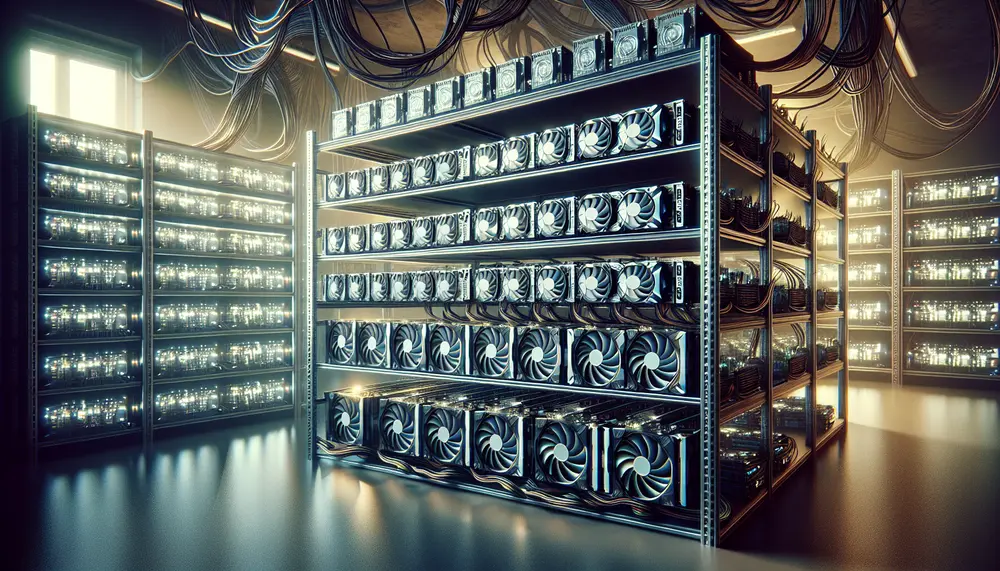Table of Contents:
Introduction: Why Optimize Your Grin Mining?
Grin mining can be a profitable venture, but only if you optimize your setup. By choosing the right GPU and configuring your mining rig correctly, you can maximize your earnings and reduce your energy costs. This article will guide you through the best GPUs for Grin mining and how to set them up for optimal performance. Whether you're a beginner or an experienced miner, these tips will help you get the most out of your mining efforts.
Understanding Grin Mining and the Cuckoo Algorithm
Grin is a privacy-focused cryptocurrency that uses the Cuckoo Cycle algorithm for mining. This algorithm is memory-intensive, which means it relies heavily on the GPU's memory bandwidth and capacity. Understanding how this algorithm works is crucial for optimizing your mining setup.
Get $500 free Bitcoin mining for a free testing phase:
- Real daily rewards
- 1 full month of testing
- No strings attached
If you choose to buy after testing, you can keep your mining rewards and receive up to 20% bonus on top.
The Cuckoo Cycle algorithm is designed to be ASIC-resistant, making it more accessible for individual miners using GPUs. It works by finding cycles in a large graph, which requires significant memory to store and process the graph data. This is why the choice of GPU is so important for Grin mining.
Here are some key points to understand about the Cuckoo Cycle algorithm:
- Memory-Intensive: Requires high memory bandwidth and capacity.
- ASIC-Resistant: Designed to be mined with GPUs rather than specialized hardware.
- Graph-Based: Involves finding cycles in a large graph, which is computationally intensive.
By understanding these aspects, you can better choose and configure your GPU to maximize your Grin mining efficiency.
Why Choosing the Right GPU Matters
Choosing the right GPU for Grin mining is crucial for several reasons. The Cuckoo Cycle algorithm, which Grin uses, is memory-intensive and demands high performance from your GPU. Here’s why the right GPU matters:
- Performance: A powerful GPU can process more data, leading to higher hash rates and more rewards.
- Efficiency: Efficient GPUs consume less power, reducing your electricity costs and increasing your net profits.
- Longevity: High-quality GPUs are more durable and can handle the constant workload of mining, reducing the need for frequent replacements.
- Compatibility: Some GPUs are better suited for the Cuckoo Cycle algorithm, offering better performance and stability.
Investing in the right GPU can make a significant difference in your mining operation. It not only boosts your earnings but also ensures that your mining rig runs smoothly and efficiently.
Top GPUs for Grin Mining
When it comes to Grin mining, not all GPUs are created equal. Some offer better performance, efficiency, and value for money. Here are the top GPUs for Grin mining:
- NVIDIA GeForce RTX 3080: Known for its high hash rate and excellent efficiency, the RTX 3080 is a top choice for serious miners. It offers a good balance between performance and power consumption.
- NVIDIA GeForce RTX 3070: This GPU provides great performance at a lower cost compared to the RTX 3080. It's a solid option for those looking to maximize their ROI.
- AMD Radeon RX 6800 XT: AMD's offering in the high-performance segment, the RX 6800 XT, is a powerhouse with excellent memory bandwidth, making it ideal for the Cuckoo Cycle algorithm.
- NVIDIA GeForce GTX 1660 Super: For those on a budget, the GTX 1660 Super offers good performance without breaking the bank. It's a great entry-level option for new miners.
- AMD Radeon RX 5700 XT: This GPU is known for its efficiency and cost-effectiveness, making it a popular choice among miners who want to keep their initial investment low.
These GPUs have been tested and proven to perform well with the Cuckoo Cycle algorithm, ensuring you get the best possible results from your Grin mining efforts.
NVIDIA GPUs: Performance and Efficiency
NVIDIA GPUs are renowned for their performance and efficiency, making them a popular choice for Grin mining. These GPUs offer high hash rates and excellent power efficiency, which are crucial for maximizing mining profits. Here are some key NVIDIA GPUs and their benefits:
- GeForce RTX 3080: This GPU offers a high hash rate and is known for its efficiency. It balances performance and power consumption, making it ideal for long-term mining operations.
- GeForce RTX 3070: Slightly less powerful than the RTX 3080, the RTX 3070 still delivers excellent performance at a lower cost. It's a great option for miners looking to optimize their ROI.
- GeForce GTX 1660 Super: For those on a budget, the GTX 1660 Super provides good performance without high power consumption. It's an excellent entry-level GPU for new miners.
One of the main advantages of NVIDIA GPUs is their ability to handle the memory-intensive tasks required by the Cuckoo Cycle algorithm. This ensures that your mining rig operates efficiently, maximizing your earnings while keeping energy costs low.
Additionally, NVIDIA GPUs are known for their durability and longevity. They can handle the constant workload of mining, reducing the need for frequent replacements and ensuring a stable mining operation.
AMD GPUs: Cost-Effective Powerhouses
AMD GPUs are known for being cost-effective powerhouses, offering excellent performance at a lower price point compared to their NVIDIA counterparts. This makes them an attractive option for miners who want to maximize their return on investment. Here are some standout AMD GPUs for Grin mining:
- Radeon RX 6800 XT: This GPU offers high memory bandwidth and excellent performance, making it well-suited for the Cuckoo Cycle algorithm. It's a top choice for miners looking for high efficiency at a reasonable cost.
- Radeon RX 5700 XT: Known for its balance of performance and price, the RX 5700 XT is a popular choice among miners. It provides good hash rates and is more affordable than many high-end GPUs.
- Radeon RX 5600 XT: For those on a tighter budget, the RX 5600 XT offers solid performance without a hefty price tag. It's a great entry-level option for new miners.
One of the main advantages of AMD GPUs is their cost-effectiveness. They offer a good balance between price and performance, allowing miners to achieve high hash rates without a significant initial investment. This makes them ideal for those who are just starting out or looking to expand their mining operations without breaking the bank.
Additionally, AMD GPUs are known for their durability and longevity. They can handle the demanding tasks required by the Cuckoo Cycle algorithm, ensuring a stable and efficient mining operation over the long term.
Setting Up Your Grin Mining Rig
Setting up your Grin mining rig involves several key steps to ensure optimal performance and efficiency. Here’s a step-by-step guide to get you started:
- Choose Your Hardware: Select the right GPU based on your budget and performance needs. Consider factors like hash rate, power consumption, and initial cost.
- Install the Software: Download and install the necessary mining software. For Grin mining, LolMiner is recommended for both NVIDIA and AMD GPUs.
- Create a Wallet: Set up a Grin++ wallet to store your mining rewards. Make sure your wallet is online and secure. Example wallet address:
grin188kxu9vjtq82zrnz03xjtc6up6vsnpgf5s2h9vywsteek0c2958stvxzz9. - Join a Mining Pool: Connect to a mining pool like 2Miners to increase your chances of earning rewards. Use the following settings for 2Miners:
- Poolname: 2Miners GRIN
- Algorithm: GrinCuckatoo32
- Stratum Hostname or IP: grin.2miners.com
- Port: 3030
- Username: YOUR_WALLET_ADDRESS
- Password: x
- Configure Your Miner: Set up LolMiner with the appropriate settings for your GPU and mining pool. Ensure that your RIG_IDs are configured correctly, with up to 32 characters.
- Optimize Performance: Fine-tune your GPU settings to maximize hash rate and minimize power consumption. Monitor your rig’s performance and make adjustments as needed.
By following these steps, you can set up a Grin mining rig that is both efficient and profitable. Regularly monitor your rig’s performance and stay updated with the latest mining software and pool settings to ensure optimal results.
Configuring LolMiner for Optimal Performance
Configuring LolMiner for optimal performance is essential to maximize your Grin mining efficiency. Here’s a step-by-step guide to help you set up LolMiner correctly:
- Download and Install LolMiner: Visit the official LolMiner website and download the latest version. Extract the files to a directory on your mining rig.
- Create a Configuration File: Open a text editor and create a new file named
mine_grin.bat. This file will contain your mining configuration. - Enter Pool and Wallet Information: Add the following lines to your
mine_grin.batfile, replacingYOUR_WALLET_ADDRESSwith your actual Grin wallet address:lolMiner.exe --algo GRIN-C32 --pool grin.2miners.com:3030 --user YOUR_WALLET_ADDRESS --pass x - Configure GPU Settings: Optimize your GPU settings for better performance. For NVIDIA GPUs, you can use the following example:
lolMiner.exe --algo GRIN-C32 --pool grin.2miners.com:3030 --user YOUR_WALLET_ADDRESS --pass x --devices 0 --cclk 1400 --mclk 8100 --pl 200For AMD GPUs, adjust the settings accordingly to match your specific hardware capabilities.
- Save and Run: Save the
mine_grin.batfile and double-click it to start mining. Monitor the output to ensure that your GPU is performing optimally. - Fine-Tune Settings: Based on the initial performance, you may need to fine-tune your GPU settings. Adjust the core clock, memory clock, and power limit to find the best balance between hash rate and power consumption.
By carefully configuring LolMiner, you can achieve optimal performance and maximize your Grin mining profits. Regularly monitor your rig’s performance and make adjustments as needed to maintain efficiency.
Example Wallet and Pool Settings
Setting up your wallet and pool settings correctly is crucial for successful Grin mining. Here’s an example of how to configure your wallet and pool settings for optimal performance:
Example Wallet Address:
grin188kxu9vjtq82zrnz03xjtc6up6vsnpgf5s2h9vywsteek0c2958stvxzz9
2Miners Pool Settings:
- Poolname: 2Miners GRIN
- Algorithm: GrinCuckatoo32
- Stratum Hostname or IP: grin.2miners.com
- Port: 3030
- Username: YOUR_WALLET_ADDRESS
- Password: x
Here’s how to integrate these settings into your mine_grin.bat file for LolMiner:
lolMiner.exe --algo GRIN-C32 --pool grin.2miners.com:3030 --user grin188kxu9vjtq82zrnz03xjtc6up6vsnpgf5s2h9vywsteek0c2958stvxzz9 --pass x
For ASIC miners, the settings are similar but may require additional configuration:
- Poolname: 2Miners GRIN
- Algorithm: GrinCuckatoo32
- Stratum Hostname or IP: grin.2miners.com
- Port: 3030
- Username: YOUR_WALLET_ADDRESS
- Password: x
These settings ensure that your mining rig connects to the pool correctly and that your earnings are sent to your wallet. Always double-check your wallet address and pool settings to avoid any mistakes that could impact your mining efficiency.
Tips to Maximize Your Grin Mining Profits
Maximizing your Grin mining profits involves more than just setting up your rig. Here are some tips to help you get the most out of your mining efforts:
- Optimize GPU Settings: Fine-tune your GPU settings to achieve the best balance between hash rate and power consumption. Adjust the core clock, memory clock, and power limit to find the optimal configuration.
- Monitor Performance: Regularly check your mining rig’s performance. Use monitoring tools to track hash rates, temperatures, and power usage. Make adjustments as needed to maintain efficiency.
- Stay Updated: Keep your mining software and GPU drivers up to date. New updates often include performance improvements and bug fixes that can enhance your mining efficiency.
- Join a Reliable Pool: Choose a mining pool with a good reputation and low fees. Pools like 2Miners offer 24/7 support and a large community of miners, which can help increase your chances of earning rewards.
- Use Efficient Hardware: Invest in GPUs that offer a good balance of performance and power efficiency. High-quality hardware can reduce energy costs and increase your net profits.
- Secure Your Wallet: Ensure that your Grin wallet is secure and always online. Use strong passwords and enable two-factor authentication to protect your earnings.
- Leverage Mining Tools: Utilize tools like Miningrigrentals.com and Nicehash.com to rent additional mining power when needed. This can help you scale your operations and increase your profits.
By following these tips, you can maximize your Grin mining profits and ensure that your mining operation runs smoothly and efficiently. Regularly review and adjust your setup to stay competitive in the ever-evolving world of cryptocurrency mining.
Conclusion: Take Your Grin Mining to the Next Level
Grin mining can be a rewarding endeavor if you take the time to optimize your setup. By choosing the right GPU, configuring your mining software correctly, and following best practices, you can maximize your profits and ensure a smooth mining operation.
Here’s a quick recap of the key points:
- Select the Right GPU: Choose GPUs that offer a good balance of performance and efficiency, such as the NVIDIA GeForce RTX 3080 or AMD Radeon RX 6800 XT.
- Configure Your Miner: Use LolMiner and set it up with the correct pool and wallet settings to ensure optimal performance.
- Optimize Settings: Fine-tune your GPU settings and monitor performance to maintain efficiency.
- Stay Updated: Keep your software and drivers up to date to benefit from the latest improvements.
- Secure Your Wallet: Ensure your Grin wallet is secure and always online to protect your earnings.
By implementing these strategies, you can take your Grin mining to the next level. Regularly review and adjust your setup to stay competitive and maximize your returns in the dynamic world of cryptocurrency mining.
FAQ on Optimizing Your Grin Mining Setup
Why is it important to choose the right GPU for Grin mining?
Choosing the right GPU is crucial because the Cuckoo Cycle algorithm used by Grin is memory-intensive. A powerful GPU with high memory bandwidth and capacity maximizes hash rate, reduces power consumption, and increases mining efficiency.
What are the top GPUs recommended for Grin mining?
The top GPUs for Grin mining include:
- NVIDIA GeForce RTX 3080
- NVIDIA GeForce RTX 3070
- AMD Radeon RX 6800 XT
- NVIDIA GeForce GTX 1660 Super
- AMD Radeon RX 5700 XT
How do memory bandwidth and capacity affect Grin mining performance?
Grin mining relies heavily on the GPU's memory bandwidth and capacity due to the memory-intensive nature of the Cuckoo Cycle algorithm. Higher memory bandwidth and capacity allow the GPU to process data more efficiently, leading to higher hash rates and better overall mining performance.
Should I consider power consumption when choosing a GPU for Grin mining?
Yes, power consumption is a critical factor to consider. Efficient GPUs that consume less power reduce electricity costs, which directly impacts your net profits. Balancing performance with power efficiency is key to maximizing your mining returns.
How can I optimize my mining rig for better performance?
To optimize your mining rig, follow these steps:
- Choose the right GPU based on your budget and performance needs.
- Install and configure the mining software correctly.
- Create and secure a Grin++ wallet.
- Join a reliable mining pool like 2Miners.
- Fine-tune GPU settings to balance hash rate and power consumption.
- Monitor and adjust your setup regularly to maintain efficiency.