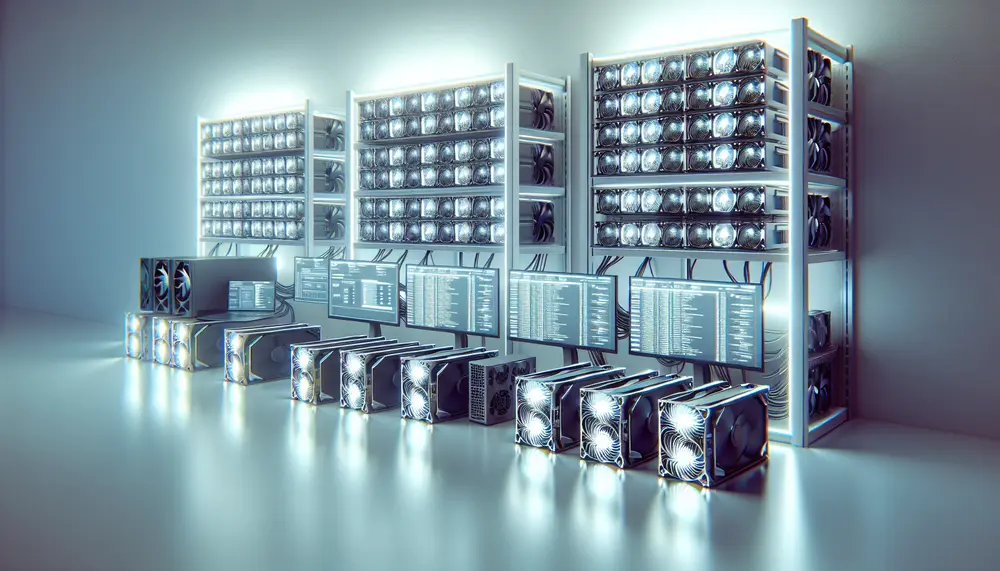Table of Contents:
Introduction to Alephium Mining
Alephium is a next-generation blockchain platform designed to address scalability and security issues. It uses a unique sharding technology to enhance transaction throughput and reduce latency. This makes Alephium an attractive option for miners looking to diversify their portfolios.
Mining Alephium involves solving complex mathematical problems to validate transactions and secure the network. In return, miners receive Alephium tokens as rewards. This process requires significant computational power, making the choice of hardware crucial for maximizing efficiency and profitability.
Get $500 free Bitcoin mining for a free testing phase:
- Real daily rewards
- 1 full month of testing
- No strings attached
If you choose to buy after testing, you can keep your mining rewards and receive up to 20% bonus on top.
AMD GPUs are popular among miners due to their performance and cost-effectiveness. In this article, we will explore how to optimize your Alephium mining setup using AMD GPUs. We will cover everything from initial setup to advanced optimization techniques.
Why Choose AMD GPUs for Alephium Mining
When it comes to Alephium mining, the choice of hardware can significantly impact your mining efficiency and profitability. AMD GPUs are a popular choice among miners for several compelling reasons:
- Cost-Effectiveness: AMD GPUs generally offer a better price-to-performance ratio compared to their competitors. This makes them an attractive option for miners looking to maximize their return on investment.
- Performance: AMD GPUs are known for their strong performance in mining operations. They are capable of delivering high hash rates, which is crucial for solving the complex algorithms involved in Alephium mining.
- Energy Efficiency: Energy consumption is a significant factor in mining profitability. AMD GPUs are designed to be energy-efficient, helping to reduce operational costs.
- Customization: AMD GPUs offer extensive customization options. This allows miners to fine-tune their hardware settings to achieve optimal performance and efficiency.
- Community Support: The mining community provides extensive support for AMD GPUs. This includes forums, guides, and software tools specifically designed for optimizing AMD hardware in mining operations.
Choosing AMD GPUs for Alephium mining can provide a balanced mix of performance, cost-efficiency, and community support. This makes them a strong contender for anyone looking to get serious about Alephium mining.
Setting Up Your AMD GPU for Alephium Mining
Setting up your AMD GPU for Alephium mining involves several key steps. Proper setup ensures that your hardware operates efficiently and maximizes your mining rewards. Here’s a step-by-step guide to get you started:
- Install the Latest Drivers: Begin by downloading and installing the latest AMD drivers from the official AMD website. Updated drivers ensure compatibility and optimal performance.
- Download Mining Software: Choose a reliable mining software that supports Alephium and AMD GPUs. Popular options include PhoenixMiner and TeamRedMiner. Download and install the software on your mining rig.
- Configure Mining Software: Open the mining software and configure it to connect to an Alephium mining pool. Enter your wallet address and pool settings. This will direct your mining efforts to the correct network.
- Optimize GPU Settings: Use tools like AMD’s Radeon Software or third-party utilities like MSI Afterburner to adjust your GPU settings. Focus on optimizing core clock, memory clock, and voltage settings for better performance and energy efficiency.
- Set Up a Mining Pool: Join an Alephium mining pool to increase your chances of earning rewards. Mining pools combine the computational power of multiple miners, making it easier to solve complex algorithms.
- Start Mining: Once everything is configured, start the mining software. Monitor the initial performance and make any necessary adjustments to your settings.
Following these steps will help you set up your AMD GPU for Alephium mining efficiently. Proper setup is crucial for maximizing your mining rewards and ensuring the longevity of your hardware.
Optimizing Hash Rate with AMD GPUs
Optimizing the hash rate of your AMD GPU is crucial for maximizing your Alephium mining efficiency. A higher hash rate means more computational power, leading to more rewards. Here are some key strategies to optimize your hash rate:
- Overclocking: Overclocking your GPU can significantly boost its performance. Use tools like MSI Afterburner to increase the core clock and memory clock speeds. However, be cautious and monitor the temperatures to avoid overheating.
- Adjusting Power Limit: Reducing the power limit can help in achieving a better balance between performance and energy consumption. This can be done through AMD’s Radeon Software or other third-party utilities.
- Optimizing Memory Timings: Fine-tuning the memory timings can improve the efficiency of your GPU. This involves adjusting the latency settings to enhance data processing speeds.
- Using Efficient Mining Software: Some mining software is more optimized for AMD GPUs. Ensure you are using the latest version of your chosen mining software, as updates often include performance improvements.
- Regular Maintenance: Dust and debris can affect the performance of your GPU. Regularly clean your hardware to ensure optimal airflow and cooling.
Implementing these strategies can help you achieve a higher hash rate with your AMD GPU, leading to increased mining rewards. Always monitor your GPU’s performance and make adjustments as needed to maintain optimal efficiency.
Fine-Tuning Power Consumption
Managing power consumption is essential for maintaining the profitability of your Alephium mining operation. High power usage can significantly reduce your earnings. Here are some effective strategies to fine-tune power consumption for your AMD GPU:
- Adjust Power Limit: Use AMD’s Radeon Software or third-party tools to reduce the power limit of your GPU. Lowering the power limit can decrease energy consumption without significantly impacting performance.
- Voltage Control: Undervolting your GPU can lead to substantial power savings. By reducing the voltage supplied to the GPU, you can lower power consumption while maintaining a stable hash rate. Tools like MSI Afterburner can help with this adjustment.
- Efficient Cooling: Proper cooling can improve your GPU’s efficiency. Ensure that your mining rig has adequate airflow and consider using additional cooling solutions like fans or liquid cooling systems. Efficient cooling helps maintain optimal performance with lower power usage.
- Optimized Settings: Fine-tune your GPU settings to find the best balance between performance and power consumption. This involves adjusting core clock speeds, memory clock speeds, and other parameters to achieve efficient mining.
- Monitor and Adjust: Regularly monitor your GPU’s power consumption and performance. Use software tools to track energy usage and make necessary adjustments to maintain efficiency.
By implementing these strategies, you can effectively manage and reduce the power consumption of your AMD GPU. This will help maximize your mining profitability while ensuring the longevity of your hardware.
Managing Heat and Cooling
Effective heat management is crucial for maintaining the performance and longevity of your AMD GPU while mining Alephium. Excessive heat can lead to hardware damage and reduced efficiency. Here are some strategies to manage heat and improve cooling:
- Ensure Proper Airflow: Position your mining rig in a well-ventilated area. Ensure that there is adequate space around the rig for air to circulate. Use additional fans to enhance airflow if necessary.
- Regular Cleaning: Dust and debris can obstruct airflow and cause overheating. Regularly clean your GPU and other components to ensure optimal cooling. Use compressed air to remove dust from fans and heat sinks.
- Optimize Fan Settings: Adjust the fan speeds using tools like AMD’s Radeon Software or MSI Afterburner. Increasing fan speeds can help dissipate heat more effectively, but be mindful of the noise levels.
- Use High-Quality Thermal Paste: Over time, the thermal paste between the GPU and its heat sink can degrade. Reapply high-quality thermal paste to improve heat transfer and cooling efficiency.
- Consider Liquid Cooling: For advanced cooling solutions, consider using liquid cooling systems. These systems can provide superior cooling performance compared to traditional air cooling, especially for high-performance mining rigs.
- Monitor Temperatures: Use monitoring software to keep an eye on your GPU’s temperature. Aim to keep the temperature below 75°C to ensure safe and efficient operation. Make adjustments to your cooling setup as needed.
By implementing these heat management and cooling strategies, you can maintain optimal performance and extend the lifespan of your AMD GPU. Proper cooling is essential for a stable and efficient Alephium mining operation.
Monitoring and Maintenance Tips
Regular monitoring and maintenance are key to ensuring the efficiency and longevity of your AMD GPU in Alephium mining. Here are some essential tips to help you keep your mining operation running smoothly:
- Use Monitoring Software: Utilize software tools like GPU-Z, HWMonitor, or AMD’s Radeon Software to keep track of your GPU’s performance metrics. Monitor parameters such as temperature, hash rate, power consumption, and fan speed.
- Set Alerts: Configure alerts for critical metrics. For example, set temperature thresholds to receive notifications if your GPU overheats. This allows you to take immediate action to prevent damage.
- Regular Cleaning: Dust and debris can accumulate over time, affecting cooling efficiency. Schedule regular cleaning sessions to remove dust from fans, heat sinks, and other components. Use compressed air for thorough cleaning.
- Check for Software Updates: Keep your mining software and GPU drivers up to date. Software updates often include performance improvements and bug fixes that can enhance your mining efficiency.
- Inspect Hardware Connections: Periodically check all hardware connections, including power cables and PCIe slots. Ensure that everything is securely connected to avoid interruptions in your mining operation.
- Monitor Network Stability: A stable internet connection is crucial for mining. Monitor your network’s performance and address any connectivity issues promptly to avoid downtime.
- Backup Your Wallet: Regularly backup your Alephium wallet to prevent loss of funds. Store backups in multiple secure locations to ensure the safety of your mining rewards.
By following these monitoring and maintenance tips, you can ensure that your AMD GPU operates efficiently and remains in good condition. Regular upkeep is essential for a successful and profitable Alephium mining operation.
Troubleshooting Common Issues
Even with the best setup, you may encounter issues while mining Alephium with AMD GPUs. Here are some common problems and their solutions:
- Low Hash Rate: If your hash rate is lower than expected, check your GPU settings. Ensure that your overclocking and power limit settings are optimized. Also, verify that you are using the latest version of your mining software.
- Overheating: Overheating can cause your GPU to throttle performance. Ensure proper airflow and clean your hardware regularly. Adjust fan speeds and consider additional cooling solutions if necessary.
- Frequent Crashes: If your mining software crashes frequently, it could be due to unstable overclocking settings. Try reducing the core clock and memory clock speeds. Also, check for any software updates or patches.
- Connection Issues: If you experience connectivity problems with the mining pool, ensure that your internet connection is stable. Restart your router if needed and check the pool’s status for any outages.
- Driver Problems: Outdated or corrupted drivers can cause various issues. Reinstall the latest AMD drivers from the official website. If problems persist, consider rolling back to a previous stable version.
- Power Supply Issues: Insufficient power supply can lead to instability. Ensure that your power supply unit (PSU) has enough wattage to support your GPU and other components. Check all power connections for stability.
- Software Compatibility: Some mining software may not be fully compatible with certain AMD GPUs. Try different mining software to see if the issue persists. Forums and community support can provide recommendations for compatible software.
By addressing these common issues, you can maintain a stable and efficient Alephium mining operation. Regular monitoring and proactive troubleshooting are key to minimizing downtime and maximizing your mining rewards.
Future-Proofing Your Alephium Mining Setup
Future-proofing your Alephium mining setup ensures that your investment remains viable as technology and network conditions evolve. Here are some strategies to help you stay ahead:
- Stay Informed: Keep up with the latest developments in Alephium and the broader cryptocurrency space. Follow news, join forums, and participate in community discussions to stay informed about updates and trends.
- Upgrade Hardware: Periodically evaluate your hardware and consider upgrades. Newer AMD GPUs with better performance and energy efficiency can provide a significant boost to your mining operation.
- Optimize Software: Regularly update your mining software to benefit from performance improvements and new features. Experiment with different software options to find the most efficient one for your setup.
- Diversify Mining: Consider mining other cryptocurrencies in addition to Alephium. This can help spread risk and take advantage of different market conditions. Many mining software options support multiple coins.
- Energy Efficiency: As energy costs rise, focus on improving the energy efficiency of your mining setup. Invest in energy-efficient hardware and optimize your power settings to reduce consumption.
- Scalability: Design your mining rig with scalability in mind. Ensure that your power supply, cooling system, and other components can support additional GPUs if you decide to expand your operation.
- Backup and Security: Regularly backup your wallet and important data. Implement strong security measures to protect your mining setup from cyber threats. Use hardware wallets for added security.
By implementing these strategies, you can future-proof your Alephium mining setup and ensure that it remains profitable and efficient in the long term. Staying proactive and adaptable is key to thriving in the ever-changing world of cryptocurrency mining.
Conclusion and Key Takeaways
Optimizing your Alephium mining setup with AMD GPUs can significantly enhance your mining efficiency and profitability. By following the strategies outlined in this guide, you can ensure that your mining operation runs smoothly and remains competitive. Here are the key takeaways:
- Choose AMD GPUs: They offer a great balance of cost-effectiveness, performance, and energy efficiency, making them ideal for Alephium mining.
- Proper Setup: Ensure you have the latest drivers, reliable mining software, and optimized GPU settings to start mining effectively.
- Optimize Hash Rate: Use overclocking, power limit adjustments, and efficient mining software to maximize your hash rate.
- Manage Power Consumption: Fine-tune power settings and use efficient cooling solutions to reduce energy costs and maintain performance.
- Heat Management: Ensure proper airflow, regular cleaning, and consider advanced cooling solutions to manage heat effectively.
- Regular Monitoring and Maintenance: Use monitoring tools, set alerts, and perform regular maintenance to keep your mining rig in top condition.
- Troubleshoot Common Issues: Address low hash rates, overheating, crashes, and other common problems promptly to minimize downtime.
- Future-Proof Your Setup: Stay informed, upgrade hardware, optimize software, and focus on energy efficiency to ensure long-term viability.
By implementing these best practices, you can optimize your Alephium mining setup with AMD GPUs and achieve better results. Regular monitoring, proactive maintenance, and staying updated with the latest developments will help you stay ahead in the competitive world of cryptocurrency mining.
FAQ for Alephium Mining Optimization with AMD GPUs
Why should I choose AMD GPUs for Alephium mining?
AMD GPUs offer a great balance of cost-effectiveness, performance, energy efficiency, and extensive community support which makes them ideal for Alephium mining.
How do I set up my AMD GPU for Alephium mining?
Install the latest drivers, download a reliable mining software, configure it to connect to an Alephium mining pool, optimize your GPU settings, join a mining pool, and start mining while monitoring performance.
What are some key ways to optimize my hash rate?
Overclock your GPU, adjust the power limit, optimize memory timings, use efficient mining software, and perform regular maintenance such as cleaning your hardware.
How can I reduce power consumption while mining?
Adjust the power limit, undervolt the GPU, use efficient cooling solutions, and fine-tune your GPU settings for the best balance between performance and power consumption.
How can I manage heat and cooling for my AMD GPU?
Ensure proper airflow, regularly clean dust and debris, optimize fan settings, use high-quality thermal paste, consider liquid cooling, and monitor your GPU's temperature.