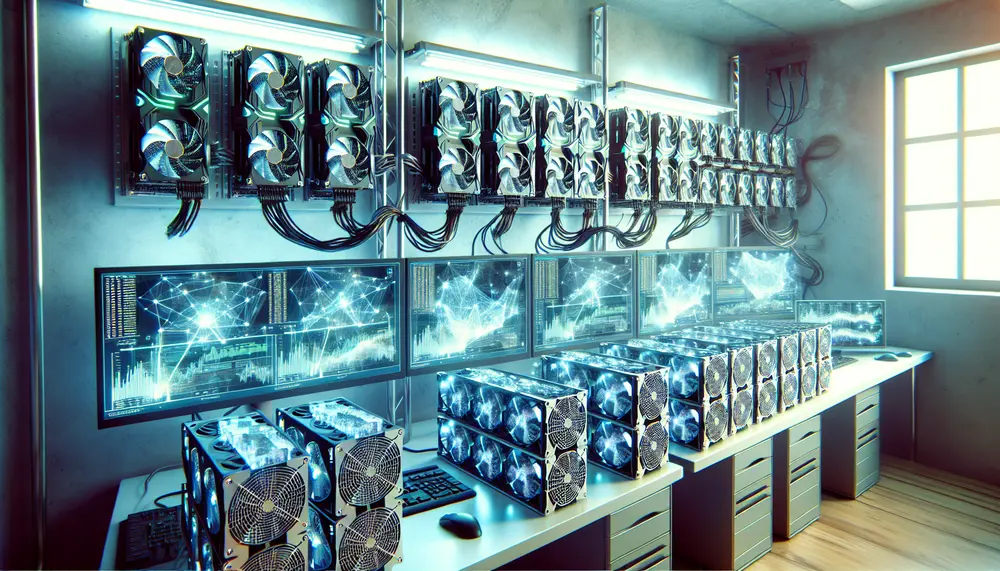Table of Contents:
Introduction to Ravencoin Mining Overclock Settings
Ravencoin mining has gained popularity due to its unique features and potential profitability. However, to maximize your mining efficiency, it's crucial to understand the importance of overclock settings. Overclocking involves adjusting your GPU's settings to enhance performance, allowing you to achieve higher hash rates and better returns.
This article will guide you through the optimal Ravencoin mining overclock settings for various GPU models. Whether you're a beginner or an experienced miner, these settings can help you get the most out of your hardware. By fine-tuning your GPU, you can strike a balance between performance and power consumption, ensuring that your mining operation remains profitable.
Get $500 free Bitcoin mining for a free testing phase:
- Real daily rewards
- 1 full month of testing
- No strings attached
If you choose to buy after testing, you can keep your mining rewards and receive up to 20% bonus on top.
In the following sections, we'll delve into specific overclock settings for popular GPUs, discuss the benefits of overclocking, and provide tips for maintaining stability and efficiency. Let's get started on optimizing your Ravencoin mining setup!
Understanding Overclocking and Its Benefits
Overclocking is the process of increasing the clock speed of your GPU beyond its factory settings. This can lead to higher performance and better mining efficiency. When done correctly, overclocking can significantly boost your hash rate, which is the speed at which your GPU can solve complex mathematical problems in the mining process.
Here are some key benefits of overclocking for Ravencoin mining:
- Increased Hash Rate: Overclocking can enhance your GPU's performance, allowing it to process more hashes per second. This directly translates to higher mining rewards.
- Better Resource Utilization: By optimizing your GPU settings, you can make the most out of your existing hardware without needing to invest in new equipment.
- Cost Efficiency: Higher performance means you can mine more Ravencoin with the same amount of power, improving your overall profitability.
However, it's important to note that overclocking also comes with risks. Pushing your GPU beyond its limits can lead to overheating, instability, and even hardware damage if not managed properly. Therefore, it's crucial to find the right balance and monitor your GPU's performance and temperature closely.
In the next sections, we'll provide specific overclock settings for different GPU models to help you achieve optimal performance while minimizing risks.
Key GPU Models for Ravencoin Mining
When it comes to Ravencoin mining, not all GPUs are created equal. Some models are better suited for the task due to their architecture, power efficiency, and overall performance. Here are some of the key GPU models that are popular among Ravencoin miners:
- RTX 2070S: This GPU is known for its balance between performance and power consumption. It offers a decent hash rate and is relatively easy to overclock.
- Nvidia RTX 30xx Series: The 30xx series, including models like the RTX 3060, 3070, and 3080, are highly efficient for mining. They provide high hash rates and have good overclocking potential.
- AMD Radeon RX 5700 XT: This AMD GPU is another strong contender for Ravencoin mining. It offers good performance and can be optimized through overclocking.
Each of these GPUs has its own strengths and weaknesses. The RTX 2070S, for example, is a great all-rounder, while the Nvidia RTX 30xx series excels in raw performance. The AMD Radeon RX 5700 XT is a cost-effective option that still delivers solid results.
In the upcoming sections, we will dive into the specific overclock settings for these GPUs to help you get the most out of your mining setup.
Optimal Overclock Settings for RTX 2070S
The RTX 2070S is a popular choice for Ravencoin mining due to its balance of performance and power efficiency. To get the most out of this GPU, you need to fine-tune its overclock settings. Here are the optimal overclock settings for the RTX 2070S:
- Core Clock: Increase the core clock by +100 MHz. This boosts the GPU's processing power, improving the hash rate.
- Memory Clock: Set the memory clock to +800 MHz. This enhances the data transfer rate, allowing the GPU to handle more calculations simultaneously.
- Power Limit: Adjust the power limit to 75%. This helps in balancing performance and power consumption, ensuring that the GPU does not overheat.
- Fan Speed: Set the fan speed to 70% to maintain optimal temperatures. This prevents overheating and ensures stable performance.
These settings are a good starting point, but it's important to monitor your GPU's performance and temperature closely. Use software tools like MSI Afterburner to make real-time adjustments and find the perfect balance for your specific setup.
By optimizing these settings, you can achieve a hash rate of around 26.05 MH/s at 209 W, which translates to an efficiency of 8 W/MH. This makes the RTX 2070S a highly efficient option for Ravencoin mining.
In the next section, we'll explore the optimal overclock settings for the Nvidia RTX 30xx series, which are known for their exceptional mining performance.
Optimal Overclock Settings for Nvidia RTX 30xx Series
The Nvidia RTX 30xx series, including models like the RTX 3060, 3070, and 3080, are known for their exceptional mining performance. To maximize their potential for Ravencoin mining, you need to fine-tune their overclock settings. Here are the optimal overclock settings for the Nvidia RTX 30xx series:
- Core Clock: Increase the core clock by +100 MHz. This adjustment boosts the GPU's processing power, leading to a higher hash rate.
- Memory Clock: Set the memory clock to +1200 MHz. This enhances the data transfer rate, allowing the GPU to handle more calculations simultaneously.
- Power Limit: Adjust the power limit to 70%. This helps in balancing performance and power consumption, ensuring that the GPU does not overheat.
- Fan Speed: Set the fan speed to 75% to maintain optimal temperatures. This prevents overheating and ensures stable performance.
These settings are a good starting point, but it's important to monitor your GPU's performance and temperature closely. Use software tools like MSI Afterburner to make real-time adjustments and find the perfect balance for your specific setup.
By optimizing these settings, you can achieve a hash rate of around 30–33 MH/s for the RTX 3070 models when the memory clock is set to 8200 MHz. This makes the Nvidia RTX 30xx series one of the most efficient options for Ravencoin mining.
In the next section, we'll discuss how to balance performance and power consumption to ensure that your mining operation remains profitable and sustainable.
Balancing Performance and Power Consumption
When optimizing your GPU for Ravencoin mining, it's crucial to balance performance and power consumption. Overclocking can significantly boost your hash rate, but it also increases power usage and heat generation. Here are some tips to help you find the right balance:
- Monitor Power Usage: Use tools like MSI Afterburner to keep an eye on your GPU's power consumption. Aim to keep it within a reasonable range to avoid excessive electricity costs.
- Adjust Power Limit: Setting a power limit can help manage your GPU's energy consumption. For instance, setting the power limit to 70% or 75% can provide a good balance between performance and efficiency.
- Optimize Fan Speed: Proper cooling is essential to maintain stable performance. Adjust your fan speed to ensure your GPU stays within safe temperature limits, typically below 70°C.
- Incremental Adjustments: Make small, incremental changes to your overclock settings. This allows you to find the optimal point where performance gains do not lead to disproportionate increases in power consumption.
By carefully balancing these factors, you can achieve a high hash rate while keeping your electricity costs manageable. This balance is essential for maintaining profitability in your mining operation.
In the next section, we'll explore the software tools available for overclocking, which can help you fine-tune your settings and monitor your GPU's performance in real-time.
Software Tools for Overclocking
To optimize your GPU for Ravencoin mining, you need reliable software tools for overclocking. These tools allow you to adjust settings, monitor performance, and ensure stability. Here are some of the most popular software tools for overclocking:
- MSI Afterburner: This is one of the most widely used tools for GPU overclocking. It offers a user-friendly interface and allows you to adjust core clock, memory clock, power limit, and fan speed. Additionally, it provides real-time monitoring of your GPU's performance and temperature.
- EVGA Precision X1: Another popular choice, this tool is specifically designed for Nvidia GPUs. It offers similar features to MSI Afterburner, including the ability to fine-tune your overclock settings and monitor performance metrics.
- AMD Radeon Software: For those using AMD GPUs, the AMD Radeon Software provides comprehensive overclocking options. It allows you to adjust various settings and monitor your GPU's performance, making it easier to find the optimal configuration.
- HWMonitor: While not an overclocking tool per se, HWMonitor is essential for keeping track of your GPU's temperature, voltage, and power consumption. This information is crucial for ensuring that your overclock settings are safe and effective.
Using these tools, you can make precise adjustments to your GPU settings and monitor the impact on performance and power consumption. This helps you achieve the best possible results while maintaining stability and efficiency.
In the next section, we'll discuss how to adjust your settings for maximum efficiency, ensuring that your mining operation remains profitable and sustainable.
Adjusting Your Settings for Maximum Efficiency
To achieve maximum efficiency in Ravencoin mining, it's essential to fine-tune your GPU settings. This involves making precise adjustments to balance performance and power consumption. Here are some steps to help you adjust your settings for optimal efficiency:
- Start with Recommended Settings: Begin with the recommended overclock settings for your specific GPU model. These settings provide a good baseline for further adjustments.
- Incremental Adjustments: Make small, incremental changes to your core clock and memory clock settings. Increase the values in small steps, such as 25 MHz for the core clock and 50 MHz for the memory clock, and monitor the impact on performance and stability.
- Monitor Temperature: Keep a close eye on your GPU's temperature. Aim to keep it below 70°C to ensure stable performance and prevent overheating. Adjust the fan speed if necessary to maintain optimal temperatures.
- Power Limit: Adjust the power limit to find the right balance between performance and power consumption. A power limit of 70% to 75% is often a good starting point, but you may need to fine-tune this based on your specific setup.
- Test Stability: After making adjustments, run stress tests to ensure that your GPU remains stable. Tools like FurMark or Heaven Benchmark can help you identify any stability issues.
- Monitor Hash Rate: Use mining software to monitor your hash rate. Aim for a consistent and high hash rate while keeping power consumption in check. Adjust settings as needed to optimize efficiency.
By following these steps, you can fine-tune your GPU settings to achieve maximum efficiency in Ravencoin mining. This ensures that you get the best possible performance while keeping power consumption and temperatures under control.
In the next section, we'll address common overclocking issues and provide troubleshooting tips to help you maintain stable and efficient mining operations.
Troubleshooting Common Overclocking Issues
Overclocking can significantly improve your Ravencoin mining performance, but it also comes with potential issues. Here are some common overclocking problems and how to troubleshoot them:
- System Instability: If your system crashes or freezes, it may be due to overly aggressive overclock settings. Reduce the core clock and memory clock increments and test for stability. Use stress-testing tools like FurMark to identify stable settings.
- Overheating: High temperatures can damage your GPU and reduce its lifespan. Ensure your fan speed is set high enough to keep temperatures below 70°C. Consider improving your cooling setup with additional fans or better airflow in your mining rig.
- Decreased Hash Rate: If your hash rate drops after overclocking, it may indicate instability. Roll back recent changes incrementally until you find a stable configuration. Monitor your hash rate using mining software to ensure consistent performance.
- Driver Crashes: GPU driver crashes can occur if the overclock settings are too high. Update your GPU drivers to the latest version and reduce the overclock settings. Sometimes, a clean driver installation can resolve persistent issues.
- Power Consumption Spikes: If you notice sudden increases in power consumption, it may be due to an incorrect power limit setting. Adjust the power limit to a more conservative value and monitor the impact on performance and power usage.
By addressing these common issues, you can maintain a stable and efficient mining operation. Regularly monitor your GPU's performance and make adjustments as needed to ensure optimal settings.
In the next section, we'll discuss how to maintain stability and long-term performance to keep your mining operation running smoothly.
Maintaining Stability and Long-Term Performance
Maintaining stability and long-term performance is crucial for a successful Ravencoin mining operation. Overclocking can push your GPU to its limits, so it's important to take steps to ensure that your hardware remains stable and performs well over time. Here are some tips to help you achieve this:
- Regular Monitoring: Continuously monitor your GPU's performance, temperature, and power consumption. Use tools like MSI Afterburner or HWMonitor to keep track of these metrics and make adjustments as needed.
- Routine Maintenance: Keep your mining rig clean and free of dust. Dust buildup can cause overheating and reduce the efficiency of your cooling system. Regularly clean your GPU and fans to maintain optimal airflow.
- Firmware and Driver Updates: Ensure that your GPU firmware and drivers are up to date. Manufacturers often release updates that improve stability and performance. Regularly check for updates and install them as needed.
- Stress Testing: Periodically run stress tests to check the stability of your overclock settings. Tools like FurMark and Heaven Benchmark can help you identify any potential issues before they affect your mining operation.
- Gradual Adjustments: When making changes to your overclock settings, do so gradually. Small, incremental adjustments are less likely to cause instability and make it easier to identify the optimal settings for your GPU.
- Temperature Management: Keep your GPU temperatures in check by adjusting fan speeds and improving cooling. Aim to keep temperatures below 70°C to ensure long-term stability and performance.
By following these tips, you can maintain a stable and efficient mining operation over the long term. Regular monitoring and maintenance are key to ensuring that your GPU continues to perform at its best.
In the conclusion, we'll summarize the key points and emphasize the importance of optimizing your Ravencoin mining overclock settings.
Conclusion
Optimizing your Ravencoin mining overclock settings is essential for maximizing performance and profitability. By fine-tuning your GPU settings, you can achieve higher hash rates while balancing power consumption and maintaining stability.
Here are the key takeaways:
- Understand the benefits of overclocking and how it can improve your mining efficiency.
- Identify the key GPU models suitable for Ravencoin mining, such as the RTX 2070S and Nvidia RTX 30xx series.
- Apply the recommended overclock settings for your specific GPU model to achieve optimal performance.
- Balance performance and power consumption to ensure a profitable mining operation.
- Use reliable software tools for overclocking and monitoring your GPU's performance.
- Adjust your settings incrementally to find the optimal configuration for maximum efficiency.
- Troubleshoot common overclocking issues to maintain stability and prevent hardware damage.
- Perform regular maintenance and monitoring to ensure long-term stability and performance.
By following these guidelines, you can optimize your Ravencoin mining setup and achieve the best possible results. Regularly monitor your GPU's performance and make adjustments as needed to stay ahead in the competitive world of cryptocurrency mining.
Frequently Asked Questions about Optimal Ravencoin Mining Overclock Settings
What are the benefits of overclocking your GPU for Ravencoin mining?
Overclocking your GPU can significantly boost its hash rate, increase mining rewards, improve resource utilization, and enhance cost efficiency by achieving higher performance with the same amount of power.
What are the optimal overclock settings for the RTX 2070S when mining Ravencoin?
For the RTX 2070S, optimal overclock settings include increasing the core clock by +100 MHz, setting the memory clock to +800 MHz, adjusting the power limit to 75%, and setting the fan speed to 70% to maintain stable performance.
Which software tools are recommended for overclocking your GPU?
Recommended software tools for GPU overclocking include MSI Afterburner, EVGA Precision X1 (for Nvidia GPUs), AMD Radeon Software (for AMD GPUs), and HWMonitor for tracking temperature, voltage, and power consumption.
How can you balance performance and power consumption when overclocking?
To balance performance and power consumption, monitor power usage with tools like MSI Afterburner, adjust the power limit to around 70%, optimize fan speed to keep temperatures below 70°C, and make incremental adjustments to overclock settings.
What are common issues when overclocking and how can they be resolved?
Common issues include system instability, overheating, decreased hash rate, driver crashes, and power consumption spikes. These can be resolved by reducing overclock increments, improving cooling, updating drivers, and carefully adjusting power limits.