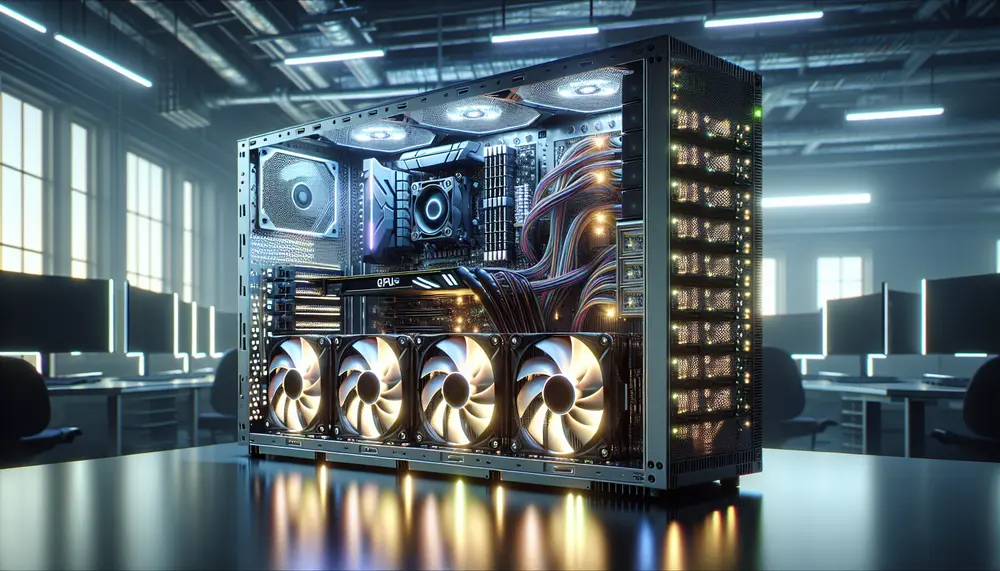Table of Contents:
Introduction
In this article, we will explore how to maximize your Vertcoin mining hashrate using your GPU. Whether you are new to Vertcoin mining or looking to improve your current setup, these tips will help you get the most out of your hardware. By understanding the key factors that influence hashrate and implementing best practices, you can enhance your mining efficiency and profitability. Let's dive into the essentials of optimizing your GPU for Vertcoin mining.
Understanding Vertcoin Mining Hashrate
Before diving into optimization techniques, it's crucial to understand what Vertcoin mining hashrate is and why it matters. The hashrate measures the computational power your GPU contributes to the Vertcoin network. It is expressed in hashes per second (H/s), with common units being kilohashes (kH/s), megahashes (MH/s), and gigahashes (GH/s).
Get $500 free Bitcoin mining for a free testing phase:
- Real daily rewards
- 1 full month of testing
- No strings attached
If you choose to buy after testing, you can keep your mining rewards and receive up to 20% bonus on top.
Here's a quick breakdown of the units:
- 1 kH/s = 1,000 H/s
- 1 MH/s = 1,000 kH/s
- 1 GH/s = 1,000 MH/s
A higher hashrate means your GPU can solve more cryptographic puzzles in a given time, increasing your chances of earning Vertcoin rewards. The Verthash algorithm, used by Vertcoin, is designed to be ASIC-resistant, making GPUs the ideal hardware for mining.
To get a sense of your GPU's performance, you can use online calculators to estimate your potential earnings based on your hashrate. Understanding these basics will help you make informed decisions when optimizing your setup.
Choosing the Right GPU for Vertcoin Mining
Choosing the right GPU is a critical step in maximizing your Vertcoin mining hashrate. Not all GPUs are created equal, and some will perform better than others for Vertcoin mining. Here are some key factors to consider when selecting a GPU:
- Hashrate Performance: Look for GPUs with high hashrate capabilities. For example, the RTX 3090 is known for its excellent performance, achieving up to 2.08 MH/s.
- Memory: Ensure your GPU has at least 2GB of video RAM, as this is the minimum requirement for Vertcoin mining.
- Power Consumption: Consider the power efficiency of the GPU. High-performance GPUs can consume a lot of power, impacting your overall profitability.
- Cost: Balance the initial cost of the GPU with its potential mining earnings. Sometimes, a slightly less powerful but more affordable GPU can offer better returns on investment.
- Brand and Model: Popular brands like NVIDIA and AMD offer reliable GPUs. Specific models such as the RTX 3080 and RX 570 also provide good hashrate performance.
Here are some examples of GPUs and their typical hashrates for Vertcoin mining:
- RTX 3090: 2.08 MH/s
- RTX 3080: 1.6 MH/s
- RX 570: 395 kH/s
- GTX 1080 Ti: 820 kH/s
By carefully selecting a GPU that balances performance, power consumption, and cost, you can optimize your mining setup for maximum efficiency and profitability.
Optimizing GPU Settings for Maximum Hashrate
Once you have chosen the right GPU, the next step is to optimize its settings to achieve the highest possible Vertcoin mining hashrate. Here are some tips to help you fine-tune your GPU settings:
- Overclocking: Increasing the clock speed of your GPU can significantly boost its hashrate. Use tools like MSI Afterburner or EVGA Precision X1 to safely overclock your GPU. Start with small increments and test stability before pushing further.
- Memory Tuning: Adjusting the memory clock can also enhance performance. Higher memory speeds often lead to better hashrates. However, monitor for any signs of instability or overheating.
- Power Limit: Reducing the power limit can help maintain a balance between performance and power consumption. Lowering the power limit by 10-20% can reduce heat and power usage without significantly impacting hashrate.
- Voltage Control: Fine-tuning the voltage can improve efficiency. Lowering the voltage can reduce power consumption and heat, but be cautious to avoid instability.
- Driver Updates: Ensure your GPU drivers are up to date. Manufacturers often release updates that can improve mining performance and stability.
Here is a simple formula to understand the relationship between clock speed and hashrate:
Hashrate · Clock Speed
By carefully adjusting these settings, you can maximize your GPU's performance for Vertcoin mining. Always monitor your GPU's temperature and stability during the optimization process to prevent damage and ensure consistent performance.
Keeping Your GPU Cool
Maintaining an optimal temperature for your GPU is essential for achieving a high Vertcoin mining hashrate. Overheating can lead to reduced performance, hardware damage, and decreased lifespan. Here are some tips to keep your GPU cool:
- Proper Ventilation: Ensure your mining rig is in a well-ventilated area. Avoid placing it in enclosed spaces where heat can build up.
- Quality Cooling Solutions: Invest in high-quality cooling solutions such as aftermarket GPU coolers or liquid cooling systems. These can significantly reduce temperatures compared to stock coolers.
- Fan Speed Adjustment: Use software tools to manually adjust the fan speed of your GPU. Increasing the fan speed can help dissipate heat more effectively.
- Regular Cleaning: Dust and debris can clog fans and heatsinks, reducing cooling efficiency. Regularly clean your GPU and other components to ensure optimal airflow.
- Thermal Paste: Reapplying thermal paste can improve heat transfer between the GPU and its cooler. This is especially useful for older GPUs where the thermal paste may have degraded over time.
Monitoring your GPU's temperature is crucial. Aim to keep it below 70°C for optimal performance. Use tools like HWMonitor or GPU-Z to keep an eye on temperatures and make adjustments as needed.
By implementing these cooling strategies, you can maintain a stable and efficient mining environment, ensuring your GPU performs at its best for Vertcoin mining.
Monitoring and Adjusting Your Mining Performance
To ensure you are getting the most out of your Vertcoin mining hashrate, it is important to continuously monitor and adjust your mining performance. Here are some steps to help you stay on top of your mining operation:
- Use Monitoring Software: Tools like HWMonitor, GPU-Z, and mining-specific software can help you track your GPU's performance, temperature, and power consumption in real-time.
- Check Hashrate Regularly: Keep an eye on your hashrate to ensure it remains consistent. Any significant drops may indicate a problem that needs addressing, such as overheating or software issues.
- Adjust Settings as Needed: Based on your monitoring data, make necessary adjustments to your GPU settings. This could involve tweaking clock speeds, fan settings, or power limits to maintain optimal performance.
- Stay Updated: Regularly check for updates to your mining software and GPU drivers. Updates can include performance improvements and bug fixes that enhance your mining efficiency.
- Benchmarking: Periodically run benchmarks to compare your current performance with previous results. This helps you identify any degradation in performance over time and take corrective actions.
Here is a simple formula to understand the relationship between different factors affecting your mining performance:
Performance · Monitoring · Adjustments
By diligently monitoring and adjusting your mining setup, you can ensure that your GPU is always operating at its peak efficiency. This proactive approach will help you maximize your Vertcoin mining hashrate and overall profitability.
Using the Vertcoin One-Click Miner
The Vertcoin One-Click Miner is a user-friendly tool designed to simplify the mining process. It is especially useful for beginners who want to start mining Vertcoin without dealing with complex configurations. Here’s how to use it effectively:
- Download and Install: Visit the official Vertcoin website and download the One-Click Miner. Follow the installation instructions to set it up on your computer.
- Setup: Open the One-Click Miner and enter your Vertcoin wallet address. This is where your mining rewards will be sent.
- Select Pool: Choose a mining pool from the list provided. Mining pools allow you to combine your computational power with other miners, increasing your chances of earning rewards.
- Start Mining: Click the "Start" button to begin mining. The One-Click Miner will automatically configure the optimal settings for your GPU.
- Monitor Performance: The One-Click Miner provides real-time statistics on your hashrate, shares submitted, and earnings. Use this information to monitor your mining performance.
Using the Vertcoin One-Click Miner is an excellent way to get started with Vertcoin mining. It removes the complexity of manual setup and allows you to focus on optimizing your hardware for the best possible Vertcoin mining hashrate.
Evaluating Mining Profitability
Evaluating the profitability of your Vertcoin mining operation is crucial to ensure that your efforts are worthwhile. Here are some key factors to consider when assessing your mining profitability:
- Hashrate: Your GPU's hashrate directly impacts your mining rewards. Higher hashrates increase your chances of solving blocks and earning Vertcoin.
- Electricity Costs: Mining consumes a significant amount of electricity. Calculate your electricity costs by multiplying your GPU's power consumption (in watts) by the cost per kilowatt-hour (kWh) in your area.
- Mining Pool Fees: Most mining pools charge a small fee (usually 1-2%) for their services. Factor these fees into your profitability calculations.
- Vertcoin Price: The market price of Vertcoin fluctuates. Higher prices increase your potential earnings, while lower prices can reduce profitability.
- Hardware Costs: Consider the initial investment in your GPU and other mining equipment. Spread these costs over the expected lifespan of your hardware to get a more accurate profitability estimate.
To simplify the process, you can use online mining profitability calculators. These tools allow you to input your hashrate, power consumption, electricity cost, and pool fees to estimate your daily, weekly, and monthly earnings.
Here is a basic formula to calculate your mining profitability:
Profitability = (Mining Rewards · Vertcoin Price) - (Electricity Costs + Pool Fees + Hardware Costs)
By regularly evaluating your mining profitability, you can make informed decisions about whether to continue mining, upgrade your hardware, or adjust your settings. This proactive approach will help you maximize your returns and ensure a successful Vertcoin mining operation.
Conclusion
Maximizing your Vertcoin mining hashrate with your GPU involves a combination of selecting the right hardware, optimizing settings, and maintaining proper cooling. By understanding the key factors that influence hashrate and implementing best practices, you can significantly enhance your mining efficiency and profitability.
Choosing a high-performance GPU, fine-tuning its settings, and keeping it cool are essential steps. Additionally, using tools like the Vertcoin One-Click Miner simplifies the process, making it accessible even for beginners. Regularly monitoring and adjusting your mining performance ensures that your setup remains optimal over time.
Finally, evaluating your mining profitability helps you make informed decisions about your mining operation. By considering factors such as electricity costs, pool fees, and the current Vertcoin price, you can maximize your returns and ensure a successful mining venture.
With these tips and strategies, you are well-equipped to get the most out of your GPU for Vertcoin mining. Happy mining!
FAQ on Optimizing Vertcoin Mining with GPUs
What is Vertcoin mining hashrate?
Vertcoin mining hashrate measures the computational power your GPU contributes to the Vertcoin network. It is expressed in hashes per second (H/s), with common units being kilohashes (kH/s), megahashes (MH/s), and gigahashes (GH/s). A higher hashrate indicates better mining performance.
Which GPU is the best for Vertcoin mining?
The best GPU for Vertcoin mining as per current data is the NVIDIA RTX 3090, which can achieve up to 2.08 MH/s. Other good options include the RTX 3080 and AMD's RX 570, each providing excellent performance for mining Vertcoin.
How can I optimize my GPU settings for better hashrate?
To optimize your GPU settings, consider overclocking, adjusting the memory clock, reducing the power limit, fine-tuning the voltage, and ensuring your GPU drivers are up-to-date. Use tools like MSI Afterburner or EVGA Precision X1 for safe adjustments. Monitor your GPU's temperature and stability to prevent damage and ensure consistent performance.
Why is cooling important for GPU mining, and how can I keep my GPU cool?
Maintaining an optimal temperature for your GPU is essential for achieving high hashrates and prolonging the hardware's lifespan. To keep your GPU cool, ensure proper ventilation, use quality cooling solutions, adjust fan speeds, regularly clean your GPU, and apply new thermal paste if needed. Aim to keep the GPU temperature below 70°C.
How can I evaluate the profitability of my Vertcoin mining operation?
Evaluate your mining profitability by considering your GPU’s hashrate, electricity costs, mining pool fees, the current Vertcoin price, and your hardware costs. Use online mining profitability calculators to input these values and estimate your earnings. Regularly reassess these factors to ensure your mining operation remains profitable.