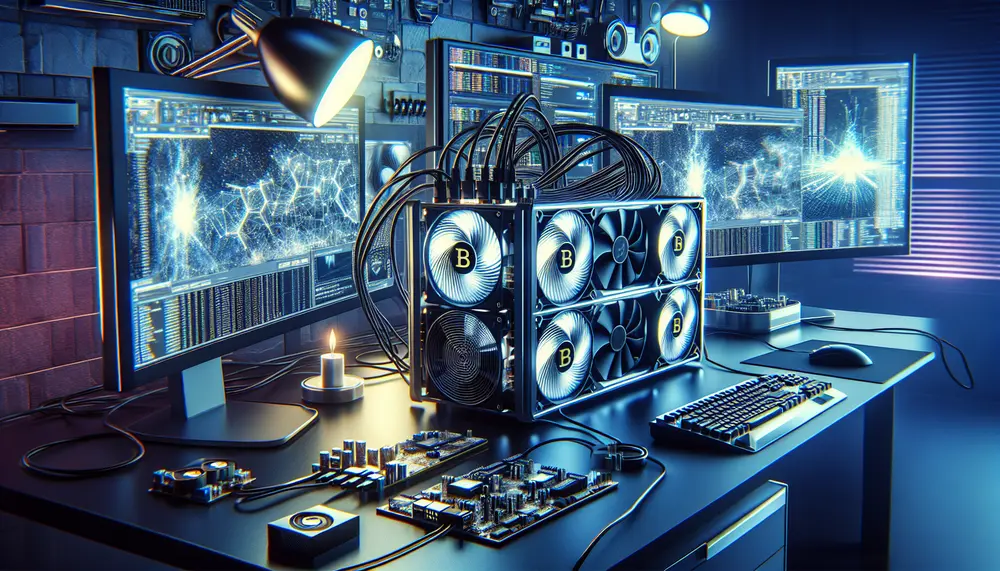Table of Contents:
Introduction to Ethereum Mining with GTX 1060 6GB
Ethereum mining has become a popular way to earn cryptocurrency, and the GTX 1060 6GB graphics card is a favored choice among miners. This guide will help you understand how to maximize your mining efforts using this specific GPU. By the end of this article, you will know how to optimize your settings, manage power consumption, and calculate profitability.
The GTX 1060 6GB is known for its balance between cost and performance. It offers a good hashrate for Ethereum mining while keeping energy consumption at a reasonable level. This makes it an ideal option for both beginners and experienced miners looking to expand their operations.
Get $500 free Bitcoin mining for a free testing phase:
- Real daily rewards
- 1 full month of testing
- No strings attached
If you choose to buy after testing, you can keep your mining rewards and receive up to 20% bonus on top.
In the following sections, we will delve into the specifics of setting up and optimizing your GTX 1060 6GB for Ethereum mining. From understanding the hardware to fine-tuning your software settings, this guide covers everything you need to get started and succeed in the world of cryptocurrency mining.
Understanding the GTX 1060 6GB for Mining
To effectively mine Ethereum with the GTX 1060 6GB, it's crucial to understand the hardware's capabilities and limitations. This graphics card is equipped with 6GB of GDDR5 memory, which allows it to handle the large DAG files required for Ethereum mining. The card's architecture is based on NVIDIA's Pascal technology, providing a good balance between performance and power efficiency.
Here are some key specifications of the GTX 1060 6GB:
- Memory: 6GB GDDR5
- Memory Speed: 8 Gbps
- Base Clock: 1506 MHz
- Boost Clock: 1708 MHz
- CUDA Cores: 1280
- Power Consumption: 120W
These specifications make the GTX 1060 6GB a versatile option for mining various cryptocurrencies, not just Ethereum. However, its 6GB memory is particularly beneficial for Ethereum mining, as it can handle the increasing size of the Ethereum DAG file, which smaller memory cards struggle with.
Understanding these specs helps you make informed decisions about overclocking and power management, which are crucial for maximizing your mining efficiency. In the next sections, we will explore how to optimize these settings to get the best performance out of your GTX 1060 6GB.
Optimizing Hashrate for Ethereum Mining
Optimizing the hashrate of your GTX 1060 6GB is essential for maximizing your Ethereum mining efficiency. The hashrate refers to the speed at which your GPU can solve complex mathematical problems, which in turn determines how much Ethereum you can mine. Here are some steps to optimize your hashrate:
-
Update Drivers:
Ensure that your GPU drivers are up to date. NVIDIA frequently releases updates that can improve performance and stability. Visit the official NVIDIA website to download the latest drivers.
-
Overclocking:
Overclocking your GPU can significantly boost your hashrate. Use software like MSI Afterburner to adjust the core clock and memory clock speeds. Start with small increments and test the stability before making further adjustments.
-
Adjust Power Limit:
Reducing the power limit can help you find a balance between power consumption and performance. A typical setting is around 70-80% of the maximum power limit. This can be adjusted in MSI Afterburner or similar tools.
-
Optimize Memory Timings:
Memory timings can also impact your hashrate. Tools like ETHlargementPill can help optimize GDDR5 memory timings specifically for Ethereum mining.
-
Use Efficient Mining Software:
Choosing the right mining software can make a big difference. Popular options include PhoenixMiner and Claymore. These programs are optimized for Ethereum mining and offer various settings to tweak performance.
By following these steps, you can maximize the hashrate of your GTX 1060 6GB and improve your overall mining efficiency. In the next section, we will delve into effective overclocking techniques to further enhance your mining setup.
Effective Overclocking Techniques
Overclocking your GTX 1060 6GB can significantly enhance its mining performance. However, it's important to do it correctly to avoid damaging your hardware. Here are some effective overclocking techniques to get the most out of your GPU:
-
Core Clock Adjustment:
Start by increasing the core clock speed in small increments, typically 25 MHz at a time. Monitor the stability and temperature of your GPU after each adjustment. A stable increase in core clock can lead to a higher hashrate.
-
Memory Clock Adjustment:
Memory clock speed is crucial for Ethereum mining. Increase the memory clock in increments of 50 MHz. Keep an eye on the hashrate and GPU stability. The goal is to find the highest stable memory clock speed.
-
Voltage Control:
Adjusting the voltage can help stabilize higher clock speeds. However, increasing voltage also increases power consumption and heat. Use tools like MSI Afterburner to fine-tune the voltage settings. Aim for a balance between performance and power efficiency.
-
Temperature Management:
Overclocking generates more heat. Ensure your GPU stays cool by using proper cooling solutions. Maintain a temperature below 70°C to prevent thermal throttling and hardware damage.
-
Stress Testing:
After making adjustments, stress test your GPU using software like FurMark or Heaven Benchmark. This helps ensure that your overclocked settings are stable under heavy load. If the GPU crashes or shows artifacts, dial back the settings slightly.
Effective overclocking requires patience and careful monitoring. By following these techniques, you can safely boost the performance of your GTX 1060 6GB for Ethereum mining. In the next section, we will discuss how to manage power consumption to maximize efficiency.
Managing Power Consumption
Managing power consumption is crucial for maximizing the efficiency of your GTX 1060 6GB while mining Ethereum. Lowering power usage not only reduces electricity costs but also helps maintain the longevity of your hardware. Here are some strategies to manage power consumption effectively:
-
Adjust Power Limit:
Using tools like MSI Afterburner, you can set a power limit for your GPU. Reducing the power limit to around 70-80% can significantly lower power consumption without drastically affecting performance. This balance helps you achieve better efficiency.
-
Undervolting:
Undervolting involves reducing the voltage supplied to the GPU. This can decrease power consumption and heat generation. Use MSI Afterburner to lower the voltage while maintaining stable performance. Test different settings to find the optimal voltage.
-
Efficient Cooling:
Proper cooling can indirectly reduce power consumption. A well-cooled GPU operates more efficiently and can maintain higher performance at lower power levels. Ensure your mining rig has adequate airflow and consider using additional cooling solutions like fans or liquid cooling.
-
Optimize Mining Software:
Some mining software allows you to set power efficiency modes. These modes optimize the GPU's performance per watt, ensuring you get the most out of your power usage. Explore the settings in your chosen mining software to enable these features.
-
Monitor and Adjust:
Regularly monitor your GPU's power consumption using software like GPU-Z or HWMonitor. Keep an eye on the power draw and make adjustments as needed. Continuous monitoring helps you maintain an efficient mining setup.
By implementing these strategies, you can effectively manage the power consumption of your GTX 1060 6GB, leading to a more efficient and cost-effective Ethereum mining operation. In the next section, we will explore the best mining software options for this GPU.
Best Mining Software for GTX 1060 6GB
Choosing the right mining software is essential for maximizing the performance of your GTX 1060 6GB when mining Ethereum. The software you use can impact your hashrate, stability, and overall efficiency. Here are some of the best mining software options for this GPU:
-
PhoenixMiner:
PhoenixMiner is a popular choice among Ethereum miners due to its high performance and stability. It supports both AMD and NVIDIA GPUs and offers a range of features, including dual mining and detailed statistics. PhoenixMiner is known for its efficiency and ease of use.
-
Claymore's Dual Miner:
Claymore's Dual Miner is another widely used mining software that supports dual mining, allowing you to mine Ethereum and another cryptocurrency simultaneously. This can increase your overall profitability. The software is user-friendly and offers various customization options.
-
Ethminer:
Ethminer is an open-source mining software specifically designed for Ethereum. It is highly customizable and offers excellent performance. Ethminer is a great option for those who prefer open-source solutions and want to tweak their mining setup for optimal performance.
-
NBMiner:
NBMiner is a versatile mining software that supports multiple algorithms and cryptocurrencies. It is optimized for NVIDIA GPUs and offers features like power efficiency modes and detailed performance statistics. NBMiner is a solid choice for miners looking for flexibility and efficiency.
-
GMiner:
GMiner is known for its high performance and stability. It supports a wide range of algorithms and is optimized for both AMD and NVIDIA GPUs. GMiner offers features like detailed statistics, power efficiency modes, and easy configuration, making it a reliable choice for Ethereum mining.
Each of these mining software options has its strengths and can help you get the most out of your GTX 1060 6GB. Experiment with different software to find the one that best suits your needs and preferences. In the next section, we will discuss how to calculate the profitability of your mining setup.
Calculating Profitability
Calculating the profitability of your Ethereum mining setup with the GTX 1060 6GB involves several factors. Understanding these factors helps you make informed decisions and maximize your returns. Here’s how to calculate profitability:
-
Hashrate:
Determine the hashrate of your GTX 1060 6GB. This is usually measured in megahashes per second (MH/s). For example, a well-optimized GTX 1060 6GB can achieve around 20-25 MH/s.
-
Power Consumption:
Measure the power consumption of your GPU. This is typically around 120W for the GTX 1060 6GB. However, with power limit adjustments and undervolting, you can reduce this to around 90-100W.
-
Electricity Cost:
Find out your electricity cost per kilowatt-hour (kWh). This varies by location. For example, if your electricity cost is $0.10 per kWh, you can use this value in your calculations.
-
Mining Rewards:
Check the current mining rewards and Ethereum price. These values fluctuate, so use up-to-date information. For instance, if the current reward is 2 ETH per block and the price of Ethereum is $3000, the reward per block is $6000.
-
Calculate Daily Earnings:
Use the formula:
Daily Earnings = (Hashrate · Block Reward · Ethereum Price) / Network Difficulty
For example, if your hashrate is 25 MH/s, the block reward is 2 ETH, the Ethereum price is $3000, and the network difficulty is 5,000 TH, your daily earnings would be:
Daily Earnings = (25 MH/s · 2 ETH · $3000) / 5,000,000 MH = $30
-
Calculate Daily Costs:
Use the formula:
Daily Costs = (Power Consumption in kW · 24 hours · Electricity Cost per kWh)
For example, if your power consumption is 0.1 kW and your electricity cost is $0.10 per kWh, your daily costs would be:
Daily Costs = 0.1 kW · 24 hours · $0.10 = $0.24
-
Calculate Daily Profit:
Subtract the daily costs from the daily earnings:
Daily Profit = Daily Earnings - Daily Costs
Using the previous examples:
Daily Profit = $30 - $0.24 = $29.76
By following these steps, you can accurately calculate the profitability of your Ethereum mining setup with the GTX 1060 6GB. This helps you make informed decisions and optimize your mining operation. In the next section, we will explore real-world mining performance to give you a better understanding of what to expect.
Real-world Mining Performance
Understanding the real-world mining performance of the GTX 1060 6GB can help you set realistic expectations and optimize your setup. While theoretical calculations are useful, actual performance can vary based on several factors, including hardware configuration, software settings, and environmental conditions. Here’s what you can expect:
Hashrate:
In real-world scenarios, a well-optimized GTX 1060 6GB typically achieves a hashrate of around 20-25 MH/s for Ethereum mining. This range can vary based on the quality of the card, overclocking settings, and cooling solutions.
Power Consumption:
With proper power management, the GTX 1060 6GB can consume between 90-100W while maintaining a stable hashrate. Efficient cooling and undervolting can help keep power consumption on the lower end of this range.
Stability and Uptime:
Stability is crucial for consistent mining performance. Regular monitoring and adjustments can help maintain high uptime. Tools like MSI Afterburner and mining software dashboards provide real-time data to help you keep track of performance and stability.
Environmental Factors:
Ambient temperature and airflow can impact the performance of your mining rig. Ensure your setup is in a well-ventilated area to prevent overheating. High temperatures can lead to thermal throttling, reducing your hashrate and efficiency.
Profitability:
Real-world profitability depends on several factors, including electricity costs, Ethereum price, and network difficulty. Regularly updating your calculations based on current data helps you stay informed and make necessary adjustments to your setup.
Here’s a summary of real-world performance metrics for the GTX 1060 6GB:
Hashrate: 20-25 MH/s
Power Consumption: 90-100W
Daily Profit: Varies based on current market conditions
By understanding these real-world performance metrics, you can better optimize your GTX 1060 6GB for Ethereum mining. In the next section, we will discuss common issues and troubleshooting tips to help you maintain a stable and efficient mining operation.
Common Issues and Troubleshooting
Mining Ethereum with the GTX 1060 6GB can sometimes present challenges. Understanding common issues and knowing how to troubleshoot them can help you maintain a stable and efficient mining operation. Here are some typical problems and their solutions:
-
Overheating:
Overheating can cause your GPU to throttle, reducing its performance. Ensure your mining rig has adequate cooling. Use additional fans or liquid cooling solutions if necessary. Regularly clean dust from your GPU and ensure proper airflow in your setup.
-
Driver Issues:
Outdated or incompatible drivers can lead to crashes and reduced performance. Always use the latest drivers from the NVIDIA website. If you encounter issues after updating, consider rolling back to a previous stable version.
-
Stability Problems:
Overclocking can sometimes cause instability. If your system crashes or shows artifacts, reduce the core and memory clock speeds slightly. Ensure your power supply is adequate for your setup to avoid power-related instability.
-
Low Hashrate:
If your hashrate is lower than expected, check your overclocking settings and power limit. Ensure your mining software is configured correctly. Sometimes, network issues can also affect hashrate, so check your internet connection.
-
Mining Software Crashes:
Mining software can crash due to various reasons, including incompatible settings or insufficient system resources. Check the software's logs for error messages. Adjust settings as needed and ensure your system meets the software's requirements.
-
High Power Consumption:
If your power consumption is higher than expected, review your power limit and undervolting settings. Ensure your GPU is not running at full power unnecessarily. Efficient cooling can also help reduce power consumption.
By addressing these common issues, you can maintain a stable and efficient mining operation with your GTX 1060 6GB. Regular monitoring and adjustments are key to long-term success in Ethereum mining. In the next section, we will summarize the key points and provide a final conclusion.
Conclusion
In conclusion, the GTX 1060 6GB is a solid choice for Ethereum mining, offering a good balance between performance and power efficiency. By understanding the hardware capabilities, optimizing the hashrate, and managing power consumption, you can maximize your mining profitability.
Here are the key takeaways:
- Ensure your GPU drivers are up to date for optimal performance.
- Use effective overclocking techniques to boost your hashrate.
- Manage power consumption to reduce costs and maintain efficiency.
- Choose the right mining software to enhance performance and stability.
- Regularly calculate profitability to make informed decisions.
- Monitor real-world performance and adjust settings as needed.
- Troubleshoot common issues to maintain a stable mining operation.
By following these guidelines, you can make the most out of your GTX 1060 6GB and achieve a successful Ethereum mining setup. Regular monitoring and adjustments are essential to adapt to changing conditions and maintain optimal performance. Happy mining!
FAQ for Ethereum Mining with GTX 1060 6GB
How do I optimize the hashrate for my GTX 1060 6GB?
To optimize the hashrate, ensure your GPU drivers are up to date, overclock your GPU using software like MSI Afterburner, adjust the power limit, optimize memory timings with tools like ETHlargementPill, and choose efficient mining software such as PhoenixMiner or Claymore.
What are the effective overclocking techniques for GTX 1060 6GB?
Start by gradually increasing the core and memory clock speeds while monitoring stability and temperature. Use tools like MSI Afterburner to adjust voltage and ensure your GPU stays cool. Stress test your GPU to ensure stable overclocking settings.
How can I manage power consumption for Ethereum mining?
Adjust the power limit to around 70-80% using MSI Afterburner, undervolt the GPU to reduce power consumption, ensure efficient cooling, use mining software with power efficiency modes, and continuously monitor power consumption with tools like GPU-Z.
Which mining software is best for GTX 1060 6GB?
Popular mining software for GTX 1060 6GB includes PhoenixMiner, Claymore's Dual Miner, Ethminer, NBMiner, and GMiner. These programs offer high performance, stability, and various customization options to optimize your mining setup.
How do I calculate the profitability of my mining setup?
To calculate profitability, determine your GPU's hashrate and power consumption, check your electricity cost, find the current mining rewards and Ethereum price, and use these values to calculate your daily earnings and costs. Subtract daily costs from daily earnings to find your daily profit.