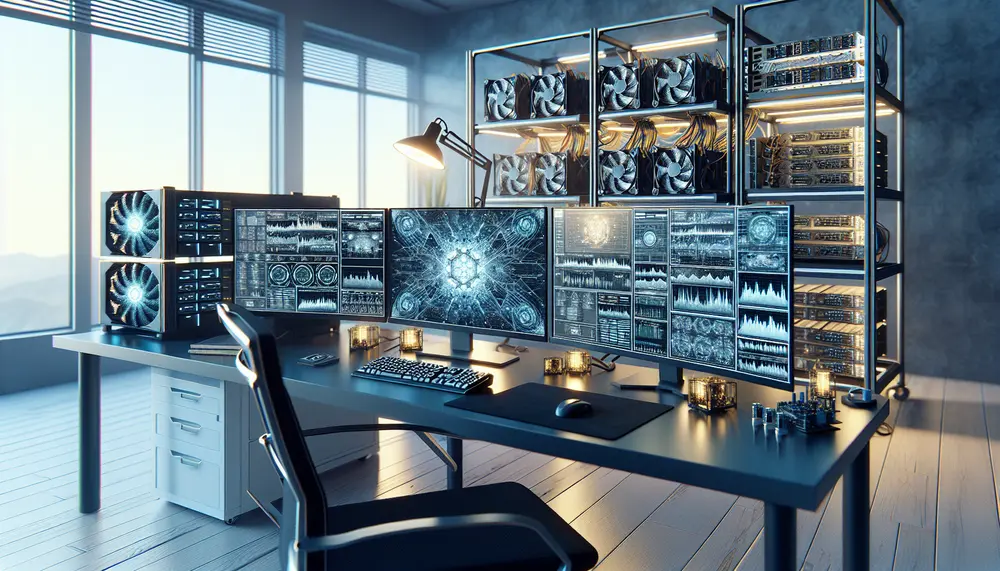Table of Contents:
Introduction to DigiByte SHA256 Mining Calculators
Mining DigiByte (DGB) using the SHA256 algorithm can be a profitable venture if done correctly. To maximize your earnings, you need to use a DigiByte SHA256 mining calculator. This tool helps you estimate your potential profits by considering various factors such as hash rate, power consumption, and electricity costs.
A mining calculator is essential for both beginners and experienced miners. It provides a clear picture of your mining operation's profitability, helping you make informed decisions. By understanding how to use this tool effectively, you can optimize your mining setup and increase your returns.
Get $500 free Bitcoin mining for a free testing phase:
- Real daily rewards
- 1 full month of testing
- No strings attached
If you choose to buy after testing, you can keep your mining rewards and receive up to 20% bonus on top.
In this article, we will guide you through the process of using a DigiByte SHA256 mining calculator. We'll cover everything from choosing a reliable calculator to analyzing your results. Whether you're new to mining or looking to improve your current setup, this guide will provide valuable insights.
Understanding the Basics
Before diving into the specifics of using a DigiByte SHA256 mining calculator, it's important to understand the basic concepts of mining and how these calculators work. Mining involves solving complex mathematical problems to validate transactions on the blockchain. For DigiByte, this process uses the SHA256 algorithm, which is also used by Bitcoin.
A mining calculator helps you estimate your potential earnings by taking into account several key factors:
- Hash Rate: The speed at which your mining hardware can solve mathematical problems. It's measured in hashes per second (H/s).
- Power Consumption: The amount of electricity your mining hardware uses, measured in watts (W).
- Electricity Cost: The cost of electricity in your area, usually measured in dollars per kilowatt-hour (kWh).
- Network Difficulty: A measure of how difficult it is to find a new block. Higher difficulty means more competition and lower chances of mining a block.
- Block Reward: The amount of DigiByte you receive for successfully mining a block. This can change over time due to halvings and other factors.
By inputting these variables into a mining calculator, you can get an estimate of your daily, weekly, or monthly profits. This helps you determine whether your mining operation is profitable and what adjustments you might need to make.
Choosing a Reliable Calculator
Choosing a reliable DigiByte SHA256 mining calculator is crucial for accurate profit estimation. Not all calculators are created equal, and some may provide more precise results than others. Here are some key factors to consider when selecting a mining calculator:
- Accuracy: Ensure the calculator uses up-to-date data for network difficulty, block rewards, and DigiByte prices. Inaccurate data can lead to misleading profit estimates.
- User Interface: A good calculator should be easy to use, with a clear and intuitive interface. This is especially important for beginners who may not be familiar with all the technical terms.
- Customization: Look for calculators that allow you to input custom values for hash rate, power consumption, and electricity costs. This flexibility ensures the results are tailored to your specific mining setup.
- Reputation: Choose calculators from reputable sources. Check user reviews and ratings to see what other miners have to say about their accuracy and reliability.
- Additional Features: Some calculators offer extra tools and features, such as profitability charts, break-even analysis, and comparisons with other cryptocurrencies. These can provide deeper insights into your mining operation.
One popular and reliable platform is CryptoCalc, which offers a comprehensive DigiByte SHA256 mining calculator. It provides accurate data and a user-friendly interface, making it a great choice for both beginners and experienced miners.
How to Input Data Correctly
To get the most accurate results from a DigiByte SHA256 mining calculator, it's essential to input your data correctly. Here’s a step-by-step guide on how to do it:
- Hash Rate: Enter the hash rate of your mining hardware. This is usually specified by the manufacturer and is measured in hashes per second (H/s). For example, if your hardware has a hash rate of 14,400,000 MH/s, input this value as 14,400,000,000,000 H/s.
- Power Consumption: Input the power consumption of your mining hardware in watts (W). This information is also provided by the manufacturer. For instance, if your hardware consumes 3,950 W, enter this value.
- Electricity Cost: Enter the cost of electricity in your area, measured in dollars per kilowatt-hour (kWh). You can find this information on your electricity bill. For example, if your electricity cost is $0.10 per kWh, input 0.10.
- Network Difficulty: The calculator should automatically update this value based on current network conditions. However, ensure it matches the latest data. For DigiByte, you might see a difficulty of around 195,401.62.
- Block Reward: Enter the current block reward for DigiByte. As of now, it might be around 665.64 DGB per block. This value can change over time, so always check for the latest information.
- DigiByte Price: Input the current price of DigiByte. For example, if the price is $0.0080, enter this value. This helps the calculator estimate your potential earnings in USD.
Once you have entered all the required data, the calculator will process the information and provide an estimate of your daily, weekly, and monthly profits. Accurate data input ensures that the results are reliable and helps you make informed decisions about your mining operation.
Analyzing Your Results
After inputting your data into the DigiByte SHA256 mining calculator, it's time to analyze the results. Understanding these results will help you determine the profitability of your mining operation and identify areas for improvement.
Here are the key metrics to focus on:
- Daily, Weekly, and Monthly Profits: The calculator will provide estimates of your earnings over different time periods. Compare these figures to your electricity costs and other expenses to see if your operation is profitable.
- Break-Even Point: This is the time it takes to recover your initial investment in mining hardware and setup costs. A shorter break-even period indicates a more profitable operation.
- Return on Investment (ROI): This metric shows the percentage of profit relative to your initial investment. A higher ROI means better profitability.
- Power Efficiency: Analyze the ratio of your hash rate to power consumption. More efficient hardware will yield higher profits by consuming less electricity for the same hash rate.
- Network Difficulty Trends: Keep an eye on changes in network difficulty. If difficulty increases significantly, it might reduce your earnings. Conversely, a decrease in difficulty can boost your profits.
For example, if your daily profit is estimated at -$1.58 USD, it indicates that your current setup is not profitable. You might need to look for more efficient hardware or lower your electricity costs to improve profitability.
Regularly reviewing these metrics will help you make informed decisions and optimize your mining operation for better returns.
Adjusting Parameters for Better Accuracy
To get the most accurate results from your DigiByte SHA256 mining calculator, it's important to adjust the parameters based on real-world conditions. Here are some tips on how to fine-tune your inputs for better accuracy:
- Regularly Update Hash Rate: Mining hardware can degrade over time, leading to a lower hash rate. Periodically check and update your hash rate in the calculator to reflect any changes.
- Monitor Power Consumption: Use a power meter to measure the actual power consumption of your mining hardware. This can differ from the manufacturer's specifications. Input the real-world power usage for more accurate results.
- Adjust Electricity Costs: Electricity rates can fluctuate. Make sure to update your electricity cost in the calculator whenever there is a change in your utility rates.
- Keep an Eye on Network Difficulty: Network difficulty can change frequently. Regularly check for updates and adjust this parameter in the calculator to ensure your profit estimates are current.
- Update Block Reward: The block reward for DigiByte can change due to halvings or other factors. Always use the latest block reward value to get accurate profit estimates.
- Consider Pool Fees: If you are mining in a pool, include the pool fees in your calculations. These fees can impact your overall profitability.
For example, if your electricity cost changes from $0.10 to $0.12 per kWh, update this value in the calculator. This small adjustment can significantly impact your profit estimates.
By regularly updating these parameters, you ensure that your mining calculator provides the most accurate and reliable results. This helps you make informed decisions and optimize your mining operation for maximum profitability.
Other Useful Tools and Features
In addition to the DigiByte SHA256 mining calculator, there are several other useful tools and features that can help you optimize your mining operation. These tools provide additional insights and data to make informed decisions.
Here are some valuable tools and features to consider:
- Profitability Charts: These charts display the historical profitability of mining DigiByte. By analyzing trends, you can identify the best times to mine and adjust your strategy accordingly.
- Break-Even Analysis: This feature calculates the time it will take to recover your initial investment. It helps you understand how long you need to mine before you start making a profit.
- Comparison with Other Cryptocurrencies: Some calculators allow you to compare the profitability of mining DigiByte with other SHA256 algorithm cryptocurrencies. This can help you decide if switching to another coin might be more profitable.
- Electricity Cost Calculator: This tool helps you estimate your electricity costs based on your hardware's power consumption and local electricity rates. It provides a clearer picture of your overall expenses.
- Mining Pool Stats: Information about different mining pools, including their fees, payout structures, and hash rates. Choosing the right pool can significantly impact your earnings.
- Hardware Reviews: Detailed reviews and benchmarks of different mining hardware. This helps you choose the most efficient and cost-effective equipment for your mining setup.
For example, using a profitability chart, you might notice that mining DigiByte was more profitable during certain months. This insight can help you plan your mining activities to maximize returns.
By leveraging these additional tools and features, you can gain a deeper understanding of your mining operation and make more informed decisions to enhance profitability.
Common Mistakes to Avoid
When using a DigiByte SHA256 mining calculator, it's easy to make mistakes that can lead to inaccurate results. Avoiding these common errors will help you get the most reliable profit estimates and make better decisions for your mining operation.
Here are some common mistakes to avoid:
- Incorrect Hash Rate: Ensure you input the correct hash rate for your mining hardware. Using an outdated or incorrect value can significantly skew your profit estimates.
- Ignoring Power Consumption: Always include the power consumption of your mining hardware. Neglecting this factor can lead to overly optimistic profit calculations.
- Overlooking Electricity Costs: Input the correct electricity cost for your area. Even small errors in this value can have a big impact on your overall profitability.
- Not Updating Network Difficulty: Network difficulty changes over time. Make sure to regularly update this parameter to reflect current conditions.
- Forgetting Pool Fees: If you are mining in a pool, remember to include the pool fees in your calculations. These fees can reduce your net earnings.
- Using Outdated Block Reward: The block reward for DigiByte can change. Always use the latest value to ensure accurate profit estimates.
- Ignoring Hardware Degradation: Mining hardware can degrade over time, leading to lower performance. Periodically check and update your hash rate to account for this.
For example, if you forget to include pool fees, your profit estimates might be higher than what you actually earn. This can lead to incorrect decisions about your mining operation.
By avoiding these common mistakes, you can ensure that your DigiByte SHA256 mining calculator provides accurate and reliable results, helping you optimize your mining setup for maximum profitability.
Conclusion
Using a DigiByte SHA256 mining calculator effectively can significantly enhance your mining operation's profitability. By understanding the basics, choosing a reliable calculator, and inputting data correctly, you can get accurate profit estimates. Analyzing these results and adjusting parameters as needed ensures that your calculations reflect real-world conditions.
Additionally, leveraging other useful tools and features, such as profitability charts and break-even analysis, provides deeper insights into your mining activities. Avoiding common mistakes, like ignoring power consumption or using outdated data, further improves the accuracy of your estimates.
In conclusion, a well-informed approach to using a DigiByte SHA256 mining calculator can help you make better decisions, optimize your setup, and ultimately increase your returns. Regularly updating your data and staying informed about changes in network conditions will keep your mining operation running efficiently and profitably.
Frequently Asked Questions about DigiByte SHA256 Mining Calculators
What is a DigiByte SHA256 mining calculator?
A DigiByte SHA256 mining calculator is a tool used to estimate potential earnings from mining DigiByte (DGB) using the SHA256 algorithm. It considers factors like hash rate, power consumption, electricity costs, network difficulty, and block rewards to provide an estimate of profitability.
How do I input my hash rate and power consumption correctly?
Enter the hash rate of your mining hardware in hashes per second (H/s), as specified by the manufacturer. For power consumption, input the value in watts (W) also provided by the manufacturer. For example, if your hash rate is 14,400,000 MH/s, enter it as 14,400,000,000,000 H/s, and if power consumption is 3,950 W, input 3,950.
What factors affect the profitability of DigiByte mining?
Several factors impact the profitability of DigiByte mining, including hash rate, power consumption, electricity costs, network difficulty, and block rewards. Accurately entering these variables into a mining calculator helps estimate potential profits.
How can I improve the accuracy of my mining profit estimates?
To improve accuracy, regularly update your hash rate, power consumption, and electricity costs in the calculator. Monitor network difficulty and block rewards for changes, and account for any pool fees if you're mining in a pool. Using real-world data instead of manufacturer specifications can also yield more accurate results.
What are common mistakes to avoid when using a mining calculator?
Common mistakes include using outdated hash rate or power consumption values, neglecting electricity costs, failing to update network difficulty and block rewards, and forgetting to include pool fees. Regular updates and accurate data input are essential for reliable profit estimates.