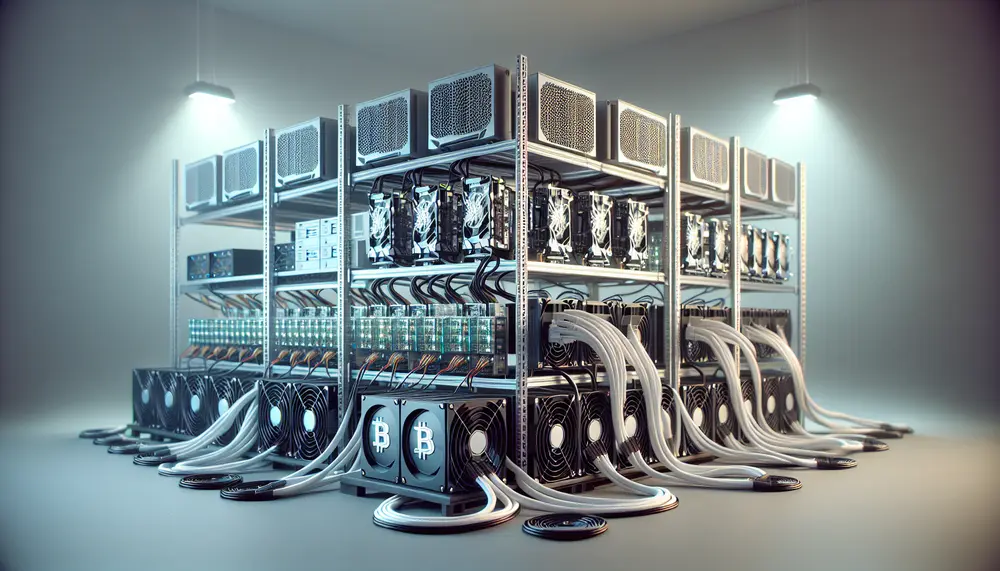Table of Contents:
Introduction to Efficient Iron Fish Mining
Iron Fish mining is a process that allows you to earn Iron Fish (IRON) by contributing your computing power to the network. This guide will help you set up your Iron Fish miner for maximum efficiency. Efficient mining not only increases your earnings but also supports the decentralization and security of the Iron Fish network.
To get started, you need to understand the basics of mining hardware, software, and configuration. By following the steps outlined in this guide, you will be able to optimize your miner's performance and ensure that you are mining Iron Fish in the most effective way possible.
Get $500 free Bitcoin mining for a free testing phase:
- Real daily rewards
- 1 full month of testing
- No strings attached
If you choose to buy after testing, you can keep your mining rewards and receive up to 20% bonus on top.
Whether you are a beginner or have some experience with cryptocurrency mining, this guide will provide you with the knowledge and tools you need to succeed. Let's dive into the specifics of setting up your Iron Fish miner for maximum efficiency.
Choosing the Right Hardware
To mine Iron Fish efficiently, selecting the right hardware is crucial. The Iron Fish network uses the FishHash Proof of Work (PoW) algorithm, which is optimized for GPU mining. Here are the key points to consider when choosing your hardware:
- GPU Requirements: Ensure your GPU has at least 5 GB of memory. Popular options include NVIDIA and AMD GPUs, which are known for their high performance in mining tasks.
- CPU, FPGA, and ASIC: While these can technically mine Iron Fish, they are not efficient. Stick to GPUs for the best results.
- Cooling Solutions: Mining generates a lot of heat. Invest in good cooling solutions to maintain optimal performance and extend the lifespan of your hardware.
- Power Supply: A reliable power supply unit (PSU) is essential. Ensure it can handle the power requirements of your GPU and other components.
By choosing the right hardware, you set the foundation for an efficient and profitable Iron Fish mining operation. In the next section, we will discuss how to select a reliable mining pool to further enhance your mining efficiency.
Selecting a Reliable Mining Pool
Joining a mining pool can significantly increase your chances of earning consistent rewards. Mining pools combine the hashing power of multiple miners, making it easier to solve blocks and earn rewards. Here are some key factors to consider when selecting a reliable mining pool for Iron Fish:
- Pool Reputation: Choose a pool with a good reputation in the mining community. Look for reviews and feedback from other miners to ensure the pool is trustworthy.
- Hashrate Distribution: Avoid pools that control more than 45% of the network's hashrate. This helps maintain the decentralization and security of the Iron Fish network.
- Fee Structure: Different pools have different fee structures. Commonly, pools charge a small percentage of your earnings as a fee. Compare the fees of various pools to find the best deal.
- Payout Scheme: Understand the pool's payout scheme. Many pools use the Pay Per Last N Shares (PPLNS) method, which rewards miners based on their contribution to the pool's success in finding blocks.
- Server Locations: Choose a pool with servers close to your location to reduce latency and improve mining efficiency. Common server locations include North America, Europe, and Asia.
For a list of supported mining pools, visit the Iron Fish ecosystem page. By selecting a reliable mining pool, you can enhance your mining efficiency and enjoy a more stable income. In the next section, we will cover how to download and install the necessary mining software.
Downloading and Installing Mining Software
Once you have chosen the right hardware and a reliable mining pool, the next step is to download and install the mining software. The software will connect your hardware to the Iron Fish network and the mining pool. Here’s how to get started:
- Select Mining Software: Popular mining software options for Iron Fish include Rigel, lolMiner, and SRBMiner. These programs are optimized for GPU mining and support the FishHash algorithm.
- Download the Software: Visit the official websites of the mining software you have chosen. Ensure you download the latest version to benefit from the most recent updates and optimizations.
- Install the Software: Follow the installation instructions provided by the software developers. Typically, this involves extracting the downloaded files and running the installation script or executable.
- Configure the Software: After installation, you will need to configure the software to connect to your chosen mining pool. This usually involves editing a configuration file or entering your pool details in the software’s user interface.
Here is an example configuration for connecting to a mining pool:
rigel.exe -a ironfish -o stratum+tcp://iron-na.f2pool.com:1500 -u YourWalletAddress.YourWorkerName -p x
Replace YourWalletAddress with your actual Iron Fish wallet address and YourWorkerName with a unique name for your mining rig.
By following these steps, you will have your mining software up and running in no time. In the next section, we will discuss how to configure your Iron Fish miner for optimal performance.
Configuring Your Iron Fish Miner
Proper configuration of your Iron Fish miner is essential for achieving maximum efficiency. This involves setting up your mining software to work optimally with your hardware and mining pool. Here are the steps to configure your Iron Fish miner:
- Set Pool Details: Ensure that your mining software is correctly configured to connect to your chosen mining pool. Use the pool's server URL and port number. For example, for f2pool in North America, you would use:
stratum+tcp://iron-na.f2pool.com:1500
Make sure to replace this with the server URL of your selected pool.
- Enter Wallet Address: Input your Iron Fish wallet address in the configuration file. This is where your mining rewards will be sent. If you are using an exchange wallet, include the memo string in the format
wallet_address.memo. - Worker Name: Assign a unique name to each of your mining rigs. This helps you monitor their performance individually. Add this name to the configuration file after your wallet address, separated by a dot.
- Optimize GPU Settings: Adjust your GPU settings for optimal performance. This includes setting the core clock, memory clock, and power limit. Experiment with different settings to find the best balance between performance and power consumption.
- Enable Logging: Enable logging in your mining software to keep track of your miner's performance and any issues that may arise. This can help you troubleshoot problems and optimize your setup further.
Here is an example of a typical configuration command:
rigel.exe -a ironfish -o stratum+tcp://iron-na.f2pool.com:1500 -u YourWalletAddress.YourWorkerName -p x
By carefully configuring your Iron Fish miner, you can ensure that it operates at peak efficiency. In the next section, we will discuss how to optimize your mining settings for even better performance.
Optimizing Mining Settings
To maximize the efficiency of your Iron Fish miner, you need to fine-tune your mining settings. Optimizing these settings can help you achieve better performance and reduce power consumption. Here are some key areas to focus on:
- GPU Overclocking: Overclocking your GPU can significantly improve your mining performance. Adjust the core clock and memory clock settings to find the optimal balance. Be cautious, as pushing your GPU too hard can lead to instability or hardware damage.
- Power Limit: Reducing the power limit of your GPU can lower energy consumption without significantly impacting performance. Experiment with different power limits to find the most efficient setting for your hardware.
- Temperature Management: Keeping your GPU cool is crucial for maintaining performance and longevity. Ensure your cooling solutions are effective and monitor your GPU temperatures regularly. Aim to keep temperatures below 70°C.
- Fan Speed: Adjust the fan speed settings to maintain optimal temperatures. Higher fan speeds can improve cooling but may increase noise levels. Find a balance that works for your setup.
- Mining Software Settings: Some mining software allows you to tweak additional settings, such as intensity and thread concurrency. Refer to the documentation of your chosen software to explore these options and optimize them for your hardware.
Here is an example of how you might adjust your GPU settings:
--core-clock +100 · --memory-clock +500 · --power-limit 75
By carefully optimizing these settings, you can enhance your mining efficiency and maximize your earnings. In the next section, we will discuss how to monitor and maintain your miner to ensure it continues to perform well.
Monitoring and Maintaining Your Miner
To ensure your Iron Fish miner operates efficiently over time, regular monitoring and maintenance are essential. Keeping an eye on your miner's performance and addressing any issues promptly can help you maintain optimal efficiency. Here are some tips for monitoring and maintaining your miner:
- Regular Monitoring: Use the logging features of your mining software to track performance metrics such as hashrate, temperature, and power consumption. Regularly review these logs to identify any anomalies or performance drops.
- Remote Monitoring Tools: Consider using remote monitoring tools that allow you to check your miner's status from anywhere. These tools can send alerts if your miner goes offline or if there are significant changes in performance.
- Routine Maintenance: Perform routine maintenance on your hardware. This includes cleaning dust from your GPU and cooling systems, checking for loose connections, and ensuring that your power supply is stable.
- Software Updates: Keep your mining software up to date. Developers frequently release updates that can improve performance, fix bugs, and enhance security. Regularly check for updates and apply them as needed.
- Temperature Management: Continuously monitor your GPU temperatures. If you notice temperatures rising, it may be time to clean your cooling system or adjust your fan speeds. Maintaining optimal temperatures is crucial for long-term performance.
By following these tips, you can ensure that your Iron Fish miner remains efficient and reliable. Regular monitoring and maintenance will help you identify and resolve issues quickly, maximizing your mining earnings. In the next section, we will cover common issues and troubleshooting tips to help you address any problems that may arise.
Common Issues and Troubleshooting
Even with the best setup, you may encounter issues while mining Iron Fish. Understanding common problems and knowing how to troubleshoot them can save you time and frustration. Here are some typical issues and their solutions:
- Low Hashrate: If your hashrate is lower than expected, check your GPU settings. Ensure that your overclocking and power limit settings are optimized. Also, verify that your mining software is up to date.
- Overheating: Overheating can lead to reduced performance and hardware damage. Monitor your GPU temperatures and ensure your cooling system is functioning properly. Clean any dust buildup and consider improving airflow around your mining rig.
- Connection Issues: If your miner is having trouble connecting to the mining pool, double-check your pool URL and port number. Ensure your internet connection is stable and that there are no firewall settings blocking the connection.
- Frequent Crashes: Frequent crashes can be caused by unstable overclocking settings or software bugs. Try reducing your overclock settings and see if the crashes persist. Additionally, check for software updates that may address stability issues.
- Invalid Shares: A high number of invalid shares can indicate a problem with your mining software or hardware. Ensure your software is configured correctly and that your GPU is not overclocked beyond its stable limits.
Here are some additional troubleshooting tips:
- Consult Community Forums: Online forums and communities, such as the Iron Fish Discord, can be valuable resources for troubleshooting. Other miners may have experienced similar issues and can offer solutions.
- Review Logs: Check the logs generated by your mining software for any error messages or warnings. These logs can provide clues about what might be causing the issue.
- Contact Support: If you are unable to resolve an issue, consider reaching out to the support team of your mining software or mining pool. They can provide expert assistance and help you get back on track.
By understanding common issues and knowing how to troubleshoot them, you can keep your Iron Fish miner running smoothly and efficiently. In the next section, we will discuss the importance of staying updated with changes in the Iron Fish network.
Staying Updated with Iron Fish Network Changes
The Iron Fish network is constantly evolving, with updates and changes that can impact your mining operations. Staying informed about these changes is crucial for maintaining efficiency and maximizing your earnings. Here are some ways to stay updated:
- Follow Official Channels: Subscribe to Iron Fish's official communication channels, such as their website, blog, and social media accounts. These platforms often announce important updates, new features, and changes to the network.
- Join the Community: Participate in community forums and groups, such as the Iron Fish Discord. Engaging with other miners and developers can provide valuable insights and keep you informed about the latest developments.
- Read Release Notes: Whenever a new version of the Iron Fish software is released, read the release notes carefully. These notes detail the changes, improvements, and bug fixes included in the update.
- Monitor Network Metrics: Keep an eye on network metrics such as hashrate, difficulty, and block rewards. Changes in these metrics can affect your mining strategy and profitability.
- Update Mining Software: Regularly check for updates to your mining software. Developers often release updates to improve performance, add new features, and address security vulnerabilities. Keeping your software up to date ensures you are mining with the latest optimizations.
By staying updated with Iron Fish network changes, you can adapt your mining strategy to remain efficient and profitable. In the final section, we will summarize the key points covered in this guide and provide some concluding thoughts.
Conclusion
Setting up your Iron Fish miner for maximum efficiency involves several key steps. By choosing the right hardware, selecting a reliable mining pool, downloading and installing the appropriate mining software, and configuring your miner correctly, you can optimize your mining operations. Additionally, regular monitoring and maintenance, along with staying updated on network changes, are crucial for sustained efficiency and profitability.
Here are the main takeaways:
- Choose a GPU with at least 5 GB of memory for optimal performance.
- Select a reputable mining pool with a balanced hashrate distribution.
- Download and install mining software like Rigel, lolMiner, or SRBMiner.
- Configure your miner with the correct pool details, wallet address, and worker name.
- Optimize GPU settings for the best balance between performance and power consumption.
- Regularly monitor and maintain your miner to ensure consistent performance.
- Stay informed about updates and changes in the Iron Fish network.
By following this guide, you can set up your Iron Fish miner to operate at peak efficiency, maximizing your earnings and contributing to the security and decentralization of the Iron Fish network. Happy mining!
FAQ on Efficient Iron Fish Mining Setup
What hardware is required for efficient Iron Fish mining?
For efficient Iron Fish mining, a GPU with at least 5 GB of memory is required. Popular options include NVIDIA and AMD GPUs. CPU, FPGA, and ASIC mining are inefficient for Iron Fish.
How do I select a reliable mining pool for Iron Fish?
To select a reliable mining pool, consider factors such as pool reputation, hashrate distribution (avoid pools with more than 45% hashrate), fee structure, payout scheme (e.g., PPLNS), and server locations. Visit the Iron Fish ecosystem page for a list of supported pools.
What mining software should I use for Iron Fish?
Popular mining software for Iron Fish includes Rigel, lolMiner, and SRBMiner. These programs are optimized for GPU mining and support the FishHash algorithm. Ensure you download the latest versions from their official websites.
How do I configure my mining software for optimal performance?
To configure your mining software, set the pool details (URL and port number), enter your Iron Fish wallet address, assign a unique worker name to each rig, and optimize GPU settings (core clock, memory clock, power limit). Enable logging to monitor performance.
How can I stay updated with changes in the Iron Fish network?
Stay updated with Iron Fish network changes by following official channels (website, blog, social media), joining community forums (Iron Fish Discord), reading release notes, monitoring network metrics, and regularly updating your mining software.