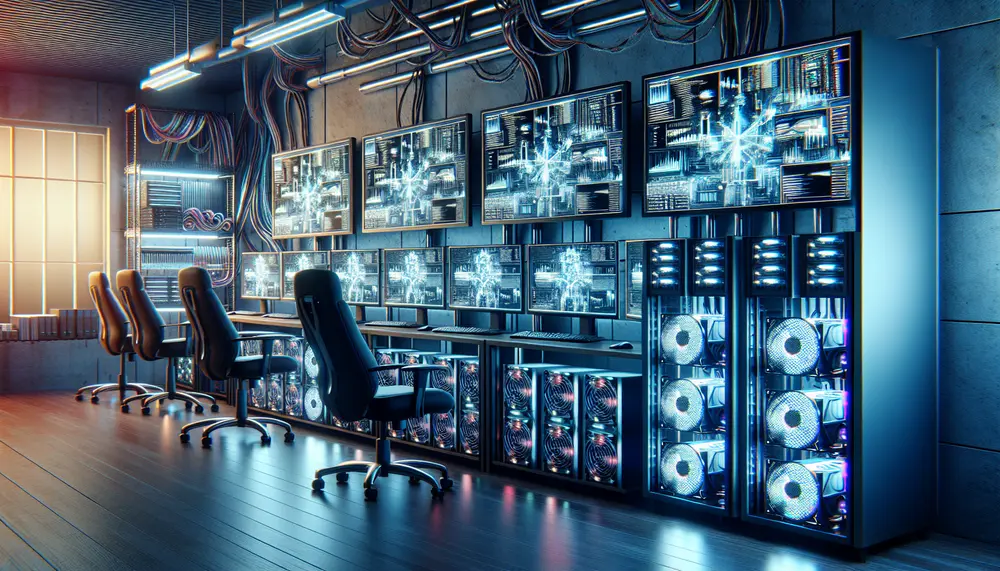Table of Contents:
Introduction to Hashrate Optimization for Alephium Mining
When diving into the world of Alephium mining, one of the first concepts you'll encounter is hashrate. Understanding and optimizing your hashrate is crucial for maximizing your mining rewards. This article will guide you through the essential steps to enhance your hashrate for Alephium mining, ensuring you get the most out of your mining hardware and software.
Optimizing your hashrate involves several factors, including choosing the right hardware, fine-tuning your mining software, and employing effective monitoring and management techniques. By focusing on these areas, you can significantly improve your mining efficiency and profitability.
Get $500 free Bitcoin mining for a free testing phase:
- Real daily rewards
- 1 full month of testing
- No strings attached
If you choose to buy after testing, you can keep your mining rewards and receive up to 20% bonus on top.
In the following sections, we will break down each aspect of hashrate optimization, providing clear and actionable steps to help you achieve the best results. Whether you're a beginner or an experienced miner, these tips will help you enhance your Alephium mining setup and increase your overall earnings.
Understanding Hashrate and Its Importance
Before optimizing your hashrate for Alephium mining, it's essential to understand what hashrate is and why it matters. Hashrate refers to the computational power your mining hardware uses to solve cryptographic puzzles. It is measured in hashes per second (H/s).
The higher your hashrate, the more chances you have to solve these puzzles and earn rewards. In Alephium mining, a higher hashrate means more ALPH coins mined, translating to increased profitability.
Here are some key points to understand about hashrate:
- Unit of Measurement: Hashrate is often measured in megahashes per second (MH/s), gigahashes per second (GH/s), or terahashes per second (TH/s).
- Impact on Mining: A higher hashrate improves your chances of mining a block and receiving rewards.
- Hardware Dependency: Your hashrate depends on the efficiency and power of your mining hardware, such as GPUs or ASIC miners.
Understanding these basics will help you make informed decisions when optimizing your Alephium mining setup. In the next sections, we will explore how to choose the best hardware and software to maximize your hashrate.
Choosing the Best Hardware for Alephium Mining
Choosing the right hardware is crucial for optimizing your hashrate in Alephium mining. The type of hardware you use directly impacts your mining efficiency and profitability. Here, we will discuss the best options for both GPUs and ASIC miners, helping you make an informed decision.
GPUs for Alephium Mining
Graphics Processing Units (GPUs) are popular for mining due to their versatility and high performance. When selecting a GPU, consider the following factors:
- Hashrate: Look for GPUs with high hashrate capabilities. Popular choices include NVIDIA GeForce RTX 3080 and AMD Radeon RX 6800 XT.
- Power Consumption: Efficient power usage is vital. Check the power consumption to ensure it aligns with your budget and energy costs.
- Cost: Balance the initial investment with potential returns. Higher-end GPUs may offer better performance but come at a higher price.
ASIC Miners for Alephium Mining
Application-Specific Integrated Circuits (ASICs) are specialized hardware designed for mining. They offer higher hashrates and efficiency compared to GPUs. Consider these factors when choosing an ASIC miner:
- Hashrate: ASIC miners provide exceptional hashrates. Models like Antminer S19 Pro and Whatsminer M30S++ are top choices.
- Efficiency: ASICs are more power-efficient, reducing electricity costs and increasing profitability.
- Durability: ASIC miners are built for long-term use, making them a reliable investment for serious miners.
By selecting the best hardware for your needs, you can significantly enhance your Alephium mining hashrate. In the next section, we will explore how to fine-tune your mining software for optimal performance.
Fine-tuning Your Mining Software
Once you have chosen the best hardware for Alephium mining, the next step is to fine-tune your mining software. Proper software configuration can significantly boost your hashrate and overall mining efficiency. Here are some key steps to optimize your mining software:
Choosing the Right Mining Software
Selecting the right mining software is crucial. Popular options for Alephium mining include:
- minerstat: Offers advanced features like overclocking tools, real-time analytics, and automated health checks.
- CGMiner: Known for its flexibility and support for various mining hardware.
- BFGMiner: Ideal for users who want to customize their mining experience.
Configuring Your Mining Software
After selecting your software, follow these steps to configure it for optimal performance:
- Update Drivers: Ensure your GPU or ASIC drivers are up-to-date for maximum compatibility and performance.
- Set Mining Parameters: Adjust settings like intensity, thread concurrency, and memory clock to match your hardware capabilities.
- Use Optimal Algorithms: Choose the most efficient mining algorithm for Alephium to maximize your hashrate.
Utilizing Overclocking Tools
Overclocking can push your hardware beyond its default performance levels. Tools like minerstat offer built-in overclocking features that allow you to:
- Increase Core Clock: Boost the core clock speed of your GPU for higher hashrate.
- Adjust Memory Clock: Fine-tune the memory clock to improve mining efficiency.
- Manage Power Limits: Optimize power usage to balance performance and energy consumption.
By fine-tuning your mining software, you can achieve a significant increase in your Alephium mining hashrate. In the next section, we will discuss overclocking techniques in more detail to further enhance your mining setup.
Overclocking for Improved Hashrate
Overclocking is a powerful technique to boost your hashrate for Alephium mining. By pushing your hardware beyond its factory settings, you can achieve higher performance and increased mining rewards. However, overclocking must be done carefully to avoid damaging your equipment. Here’s how to do it safely and effectively:
Understanding Overclocking
Overclocking involves increasing the clock speeds of your GPU or ASIC miner. This process enhances the computational power, leading to a higher hashrate. Key parameters to adjust include:
- Core Clock: The speed at which the GPU core operates. Increasing this can boost your hashrate.
- Memory Clock: The speed of the GPU’s memory. Adjusting this can improve data handling and mining efficiency.
- Power Limit: The maximum power the GPU can draw. Raising this limit can support higher clock speeds.
Steps to Overclock Your Mining Hardware
Follow these steps to safely overclock your mining hardware:
- Start Slowly: Gradually increase the core and memory clocks in small increments. Monitor the stability and performance after each change.
- Test Stability: Use stress-testing tools to ensure your hardware remains stable under increased loads. Tools like FurMark and MSI Kombustor are useful for this purpose.
- Monitor Temperatures: Keep an eye on the temperature of your hardware. Overheating can cause damage. Aim to keep temperatures below 80°C.
- Adjust Power Limit: Increase the power limit to support higher clock speeds. Be cautious not to exceed the safe power range for your hardware.
Using Overclocking Tools
Several tools can help you overclock your mining hardware effectively:
- MSI Afterburner: A popular tool for adjusting core and memory clocks, as well as power limits.
- minerstat: Offers built-in overclocking features and automated profiles for optimal performance.
- EVGA Precision X1: Another reliable tool for fine-tuning your GPU settings.
By carefully overclocking your hardware, you can achieve a significant boost in your Alephium mining hashrate. In the next section, we will explore how to monitor and manage your mining rig to maintain optimal performance.
Monitoring and Managing Your Mining Rig
Effective monitoring and management of your mining rig are essential for maintaining a high hashrate and ensuring the longevity of your hardware. By keeping a close eye on your rig's performance and health, you can quickly address any issues that arise and optimize your mining operations.
Monitoring Tools
Several tools can help you monitor your mining rig in real-time:
- minerstat: Provides comprehensive monitoring features, including real-time analytics, heatmap visualization, and automated health checks.
- Awesome Miner: A versatile tool that supports multiple mining engines and offers detailed performance statistics.
- Hive OS: A popular choice for monitoring and managing GPU rigs, with features like remote access and detailed reporting.
Key Metrics to Monitor
Pay attention to the following metrics to ensure your mining rig operates efficiently:
- Hashrate: Continuously monitor your hashrate to detect any drops in performance.
- Temperature: Keep an eye on the temperature of your GPUs or ASIC miners to prevent overheating.
- Power Consumption: Track power usage to optimize energy efficiency and reduce costs.
- Fan Speed: Ensure fans are operating correctly to maintain proper cooling.
Managing Your Mining Rig
Effective management involves regular maintenance and timely interventions:
- Regular Cleaning: Dust and debris can accumulate in your hardware, leading to overheating. Clean your rig regularly to maintain optimal airflow.
- Firmware Updates: Keep your mining hardware's firmware up-to-date to benefit from performance improvements and bug fixes.
- Remote Management: Use tools like minerstat or Hive OS to manage your rig remotely, allowing you to make adjustments and monitor performance from anywhere.
- Automated Alerts: Set up automated alerts for critical events, such as temperature spikes or hashrate drops, to respond quickly to potential issues.
By diligently monitoring and managing your mining rig, you can maintain a high hashrate and ensure the stability of your Alephium mining operations. In the next section, we will discuss upgrading to efficient mining operating systems to further enhance your setup.
Upgrading to Efficient Mining OS
Upgrading to an efficient mining operating system (OS) can significantly enhance your hashrate and streamline your Alephium mining operations. A specialized mining OS offers features tailored for mining, such as better hardware support, advanced monitoring tools, and automated management capabilities.
Benefits of a Mining OS
Switching to a dedicated mining OS provides several advantages:
- Optimized Performance: Mining OSs are designed to maximize hardware efficiency, leading to higher hashrates.
- Enhanced Stability: These systems are built to handle the demands of continuous mining, reducing the risk of crashes and downtime.
- Advanced Monitoring: Mining OSs offer robust monitoring tools, allowing you to track performance metrics and health status in real-time.
- Automated Management: Features like automated updates, remote access, and smart profit switching help you manage your mining rig more effectively.
Popular Mining OS Options
Several mining OSs are popular among miners for their reliability and feature set:
- minerstat: Known for its comprehensive monitoring and management tools, minerstat offers a robust mining OS with features like overclocking, smart profit switching, and real-time analytics.
- Hive OS: A versatile mining OS that supports both GPU and ASIC mining. Hive OS provides remote management, detailed reporting, and automated health checks.
- SimpleMining OS (SMOS): An easy-to-use mining OS that simplifies the setup process and offers essential monitoring and management features.
Steps to Upgrade Your Mining OS
Follow these steps to upgrade to an efficient mining OS:
- Choose Your OS: Select a mining OS that best fits your needs and hardware setup.
- Create a Bootable Drive: Download the OS image and create a bootable USB drive or SSD.
- Install the OS: Connect the bootable drive to your mining rig and follow the installation instructions provided by the OS.
- Configure Settings: Set up your mining pool, wallet address, and other necessary configurations.
- Monitor and Optimize: Use the OS's built-in tools to monitor performance and make any necessary adjustments to optimize your hashrate.
Upgrading to an efficient mining OS can greatly improve your Alephium mining setup, leading to higher hashrates and better overall performance. In the next section, we will explore leveraging ASIC miners for Alephium to further enhance your mining efficiency.
Leveraging ASIC Miner for Alephium
Leveraging ASIC miners for Alephium can significantly boost your hashrate and overall mining efficiency. ASIC (Application-Specific Integrated Circuit) miners are designed specifically for mining, offering higher performance and lower power consumption compared to general-purpose hardware like GPUs.
Advantages of ASIC Miners
Using ASIC miners for Alephium mining provides several benefits:
- High Hashrate: ASIC miners deliver exceptional hashrates, making them highly efficient for mining operations.
- Energy Efficiency: These devices are optimized for power consumption, reducing electricity costs and increasing profitability.
- Durability: ASIC miners are built for long-term use, ensuring stable performance over extended periods.
Popular ASIC Miners for Alephium
Several ASIC miners are well-suited for Alephium mining. Here are some top choices:
- Antminer S19 Pro: Known for its high hashrate and energy efficiency, making it a popular choice among miners.
- Whatsminer M30S++: Offers excellent performance and reliability, with a high hashrate and low power consumption.
- Innosilicon A10 Pro: Another powerful option, providing robust performance and efficiency for Alephium mining.
Setting Up Your ASIC Miner
To get started with an ASIC miner for Alephium, follow these steps:
- Purchase Your ASIC Miner: Choose a model that fits your budget and performance requirements.
- Connect to Power and Network: Set up your ASIC miner by connecting it to a reliable power source and your network.
- Configure Mining Software: Install and configure the mining software compatible with your ASIC miner. Enter your mining pool details and wallet address.
- Monitor Performance: Use monitoring tools to track your hashrate, temperature, and power consumption. Make adjustments as needed to optimize performance.
Managing Multiple ASIC Miners
If you have multiple ASIC miners, consider using an ASIC Hub for efficient management:
- Centralized Monitoring: An ASIC Hub allows you to monitor all your miners from a single interface, simplifying management.
- Automated Alerts: Set up alerts for critical events, such as temperature spikes or hashrate drops, to respond quickly to issues.
- Remote Management: Manage your ASIC miners remotely, making it easier to perform updates and adjustments without physical access.
By leveraging ASIC miners for Alephium, you can achieve a significant increase in your hashrate and mining efficiency. In the next section, we will discuss smart profit switching techniques to further optimize your mining operations.
Smart Profit Switching Techniques
Smart profit switching is a technique that allows you to maximize your mining profitability by dynamically switching between different cryptocurrencies based on their current profitability. This approach can be particularly beneficial for Alephium miners looking to optimize their earnings.
How Smart Profit Switching Works
Smart profit switching involves using software that continuously monitors the profitability of various coins and automatically switches your mining efforts to the most profitable option. Here’s how it works:
- Real-Time Monitoring: The software tracks the current market prices, mining difficulty, and block rewards of different cryptocurrencies.
- Profit Calculation: It calculates the potential profit for each coin based on your hardware’s hashrate and power consumption.
- Automatic Switching: The software automatically switches your mining rig to the most profitable coin, ensuring you always mine the most lucrative option.
Benefits of Smart Profit Switching
Implementing smart profit switching offers several advantages:
- Maximized Earnings: By always mining the most profitable coin, you can significantly increase your overall earnings.
- Reduced Downtime: The automated switching process minimizes downtime, ensuring your rig is always mining efficiently.
- Flexibility: You can mine a variety of coins without manually reconfiguring your setup, making it easier to adapt to market changes.
Popular Smart Profit Switching Tools
Several tools can help you implement smart profit switching for your Alephium mining rig:
- minerstat: Offers a robust smart profit switching feature that supports multiple coins and provides real-time profitability calculations.
- NiceHash: A popular platform that allows you to sell your hashrate and automatically mine the most profitable coins.
- Awesome Miner: Supports profit switching and provides detailed performance statistics and management features.
Setting Up Smart Profit Switching
To set up smart profit switching, follow these steps:
- Choose a Tool: Select a smart profit switching tool that fits your needs and hardware setup.
- Configure Your Mining Rig: Install the tool and configure it with your mining pool details and wallet addresses for different coins.
- Set Profitability Thresholds: Define the profitability thresholds for switching between coins to ensure optimal performance.
- Monitor and Adjust: Regularly monitor the tool’s performance and make adjustments as needed to maximize your earnings.
By implementing smart profit switching techniques, you can ensure that your Alephium mining rig is always working at peak profitability. In the next section, we will discuss maintaining and troubleshooting your setup to keep your mining operations running smoothly.
Maintaining and Troubleshooting Your Setup
Maintaining and troubleshooting your Alephium mining setup is crucial for ensuring consistent performance and minimizing downtime. Regular maintenance and prompt troubleshooting can help you avoid common issues and keep your mining rig running smoothly.
Regular Maintenance Tasks
Performing regular maintenance can prevent many problems before they occur. Here are some essential tasks:
- Clean Your Hardware: Dust and debris can accumulate on your mining hardware, leading to overheating and reduced performance. Clean your rig regularly to maintain optimal airflow.
- Check Connections: Ensure all cables and connections are secure. Loose connections can cause hardware failures and reduce efficiency.
- Update Software: Keep your mining software and drivers up-to-date to benefit from performance improvements and bug fixes.
- Monitor Temperatures: Regularly check the temperature of your GPUs or ASIC miners to prevent overheating. Use monitoring tools to track temperature in real-time.
Troubleshooting Common Issues
Even with regular maintenance, issues can still arise. Here are some common problems and their solutions:
- Low Hashrate: If you notice a drop in hashrate, check for software updates, optimize your mining settings, and ensure your hardware is not overheating.
- Overheating: Overheating can damage your hardware. Ensure proper ventilation, clean your rig, and consider adding additional cooling solutions like fans or liquid cooling.
- Hardware Failures: If a component fails, identify the faulty part and replace it promptly. Keep spare parts on hand to minimize downtime.
- Network Issues: Ensure your mining rig has a stable internet connection. Check your network settings and troubleshoot any connectivity issues.
Using Diagnostic Tools
Diagnostic tools can help you identify and resolve issues quickly:
- minerstat: Offers comprehensive diagnostic tools, including automated health checks and real-time alerts for critical events.
- HWMonitor: Monitors hardware performance and provides detailed reports on temperature, voltage, and fan speeds.
- GPU-Z: A lightweight tool that provides real-time information about your GPU’s performance and health.
Proactive Measures
Taking proactive measures can help you avoid potential issues:
- Set Alerts: Configure alerts for critical events, such as temperature spikes or hashrate drops, to respond quickly to problems.
- Backup Configurations: Regularly backup your mining software configurations to quickly restore settings in case of a failure.
- Schedule Downtime: Plan regular maintenance windows to perform thorough checks and updates without impacting your mining operations.
By maintaining and troubleshooting your Alephium mining setup effectively, you can ensure consistent performance and maximize your mining profitability. In the next section, we will conclude with key takeaways for optimizing your hashrate and achieving mining success.
Conclusion: Maximizing Your Alephium Hashrate Effortlessly
Maximizing your Alephium hashrate doesn't have to be a daunting task. By following the steps outlined in this guide, you can optimize your mining setup for peak performance and profitability. Here are the key takeaways to help you achieve mining success effortlessly:
- Understand Hashrate: Knowing what hashrate is and why it matters is the first step to optimizing your mining operations.
- Choose the Right Hardware: Select the best GPUs or ASIC miners for Alephium to ensure high performance and efficiency.
- Fine-tune Your Software: Configure your mining software properly and use overclocking tools to boost your hashrate.
- Monitor and Manage: Use advanced monitoring tools to keep track of your rig's performance and health, and manage it effectively.
- Upgrade to Efficient OS: Consider using a specialized mining OS to streamline your operations and maximize efficiency.
- Leverage ASIC Miners: Utilize ASIC miners for their superior hashrate and energy efficiency.
- Implement Smart Profit Switching: Use smart profit switching techniques to always mine the most profitable coins.
- Maintain and Troubleshoot: Regular maintenance and prompt troubleshooting can prevent issues and ensure consistent performance.
By integrating these strategies into your Alephium mining routine, you can achieve a higher hashrate and greater profitability with minimal effort. Stay proactive, keep your hardware and software up-to-date, and continuously monitor your setup to adapt to any changes in the mining landscape. With these practices, you'll be well on your way to maximizing your Alephium hashrate effortlessly.
FAQ on Optimizing Hashrate for Alephium Mining
What is hashrate and why is it important for Alephium mining?
Hashrate refers to the computational power your mining hardware uses to solve cryptographic puzzles. A higher hashrate increases your chances of mining a block and earning rewards, making it crucial for maximizing profitability in Alephium mining.
What are the best types of hardware for Alephium mining?
The best hardware for Alephium mining include high-performance GPUs like NVIDIA GeForce RTX 3080 and AMD Radeon RX 6800 XT, as well as ASIC miners such as Antminer S19 Pro and Whatsminer M30S++ for their higher efficiency and hashrate.
How can I fine-tune my mining software to optimize performance?
Selecting the right mining software and configuring settings like intensity, thread concurrency, and memory clock can boost performance. Tools like minerstat offer advanced features such as overclocking, real-time analytics, and automated health checks to optimize your hashrate.
What are some effective overclocking techniques to increase hashrate?
Effective overclocking techniques include gradually increasing core and memory clocks, testing stability with stress-testing tools, and managing power limits to balance performance and energy consumption. Tools like MSI Afterburner and minerstat's built-in overclocking features can facilitate this process.
How can smart profit switching enhance my mining profitability?
Smart profit switching involves using software to dynamically switch between different cryptocurrencies based on their profitability. This ensures you're always mining the most lucrative option, maximizing your earnings. Tools like minerstat offer robust smart profit switching features.