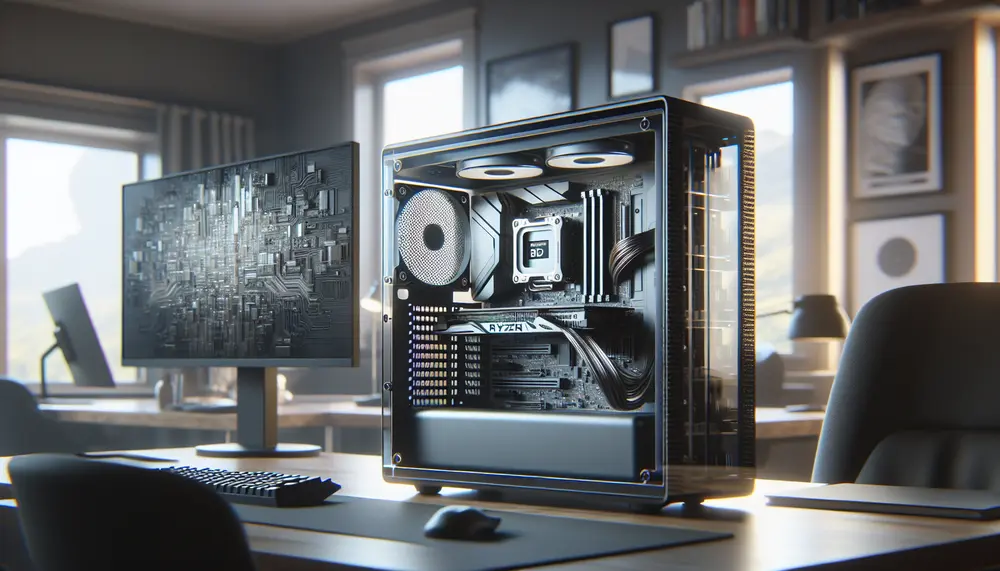Table of Contents:
Introduction
Monero mining on AMD Ryzen CPUs has become increasingly popular due to the high performance and efficiency of these processors. This article will guide you through the process of optimizing your AMD Ryzen CPU for Monero mining. By following these steps, you can maximize your mining efficiency and profitability. Whether you are a beginner or an experienced miner, this guide will provide valuable insights and practical tips to enhance your mining setup.
Understanding Monero Mining on AMD Ryzen CPUs
Monero (XMR) is a privacy-focused cryptocurrency that uses the RandomX algorithm for mining. This algorithm is designed to be CPU-friendly, making AMD Ryzen CPUs an excellent choice for mining Monero. Ryzen processors are known for their high core counts and efficient architecture, which can significantly boost mining performance.
Get $500 free Bitcoin mining for a free testing phase:
- Real daily rewards
- 1 full month of testing
- No strings attached
If you choose to buy after testing, you can keep your mining rewards and receive up to 20% bonus on top.
When mining Monero, the goal is to solve complex mathematical problems to validate transactions on the Monero network. Successful miners are rewarded with Monero coins. The RandomX algorithm is optimized for general-purpose CPUs, and it benefits from the advanced features of AMD Ryzen CPUs, such as simultaneous multithreading (SMT) and large cache sizes.
Understanding the basics of Monero mining and how AMD Ryzen CPUs can be leveraged for this purpose is crucial. This knowledge will help you make informed decisions about hardware selection, software configuration, and optimization techniques to maximize your mining efficiency.
Choosing the Right AMD Ryzen CPU for Monero Mining
Choosing the right AMD Ryzen CPU for Monero mining is essential for maximizing your mining efficiency and profitability. AMD Ryzen CPUs come in various models, each with different specifications and performance levels. Here are some key factors to consider when selecting a Ryzen CPU for Monero mining:
- Core Count: More cores generally mean better mining performance. Ryzen CPUs with higher core counts, such as the Ryzen 9 series, can handle more mining threads simultaneously, increasing your overall hash rate.
- Clock Speed: Higher clock speeds can improve mining performance. Look for CPUs with higher base and boost clock speeds to ensure efficient processing of mining tasks.
- Cache Size: Larger cache sizes can enhance mining efficiency. Ryzen CPUs with larger L3 caches, such as the Ryzen 7 and Ryzen 9 models, can store more data close to the CPU cores, reducing latency and improving performance.
- Power Consumption: Consider the power consumption of the CPU. Higher power consumption can lead to increased electricity costs, which can impact your mining profitability. Look for CPUs that offer a good balance between performance and power efficiency.
- Budget: Your budget will also play a significant role in your choice. Higher-end Ryzen CPUs offer better performance but come at a higher cost. Evaluate your budget and choose a CPU that provides the best performance within your price range.
For example, the AMD Ryzen 9 7900 is a popular choice among miners due to its high core count and efficient architecture. It offers excellent performance for Monero mining, with users reporting hash rates of up to 16.5 KH/s. Another good option is the Ryzen 7 5800X, which provides a balance of performance and cost, with a monthly income potential of around $5.16 based on current mining rates.
By carefully considering these factors, you can select the right AMD Ryzen CPU for your Monero mining setup, ensuring optimal performance and profitability.
Optimizing BIOS Settings for Monero Mining
Optimizing your BIOS settings is a crucial step in maximizing the performance of your AMD Ryzen CPU for Monero mining. Proper BIOS configuration can enhance stability, increase hash rates, and reduce power consumption. Here are some key BIOS settings to adjust:
- Enable XMP (Extreme Memory Profile): Activating XMP ensures that your RAM operates at its maximum rated speed, which can improve mining performance. Navigate to the memory settings in your BIOS and enable the XMP profile.
- Adjust CPU Core Ratio: Increasing the CPU core ratio can boost your processor's clock speed. This can lead to higher hash rates. However, ensure that your cooling solution can handle the increased heat output.
- Disable Power Saving Features: Features like Cool'n'Quiet and C-States can reduce CPU performance to save power. Disable these settings to ensure your CPU runs at full speed during mining.
- Set CPU Voltage: Adjusting the CPU voltage can stabilize your system when overclocking. Start with a slight increase in voltage and test for stability. Be cautious, as too much voltage can damage your CPU.
- Enable Precision Boost Overdrive (PBO): PBO allows your Ryzen CPU to boost its performance beyond the standard limits. Enabling PBO can result in higher hash rates. This setting is usually found under the CPU configuration menu.
Here is a practical example of a BIOS configuration for an AMD Ryzen 9 7900:
“I followed a YouTube tutorial to optimize my BIOS settings for Monero mining. I enabled XMP, set the CPU core ratio to 4.2 GHz, disabled Cool'n'Quiet, and enabled PBO. This setup helped me achieve a stable hash rate of 16.5 KH/s.”
By carefully adjusting these BIOS settings, you can significantly improve the performance of your AMD Ryzen CPU for Monero mining. Always monitor your system's stability and temperatures to ensure safe and efficient operation.
Configuring Software for Monero Mining on AMD Ryzen
Configuring the right software is essential for efficient Monero mining on AMD Ryzen CPUs. The software you choose will manage the mining process, optimize performance, and ensure stability. Here are the steps to configure your mining software:
- Download Mining Software: One of the most popular mining software for Monero is XMRig. Download the latest version from the official website or GitHub repository.
- Configure the Mining Software: After downloading, extract the files and locate the configuration file (usually named
config.json). Open this file with a text editor to adjust the settings. - Set Pool and Wallet Information: Enter the details of the mining pool you will be using and your Monero wallet address. This ensures that your mined Monero is sent to your wallet.
- Optimize Thread Settings: XMRig allows you to specify the number of threads to use for mining. Set this to match the number of cores or logical processors of your AMD Ryzen CPU. For example, if you have a Ryzen 9 7900 with 12 cores and 24 threads, set the thread count to 24.
- Enable Huge Pages: Huge pages can improve mining performance by reducing memory latency. To enable huge pages, you may need to adjust your system settings and grant the necessary permissions to the mining software.
- Fine-Tune Performance: Experiment with different settings in the configuration file to find the optimal balance between performance and stability. Monitor your hash rate and system temperatures to ensure everything is running smoothly.
Here is an example of a basic config.json setup for XMRig:
{ "autosave": true,
"cpu": {
"enabled": true,
"huge-pages": true,
"hw-aes": null,
"priority": null,
"memory-pool": false,
"yield": true,
"max-threads-hint": 100,
"asm": true,
"argon2-impl": null,
"astrobwt-max-size": 550,
"argon2": [
{ "variant": 0, "iterations": 1, "threads": 1, "memory": 256 }
]
},
"pools": [
{
"url": "pool.example.com:3333",
"user": "your_wallet_address",
"pass": "x",
"keepalive": true,
"nicehash": false
}
]
}
By carefully configuring your mining software, you can ensure that your AMD Ryzen CPU operates at peak efficiency, maximizing your Monero mining profits.
Fine-Tuning Your AMD Ryzen for Maximum Performance
Fine-tuning your AMD Ryzen CPU can significantly enhance your Monero mining performance. This process involves adjusting various settings and configurations to achieve the best possible hash rate while maintaining system stability. Here are some key steps to fine-tune your AMD Ryzen CPU:
- Overclocking: Overclocking your CPU can increase its clock speed, leading to higher hash rates. Use software like Ryzen Master to safely overclock your CPU. Start with small increments and test for stability after each change.
- Memory Tuning: Optimizing your RAM settings can also improve mining performance. Increase the memory frequency and tighten the timings. Tools like DRAM Calculator for Ryzen can help you find the best settings for your memory modules.
- Thermal Management: Keeping your CPU cool is crucial for maintaining high performance. Ensure your cooling solution is adequate and consider using high-quality thermal paste. Monitor temperatures and adjust fan curves to keep your CPU within safe operating limits.
- Power Settings: Adjusting power settings can help balance performance and power consumption. In your BIOS, set the power plan to high performance and disable any power-saving features that may throttle your CPU.
- Benchmarking: Regularly benchmark your system to measure the impact of your adjustments. Use mining software like XMRig's built-in benchmarking tool to track your hash rate and identify any performance bottlenecks.
Here is an example of a successful fine-tuning process:
“I overclocked my AMD Ryzen 7 5800X to 4.4 GHz and increased my RAM frequency to 3600 MHz. By optimizing my cooling setup and adjusting power settings, I achieved a stable hash rate of 6.7 KH/s.”
By following these steps and carefully fine-tuning your AMD Ryzen CPU, you can maximize your Monero mining performance and increase your profitability. Always monitor your system's stability and temperatures to ensure safe and efficient operation.
Monitoring and Maintaining Your Monero Mining Setup
Monitoring and maintaining your Monero mining setup is crucial for ensuring long-term performance and stability. Regular checks and adjustments can help you avoid downtime and maximize your mining efficiency. Here are some key aspects to focus on:
- Hash Rate Monitoring: Continuously monitor your hash rate to ensure your mining setup is performing optimally. Most mining software, like XMRig, provides real-time hash rate data. If you notice a drop in performance, investigate potential issues such as software updates, hardware malfunctions, or overheating.
- Temperature Management: Keep an eye on your CPU temperatures to prevent overheating, which can lead to hardware damage and reduced performance. Use monitoring tools like HWMonitor or Ryzen Master to track temperatures. Ensure your cooling system is functioning properly and clean any dust buildup regularly.
- Power Consumption: Monitor your power usage to manage electricity costs effectively. Tools like BetterHash provide insights into your mining setup's power consumption. Adjust your power settings and optimize your hardware to balance performance and energy efficiency.
- Software Updates: Regularly update your mining software to benefit from the latest performance improvements and security patches. Check for updates on the official websites or repositories of your mining software and apply them as needed.
- System Stability: Ensure your system remains stable during prolonged mining sessions. Perform stress tests using tools like Prime95 or AIDA64 to identify any stability issues. Address any hardware or software problems promptly to maintain consistent mining performance.
Here is an example of effective monitoring and maintenance:
“I use HWMonitor to track my CPU temperatures and BetterHash to monitor my power consumption. By regularly cleaning my cooling system and updating my mining software, I maintain a stable hash rate and prevent any performance drops.”
By diligently monitoring and maintaining your Monero mining setup, you can ensure optimal performance and longevity of your hardware. Regular checks and proactive maintenance will help you maximize your mining efficiency and profitability.
Reducing Power Consumption and Heat Generation
Reducing power consumption and heat generation is essential for maintaining an efficient and cost-effective Monero mining setup. High power usage can lead to increased electricity costs, while excessive heat can damage your hardware. Here are some strategies to minimize power consumption and heat generation:
- Undervolting: Undervolting your CPU can reduce power consumption and heat output without significantly impacting performance. Use tools like Ryzen Master to lower the CPU voltage while maintaining stability. Start with small reductions and test for stability after each change.
- Efficient Cooling Solutions: Invest in high-quality cooling solutions, such as aftermarket CPU coolers or liquid cooling systems. Efficient cooling helps dissipate heat more effectively, keeping your CPU temperatures lower and reducing the risk of thermal throttling.
- Optimize Fan Curves: Adjust your fan curves to balance cooling performance and noise levels. Set your fans to ramp up at lower temperatures to ensure adequate cooling during mining operations. Use software like SpeedFan or your motherboard's BIOS to configure fan settings.
- Enable Eco Mode: Some AMD Ryzen CPUs offer an Eco Mode, which reduces power consumption by limiting the CPU's power draw. Enabling Eco Mode can help lower electricity costs and reduce heat generation, making your mining setup more efficient.
- Regular Maintenance: Keep your mining rig clean and free of dust buildup. Dust can insulate heat and reduce the efficiency of your cooling system. Regularly clean your CPU cooler, fans, and other components to ensure optimal airflow and cooling performance.
Here is an example of effective power and heat management:
“I undervolted my AMD Ryzen 9 7900 and installed a high-quality liquid cooling system. By optimizing my fan curves and enabling Eco Mode, I reduced my power consumption and kept my CPU temperatures below 70°C during mining.”
By implementing these strategies, you can significantly reduce power consumption and heat generation in your Monero mining setup. This not only helps lower your operating costs but also extends the lifespan of your hardware, ensuring a more sustainable and profitable mining operation.
Common Pitfalls and How to Avoid Them
When setting up and optimizing your Monero mining rig with an AMD Ryzen CPU, it's easy to make mistakes that can impact performance and profitability. Here are some common pitfalls and how to avoid them:
- Overheating: Overheating can damage your CPU and reduce mining efficiency. Ensure you have adequate cooling and regularly monitor your CPU temperatures. Use high-quality thermal paste and keep your cooling system clean.
- Incorrect BIOS Settings: Misconfigured BIOS settings can lead to instability and poor performance. Follow recommended BIOS settings for mining and test your system for stability after making changes. Refer to guides and tutorials specific to your motherboard and CPU model.
- Inadequate Power Supply: Using a power supply that can't handle the load of your mining rig can cause system crashes and hardware damage. Ensure your power supply has enough wattage and is of high quality. Calculate the total power consumption of your components and choose a power supply with some headroom.
- Outdated Software: Running outdated mining software can result in lower hash rates and missed optimizations. Regularly update your mining software to the latest version to benefit from performance improvements and bug fixes.
- Ignoring System Maintenance: Neglecting regular maintenance can lead to dust buildup, reduced cooling efficiency, and hardware failures. Clean your mining rig regularly and check for any signs of wear or damage.
- Improper Overclocking: Overclocking without proper knowledge can cause instability and hardware damage. Follow overclocking guides and start with small increments. Monitor your system's stability and temperatures closely.
Here is an example of a common pitfall and how to avoid it:
“I initially ignored the importance of a high-quality power supply and used a cheap one. My system frequently crashed, and I experienced hardware failures. After upgrading to a reliable power supply, my mining rig became stable and performed much better.”
By being aware of these common pitfalls and taking proactive steps to avoid them, you can ensure a stable and efficient Monero mining setup with your AMD Ryzen CPU. Regular monitoring, maintenance, and careful configuration will help you maximize your mining performance and profitability.
Maximizing Profits with Monero Mining on AMD Ryzen
Maximizing profits with Monero mining on AMD Ryzen CPUs involves a combination of optimizing your hardware, software, and operational strategies. Here are some key steps to help you achieve the highest possible returns:
- Optimize Hash Rate: Ensure your AMD Ryzen CPU is running at its optimal hash rate by fine-tuning BIOS settings, overclocking, and configuring mining software correctly. Regularly benchmark your setup to identify any performance improvements.
- Minimize Power Costs: Reducing power consumption can significantly impact your profitability. Implement undervolting, enable Eco Mode, and use efficient cooling solutions to lower electricity costs. Monitor your power usage and adjust settings to find the best balance between performance and energy efficiency.
- Join a Reliable Mining Pool: Solo mining can be less predictable and less profitable due to the high difficulty of finding blocks. Joining a reputable mining pool can provide more consistent payouts. Research and choose a pool with low fees and a good track record.
- Monitor Market Conditions: Cryptocurrency prices can be volatile. Keep an eye on Monero's market value and adjust your mining strategy accordingly. If prices are high, it might be a good time to sell your mined coins. Conversely, if prices are low, consider holding onto your coins until the market improves.
- Regular Maintenance: Regularly maintain your mining rig to ensure it operates efficiently. Clean your hardware, update software, and monitor system performance to prevent downtime and maintain high hash rates.
- Stay Informed: Stay updated with the latest developments in the Monero mining community. Follow forums, social media groups, and news sites to learn about new optimizations, software updates, and market trends. Being informed can help you make better decisions and stay ahead of the competition.
Here is an example of a strategy to maximize profits:
“By joining a reliable mining pool and regularly optimizing my AMD Ryzen 7 5800X, I increased my hash rate and reduced power consumption. I also kept an eye on Monero's market value and sold my coins when prices were high, maximizing my profits.”
By following these steps and continuously optimizing your Monero mining setup, you can maximize your profits with AMD Ryzen CPUs. Regular monitoring, maintenance, and staying informed about market conditions will help you achieve the best possible returns from your mining efforts.
Conclusion
In conclusion, optimizing Monero mining on AMD Ryzen CPUs involves a comprehensive approach that includes selecting the right hardware, fine-tuning BIOS settings, configuring mining software, and maintaining your setup. By following the steps outlined in this guide, you can maximize your mining efficiency and profitability.
Key strategies include:
- Choosing a high-performance AMD Ryzen CPU with a good balance of core count, clock speed, and power efficiency.
- Optimizing BIOS settings to enhance stability and performance.
- Configuring mining software like XMRig to leverage your CPU's capabilities fully.
- Fine-tuning your CPU and memory settings for maximum performance.
- Monitoring and maintaining your mining setup to ensure consistent operation.
- Reducing power consumption and heat generation to lower costs and extend hardware lifespan.
- Avoiding common pitfalls by staying informed and proactive in your approach.
- Maximizing profits by optimizing hash rates, minimizing power costs, and staying updated with market conditions.
By implementing these strategies, you can achieve a stable, efficient, and profitable Monero mining operation with your AMD Ryzen CPU. Regularly review and adjust your setup to keep up with advancements in mining technology and market trends. With dedication and careful optimization, you can make the most of your Monero mining efforts.
FAQ on Optimizing Monero Mining with AMD Ryzen CPUs
What are the key BIOS settings for Monero mining on AMD Ryzen CPUs?
Key BIOS settings include enabling XMP, adjusting the CPU core ratio, disabling power saving features, setting CPU voltage for stability, and enabling Precision Boost Overdrive (PBO).
Which AMD Ryzen CPU is best for Monero mining?
Popular choices include the AMD Ryzen 9 7900 for its high core count and efficiency, as well as the Ryzen 7 5800X, which provides a good balance of performance and cost.
How can I reduce power consumption and heat generation in my mining setup?
You can reduce power consumption and heat by undervolting the CPU, using efficient cooling solutions, optimizing fan curves, enabling Eco Mode, and performing regular maintenance to keep the hardware clean.
What is the recommended mining software and configuration for AMD Ryzen CPUs?
XMRig is a popular mining software for Monero. Key configurations include setting pool and wallet information, optimizing thread settings to match your CPU, enabling huge pages, and fine-tuning performance settings in the configuration file.
How can I monitor and maintain my Monero mining setup effectively?
Effective monitoring and maintenance include tracking hash rate, managing CPU temperatures, monitoring power consumption, keeping software updated, and ensuring system stability through regular stress tests and maintenance checks.