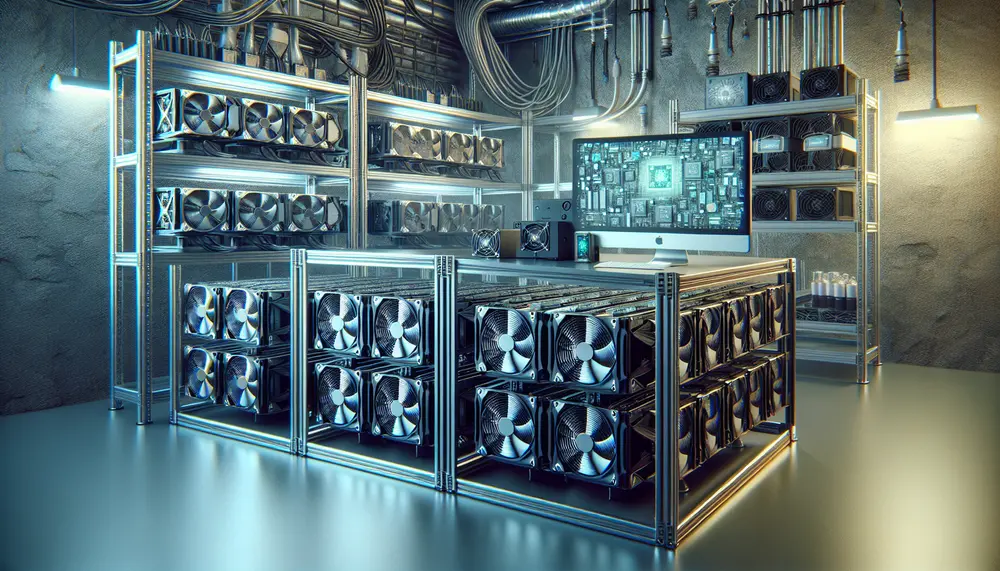Table of Contents:
Introduction to Conflux Mining with HiveOS
Mining Conflux (CFX) with HiveOS offers a unique opportunity for miners to maximize their profits. Conflux uses the Octopus algorithm, which is optimized for NVIDIA GPUs, particularly the GeForce RTX 20xx and 30xx series. This makes it a lucrative option compared to other coins like Ethereum, especially with the current profitability trends.
HiveOS is a popular mining operating system that simplifies the process of managing and optimizing your mining rigs. By using HiveOS, you can efficiently monitor and tweak your settings to ensure you get the best performance out of your hardware. This guide will walk you through the steps to set up and optimize your Conflux mining operation using HiveOS.
Get $500 free Bitcoin mining for a free testing phase:
- Real daily rewards
- 1 full month of testing
- No strings attached
If you choose to buy after testing, you can keep your mining rewards and receive up to 20% bonus on top.
In the following sections, we will cover everything from setting up your Conflux wallet to choosing the right mining pools and optimizing your miner settings. Whether you are a beginner or an experienced miner, this guide will provide valuable insights to help you enhance your mining efficiency and profitability.
Setting Up Your Conflux Wallet
Before you start mining Conflux (CFX) with HiveOS, you need to set up a Conflux wallet. This wallet will store the CFX coins you mine and allow you to manage your earnings. Follow these steps to create your Conflux wallet:
- Choose a Wallet Provider: There are several wallet options available for Conflux. Some popular choices include the official Conflux Portal Wallet, Trust Wallet, and Ledger hardware wallets. Select the one that best suits your needs.
- Create a New Wallet: If you are using the Conflux Portal Wallet, visit the official Conflux website and follow the instructions to create a new wallet. For other wallets, download the app or software and follow the setup process.
- Secure Your Wallet: Once your wallet is created, make sure to back up your seed phrase or private key. Store this information in a safe place, as it is essential for recovering your wallet if you lose access.
- Obtain Your Wallet Address: After setting up your wallet, you will receive a unique wallet address. This address is where your mined CFX will be sent. Copy this address, as you will need it when configuring your mining software in HiveOS.
With your Conflux wallet set up and secured, you are now ready to proceed to the next steps in optimizing your Conflux mining with HiveOS. In the following sections, we will guide you through selecting the right hardware and configuring HiveOS for maximum efficiency.
Choosing the Right NVIDIA GPUs for Conflux Mining
To optimize your Conflux mining with HiveOS, selecting the right NVIDIA GPUs is crucial. Conflux (CFX) mining is particularly efficient with NVIDIA GPUs, especially the GeForce RTX 20xx and 30xx series. These GPUs offer the best performance and profitability for the Octopus algorithm used by Conflux.
Here are some key factors to consider when choosing NVIDIA GPUs for Conflux mining:
- Performance: The GeForce RTX 20xx and 30xx series GPUs are known for their high hash rates and energy efficiency. Models like the RTX 3060 Ti, RTX 3070, and RTX 3080 are popular choices among miners due to their excellent performance-to-cost ratio.
- Energy Efficiency: Mining can consume a lot of power, so it's important to choose GPUs that offer good energy efficiency. The RTX 30xx series, in particular, is designed to deliver high performance while keeping power consumption relatively low.
- Availability and Cost: The availability and price of GPUs can vary greatly. It's essential to balance performance with your budget. While the latest models offer the best performance, older models like the RTX 2060 or RTX 2070 can still be effective for Conflux mining if they are more affordable.
- Cooling and Durability: Mining generates a lot of heat, so it's important to consider the cooling capabilities of your GPUs. Look for models with robust cooling solutions to ensure they can operate efficiently over long periods.
By carefully selecting the right NVIDIA GPUs, you can maximize your mining efficiency and profitability. In the next section, we will guide you through the process of installing and configuring HiveOS to get your mining rig up and running.
Installing and Configuring HiveOS
Once you have your Conflux wallet and NVIDIA GPUs ready, the next step is to install and configure HiveOS. HiveOS is a powerful operating system designed for cryptocurrency mining, offering an easy-to-use interface and a range of features to optimize your mining setup.
Follow these steps to install and configure HiveOS for Conflux mining:
- Create a HiveOS Account: Visit the HiveOS website and sign up for an account. This will give you access to the HiveOS dashboard, where you can manage your mining rigs.
- Download HiveOS: Once you have an account, download the HiveOS image from the website. You can choose between a stable or beta version, depending on your preference.
- Flash HiveOS to a Drive: Use a tool like Etcher to flash the HiveOS image to a USB drive or SSD. This drive will be used to boot your mining rig.
- Boot Your Mining Rig: Insert the USB drive or SSD into your mining rig and boot from it. Follow the on-screen instructions to complete the initial setup.
- Configure HiveOS: Once HiveOS is running, log in to your HiveOS dashboard. Add your mining rig by entering the rig ID and password provided during the setup process.
- Set Up a Wallet: In the HiveOS dashboard, navigate to the "Wallets" section and add your Conflux wallet address. This will ensure that your mined CFX is sent to the correct address.
- Create a Flight Sheet: A flight sheet is a configuration that tells HiveOS which coin to mine, which wallet to use, and which mining pool to connect to. Create a new flight sheet for Conflux by selecting CFX as the coin, entering your wallet address, and choosing a mining pool.
- Apply the Flight Sheet: Assign the flight sheet to your mining rig. This will start the mining process using the settings you configured.
With HiveOS installed and configured, your mining rig is now ready to start mining Conflux. In the next section, we will discuss how to select the best mining pools for Conflux to maximize your earnings.
Selecting the Best Mining Pools for Conflux
Choosing the right mining pool is essential for maximizing your Conflux (CFX) mining profits. Mining pools allow miners to combine their computational power to solve blocks more efficiently, leading to more consistent payouts. Here are some factors to consider when selecting the best mining pools for Conflux:
- Pool Fees: Different mining pools charge different fees, typically ranging from 1% to 3%. Lower fees mean more of your mined CFX stays in your wallet. However, it's important to balance fees with other factors like reliability and payout frequency.
- Payout Frequency: Some pools offer more frequent payouts than others. If you prefer regular payouts, choose a pool that offers daily or even multiple daily payouts. This can help you manage your earnings more effectively.
- Pool Hashrate: The total computational power of a mining pool, known as the hashrate, affects how often the pool finds blocks. Larger pools with higher hashrates tend to find blocks more frequently, leading to more consistent payouts. However, smaller pools can also be profitable and may have lower fees.
- Server Locations: The location of a pool's servers can impact your mining efficiency. Choose a pool with servers close to your location to reduce latency and improve performance.
- Reputation and Reliability: Research the reputation and reliability of different mining pools. Look for pools with a history of stable performance and positive reviews from other miners.
Here are some popular Conflux mining pools to consider:
- Pool A: Known for its low fees and high reliability, Pool A offers daily payouts and has servers in multiple locations worldwide.
- Pool B: With a high hashrate and frequent payouts, Pool B is a great choice for miners looking for consistent earnings.
- Pool C: This pool offers competitive fees and has a strong reputation in the mining community for its transparency and support.
By carefully selecting the best mining pool for your needs, you can enhance your Conflux mining efficiency and profitability. In the next section, we will explore how to optimize your miner settings in HiveOS to further improve your mining performance.
Optimizing Miner Settings in HiveOS
Optimizing your miner settings in HiveOS is crucial for maximizing your Conflux (CFX) mining efficiency. Proper configuration can help you achieve higher hash rates and lower power consumption, leading to increased profitability. Here are some key steps to optimize your miner settings in HiveOS:
- Select the Right Miner: HiveOS supports various mining software options. For Conflux, popular choices include T-Rex and Gminer. Test different miners to see which one provides the best performance for your specific GPU setup.
- Adjust Overclocking Settings: Overclocking your GPUs can significantly boost their performance. In the HiveOS dashboard, navigate to the "Overclocking" tab and experiment with different settings for core clock, memory clock, and power limit. Start with conservative values and gradually increase them while monitoring stability and temperature.
- Fine-Tune Miner Configuration: Each mining software has specific configuration options that can be adjusted for optimal performance. For example, you can set the intensity, fan speed, and temperature limits. Refer to the documentation of your chosen miner for detailed configuration options.
- Monitor Performance: Use the HiveOS dashboard to monitor the performance of your mining rig. Pay attention to metrics such as hash rate, power consumption, and temperature. Make adjustments as needed to maintain a balance between performance and stability.
- Update Software Regularly: Ensure that both HiveOS and your mining software are up to date. Developers frequently release updates that can improve performance and fix bugs. Regular updates help you stay competitive and maintain optimal mining efficiency.
Here are some example overclocking settings for NVIDIA GeForce RTX 30xx series GPUs:
- RTX 3060 Ti: Core Clock: +100 MHz, Memory Clock: +1200 MHz, Power Limit: 130 W
- RTX 3070: Core Clock: +100 MHz, Memory Clock: +1200 MHz, Power Limit: 140 W
- RTX 3080: Core Clock: +100 MHz, Memory Clock: +1000 MHz, Power Limit: 220 W
By carefully optimizing your miner settings in HiveOS, you can achieve higher efficiency and profitability in your Conflux mining operation. In the next section, we will discuss how to monitor and troubleshoot your mining rig to ensure it runs smoothly.
Monitoring and Troubleshooting Your Mining Rig
Monitoring and troubleshooting your mining rig is essential to ensure consistent performance and address any issues that may arise. HiveOS provides a range of tools and features to help you keep an eye on your rig and quickly resolve problems. Here are some steps to effectively monitor and troubleshoot your mining rig:
- Regular Monitoring: Use the HiveOS dashboard to monitor key metrics such as hash rate, power consumption, temperature, and fan speed. Regularly check these metrics to ensure your rig is operating within optimal parameters.
- Set Up Alerts: HiveOS allows you to set up alerts for various conditions, such as high temperatures or low hash rates. Configure these alerts to receive notifications via email or Telegram, so you can take immediate action if something goes wrong.
- Check Logs: If you encounter issues, check the miner logs in HiveOS. Logs provide detailed information about the mining process and can help you identify the root cause of problems. Look for error messages or warnings that indicate potential issues.
- Update Drivers and Software: Ensure that your GPU drivers and mining software are up to date. Outdated drivers or software can cause compatibility issues and reduce performance. Regular updates can also include bug fixes and performance improvements.
- Inspect Hardware: Periodically inspect your mining rig's hardware components. Check for dust buildup, loose connections, or any signs of wear and tear. Proper maintenance can prevent hardware failures and prolong the lifespan of your equipment.
- Optimize Cooling: Ensure that your mining rig has adequate cooling to prevent overheating. Use additional fans or improve ventilation if necessary. Overheating can lead to reduced performance and hardware damage.
- Test Stability: If you make changes to your overclocking settings or miner configuration, test the stability of your rig. Run stress tests to ensure that your system remains stable under load. Adjust settings as needed to maintain stability.
By following these steps, you can effectively monitor and troubleshoot your mining rig, ensuring it runs smoothly and efficiently. In the next section, we will discuss best practices for converting your mined CFX to stable coins to manage your earnings.
Converting CFX to Stable Coins: Best Practices
Converting your mined Conflux (CFX) to stable coins is a prudent strategy to manage your earnings and mitigate risks associated with cryptocurrency volatility. Stable coins, such as USDT (Tether), are pegged to fiat currencies and offer a stable value. Here are some best practices for converting CFX to stable coins:
- Choose a Reliable Exchange: Select a reputable cryptocurrency exchange that supports both CFX and stable coins. Popular exchanges like Binance, Huobi, and OKEx offer trading pairs for CFX and stable coins. Ensure the exchange has a good track record for security and reliability.
- Verify Your Account: Complete the necessary verification processes on your chosen exchange. This often includes providing identification documents and enabling two-factor authentication (2FA) for added security.
- Transfer CFX to the Exchange: Send your mined CFX from your wallet to the exchange. Ensure you use the correct wallet address and double-check the transaction details to avoid errors.
- Monitor Market Conditions: Keep an eye on the market conditions and CFX price trends. Converting your CFX to stable coins during favorable market conditions can help you maximize your returns.
- Execute the Trade: Once you are ready, execute the trade to convert your CFX to a stable coin like USDT. Use limit orders to set your desired price or market orders for immediate execution at the current market price.
- Withdraw Stable Coins: After the trade is complete, withdraw your stable coins to a secure wallet. This reduces the risk of leaving your funds on the exchange, which can be vulnerable to hacks or other security issues.
- Consider Dollar-Cost Averaging: To mitigate the impact of market volatility, consider using a dollar-cost averaging (DCA) strategy. This involves converting a fixed amount of CFX to stable coins at regular intervals, spreading out your trades over time.
By following these best practices, you can effectively manage your earnings and reduce the risks associated with cryptocurrency price fluctuations. In the final section, we will summarize the key points covered in this guide to help you optimize your Conflux mining with HiveOS.
Conclusion
Optimizing your Conflux (CFX) mining with HiveOS involves several key steps, from setting up your wallet and selecting the right NVIDIA GPUs to configuring HiveOS and choosing the best mining pools. By following the guidelines outlined in this guide, you can enhance your mining efficiency and profitability.
Here are the main points to remember:
- Set Up Your Conflux Wallet: Choose a reliable wallet provider, secure your wallet, and obtain your wallet address.
- Select the Right NVIDIA GPUs: Opt for GPUs from the GeForce RTX 20xx and 30xx series for optimal performance and energy efficiency.
- Install and Configure HiveOS: Create a HiveOS account, download and flash the HiveOS image, and set up your mining rig with the correct wallet and flight sheet.
- Choose the Best Mining Pools: Consider factors like pool fees, payout frequency, hashrate, server locations, and reputation when selecting a mining pool.
- Optimize Miner Settings: Select the right mining software, adjust overclocking settings, fine-tune miner configurations, and keep your software updated.
- Monitor and Troubleshoot: Regularly monitor your rig's performance, set up alerts, check logs, update drivers, inspect hardware, and optimize cooling.
- Convert CFX to Stable Coins: Use reliable exchanges, verify your account, monitor market conditions, execute trades, and consider dollar-cost averaging to manage your earnings.
By carefully implementing these steps, you can achieve a more efficient and profitable Conflux mining operation using HiveOS. Stay vigilant, keep your system updated, and continuously monitor your rig to ensure long-term success in the ever-evolving world of cryptocurrency mining.
FAQ on Optimizing Conflux Mining with HiveOS
What are the best NVIDIA GPUs for mining Conflux (CFX)?
The best NVIDIA GPUs for mining Conflux (CFX) are the GeForce RTX 20xx and 30xx series, including models like the RTX 3060 Ti, RTX 3070, and RTX 3080. These GPUs offer high hash rates and energy efficiency, making them ideal for Conflux mining.
How do I set up a Conflux wallet for mining?
To set up a Conflux wallet for mining, choose a reliable wallet provider like the Conflux Portal Wallet, Trust Wallet, or Ledger hardware wallet. Create and secure your wallet by backing up your seed phrase or private key, and obtain your unique wallet address for mining.
What is the process for installing and configuring HiveOS for Conflux mining?
To install and configure HiveOS for Conflux mining, create a HiveOS account, download and flash the HiveOS image to a USB drive, boot your mining rig from it, and configure the HiveOS dashboard with your rig ID, wallet address, and flight sheet for Conflux mining.
Which mining pools are recommended for Conflux (CFX) mining?
Recommended mining pools for Conflux (CFX) include those with low fees, high reliability, frequent payouts, high hashrates, and servers close to your location. Popular choices are Pool A, Pool B, and Pool C, each offering competitive features and reputations.
How can I optimize my miner settings in HiveOS for better performance?
To optimize miner settings in HiveOS, select the right mining software (e.g., T-Rex, Gminer), adjust overclocking settings (core clock, memory clock, power limit), fine-tune miner configurations, monitor performance metrics, and keep your software updated for maximum efficiency.