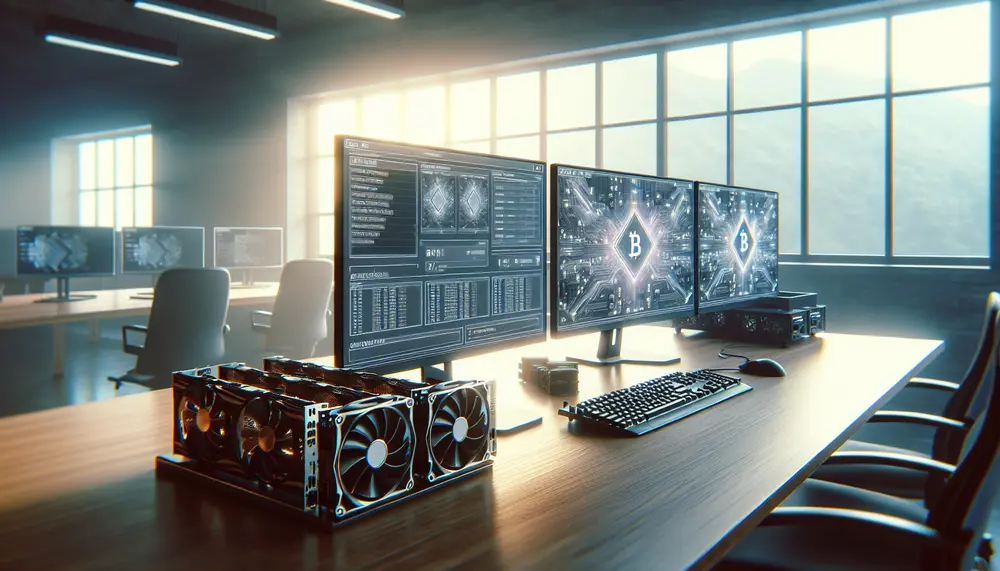Table of Contents:
Introduction to Verge Mining
Verge mining is an exciting way to participate in the world of cryptocurrencies. If you're new to this, don't worry. This guide will help you understand the basics and get started with mining Verge (XVG). By the end of this article, you'll know how to set up your hardware, choose the right software, and join a mining pool.
Verge (XVG) is a unique cryptocurrency that focuses on privacy and anonymity. It uses multiple mining algorithms, which means you can use different types of hardware to mine it. This flexibility makes Verge mining accessible to more people and helps secure the network.
Get $500 free Bitcoin mining for a free testing phase:
- Real daily rewards
- 1 full month of testing
- No strings attached
If you choose to buy after testing, you can keep your mining rewards and receive up to 20% bonus on top.
Before diving into the technical details, it's important to understand why mining Verge can be beneficial. Mining helps validate transactions on the Verge network and secures it against attacks. In return, miners receive rewards in the form of XVG coins. This can be a profitable venture if done correctly.
In the following sections, we'll cover everything you need to know to start mining Verge. From choosing the right hardware to configuring your miner, we've got you covered. Let's get started!
Understanding Verge (XVG)
Before you start mining Verge, it's essential to understand what Verge (XVG) is and what makes it unique. Verge is a cryptocurrency that was created in 2014 under the name DogeCoinDark and rebranded to Verge in 2016. It focuses on providing enhanced privacy and anonymity for its users.
Verge achieves its privacy goals by integrating technologies like Tor and I2P. These tools help obscure the IP addresses of users, making transactions more private. Additionally, Verge offers the Wraith Protocol, which allows users to switch between public and private ledgers.
One of the standout features of Verge is its support for multiple mining algorithms. Verge uses five different algorithms:
- Scrypt
- X17
- Lyra2rev2
- myr-groestl
- blake2s
This multi-algorithm approach allows various types of mining hardware to participate in the network. It also enhances security by making it more difficult for any single type of hardware to dominate the mining process.
Verge has a dedicated community and a team of volunteers who work on its development. The project is open-source, meaning anyone can contribute to its codebase. This community-driven approach helps ensure that Verge remains decentralized and resilient.
Understanding these key aspects of Verge will help you appreciate the value of mining XVG and the role you can play in supporting the network. In the next sections, we'll guide you through the practical steps to start mining Verge.
Choosing Your Mining Hardware
When it comes to mining Verge, selecting the right hardware is crucial. The multi-algorithm nature of Verge allows you to use different types of mining hardware, each with its own advantages and disadvantages. Here, we'll break down the main options: CPUs, GPUs, and ASICs.
CPUs (Central Processing Units)
CPUs are the most basic form of mining hardware. They are versatile and can mine various algorithms, but they are generally less efficient compared to GPUs and ASICs. If you're just starting and want to experiment with mining, using your computer's CPU can be a good way to get a feel for the process without significant investment.
GPUs (Graphics Processing Units)
GPUs are more powerful than CPUs and are widely used in the mining community. They offer a good balance between cost and performance. GPUs are particularly effective for algorithms like Lyra2rev2 and X17. If you have a gaming PC with a decent GPU, you can start mining Verge with it. Popular choices include NVIDIA and AMD graphics cards.
ASICs (Application-Specific Integrated Circuits)
ASICs are specialized hardware designed for mining specific algorithms. They offer the highest efficiency and performance but come at a higher cost. ASICs are best suited for algorithms like Scrypt and blake2s. If you're serious about mining and willing to invest, ASICs can provide the best returns.
When choosing your mining hardware, consider the following factors:
- Budget: Determine how much you're willing to invest in your mining setup.
- Electricity Costs: Mining can consume a lot of power. Make sure to factor in electricity costs when calculating potential profits.
- Hardware Availability: Some mining hardware can be hard to find or have long shipping times. Check availability before making a purchase.
- Resale Value: Consider the resale value of your hardware if you decide to stop mining in the future.
By carefully selecting your mining hardware, you can optimize your mining efforts and increase your chances of earning rewards. In the next section, we'll discuss how to set up your Verge wallet to store your mined coins.
Setting Up Your Verge Wallet
Before you start mining Verge, you need a secure place to store your mined XVG coins. This is where a Verge wallet comes in. Verge offers two main types of wallets: the QT-Wallet and the Electrum Wallet. Each has its own features and benefits.
QT-Wallet
The QT-Wallet is a full-node wallet, meaning it downloads the entire Verge blockchain. This provides maximum security and privacy, as it integrates with Tor for anonymous transactions. However, it requires more storage space and takes longer to sync with the network.
To set up the QT-Wallet:
- Download the QT-Wallet from the official Verge website.
- Install the wallet on your computer.
- Run the wallet and allow it to sync with the Verge blockchain. This may take some time.
- Once synced, create a new wallet address to receive your mined XVG coins.
Electrum Wallet
The Electrum Wallet is a lightweight wallet that uses Simple Payment Verification (SPV). It doesn't require downloading the entire blockchain, making it faster and more convenient. It's ideal for users who want quick access to their funds.
To set up the Electrum Wallet:
- Download the Electrum Wallet from the official Verge website.
- Install the wallet on your computer or mobile device.
- Run the wallet and follow the setup wizard to create a new wallet.
- Generate a new wallet address to receive your mined XVG coins.
Both wallets provide secure storage for your Verge coins, but the choice depends on your needs. If you prioritize maximum security and privacy, the QT-Wallet is the way to go. If you prefer speed and convenience, the Electrum Wallet is a better option.
Once your wallet is set up, you're ready to start mining and receive your rewards. In the next section, we'll discuss how to select the right mining software for your hardware.
Selecting the Right Mining Software
Choosing the right mining software is essential for efficient Verge mining. The software you select will depend on the type of hardware you are using. Here, we'll cover some popular mining software options for CPUs, GPUs, and ASICs.
CPU Mining Software
If you're using a CPU to mine Verge, you can use software like cpuminer. This software is easy to set up and supports multiple algorithms, making it a versatile choice for CPU miners.
To get started with cpuminer:
- Download the latest version of cpuminer from a trusted source.
- Extract the files to a folder on your computer.
- Open a command prompt and navigate to the folder where you extracted the files.
- Run the software using the appropriate command for the algorithm you want to mine.
For GPU mining, popular software options include ccminer for NVIDIA GPUs and sgminer for AMD GPUs. These programs are optimized for different algorithms and offer better performance than CPU mining software.
To set up ccminer or sgminer:
- Download the appropriate software for your GPU from a trusted source.
- Extract the files to a folder on your computer.
- Open a command prompt and navigate to the folder where you extracted the files.
- Run the software using the appropriate command for the algorithm you want to mine.
If you're using an ASIC miner, the software is usually provided by the manufacturer. Common ASIC mining software includes cgminer and bfgminer. These programs are designed to work with specific ASIC hardware and offer high efficiency.
To set up ASIC mining software:
- Download the software from the manufacturer's website.
- Install the software on your computer.
- Configure the software with your mining pool details and wallet address.
- Start the mining software and monitor its performance.
When selecting mining software, consider the following factors:
- Compatibility: Ensure the software is compatible with your hardware and the algorithm you want to mine.
- Ease of Use: Choose software that is user-friendly and has good documentation.
- Performance: Look for software that offers high performance and efficiency.
- Community Support: Opt for software with an active community for troubleshooting and support.
By selecting the right mining software, you can maximize your mining efficiency and increase your chances of earning rewards. In the next section, we'll guide you through configuring and running your miner.
Configuring and Running Your Miner
Once you have selected the right mining software for your hardware, the next step is to configure and run your miner. Proper configuration ensures that your miner operates efficiently and connects to the network correctly. Follow these steps to get started:
Step 1: Download and Install the Software
First, download the mining software you have chosen. Extract the files to a folder on your computer and install the software if necessary. Make sure to follow any specific installation instructions provided by the software developer.
Step 2: Configure the Mining Software
Configuration involves setting up the software to connect to a mining pool and specifying your wallet address. Here’s a general guide to configuring your miner:
- Create a Configuration File: Most mining software allows you to create a configuration file (usually a .bat or .conf file) where you can specify the necessary parameters.
- Enter Pool Details: Add the URL of the mining pool you want to join. You will also need to include your worker name and password, which are usually provided by the pool.
- Specify Your Wallet Address: Enter your Verge wallet address where you want to receive your mined XVG coins. This ensures that your rewards are sent to the correct location.
- Set Algorithm Parameters: Depending on the algorithm you are mining, you may need to specify additional parameters such as intensity, threads, or other settings. Refer to the software documentation for details.
Step 3: Start the Miner
Once your configuration file is set up, you can start the miner. Open a command prompt, navigate to the folder where your mining software is located, and run the configuration file. For example, if you created a .bat file, you can start it by typing:
start myminer.bat
The miner will begin connecting to the pool and start mining Verge. You should see output in the command prompt showing the mining process, including accepted shares and hash rates.
Step 4: Monitor Performance
It's important to monitor your miner's performance to ensure it is running efficiently. Look for the following indicators:
- Hash Rate: This measures the speed at which your miner is solving cryptographic puzzles. Higher hash rates generally mean better performance.
- Accepted Shares: These are the valid shares submitted to the pool. Consistently accepted shares indicate that your miner is working correctly.
- Temperature: Mining can generate a lot of heat. Ensure your hardware is adequately cooled to prevent overheating.
- Power Consumption: Keep an eye on your electricity usage to manage costs and avoid overloading your power supply.
By following these steps, you can configure and run your Verge miner effectively. In the next section, we'll discuss how to join a mining pool to increase your chances of earning rewards.
Joining a Mining Pool
Mining Verge on your own can be challenging due to the high level of competition. Joining a mining pool can increase your chances of earning rewards by combining your mining power with that of other miners. Here's how to join a mining pool and start mining Verge more effectively.
Step 1: Choose a Mining Pool
There are several Verge mining pools to choose from. When selecting a pool, consider factors such as pool fees, payout structure, and pool size. Some popular Verge mining pools include:
- Vergepool
- Suprnova
- Zpool
Visit the pool's website to learn more about their features and choose the one that best suits your needs.
Step 2: Register and Create a Worker
Once you've chosen a mining pool, you'll need to register an account. Follow these steps:
- Go to the pool's website and sign up for an account.
- Log in to your account and navigate to the "Workers" section.
- Create a new worker by specifying a worker name and password. This worker will represent your mining hardware in the pool.
Step 3: Configure Your Mining Software
Next, you'll need to configure your mining software to connect to the pool. Use the pool's URL, your worker name, and password in the configuration file. Here’s an example of what the configuration might look like:
miningsoftware.exe -o stratum+tcp://poolurl:port -u username.workername -p workerpassword
Replace poolurl, port, username, workername, and workerpassword with the actual details provided by the pool.
Step 4: Start Mining
With your mining software configured, you can start mining. Run the configuration file, and your miner will connect to the pool and begin working. You should see output in the command prompt showing the mining process and accepted shares.
Step 5: Monitor Your Pool Account
Log in to your pool account to monitor your mining performance. The pool's dashboard will show important metrics such as:
- Hash Rate: The combined mining power of your workers.
- Accepted Shares: The valid shares submitted by your workers.
- Payouts: The XVG coins you have earned and withdrawn.
Joining a mining pool can significantly improve your chances of earning rewards by leveraging the collective power of multiple miners. In the next section, we'll discuss how to monitor your progress and ensure your mining operation runs smoothly.
Monitoring Your Progress
Once your mining operation is up and running, it's important to monitor your progress to ensure everything is functioning as expected. Regular monitoring helps you identify any issues early and optimize your mining performance. Here are some key aspects to keep an eye on:
Hash Rate
Your hash rate is a measure of your mining power. It indicates how many cryptographic puzzles your hardware is solving per second. A higher hash rate generally means better performance. You can monitor your hash rate through your mining software or the mining pool's dashboard. Consistent hash rates indicate stable performance, while significant drops may signal a problem with your hardware or configuration.
Accepted Shares
Accepted shares are the valid shares your miner submits to the pool. These shares contribute to the pool's overall mining effort and determine your share of the rewards. Monitoring the number of accepted shares helps you gauge your miner's effectiveness. If you notice a high number of rejected shares, it may indicate a configuration issue or hardware problem.
Temperature
Mining generates a lot of heat, which can affect your hardware's performance and lifespan. Keep an eye on your hardware's temperature to ensure it stays within safe limits. Most mining software provides temperature readings, or you can use third-party monitoring tools. If temperatures are too high, consider improving your cooling system or reducing the intensity of your mining operations.
Power Consumption
Mining can be power-intensive, leading to high electricity costs. Monitoring your power consumption helps you manage these costs and avoid overloading your power supply. Use a power meter to measure your mining rig's electricity usage and calculate your overall expenses. Balancing power consumption with mining rewards is key to maintaining profitability.
Payouts
Regularly check your mining pool account for payouts. This shows the XVG coins you have earned and withdrawn. Monitoring your payouts helps you track your earnings and ensure you receive the correct rewards for your mining efforts. If you notice discrepancies, contact the pool's support team for assistance.
By keeping an eye on these key metrics, you can ensure your mining operation runs smoothly and efficiently. Regular monitoring allows you to make informed decisions and optimize your setup for better performance. In the next section, we'll address common issues you might encounter and how to resolve them.
Addressing Common Issues
While mining Verge can be rewarding, you may encounter some common issues along the way. Knowing how to address these problems can help you maintain a smooth and efficient mining operation. Here are some typical issues and their solutions:
Low Hash Rate
If you notice a drop in your hash rate, it could be due to several factors:
- Hardware Issues: Check your mining hardware for any signs of malfunction or overheating. Ensure all components are properly connected and functioning.
- Software Configuration: Verify that your mining software is correctly configured. Double-check your settings and make sure you're using the optimal parameters for your hardware.
- Network Problems: Ensure your internet connection is stable. Network interruptions can affect your mining performance.
High Rejected Shares
Rejected shares can reduce your mining efficiency. Common causes include:
- Latency: High network latency can lead to rejected shares. Try switching to a mining pool with servers closer to your location.
- Incorrect Configuration: Double-check your mining software settings to ensure they match the pool's requirements.
- Hardware Performance: Ensure your hardware is running optimally. Overclocking can sometimes lead to instability and rejected shares.
Overheating
Mining generates a lot of heat, which can damage your hardware if not managed properly:
- Improve Cooling: Use additional fans or a more efficient cooling system to keep your hardware at safe temperatures.
- Reduce Intensity: Lower the intensity settings in your mining software to reduce the workload on your hardware.
- Regular Maintenance: Clean your mining rig regularly to remove dust and ensure proper airflow.
Connectivity Issues
Stable internet connectivity is crucial for mining:
- Check Your Network: Ensure your internet connection is stable and has low latency. Use a wired connection if possible.
- Router Settings: Configure your router to prioritize traffic for your mining rig to reduce interruptions.
- Pool Downtime: If your mining pool is experiencing downtime, consider switching to a backup pool temporarily.
Payment Discrepancies
If you notice discrepancies in your payouts:
- Verify Pool Settings: Ensure your pool settings are correct and that your wallet address is accurate.
- Check Pool Logs: Review the pool's logs to see if there are any reported issues or delays in payments.
- Contact Support: Reach out to the mining pool's support team for assistance if you believe there is an error.
By addressing these common issues promptly, you can maintain a stable and efficient mining operation. In the next section, we'll share some tips for optimizing your Verge mining setup.
Tips for Optimizing Verge Mining
Optimizing your Verge mining setup can help you maximize your efficiency and profitability. Here are some tips to get the most out of your mining operation:
1. Choose the Right Algorithm
Verge supports multiple mining algorithms. Select the one that best suits your hardware. For example, GPUs perform well with Lyra2rev2 and X17, while ASICs are more efficient with Scrypt and blake2s. Experiment with different algorithms to find the most profitable one for your setup.
2. Optimize Hardware Settings
Fine-tuning your hardware settings can significantly improve performance:
- Overclocking: Carefully overclock your GPU or ASIC to increase hash rates. Be cautious and monitor temperatures to avoid overheating.
- Undervolting: Reduce the voltage supplied to your GPU to lower power consumption and heat generation without sacrificing performance.
- Cooling: Enhance your cooling system with additional fans or better airflow to maintain optimal temperatures.
3. Use Efficient Mining Software
Choose mining software that is optimized for your hardware and algorithm. Regularly update the software to benefit from performance improvements and bug fixes. Popular options like ccminer and sgminer often release updates that can enhance efficiency.
4. Join a Reliable Mining Pool
Select a mining pool with low fees, reliable payouts, and good server uptime. Pools with servers close to your location can reduce latency and improve performance. Monitor pool performance and switch if necessary to ensure consistent earnings.
5. Monitor and Adjust Settings
Regularly monitor your mining operation and adjust settings as needed:
- Hash Rate: Keep an eye on your hash rate and make adjustments to maintain optimal performance.
- Temperature: Ensure your hardware stays within safe temperature limits to prevent damage.
- Power Consumption: Balance power usage with mining rewards to maintain profitability.
6. Stay Informed
Stay updated with the latest developments in Verge mining and the broader cryptocurrency market. Join online forums, follow Verge-related news, and participate in community discussions to learn about new strategies and optimizations.
7. Diversify Your Mining
Consider mining other cryptocurrencies alongside Verge to diversify your income. Multi-algorithm mining software can allow you to switch between different coins based on profitability, helping you maximize your earnings.
By implementing these tips, you can optimize your Verge mining setup and increase your chances of earning more rewards. In the final section, we'll summarize the key points and outline the next steps for your mining journey.
Conclusion and Next Steps
Starting with Verge mining can be a rewarding venture if you follow the right steps and optimize your setup. By understanding Verge (XVG), choosing the appropriate hardware, setting up a secure wallet, selecting the right mining software, and joining a reliable mining pool, you can maximize your mining efficiency and profitability.
Here are the key takeaways from this guide:
- Understand the unique features of Verge and its multi-algorithm approach.
- Select the right mining hardware based on your budget and performance needs.
- Set up a secure Verge wallet to store your mined coins.
- Choose and configure mining software that is compatible with your hardware and algorithm.
- Join a mining pool to increase your chances of earning rewards.
- Monitor your mining operation to ensure optimal performance and address any issues promptly.
- Implement optimization tips to enhance your mining efficiency and profitability.
As you move forward, consider these next steps to continue improving your mining operation:
- Stay Updated: Keep up with the latest developments in Verge mining and the broader cryptocurrency market. Join online communities and participate in discussions to stay informed.
- Experiment and Optimize: Continuously experiment with different settings, algorithms, and hardware configurations to find the most profitable setup for your needs.
- Diversify: Explore mining other cryptocurrencies alongside Verge to diversify your income and take advantage of varying market conditions.
- Scale Up: As you gain experience and confidence, consider scaling up your mining operation by investing in more powerful hardware or expanding your setup.
By following these steps and staying proactive, you can build a successful Verge mining operation and contribute to the security and decentralization of the Verge network. Happy mining!
Essential Verge Mining FAQ
What is Verge (XVG) Mining?
Verge mining is the process of validating transactions on the Verge network and securing it against attacks. Miners use their hardware to solve complex mathematical problems and are rewarded with XVG coins.
What Hardware Do I Need to Mine Verge?
To mine Verge, you can use CPUs, GPUs, or ASICs. GPUs are commonly used for algorithms like Lyra2rev2 and X17, while ASICs are effective for Scrypt and blake2s. Choose hardware based on your budget and performance needs.
Which Wallet Should I Use for Storing Verge?
Verge offers two main wallets: the QT-Wallet and the Electrum Wallet. The QT-Wallet is a full-node wallet with maximum security and Tor integration, while the Electrum Wallet is lightweight and faster, ideal for quick access to funds.
How Do I Choose Mining Software for Verge?
Your choice of mining software depends on your hardware. For CPUs, cpuminer is a good option. For GPUs, use ccminer for NVIDIA and sgminer for AMD. ASIC miners usually come with their own software. Ensure compatibility with your hardware and mining pool.
Why Join a Mining Pool for Verge?
Joining a mining pool increases your chances of earning rewards by combining your hashing power with other miners. It provides more consistent payouts and reduces the variance in mining results compared to solo mining.