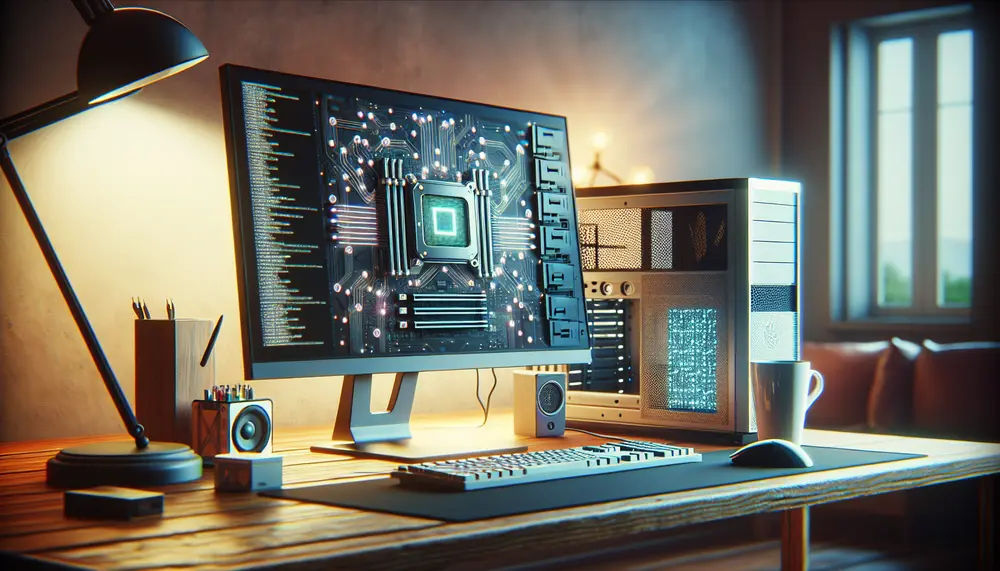Table of Contents:
Introduction to Alephium CPU Mining
Starting with Alephium CPU mining can seem daunting, but it’s simpler than you might think. Alephium is a blockchain that aims to provide high performance and scalability. Unlike traditional cryptocurrencies, Alephium allows for efficient mining using your computer's CPU. This makes it accessible for beginners who don't want to invest in expensive hardware.
In this guide, we will walk you through the basics of Alephium CPU mining. You will learn what Alephium is, why it’s worth mining, and how to set up your system for optimal performance. By the end of this article, you will have a clear understanding of how to start mining Alephium using your CPU.
Get $500 free Bitcoin mining for a free testing phase:
- Real daily rewards
- 1 full month of testing
- No strings attached
If you choose to buy after testing, you can keep your mining rewards and receive up to 20% bonus on top.
Understanding Alephium and Its Benefits
Alephium is a next-generation blockchain designed to offer high performance and scalability. It achieves this through a unique combination of sharding and a novel consensus mechanism called BlockFlow. This allows Alephium to process a large number of transactions per second, making it highly efficient.
One of the main benefits of Alephium is its accessibility. Unlike other cryptocurrencies that require specialized hardware, Alephium can be mined using a standard CPU. This opens up opportunities for a wider range of users to participate in the mining process.
Here are some key benefits of Alephium:
- Scalability: Alephium's sharding technology allows it to scale efficiently as the network grows.
- Accessibility: CPU mining makes it easy for anyone with a computer to start mining.
- Energy Efficiency: Alephium's consensus mechanism is designed to be energy-efficient, reducing the environmental impact of mining.
- Security: The BlockFlow consensus mechanism enhances the security of the network, making it more resistant to attacks.
By understanding these benefits, you can see why Alephium is an attractive option for both new and experienced miners. Its innovative approach and user-friendly mining process make it a compelling choice in the world of cryptocurrencies.
Prerequisites for Alephium CPU Mining
Before you start with Alephium CPU mining, there are a few prerequisites you need to meet. Ensuring you have the right setup will make the mining process smoother and more efficient.
Here are the essential prerequisites:
- Computer with a Multi-Core CPU: A modern multi-core CPU will provide better performance. The more cores your CPU has, the more efficient your mining will be.
- Stable Internet Connection: A reliable internet connection is crucial for maintaining a steady mining process and ensuring your mined blocks are submitted without delay.
- Operating System: Alephium mining software is compatible with Windows, Linux, and macOS. Ensure your operating system is up-to-date to avoid compatibility issues.
- Wallet Address: You will need an Alephium wallet address to receive your mining rewards. You can create a wallet on the official Alephium website.
- Mining Software: Download and install the Alephium mining software from the official website. Make sure to get the latest version for optimal performance and security.
By meeting these prerequisites, you will be well-prepared to start mining Alephium using your CPU. In the next sections, we will guide you through setting up your mining environment and configuring the software.
Setting Up Your Mining Environment
Setting up your mining environment is a crucial step in the Alephium CPU mining process. A well-configured environment ensures that your mining operations run smoothly and efficiently. Follow these steps to set up your mining environment:
-
Install the Operating System: Ensure your computer is running a compatible operating system (Windows, Linux, or macOS). If you are using an older version, update it to the latest release to avoid compatibility issues.
-
Download Mining Software: Visit the official Alephium website and download the latest version of the mining software. Make sure to choose the version that matches your operating system.
-
Install Required Dependencies: Some mining software may require additional libraries or dependencies. Follow the installation instructions provided on the Alephium website to ensure all necessary components are installed.
-
Configure Firewall and Security Settings: Adjust your firewall and security settings to allow the mining software to communicate with the Alephium network. This may involve creating exceptions for specific ports or applications.
-
Set Up Your Wallet: If you haven't already, create an Alephium wallet to receive your mining rewards. Follow the instructions on the Alephium website to generate a wallet address.
-
Optimize System Performance: Close unnecessary applications and processes to free up CPU resources for mining. Ensure your computer is well-ventilated to prevent overheating during extended mining sessions.
By following these steps, you will have a well-prepared mining environment ready for Alephium CPU mining. In the next section, we will guide you through configuring the mining software to start the mining process.
Configuring Alephium Mining Software
Once your mining environment is set up, the next step is to configure the Alephium mining software. Proper configuration ensures that your mining operations are efficient and that you can start earning rewards. Follow these steps to configure the software:
-
Open the Mining Software: Launch the Alephium mining software that you downloaded and installed. You should see a user interface or command-line prompt, depending on the software version.
-
Enter Your Wallet Address: Input your Alephium wallet address into the designated field. This address is where your mining rewards will be sent. Double-check for accuracy to avoid losing rewards.
-
Select Mining Pool: Choose a mining pool to join. Mining pools combine the efforts of multiple miners, increasing the chances of earning rewards. Input the pool's URL and port number into the software.
-
Adjust CPU Settings: Configure the number of CPU cores you want to dedicate to mining. More cores will increase your mining power but may also affect your computer's performance for other tasks.
-
Set Performance Parameters: Some mining software allows you to adjust performance parameters such as intensity and thread priority. Fine-tune these settings based on your system's capabilities and performance goals.
-
Save Configuration: Once all settings are adjusted, save your configuration. This ensures that your settings are retained for future mining sessions.
By following these steps, you will have your Alephium mining software configured and ready to start mining. In the next section, we will discuss how to initiate the mining process and monitor your performance.
Starting the Mining Process
With your Alephium mining software configured, you are now ready to start the mining process. This step involves initiating the software and beginning the actual mining operations. Follow these steps to get started:
-
Launch the Mining Software: Open the Alephium mining software if it is not already running. Ensure that all configurations are correctly loaded.
-
Start Mining: Click the "Start" button or enter the command to begin mining. The software will start utilizing your CPU to solve complex mathematical problems, contributing to the Alephium network.
-
Monitor Initial Performance: Observe the initial performance metrics displayed by the software. This may include hash rate, CPU usage, and temperature. Ensure that your system is operating within safe limits.
-
Check for Errors: Look out for any error messages or warnings. Address any issues promptly to avoid interruptions in the mining process.
-
Verify Wallet Connection: Confirm that your wallet address is correctly connected and that mined rewards are being credited. This can usually be checked within the software's interface.
By following these steps, you will successfully initiate the Alephium mining process. Your CPU will now be actively contributing to the network, and you will start earning mining rewards. In the next section, we will discuss how to monitor and optimize your mining performance for better results.
Monitoring and Optimizing Your Performance
Once your Alephium CPU mining is up and running, it’s important to monitor and optimize your performance. This ensures that you are mining efficiently and maximizing your rewards. Here are some steps to help you monitor and optimize your mining performance:
-
Monitor Hash Rate: Regularly check your hash rate, which is the speed at which your CPU is solving mathematical problems. A higher hash rate generally means better mining performance.
-
Track CPU Usage: Keep an eye on your CPU usage to ensure it is not overburdened. High CPU usage can lead to overheating and reduced system performance. Adjust the number of cores dedicated to mining if necessary.
-
Check Temperature: Monitor the temperature of your CPU to prevent overheating. Prolonged high temperatures can damage your hardware. Ensure your computer is well-ventilated and consider using additional cooling solutions if needed.
-
Optimize Mining Settings: Fine-tune your mining software settings, such as intensity and thread priority, to achieve the best balance between mining performance and system usability. Experiment with different settings to find the optimal configuration for your hardware.
-
Update Software: Regularly check for updates to your mining software. New versions often include performance improvements and bug fixes that can enhance your mining efficiency.
-
Join a Mining Pool: If you haven't already, consider joining a mining pool. Pools combine the efforts of multiple miners, increasing the chances of earning rewards more consistently.
By following these steps, you can effectively monitor and optimize your Alephium CPU mining performance. This will help you maximize your mining rewards and ensure your system runs smoothly. In the next section, we will discuss potential challenges and troubleshooting tips to help you overcome common issues.
Potential Challenges and Troubleshooting
While Alephium CPU mining can be rewarding, you may encounter some challenges along the way. Understanding these potential issues and knowing how to troubleshoot them can help you maintain a smooth mining experience. Here are some common challenges and troubleshooting tips:
-
High CPU Usage: If your CPU usage is consistently high, it can affect your computer's performance. To resolve this, reduce the number of cores dedicated to mining or lower the intensity settings in your mining software.
-
Overheating: Prolonged mining can cause your CPU to overheat. Ensure your computer is well-ventilated and consider using additional cooling solutions. Monitor the temperature regularly and pause mining if temperatures become too high.
-
Network Connectivity Issues: A stable internet connection is crucial for mining. If you experience connectivity issues, check your network settings and ensure your firewall is not blocking the mining software. Restart your router if necessary.
-
Software Errors: If you encounter error messages or crashes, ensure you are using the latest version of the mining software. Check the official Alephium forums or support channels for solutions to common issues.
-
Low Hash Rate: If your hash rate is lower than expected, optimize your mining settings and ensure your CPU is not being used by other applications. Joining a mining pool can also help improve your overall mining efficiency.
-
Wallet Issues: If you are not receiving mining rewards, double-check your wallet address in the mining software. Ensure that your wallet is properly set up and connected to the Alephium network.
By addressing these potential challenges and following the troubleshooting tips, you can maintain an efficient and effective Alephium CPU mining operation. In the final section, we will provide a conclusion and discuss the future outlook for Alephium mining.
Conclusion and Future Outlook
In conclusion, Alephium CPU mining offers a unique and accessible way to participate in the cryptocurrency ecosystem. By following the steps outlined in this guide, you can set up your mining environment, configure the software, and start mining effectively. Monitoring and optimizing your performance will help you maximize your rewards and ensure your system runs smoothly.
The future outlook for Alephium is promising. Its innovative approach to scalability and energy efficiency positions it well in the competitive blockchain space. As the network grows and more users participate, the value and utility of Alephium are likely to increase. Staying updated with the latest developments and software updates will keep you ahead in the mining game.
Here are some key takeaways for the future:
- Stay Informed: Keep up with Alephium's latest news and updates to take advantage of new features and improvements.
- Optimize Continuously: Regularly review and adjust your mining settings to maintain optimal performance.
- Join the Community: Engage with the Alephium community through forums and social media to share experiences and gain insights.
By staying proactive and informed, you can continue to benefit from Alephium CPU mining and contribute to the growth of this innovative blockchain network.
FAQ on Getting Started with Alephium CPU Mining
What is Alephium and why should I mine it?
Alephium is a next-generation blockchain designed for high performance and scalability. It allows efficient mining using a standard CPU, making it accessible for a wider range of users. The benefits of Alephium include scalability, accessibility, energy efficiency, and enhanced security.
What do I need to start Alephium CPU mining?
To start Alephium CPU mining, you need a computer with a multi-core CPU, a stable internet connection, an up-to-date operating system (Windows, Linux, or macOS), an Alephium wallet address, and the Alephium mining software downloaded from the official website.
How do I set up my system for Alephium mining?
To set up your system, update your operating system, download and install the Alephium mining software, install any required dependencies, configure your firewall and security settings, set up your Alephium wallet, and optimize your system performance by closing unnecessary applications.
How do I configure the Alephium mining software?
Open the mining software, enter your Alephium wallet address, select a mining pool, adjust CPU settings, set performance parameters, and save your configuration. This ensures that your mining operations are efficient and you can start earning rewards.
What are common challenges in Alephium CPU mining and how can I troubleshoot them?
Common challenges include high CPU usage, overheating, network connectivity issues, software errors, low hash rate, and wallet issues. Troubleshooting tips include reducing the number of CPU cores dedicated to mining, ensuring proper ventilation, checking network settings, using the latest software version, optimizing mining settings, and verifying your wallet connection.