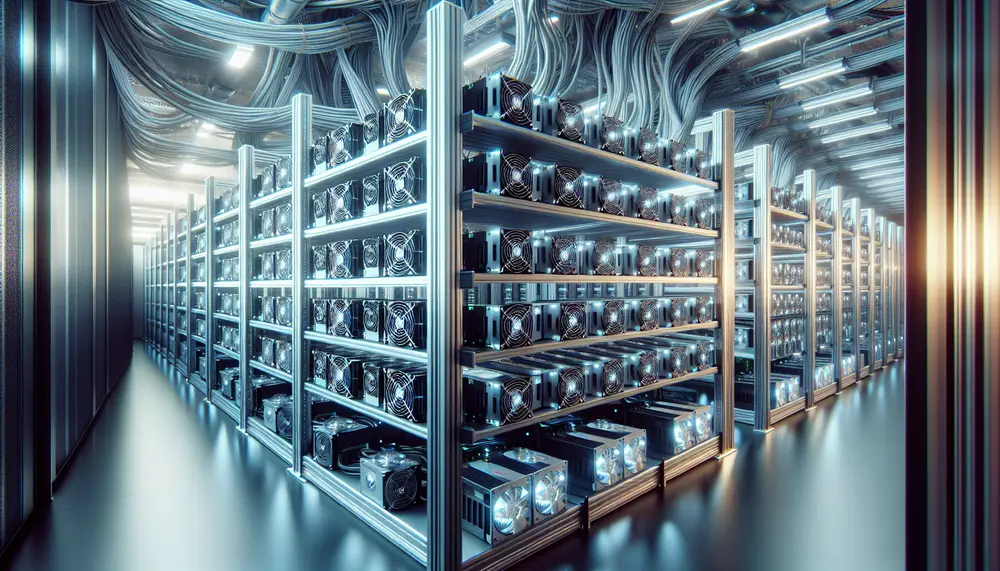Table of Contents:
Introduction to Grin Coin Mining
Grin Coin Mining has gained attention due to its unique approach to privacy and decentralization. Unlike many other cryptocurrencies, Grin uses the Mimblewimble protocol, which enhances privacy by removing past transaction data. This makes Grin an attractive option for miners who value anonymity and security.
Mining Grin can be a profitable venture if done correctly. This guide will walk you through the essential strategies for successful Grin Coin Mining. From setting up your wallet to optimizing your mining rig, you'll learn the steps needed to maximize your mining efficiency and profitability.
Get $500 free Bitcoin mining for a free testing phase:
- Real daily rewards
- 1 full month of testing
- No strings attached
If you choose to buy after testing, you can keep your mining rewards and receive up to 20% bonus on top.
Whether you're a beginner or an experienced miner, understanding the intricacies of Grin Coin Mining will help you make informed decisions and stay ahead in the competitive world of cryptocurrency mining.
Understanding Grin's Unique Features
Grin stands out in the cryptocurrency world due to its unique features that prioritize privacy and decentralization. Here are some key aspects that make Grin different:
- Privacy-Centric: Grin uses the Mimblewimble protocol, which enhances privacy by aggregating transactions and removing past transaction data. This ensures that your transaction history remains confidential.
- Decentralization: Grin is not controlled by any company, foundation, or individual. This means that it operates on a truly decentralized network, reducing the risk of central authority interference.
- Constant Emission Rate: Grin has a unique emission rate of 1 GRIN per second. This steady supply helps to maintain a stable mining environment and reduces the risk of inflation.
- Scalability: The Mimblewimble protocol allows Grin to be more scalable compared to other cryptocurrencies. By removing unnecessary transaction data, the blockchain remains lightweight and efficient.
Understanding these features is crucial for anyone looking to mine Grin. By appreciating what sets Grin apart, you can better grasp the potential benefits and challenges associated with mining this cryptocurrency.
Setting Up Your Grin Mining Wallet
Before you start mining Grin, you need to set up a Grin mining wallet. This wallet will store the Grin coins you earn from mining. Follow these steps to get started:
- Download Grin Plus Plus Wallet: The Grin Plus Plus Wallet is recommended for its user-friendly interface and robust features. You can download it from the official Grin website.
- Install the Wallet: Follow the installation instructions provided on the website. Make sure your wallet is always online to receive mining rewards.
- Create a New Wallet: Once installed, open the wallet and create a new wallet by following the on-screen prompts. Ensure you securely store your seed phrase, as it is crucial for wallet recovery.
- Sync Your Wallet: Allow your wallet to sync with the Grin blockchain. This process may take some time, depending on your internet connection and system performance.
- Generate a Wallet Address: After syncing, generate a new wallet address. This address will be used to receive your mined Grin coins.
Setting up your Grin mining wallet is a straightforward process, but it is essential to follow each step carefully. By ensuring your wallet is properly configured, you can avoid potential issues and ensure that your mining rewards are securely stored.
Choosing the Right Mining Software
Choosing the right mining software is crucial for maximizing your Grin mining efficiency. The software you select will directly impact your mining performance and profitability. Here are some recommended options and tips for making the best choice:
- LolMiner: LolMiner is a popular choice for both Nvidia and AMD GPUs. It offers high performance and is easy to configure. You can download it from the official LolMiner website.
- Bminer: Bminer is another excellent option that supports both Nvidia and AMD GPUs. It is known for its high efficiency and stability. Visit the Bminer website to download the latest version.
- GrinGoldMiner: Specifically designed for Grin mining, GrinGoldMiner is optimized for the GrinCuckatoo32 algorithm. It supports Nvidia GPUs and provides detailed configuration options.
When choosing mining software, consider the following factors:
- Compatibility: Ensure the software is compatible with your GPU. Some software may perform better on specific hardware.
- Ease of Use: Look for software with a user-friendly interface and clear documentation. This will make the setup process smoother.
- Performance: Check online reviews and benchmarks to compare the performance of different mining software. Higher performance means more Grin coins mined.
- Support: Choose software with active community support and regular updates. This ensures you have access to help and the latest features.
By selecting the right mining software, you can enhance your Grin mining experience and increase your chances of success. Take the time to research and test different options to find the best fit for your mining setup.
Configuring Your Mining Rig
Configuring your mining rig correctly is essential for efficient Grin Coin mining. Proper configuration ensures that your hardware operates at optimal performance, maximizing your mining rewards. Follow these steps to set up your mining rig:
- Install the Mining Software: After choosing the right mining software, install it on your mining rig. Follow the installation instructions provided by the software developer.
- Edit the Configuration File: Most mining software requires you to edit a configuration file, often a .bat file. Open this file in a text editor and input your wallet address, mining pool details, and optional rig ID. For example:
lolMiner.exe --algo GRIN-C32 --pool grin.2miners.com:3030 --user your_wallet_address --pass x
- Adjust GPU Settings: Optimize your GPU settings for better performance. This may include overclocking your GPU, adjusting power limits, and fine-tuning fan speeds. Use tools like MSI Afterburner for Nvidia GPUs or AMD Radeon Software for AMD GPUs.
- Monitor Temperature: Keep an eye on your GPU temperatures to prevent overheating. Ideal temperatures are typically below 70°C. Use monitoring software to track temperatures and adjust fan speeds as needed.
- Test and Optimize: Run the mining software and monitor its performance. Check your hash rate and make adjustments to your configuration as needed. Aim for a stable and high hash rate without causing hardware instability.
By carefully configuring your mining rig, you can ensure that it operates efficiently and effectively. Regular monitoring and adjustments will help you maintain optimal performance and maximize your Grin mining rewards.
Optimizing Mining Performance
Optimizing mining performance is key to maximizing your Grin Coin mining rewards. By fine-tuning various aspects of your mining setup, you can achieve higher efficiency and profitability. Here are some strategies to optimize your mining performance:
- Overclocking Your GPU: Overclocking can significantly boost your GPU's hash rate. Use tools like MSI Afterburner or AMD Radeon Software to increase the core clock and memory clock speeds. However, be cautious and gradually increase the settings to avoid instability.
- Adjusting Power Limits: Reducing the power limit of your GPU can improve efficiency by lowering power consumption without a significant drop in performance. Experiment with different power limit settings to find the optimal balance between performance and energy usage.
- Optimizing Fan Speeds: Proper cooling is essential for maintaining stable performance. Adjust your GPU fan speeds to keep temperatures in check. Aim for a temperature below 70°C to prevent overheating and ensure longevity of your hardware.
- Using the Latest Drivers: Ensure that your GPU drivers are up to date. Manufacturers frequently release driver updates that can improve performance and stability. Check the Nvidia or AMD website for the latest drivers.
- Monitoring Performance: Regularly monitor your mining performance using software tools. Track your hash rate, power consumption, and temperatures. Make adjustments as needed to maintain optimal performance.
- Joining a Mining Pool: Solo mining can be less predictable in terms of rewards. Joining a mining pool can provide more consistent payouts. Pools like 2Miners offer support for Grin mining and can help you achieve better results.
By implementing these optimization strategies, you can enhance your Grin Coin mining performance. Regular monitoring and adjustments will help you stay competitive and maximize your mining rewards.
Joining a Mining Pool
Joining a mining pool can significantly improve your chances of earning consistent rewards from Grin Coin mining. By pooling resources with other miners, you can achieve a more stable income compared to solo mining. Here’s how to join a mining pool:
- Select a Mining Pool: Choose a reputable mining pool that supports Grin mining. Popular options include 2Miners, Miningrigrentals.com, and Nicehash.com. Research each pool's fees, payout structure, and community support to find the best fit for you.
- Register with the Pool: Create an account on the mining pool's website. This usually involves providing your email address and creating a password. Some pools may also require you to verify your email address.
- Configure Your Mining Software: Update your mining software configuration to connect to the chosen pool. For example, if you are using 2Miners, your configuration file might look like this:
lolMiner.exe --algo GRIN-C32 --pool grin.2miners.com:3030 --user your_wallet_address --pass x
- Start Mining: Launch your mining software and begin mining. The software will connect to the pool and start contributing your hash power to the collective effort. You should see your mining activity reflected on the pool's dashboard.
- Monitor Your Earnings: Regularly check your earnings on the pool's website. Most pools provide detailed statistics on your mining performance, including hash rate, shares submitted, and payouts. Ensure that your wallet address is correctly configured to receive your rewards.
Joining a mining pool can provide a more predictable and steady income from Grin Coin mining. By collaborating with other miners, you can benefit from shared resources and collective efforts, making your mining experience more rewarding.
Monitoring Your Mining Activity
Monitoring your mining activity is crucial for ensuring that your Grin Coin mining operation runs smoothly and efficiently. By keeping a close eye on various performance metrics, you can quickly identify and resolve issues, optimize your setup, and maximize your earnings. Here are some key aspects to monitor:
- Hash Rate: Your hash rate is a measure of your mining power. Regularly check your hash rate to ensure it remains stable and within expected ranges. Fluctuations can indicate hardware issues or suboptimal configurations.
- Temperature: Monitor the temperature of your GPUs to prevent overheating. Ideal temperatures are typically below 70°C. Overheating can lead to hardware damage and reduced performance.
- Power Consumption: Keep track of your rig's power consumption. High power usage can increase operational costs and reduce profitability. Adjust power limits and settings to find a balance between performance and energy efficiency.
- Mining Pool Statistics: If you are part of a mining pool, regularly check the pool's dashboard for detailed statistics. This includes your submitted shares, accepted shares, and pending payouts. Ensure your contributions are being accurately recorded.
- Software Logs: Review the logs generated by your mining software. Logs can provide valuable insights into the performance and stability of your mining operation. Look for any error messages or warnings that may indicate issues.
- Payouts: Track your mining payouts to ensure you are receiving the correct amount of Grin coins. Verify that your wallet address is correctly configured and that payouts are being processed as expected.
By diligently monitoring these aspects of your mining activity, you can maintain optimal performance and quickly address any issues that arise. Regular monitoring helps you stay informed about the health and efficiency of your mining operation, ultimately leading to more consistent and profitable results.
Handling Common Issues
Handling common issues in Grin Coin mining is essential to maintain a smooth and efficient operation. Here are some typical problems you might encounter and how to address them:
- Low Hash Rate: If you notice a drop in your hash rate, check your GPU settings. Ensure that your overclocking settings are stable and that your drivers are up to date. Additionally, verify that your mining software is correctly configured and connected to the pool.
- Overheating: Overheating can damage your hardware and reduce performance. Monitor your GPU temperatures and adjust fan speeds as needed. Ensure your mining rig has adequate ventilation and consider using additional cooling solutions if necessary.
- Connection Issues: If your mining software is having trouble connecting to the pool, check your internet connection and pool configuration. Ensure that the pool's URL and port number are correctly entered in your configuration file. Restart your router if needed.
- Rejected Shares: A high number of rejected shares can indicate network latency or incorrect settings. Check your internet connection and ensure your mining software is properly configured. If the issue persists, consider switching to a different mining pool.
- Wallet Issues: If you are not receiving payouts, verify that your wallet address is correctly entered in your mining software. Ensure your wallet is online and synced with the Grin blockchain. Check the pool's payout threshold and payment schedule.
- Software Crashes: If your mining software crashes frequently, check for updates and ensure you are using the latest version. Review the software logs for error messages and adjust your GPU settings to improve stability. Consider using alternative mining software if the problem persists.
By proactively addressing these common issues, you can maintain a stable and efficient Grin Coin mining operation. Regular monitoring and timely troubleshooting will help you minimize downtime and maximize your mining rewards.
Exploring Future Trends in Grin Coin Mining
Exploring future trends in Grin Coin mining can help you stay ahead in the ever-evolving world of cryptocurrency. As technology and market conditions change, being aware of emerging trends can provide valuable insights and opportunities. Here are some key trends to watch:
- Advancements in Mining Hardware: The development of more efficient and powerful mining hardware, such as new generations of GPUs and ASICs, can significantly impact mining performance. Keeping an eye on hardware advancements can help you upgrade your rig and maintain competitive hash rates.
- Energy Efficiency: As energy costs continue to rise, there is a growing focus on energy-efficient mining solutions. Innovations in cooling systems, power management, and renewable energy sources can reduce operational costs and increase profitability.
- Decentralized Mining Pools: Decentralized mining pools are gaining popularity as they offer increased security and transparency. These pools distribute mining power across multiple nodes, reducing the risk of centralization and single points of failure.
- Regulatory Changes: Governments and regulatory bodies are increasingly paying attention to cryptocurrency mining. Staying informed about regulatory changes and compliance requirements can help you navigate potential legal challenges and avoid penalties.
- Algorithm Updates: The Grin development team may introduce updates to the mining algorithm to enhance security and performance. Keeping up with these changes ensures that your mining software and hardware remain compatible and optimized.
- Community and Developer Support: The Grin community and developer ecosystem play a crucial role in the currency's growth and stability. Active participation in community forums and staying updated with developer announcements can provide valuable insights and support.
By staying informed about these future trends, you can adapt your Grin Coin mining strategy to capitalize on new opportunities and mitigate potential risks. Continuous learning and adaptation are key to long-term success in the dynamic world of cryptocurrency mining.
Conclusion
In conclusion, Grin Coin mining offers a unique opportunity for miners who value privacy and decentralization. By understanding Grin's unique features and following best practices for setting up your wallet, choosing the right mining software, and configuring your mining rig, you can optimize your mining performance and maximize your rewards.
Joining a mining pool can provide more consistent payouts, while diligent monitoring of your mining activity ensures that your operation runs smoothly. Addressing common issues promptly and staying informed about future trends in Grin Coin mining will help you stay competitive in this dynamic field.
Whether you are a beginner or an experienced miner, continuous learning and adaptation are key to long-term success. By leveraging the strategies and insights provided in this guide, you can enhance your Grin Coin mining experience and achieve greater profitability.
Grin Coin Mining: Strategies for Success
What are the unique features of Grin Coin?
Grin Coin is known for its privacy-centric features using the Mimblewimble protocol, a constant emission rate of 1 GRIN per second, decentralization free from any central authority, and scalability by removing past transaction data.
How do I set up a Grin mining wallet?
Download and install the Grin Plus Plus Wallet from the official Grin website, create a new wallet, securely store the seed phrase, sync the wallet with the Grin blockchain, and generate a wallet address to start receiving mining rewards.
Which mining software is recommended for Grin?
Recommended mining software for Grin includes LolMiner for both Nvidia and AMD GPUs, Bminer, and GrinGoldMiner specifically designed for the GrinCuckatoo32 algorithm.
How can I optimize my mining performance?
Optimize mining performance by overclocking your GPU, adjusting power limits, optimizing fan speeds, using the latest GPU drivers, and monitoring performance for stable hash rates and temperatures.
Why should I join a mining pool for Grin?
Joining a mining pool like 2Miners, Miningrigrentals.com, or Nicehash.com can provide more consistent payouts by pooling resources with other miners, which increases your chances of earning rewards more regularly compared to solo mining.