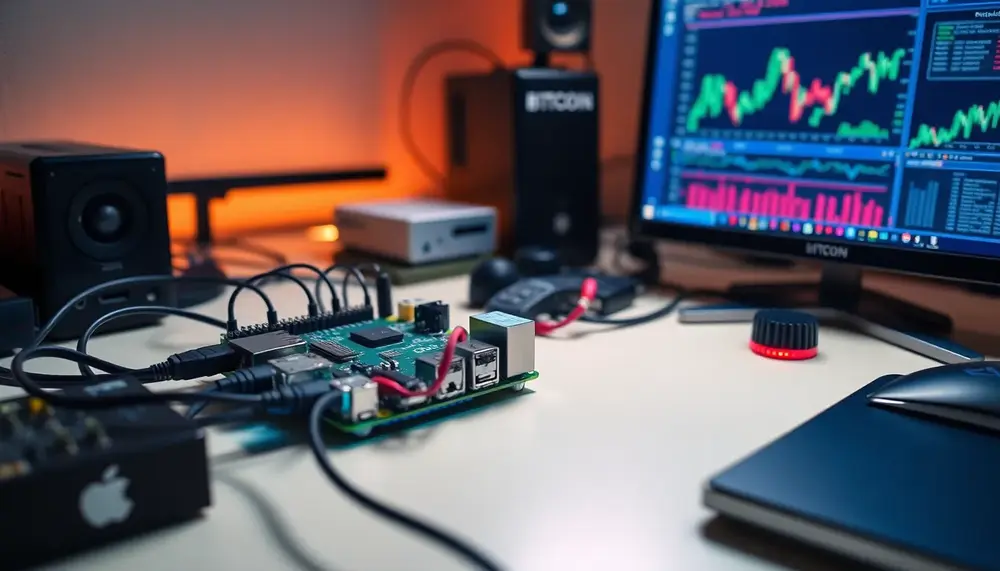Table of Contents:
Introduction to Raspberry Pi 4 and Cryptocurrency Mining
So, you've heard about the Raspberry Pi 4, right? This tiny, affordable computer has captured the hearts of tech enthusiasts everywhere. But, did you know it's also caught the eye of the crypto mining community? Yep, that's right! People are actually using this little gadget to mine cryptocurrencies. It's like trying to dig for gold with a spoon, but hey, it's all about the journey, isn't it?
Now, before you dive in, it's crucial to understand what you're getting into. Cryptocurrency mining is a process that requires a lot of computational power. The Raspberry Pi 4, with its modest specs, isn't exactly a powerhouse. But, it's perfect for those who love a good challenge or want to dip their toes into the world of mining without breaking the bank.
Get $500 free Bitcoin mining for a free testing phase:
- Real daily rewards
- 1 full month of testing
- No strings attached
If you choose to buy after testing, you can keep your mining rewards and receive up to 20% bonus on top.
Why would anyone want to use a Raspberry Pi 4 for mining, you ask? Well, it's not about making a fortune. It's more about the thrill of experimentation and learning. Plus, it's a fantastic way to get a hands-on understanding of how mining works. So, if you're curious and up for a bit of a tech adventure, the Raspberry Pi 4 might just be your ticket into the intriguing world of cryptocurrency mining.
Understanding Hashrate and Its Importance
Alright, let's talk about hashrate. It's a term that gets tossed around a lot in the crypto world, but what does it really mean? Simply put, hashrate is a measure of a miner's performance. It indicates how many calculations your hardware can perform per second. Think of it as the speedometer for your mining rig. The higher the hashrate, the better your chances of successfully mining a block and earning some crypto rewards.
Why is this important, you might wonder? Well, in the competitive landscape of cryptocurrency mining, every bit of speed counts. The blockchain network relies on miners to validate transactions and secure the network. A higher hashrate means you're contributing more to this process, which in turn increases your potential earnings. It's like being in a race where faster cars have a better shot at crossing the finish line first.
However, it's not just about speed. Efficiency plays a crucial role too. You want to achieve a high hashrate without consuming too much power. It's a delicate balance, like walking a tightrope. This is where the Raspberry Pi 4 comes into play. While it may not boast a high hashrate, it offers a unique opportunity to explore the dynamics of mining without the hefty energy bills. So, understanding hashrate isn't just about numbers; it's about finding the sweet spot between performance and efficiency.
Challenges of Using Raspberry Pi 4 for Crypto Mining
So, you're thinking about using a Raspberry Pi 4 for crypto mining? Well, brace yourself for a bumpy ride! While the idea sounds exciting, it's not all sunshine and rainbows. There are quite a few hurdles you'll need to jump over.
First off, let's talk about power. The Raspberry Pi 4 is not exactly a powerhouse. Its processing capabilities are limited, which means the hashrate you can achieve is pretty low. In the fast-paced world of crypto mining, this is like bringing a knife to a gunfight. You might be able to mine, but don't expect to strike it rich.
Then there's the issue of heat. Even though the Raspberry Pi 4 is small, it can get surprisingly hot when it's working hard. Overheating can lead to throttling, where the device slows down to prevent damage. This can further reduce your already modest hashrate, making the whole process even less efficient.
And let's not forget about software compatibility. Finding the right mining software that works well with the Raspberry Pi 4 can be a bit of a treasure hunt. Not all mining programs are optimized for its architecture, which can lead to performance issues or even crashes.
Despite these challenges, using a Raspberry Pi 4 for mining can be a rewarding experience. It's a chance to learn, experiment, and maybe even innovate. Just keep your expectations in check and be prepared for a few bumps along the way.
Real-World Example: Monero Mining Experience
Let's dive into a real-world scenario, shall we? Picture this: you're all set to mine Monero using your trusty Raspberry Pi 4. Sounds like an adventure, right? Well, one brave soul decided to take the plunge and shared their experience online. Spoiler alert: it wasn't a walk in the park.
Our intrepid miner reported a hashrate of less than 1 H/s. Yes, you read that right. Less than one hash per second. It's like trying to fill a swimming pool with a teaspoon. The expected hashrate, according to some optimistic folks, was around 40 H/s. But reality, as it often does, had other plans.
So, what went wrong? Well, it turns out that the Raspberry Pi 4's limited processing power was a major bottleneck. Despite tweaking settings and optimizing the setup, the hashrate stubbornly refused to budge. It was a classic case of expectations versus reality.
But all was not lost. This experience highlighted the importance of managing expectations and understanding the limitations of your hardware. While the Raspberry Pi 4 might not be a mining powerhouse, it offers valuable lessons in patience, perseverance, and the art of troubleshooting. And who knows? With a bit of creativity and innovation, you might just find a way to squeeze a bit more performance out of this tiny titan.
Hardware Specifications of Raspberry Pi 4
Alright, let's get into the nitty-gritty of what makes the Raspberry Pi 4 tick. This little gadget is like the Swiss Army knife of computers, packing quite a punch for its size. But when it comes to mining, the specs are where the rubber meets the road.
First up, the CPU. The Raspberry Pi 4 is equipped with a quad-core Cortex-A72 (ARM v8) 64-bit SoC, clocked at 1.5GHz. It's not exactly a speed demon, but it's a step up from its predecessors. Think of it as a trusty old sedan rather than a sports car.
Memory-wise, you have options. The Raspberry Pi 4 comes with 2GB, 4GB, or even 8GB of LPDDR4-3200 SDRAM. More RAM can help with multitasking, but for mining, the CPU is usually the bottleneck.
On the graphics front, it features a VideoCore VI GPU. While it's capable of handling 4K video playback, don't expect it to perform miracles in the mining department. It's more of a visual aid than a mining asset.
Connectivity is another strong suit. With dual-band 802.11ac wireless, Bluetooth 5.0, and Gigabit Ethernet, the Raspberry Pi 4 ensures you're well-connected. However, in mining, these features are more about convenience than necessity.
In summary, the Raspberry Pi 4 is a versatile piece of hardware. It's not designed for heavy-duty tasks like crypto mining, but it's a fantastic tool for learning and experimentation. If you're looking to push its limits, be prepared for a few surprises along the way!
Evaluating Mining Efficiency on Raspberry Pi 4
So, you're curious about mining efficiency on the Raspberry Pi 4? Well, it's a bit like trying to squeeze juice from a rock. The Raspberry Pi 4, while a marvel of compact computing, isn't exactly built for the heavy lifting that mining demands. But let's see what it can do, shall we?
First, consider the energy consumption. The Raspberry Pi 4 is a power-sipper, using about 3 to 5 watts under load. That's a drop in the ocean compared to the kilowatts guzzled by typical mining rigs. So, in terms of energy efficiency, it's actually quite impressive. But, and it's a big but, the low power usage is matched by a low hashrate, making the energy-to-output ratio less than stellar.
Then there's the question of cost versus return. With the Raspberry Pi 4's modest price tag, the initial investment is minimal. However, the return on that investment, in terms of mined cryptocurrency, is likely to be just as modest. It's a bit like buying a lottery ticket—fun to try, but don't bank on it for your retirement fund.
In terms of practical mining efficiency, the Raspberry Pi 4 is more of a teaching tool than a profit generator. It's a fantastic way to learn about the mining process, experiment with different configurations, and understand the complexities of blockchain technology. But if you're looking to make serious gains, you might want to look elsewhere.
In conclusion, while the Raspberry Pi 4 may not win any mining efficiency awards, it offers a unique opportunity to explore the world of cryptocurrency in a hands-on, low-risk way. And who knows? You might just stumble upon some innovative solutions along the way!
Tips and Tricks to Improve Mining Performance
Alright, so you're determined to eke out every last bit of performance from your Raspberry Pi 4 for mining. While it might feel like trying to make a turtle win a race, there are a few nifty tricks you can try to give it a little boost.
- Overclocking: This one's a classic. By pushing the CPU beyond its default speed, you might squeeze out a few extra hashes. But beware, overclocking can lead to overheating, so make sure you've got adequate cooling in place.
- Efficient Cooling: Speaking of cooling, a good heatsink and fan combo can keep your Raspberry Pi 4 running smoothly. Keeping temperatures down can prevent throttling, ensuring your device runs at its best.
- Optimized Software: Choose mining software that's lightweight and well-suited for ARM architecture. Some programs are more efficient than others, so a bit of trial and error might be needed to find the best fit.
- Minimal Operating System: Use a stripped-down OS to free up resources. The less your Raspberry Pi 4 has to juggle, the more it can focus on mining. Consider using a headless setup to save on graphical processing.
- Network Configuration: Ensure your network connection is stable and fast. While not directly affecting hashrate, a reliable connection can reduce downtime and improve overall efficiency.
Remember, these tips won't turn your Raspberry Pi 4 into a mining powerhouse, but they can help you get the most out of what you've got. It's all about experimenting and learning, and who knows, you might just stumble upon a little nugget of wisdom along the way!
Educational and Experimental Value of Raspberry Pi 4
Let's face it, the Raspberry Pi 4 might not make you a crypto millionaire, but its real treasure lies in its educational and experimental potential. This little device is like a playground for tech enthusiasts and budding engineers alike.
First off, it's a fantastic way to learn about the inner workings of cryptocurrency mining. By diving into the nuts and bolts of setting up a mining operation, you gain firsthand experience with blockchain technology, hashing algorithms, and network protocols. It's like a crash course in modern digital finance, all from the comfort of your desk.
Moreover, the Raspberry Pi 4 encourages experimentation. Want to try overclocking? Go for it. Curious about different mining software? Test them out. It's a safe environment to tinker and tweak without the fear of frying expensive hardware. Plus, the community support is immense, with forums and tutorials aplenty to guide you along the way.
For educators, the Raspberry Pi 4 offers a hands-on tool to engage students in STEM subjects. By integrating it into lessons, students can explore concepts like coding, electronics, and data analysis in a practical, engaging manner. It's like turning a classroom into a mini tech lab.
In essence, while the Raspberry Pi 4 might not revolutionize your mining efforts, it opens doors to a world of learning and discovery. Whether you're a hobbyist, a student, or an educator, the possibilities are as vast as your curiosity allows. So, dive in, experiment, and let your imagination run wild!
Conclusion: Is Raspberry Pi 4 Worth the Mining Experiment?
So, we've taken a wild ride through the world of mining with the Raspberry Pi 4. The big question remains: is it worth the experiment? Well, it really depends on what you're after.
If you're looking to make a quick buck or compete with high-powered mining rigs, the Raspberry Pi 4 probably isn't your golden ticket. Its limited processing power and low hashrate mean it's not going to be a major player in the crypto mining arena. But, that's not the whole story.
For those who are curious, eager to learn, and love a good tech challenge, the Raspberry Pi 4 is a gem. It's a low-cost entry point into the world of cryptocurrency, offering a hands-on way to explore and understand the complexities of mining. It's about the journey, not the destination, right?
Moreover, the educational and experimental value is immense. Whether you're a hobbyist wanting to tinker or an educator looking to inspire, the Raspberry Pi 4 provides a platform for creativity and innovation. It's like a sandbox where you can play, learn, and maybe even invent something new.
In conclusion, while the Raspberry Pi 4 might not make you rich, it offers riches of another kind—knowledge, experience, and the joy of discovery. So, if you're up for an adventure and ready to embrace the quirks and challenges, then yes, it's absolutely worth the mining experiment!
FAQ on Raspberry Pi 4 and Cryptocurrency Mining
Can the Raspberry Pi 4 be used for cryptocurrency mining?
Yes, the Raspberry Pi 4 can be used for cryptocurrency mining, but due to its limited processing power, it yields a very low hashrate, making it more suitable for educational and experimental purposes than for profit-making mining operations.
What is the expected hashrate of the Raspberry Pi 4 when mining?
The expected hashrate when mining with a Raspberry Pi 4 is approximately 40 H/s, though actual performance may vary and can be lower, often reported to be under 1 H/s.
Why is the Raspberry Pi 4 not efficient for mining?
The Raspberry Pi 4 is not efficient for mining due to its limited processing power and low hashrate. While it consumes minimal energy, the output in terms of mined cryptocurrency is also minimal.
What are the benefits of using a Raspberry Pi 4 for mining?
The main benefits of using a Raspberry Pi 4 for mining are educational and experimental value. It offers a platform to learn about cryptocurrency mining, explore configurations, and practice troubleshooting.
What steps can be taken to improve mining performance on a Raspberry Pi 4?
To improve mining performance on a Raspberry Pi 4, consider overclocking the CPU, ensuring efficient cooling, using optimized mining software, employing a minimal operating system, and ensuring a stable network connection.