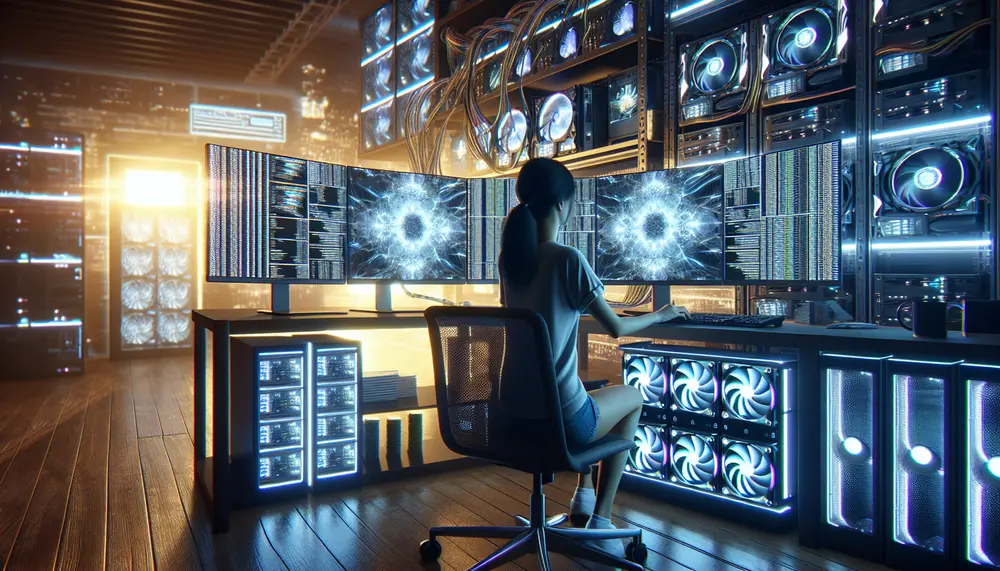Table of Contents:
Introduction
Are you interested in Verus Coin solo mining but don't know where to start? This guide will walk you through everything you need to know. From understanding what Verus Coin is to setting up your mining rig, we've got you covered. Solo mining can be rewarding, but it also comes with its own set of challenges. By the end of this article, you'll have a clear understanding of how to mine Verus Coin on your own and maximize your profits.
What is Verus Coin?
Verus Coin (VRSC) is a privacy-focused cryptocurrency that aims to provide secure and scalable solutions for decentralized applications. It uses a unique consensus algorithm called Proof of Power (PoP), which combines Proof of Work (PoW) and Proof of Stake (PoS) mechanisms. This hybrid approach enhances security and reduces the risk of centralization.
Get $500 free Bitcoin mining for a free testing phase:
- Real daily rewards
- 1 full month of testing
- No strings attached
If you choose to buy after testing, you can keep your mining rewards and receive up to 20% bonus on top.
Launched in 2018, Verus Coin is designed to be ASIC-resistant, making it more accessible to individual miners using CPUs and GPUs. The project also emphasizes community governance and decentralized finance (DeFi) features, allowing users to participate in the network's decision-making process and earn rewards through staking.
With its focus on privacy, security, and decentralization, Verus Coin offers a compelling alternative to other cryptocurrencies. Its innovative technology and community-driven approach make it an attractive option for both miners and investors.
Understanding Solo Mining
Solo mining involves mining cryptocurrency independently, without joining a mining pool. This means you are solely responsible for finding and validating blocks. While this can be more challenging than pool mining, it also offers the potential for higher rewards since you keep the entire block reward for yourself.
In solo mining, you need to run a fully synchronized node of the Verus Coin blockchain. This requires a stable internet connection and sufficient storage space to maintain the blockchain data. Additionally, your mining hardware must be powerful enough to compete with other miners on the network.
One of the main advantages of solo mining is the control it offers. You are not dependent on a pool's performance or payout structure. However, the downside is the inconsistency in rewards. Unlike pool mining, where rewards are distributed more regularly, solo mining can result in long periods without finding a block, especially if your hash rate is low.
Overall, solo mining is best suited for those who have the necessary resources and are willing to take on the risk for potentially higher rewards. It requires a good understanding of the mining process and a commitment to maintaining your mining setup.
Setting Up for Verus Coin Solo Mining
Setting up for Verus Coin solo mining involves several key steps. Here's a simple guide to get you started:
-
Download the Verus Agama Wallet: First, you need to download and install the Verus Agama Wallet. This wallet will help you manage your Verus Coins and connect to the Verus blockchain. Make sure to choose the "Native mode" during installation to enable solo mining.
-
Sync the Blockchain: Once the wallet is installed, it will start syncing with the Verus blockchain. This process can take some time, depending on your internet speed and the current size of the blockchain. Ensure you have enough storage space and a stable internet connection.
-
Configure Your Mining Software: You will need mining software compatible with Verus Coin. Popular choices include VerusHash 2.0 miners. Configure the software to connect to your local node (the Verus Agama Wallet) and set your mining parameters.
-
Start Mining: After configuration, you can start the mining process. Monitor your mining software to ensure it is working correctly and your hardware is performing optimally.
-
Regular Backups: Make sure to regularly back up your wallet.dat file. This file contains your private keys and is essential for accessing your mined Verus Coins. Store backups in multiple secure locations to prevent loss.
By following these steps, you'll be well on your way to successfully mining Verus Coin on your own. Remember, patience and consistent monitoring are key to a successful solo mining operation.
Mining Software for Verus Coin
Choosing the right mining software is crucial for efficient Verus Coin solo mining. Here are some popular options to consider:
-
VerusHash 2.0 Miners: VerusHash 2.0 is the algorithm used by Verus Coin. Several miners support this algorithm, including CPU and GPU miners. Some well-known options are ccminer for Nvidia GPUs and cpuminer-multi for CPUs. These miners are optimized for VerusHash 2.0 and offer good performance.
-
Verus Miner: This is an official miner developed by the Verus Coin team. It supports both CPU and GPU mining and is regularly updated to ensure compatibility and performance. You can find it on the official Verus Coin GitHub page.
-
SRBMiner-MULTI: This is another versatile miner that supports VerusHash 2.0. It is known for its user-friendly interface and extensive configuration options. SRBMiner-MULTI is suitable for both beginners and advanced miners.
When selecting mining software, consider the following factors:
-
Compatibility: Ensure the software is compatible with your hardware (CPU or GPU) and operating system (Windows, Linux, etc.).
-
Performance: Look for software that offers high hash rates and low power consumption. Check user reviews and benchmarks to gauge performance.
-
Ease of Use: Some mining software comes with a graphical user interface (GUI), making it easier for beginners to set up and manage. Others are command-line based and offer more advanced configuration options.
-
Support and Updates: Choose software that is actively maintained and supported by its developers. Regular updates ensure compatibility with the latest Verus Coin network changes and improvements.
By selecting the right mining software, you can optimize your Verus Coin solo mining setup and maximize your mining efficiency.
Configuring Your Mining Rigs
Properly configuring your mining rigs is essential for efficient Verus Coin solo mining. Here are the steps to ensure your setup is optimized:
-
Hardware Selection: Choose hardware that is well-suited for Verus Coin mining. CPUs with high core counts and Nvidia GPUs are recommended. Ensure your hardware has adequate cooling to prevent overheating.
-
Install Mining Software: Download and install the mining software that supports VerusHash 2.0. Follow the installation instructions provided by the software developers. Ensure you have the latest version for optimal performance.
-
Configure Mining Software: Edit the configuration file or use command-line parameters to set up your mining software. Key parameters include:
- Wallet Address: Enter your Verus Coin wallet address where mined coins will be sent.
- Mining Pool URL: If you are solo mining, this should point to your local node (e.g.,
127.0.0.1:port). - Threads: Specify the number of CPU threads or GPU cores to use for mining.
- Intensity: Adjust the intensity setting for GPUs to balance performance and power consumption.
-
Optimize Performance: Fine-tune your mining software settings to maximize hash rate. Monitor your hardware's temperature and performance. Use tools like MSI Afterburner for GPU overclocking and undervolting to achieve better efficiency.
-
Monitor and Maintain: Regularly check your mining rig's performance and stability. Use monitoring software to track hash rates, temperatures, and power usage. Perform routine maintenance, such as cleaning dust from hardware components, to ensure longevity.
By carefully configuring your mining rigs, you can achieve optimal performance and efficiency in your Verus Coin solo mining operation. Regular monitoring and adjustments will help you maintain a stable and profitable setup.
Maximizing Your Mining Efficiency
To get the most out of your Verus Coin solo mining efforts, it's important to maximize your mining efficiency. Here are some tips to help you achieve that:
-
Optimize Hardware Settings: Fine-tune your CPU and GPU settings to achieve the best performance. For CPUs, adjust the number of threads used for mining. For GPUs, use tools like MSI Afterburner to overclock and undervolt your graphics cards. This can increase hash rates while reducing power consumption.
-
Efficient Cooling: Keep your mining rigs cool to maintain optimal performance. Ensure proper airflow by using high-quality fans and placing your rigs in a well-ventilated area. Consider using additional cooling solutions like liquid cooling for high-performance setups.
-
Regular Maintenance: Perform routine maintenance on your mining hardware. Clean dust from components and check for any signs of wear and tear. Regular maintenance helps prevent overheating and hardware failures, ensuring consistent mining performance.
-
Monitor Performance: Use monitoring software to track your mining rig's performance. Keep an eye on hash rates, temperatures, and power usage. Tools like HWMonitor and GPU-Z can provide detailed insights into your hardware's status.
-
Adjust Mining Software: Experiment with different mining software settings to find the most efficient configuration. Adjust parameters like intensity and thread count to balance performance and power consumption. Regularly update your mining software to benefit from the latest optimizations and features.
-
Electricity Costs: Consider the cost of electricity when mining. Use energy-efficient hardware and optimize settings to reduce power consumption. If possible, mine during off-peak hours when electricity rates are lower.
By following these tips, you can maximize your mining efficiency and increase your chances of earning more Verus Coins. Consistent monitoring and adjustments will help you maintain a profitable mining operation.
Security Tips for Solo Miners
Ensuring the security of your Verus Coin solo mining setup is crucial to protect your investments and earnings. Here are some essential security tips for solo miners:
-
Secure Your Wallet: Use a strong, unique password for your Verus Agama Wallet. Enable two-factor authentication (2FA) if available. Regularly back up your wallet.dat file and store it in multiple secure locations, such as encrypted USB drives or cloud storage with strong encryption.
-
Keep Software Updated: Always use the latest versions of your mining software, wallet, and operating system. Updates often include important security patches and improvements. Regularly check for updates and apply them promptly.
-
Use a Firewall: Configure a firewall to protect your mining rig from unauthorized access. Block unnecessary ports and only allow trusted IP addresses to connect to your local node. This helps prevent hacking attempts and unauthorized access to your mining setup.
-
Monitor for Suspicious Activity: Regularly monitor your mining rig for any unusual activity. Use monitoring tools to track performance and detect any anomalies. If you notice unexpected drops in hash rate or unusual network traffic, investigate immediately.
-
Protect Against Malware: Install reputable antivirus and anti-malware software on your mining rig. Perform regular scans to detect and remove any malicious software. Be cautious when downloading mining software or updates from unofficial sources.
-
Secure Remote Access: If you need to access your mining rig remotely, use secure methods such as Virtual Private Networks (VPNs) or Secure Shell (SSH) with strong authentication. Avoid using default passwords and change them regularly.
-
Physical Security: Ensure your mining rig is located in a secure environment. Restrict physical access to trusted individuals only. Consider using locks or security cameras to deter theft or tampering.
By following these security tips, you can protect your Verus Coin solo mining setup from potential threats and ensure the safety of your mined coins. Regular vigilance and proactive measures are key to maintaining a secure mining operation.
Benefits and Challenges of Solo Mining Verus Coin
Solo mining Verus Coin comes with its own set of benefits and challenges. Understanding these can help you make an informed decision about whether solo mining is right for you.
Benefits of Solo Mining Verus Coin:
-
Full Block Rewards: When you successfully mine a block, you receive the entire block reward. This can be more profitable than pool mining, where rewards are shared among participants.
-
Independence: Solo mining allows you to operate independently without relying on a mining pool. You have full control over your mining setup and can make adjustments as needed.
-
Reduced Fees: By mining solo, you avoid pool fees, which can range from 1% to 3% of your earnings. This means more of your mined coins stay in your wallet.
-
Privacy: Solo mining offers greater privacy since you are not sharing your mining activity with a pool. Your mining operations remain private and secure.
Challenges of Solo Mining Verus Coin:
-
Inconsistent Rewards: Solo mining can result in long periods without finding a block, especially if your hash rate is low. This can lead to inconsistent earnings compared to pool mining, where rewards are more regular.
-
Higher Resource Requirements: Running a fully synchronized node and maintaining a mining rig requires significant resources, including a stable internet connection, sufficient storage, and powerful hardware.
-
Increased Risk: Solo mining carries a higher risk since you are solely responsible for finding blocks. If you fail to find a block, you earn nothing. This can be discouraging for miners with lower hash rates.
-
Technical Knowledge: Solo mining requires a good understanding of the mining process and technical skills to set up and maintain your mining rig. Beginners may find it challenging to troubleshoot issues and optimize their setup.
By weighing these benefits and challenges, you can determine if solo mining Verus Coin aligns with your goals and resources. While it offers the potential for higher rewards and greater independence, it also requires a higher level of commitment and technical expertise.
Conclusion
In conclusion, Verus Coin solo mining offers a unique opportunity for miners who prefer independence and full control over their mining operations. While it comes with challenges such as inconsistent rewards and higher resource requirements, the potential benefits of full block rewards and reduced fees can make it a worthwhile endeavor.
By following the steps outlined in this guide, from setting up your mining rig to optimizing your mining efficiency and ensuring security, you can create a successful solo mining operation. Remember to stay updated with the latest software versions and continuously monitor your setup for optimal performance.
Whether you are a seasoned miner or a beginner willing to take on the technical challenges, solo mining Verus Coin can be a rewarding experience. With patience, diligence, and the right approach, you can maximize your mining profits and contribute to the Verus Coin network.
FAQ about Verus Coin Solo Mining
What is Verus Coin?
Verus Coin (VRSC) is a privacy-focused cryptocurrency that uses a unique consensus algorithm called Proof of Power (PoP), combining Proof of Work (PoW) and Proof of Stake (PoS). It is designed to be ASIC-resistant, promoting decentralization and fairness.
What is solo mining?
Solo mining involves mining cryptocurrency independently without joining a pool. You run a fully synchronized node of the blockchain and are solely responsible for finding and validating blocks. This method can offer higher rewards compared to pool mining but comes with the risk of irregular earnings.
How do you set up Verus Coin solo mining?
To set up Verus Coin solo mining, download and install the Verus Agama Wallet in Native mode, sync the blockchain, configure mining software like VerusHash 2.0 miners to connect to your local node, and start mining. Regularly back up your wallet.dat file to protect your mined coins.
What are the benefits of solo mining Verus Coin?
The benefits of solo mining Verus Coin include receiving the full block reward, reduced fees since you’re not sharing with a pool, greater privacy and independence, and complete control over your mining operations.
What are the challenges of solo mining Verus Coin?
Challenges include inconsistent rewards, higher resource requirements for running a synchronized node and maintaining mining hardware, increased risk of not finding blocks, and the need for technical knowledge to troubleshoot and optimize your setup.