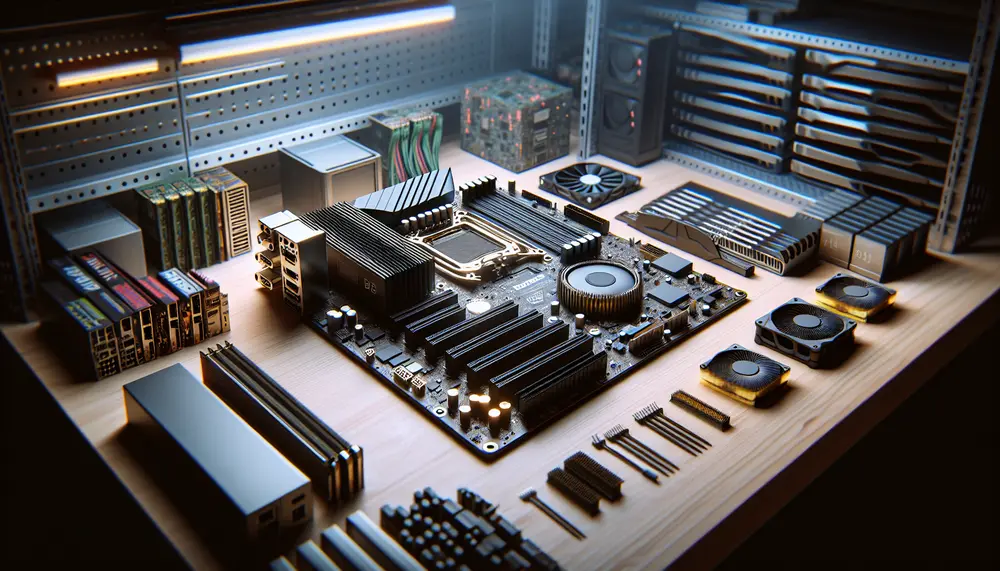Table of Contents:
Introduction
Choosing the right crypto mining motherboard is crucial for building an efficient and profitable mining rig. This article will guide you through the essential aspects to consider when selecting a motherboard for your setup. Whether you're a beginner or an experienced miner, understanding these factors will help you make an informed decision. By the end of this guide, you'll know what to look for in a motherboard to ensure your mining rig runs smoothly and efficiently.
What is a Crypto Mining Motherboard?
A crypto mining motherboard is a specialized type of motherboard designed to support the unique demands of cryptocurrency mining. Unlike standard motherboards, these are built to handle multiple GPUs (Graphics Processing Units) simultaneously, which is essential for mining operations. They often come with additional PCIe slots, robust power delivery systems, and enhanced cooling solutions to ensure stable and efficient performance.
Get $500 free Bitcoin mining for a free testing phase:
- Real daily rewards
- 1 full month of testing
- No strings attached
If you choose to buy after testing, you can keep your mining rewards and receive up to 20% bonus on top.
In essence, a crypto mining motherboard serves as the backbone of your mining rig, connecting all the crucial components like the CPU, RAM, and GPUs. It ensures that data flows smoothly between these parts, enabling your rig to solve complex mathematical problems and earn cryptocurrency rewards. Understanding the specific features and capabilities of these motherboards is key to optimizing your mining setup.
Key Features to Look for in a Crypto Mining Motherboard
When selecting a crypto mining motherboard, there are several key features to consider to ensure optimal performance and efficiency. Here are the most important aspects to look for:
- Number of PCIe Slots: More PCIe slots allow you to connect multiple GPUs, which is essential for increasing your mining power.
- Power Delivery: A robust power delivery system ensures that your motherboard can handle the high power demands of multiple GPUs without overheating or failing.
- Compatibility: Ensure the motherboard is compatible with your chosen CPU, RAM, and other components. Check the chipset and socket type to avoid compatibility issues.
- Cooling Solutions: Effective cooling is crucial for maintaining stable performance. Look for motherboards with good heat sinks and fan headers to manage heat efficiently.
- Durability: Mining rigs run 24/7, so a durable motherboard with high-quality components will last longer and provide more reliable performance.
- BIOS Features: A user-friendly BIOS with features like overclocking support and easy configuration can make setting up and managing your mining rig much simpler.
By focusing on these key features, you can choose a motherboard that will support your mining activities effectively and help you maximize your returns.
Best Crypto Mining Motherboards on the Market
Choosing the best crypto mining motherboard can be overwhelming given the numerous options available. Here are some of the top-rated motherboards that are highly recommended for crypto mining:
- GIGABYTE Z590 AORUS PRO AX: Priced at $388.99, this motherboard has a 4-star rating from 385 reviews. It offers excellent power delivery and multiple PCIe slots, making it a solid choice for serious miners.
- ASUS PRIME H510M-K: At $114.99, this motherboard is budget-friendly and has a 4.5-star rating from 3 reviews. It’s ideal for beginners looking to start with a smaller setup.
- GIGABYTE Z390 UD: With a price of $189.00 and a 4-star rating from 926 reviews, this motherboard provides a good balance of performance and cost, featuring multiple PCIe slots and robust power delivery.
- GIGABYTE B560M AORUS PRO AX: This motherboard costs $244.99 and has a 4.5-star rating from 20 reviews. It offers strong performance and good cooling solutions, making it suitable for more demanding mining rigs.
- ASUS PRIME H410M-E: Priced at $109.99 with a 4.5-star rating from 4 reviews, this is another budget-friendly option that doesn’t compromise on essential features.
- MSI MPG Z590 GAMING EDGE WIFI: At $359.00, this motherboard has a 4.5-star rating from 308 reviews. It features excellent power delivery, multiple PCIe slots, and advanced cooling solutions, making it a top choice for high-performance mining rigs.
These motherboards have been selected based on their performance, user reviews, and overall value. Depending on your budget and specific needs, any of these options could be a great addition to your mining rig.
Compatibility with Other Mining rig Components
Ensuring compatibility between your crypto mining motherboard and other mining rig components is essential for a smooth and efficient setup. Here are the key factors to consider:
- CPU Compatibility: Check the socket type and chipset of the motherboard to ensure it supports your chosen CPU. For example, Intel's LGA 1200 socket is compatible with many 10th and 11th Gen CPUs.
- RAM Compatibility: Verify the type and speed of RAM supported by the motherboard. Most modern motherboards support DDR4 RAM, but it's important to check the maximum supported speed and capacity.
- GPU Compatibility: Ensure the motherboard has enough PCIe slots to accommodate your GPUs. Also, check the spacing between slots to ensure adequate airflow and cooling.
- Power Supply Unit (PSU): The PSU must provide sufficient power for all components. Ensure the motherboard's power connectors match those of your PSU, and that the PSU can handle the total power draw of your GPUs and other components.
- Storage Devices: Check the types of storage interfaces supported by the motherboard, such as SATA and NVMe. Ensure you have enough ports for your SSDs or HDDs.
- Cooling Solutions: Make sure the motherboard has enough fan headers and supports any additional cooling solutions you plan to use, such as liquid cooling systems.
By paying attention to these compatibility factors, you can avoid potential issues and ensure that all components of your mining rig work together seamlessly.
Power Consumption and Heat Management
Managing power consumption and heat is crucial for the efficiency and longevity of your crypto mining rig. Here are some key considerations:
- Power Efficiency: Choose a motherboard with efficient power delivery systems. This helps reduce energy waste and lowers your electricity costs. Look for motherboards with high-quality VRMs (Voltage Regulator Modules) to ensure stable power supply to your GPUs and CPU.
- Heat Dissipation: Effective heat management is essential to prevent overheating, which can damage components and reduce performance. Opt for motherboards with good heat sinks and ample fan headers to attach additional cooling fans.
- Thermal Design Power (TDP): Consider the TDP of your CPU and GPUs. Ensure your cooling solutions can handle the combined heat output. Higher TDP components will require more robust cooling solutions.
- Ambient Temperature: The environment where your mining rig operates also affects heat management. Ensure the room is well-ventilated and maintains a stable temperature to aid in cooling.
- Monitoring Tools: Use software tools to monitor the temperature and power consumption of your mining rig. This helps you make adjustments in real-time to optimize performance and prevent overheating.
By focusing on power efficiency and effective heat management, you can ensure that your mining rig operates smoothly and extends the lifespan of your components.
Cost vs Performance: Finding the Right Balance
When building a crypto mining rig, finding the right balance between cost and performance is essential. Here are some tips to help you make an informed decision:
- Budget Allocation: Determine your overall budget and allocate funds wisely. Prioritize spending on components that directly impact mining performance, such as GPUs and the motherboard.
- Performance Needs: Assess your performance requirements based on the type of cryptocurrency you plan to mine. Some coins require more computational power, while others are less demanding.
- Future-Proofing: Consider investing in a slightly more expensive motherboard that offers room for future upgrades. This can save you money in the long run by avoiding the need for frequent replacements.
- Cost-Effective Options: Look for motherboards that offer a good balance of features and price. For example, the GIGABYTE Z390 UD at $189.00 provides robust performance without breaking the bank.
- ROI Calculation: Calculate the return on investment (ROI) for your mining rig. Factor in the initial cost, ongoing electricity expenses, and potential earnings to determine how long it will take to recoup your investment.
By carefully considering these factors, you can find a motherboard that offers the best value for your money, ensuring that your mining rig is both cost-effective and high-performing.
Final Thoughts and Recommendations
Choosing the right crypto mining motherboard is a critical step in building an efficient and profitable mining rig. By focusing on key features such as the number of PCIe slots, power delivery, compatibility, and cooling solutions, you can ensure that your setup runs smoothly and efficiently.
Here are our final recommendations:
- For Beginners: The ASUS PRIME H510M-K is a budget-friendly option at $114.99, offering essential features and good performance for those new to mining.
- For Intermediate Miners: The GIGABYTE Z390 UD at $189.00 provides a great balance of cost and performance, making it suitable for more established miners looking to expand their rigs.
- For Advanced Miners: The MSI MPG Z590 GAMING EDGE WIFI at $359.00 offers excellent power delivery, multiple PCIe slots, and advanced cooling solutions, ideal for high-performance mining rigs.
By considering your budget, performance needs, and future upgrade plans, you can select a motherboard that will help you maximize your mining efficiency and profitability. Always remember to monitor your rig's power consumption and heat management to ensure long-term stability and performance.
With the right motherboard, your crypto mining journey can be both rewarding and successful.
FAQ: Choosing the Best Motherboard for Your Crypto Mining Rig
What is a crypto mining motherboard?
A crypto mining motherboard is a specialized type of motherboard designed to support the unique demands of cryptocurrency mining. It typically includes multiple PCIe slots for GPUs, robust power delivery systems, and enhanced cooling solutions.
What key features should I look for in a mining motherboard?
When choosing a mining motherboard, consider the number of PCIe slots, power delivery, compatibility with your CPU and RAM, cooling solutions, durability, and BIOS features that support mining operations.
Which motherboards are best for crypto mining?
Some top-rated motherboards for crypto mining include the GIGABYTE Z590 AORUS PRO AX, ASUS PRIME H510M-K, GIGABYTE Z390 UD, GIGABYTE B560M AORUS PRO AX, and MSI MPG Z590 GAMING EDGE WIFI.
How do I ensure compatibility between my motherboard and other mining rig components?
Ensure the motherboard is compatible with your chosen CPU, RAM, GPUs, power supply unit, and storage devices. Also, check for adequate cooling solutions and matching power connectors with your PSU.
How important is heat management and power consumption for a mining rig?
Effective heat management and power consumption are critical for mining efficiency and rig longevity. Choose a motherboard with efficient power delivery and good heat dissipation, and use monitoring tools to manage temperature and power usage.