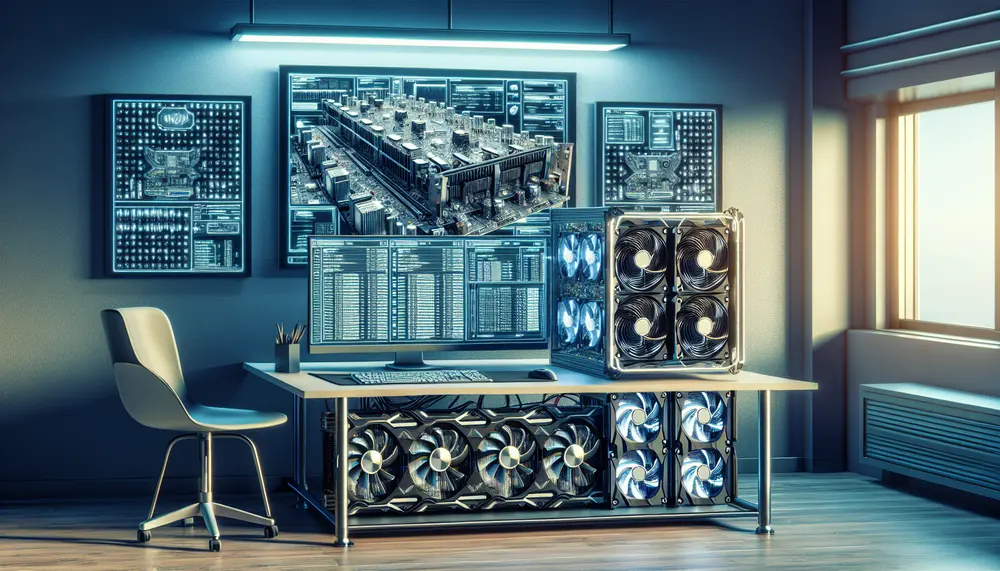Table of Contents:
Introduction to Zano Mining Software
Zano mining software is a crucial tool for anyone looking to mine Zano coins efficiently. It helps you connect your hardware to the Zano network, enabling you to contribute your computing power to the blockchain. By doing so, you can earn rewards in the form of Zano coins.
Choosing the right mining software can significantly impact your mining performance and profitability. The software you select will determine how well your hardware performs, how efficiently it uses resources, and how easy it is to manage your mining operations.
Get $500 free Bitcoin mining for a free testing phase:
- Real daily rewards
- 1 full month of testing
- No strings attached
If you choose to buy after testing, you can keep your mining rewards and receive up to 20% bonus on top.
In this article, we will explore the best Zano mining software options available, discuss their key features, and provide tips on optimizing your setup for maximum profits. Whether you are a beginner or an experienced miner, this guide will help you make an informed decision.
Understanding Zano and Its Unique Features
Zano is a privacy-focused cryptocurrency designed to offer secure and anonymous transactions. It uses advanced cryptographic techniques to ensure that all transactions are private and untraceable. This makes Zano an attractive option for users who value their privacy.
One of the unique features of Zano is its ASIC-resistant ProgPoWZ algorithm. This algorithm is designed to be mined only with GPUs, making it more accessible to individual miners. Unlike ASICs, which are specialized hardware, GPUs are more common and affordable.
Zano also supports solo mining, which allows miners to contribute directly to the network without relying on mining pools. This can be beneficial for those who want to support the network and potentially earn higher rewards.
Additionally, Zano has an internal stratum-like server that simplifies the mining process. This server helps manage the communication between your mining hardware and the Zano network, ensuring efficient and stable mining operations.
By understanding these unique features, you can better appreciate the importance of choosing the right Zano mining software to maximize your mining efficiency and profits.
Why Choosing the Right Zano Mining Software Matters
Selecting the right Zano mining software is crucial for several reasons. The software you choose can directly impact your mining efficiency, profitability, and overall experience. Here are some key reasons why it matters:
- Performance: The right software optimizes your hardware's performance, ensuring that you get the most out of your GPUs. Efficient software can increase your hash rate, leading to higher rewards.
- Resource Management: Good mining software manages your system's resources effectively. It balances the load on your CPU and GPU, preventing overheating and reducing energy consumption.
- Ease of Use: User-friendly software makes it easier to set up and manage your mining operations. This is especially important for beginners who may not be familiar with the technical aspects of mining.
- Stability: Reliable mining software ensures stable operations, minimizing downtime and disruptions. Stability is key to maintaining consistent mining performance and maximizing profits.
- Support and Updates: Reputable mining software often comes with regular updates and support. This ensures that you stay up-to-date with the latest features and security patches.
By carefully choosing the right Zano mining software, you can enhance your mining efficiency, reduce operational issues, and ultimately increase your profitability. This makes it a critical decision for any serious miner.
Top Zano Mining Software Options
When it comes to mining Zano, there are several software options available that cater to different needs and preferences. Here are some of the top Zano mining software options you should consider:
- XMRig: XMRig is a popular mining software known for its high performance and flexibility. It supports both CPU and GPU mining and is compatible with the ProgPoWZ algorithm used by Zano. XMRig is open-source and regularly updated, making it a reliable choice for miners.
- SRBMiner-Multi: SRBMiner-Multi is another versatile mining software that supports a wide range of algorithms, including ProgPoWZ. It offers advanced features like auto-switching between algorithms and detailed performance statistics. SRBMiner-Multi is user-friendly and suitable for both beginners and experienced miners.
- TeamRedMiner: TeamRedMiner is optimized for AMD GPUs and offers excellent performance for mining Zano. It includes features like automatic tuning and stability improvements, making it a solid choice for AMD users. TeamRedMiner is also open-source and actively maintained.
- Gminer: Gminer is known for its efficiency and low resource usage. It supports both NVIDIA and AMD GPUs and is compatible with the ProgPoWZ algorithm. Gminer provides a simple interface and is easy to set up, making it a good option for miners looking for a hassle-free experience.
Each of these software options has its strengths and unique features. Depending on your hardware and mining goals, you can choose the one that best suits your needs. In the next sections, we will delve deeper into the key features to look for in Zano mining software and how to optimize your setup for maximum profits.
Key Features to Look For in Zano Mining Software
Choosing the right Zano mining software involves looking for specific features that can enhance your mining experience and profitability. Here are some key features to consider:
- Compatibility: Ensure the software is compatible with your hardware, whether you are using NVIDIA or AMD GPUs. Compatibility with the ProgPoWZ algorithm is also essential for mining Zano.
- Performance Optimization: Look for software that offers performance optimization features, such as automatic tuning and overclocking. These features can help you maximize your hash rate and efficiency.
- Resource Management: Effective resource management is crucial for preventing overheating and reducing energy consumption. Choose software that balances the load on your CPU and GPU efficiently.
- User Interface: A user-friendly interface makes it easier to set up and manage your mining operations. Look for software with a clear and intuitive interface, especially if you are a beginner.
- Stability and Reliability: Stability is key to maintaining consistent mining performance. Choose software known for its reliability and minimal downtime.
- Support and Updates: Regular updates and good support are important for staying up-to-date with the latest features and security patches. Opt for software that is actively maintained and has a strong user community.
- Advanced Features: Some mining software offers advanced features like auto-switching between algorithms, detailed performance statistics, and remote management. These features can provide added convenience and control over your mining operations.
By focusing on these key features, you can select Zano mining software that not only meets your needs but also enhances your mining efficiency and profitability. In the following sections, we will guide you through the installation and setup process, as well as tips for optimizing your software for maximum profits.
How to Install and Set Up Zano Mining Software
Installing and setting up Zano mining software is a straightforward process. Follow these steps to get started with your mining operations:
- Download the Software: Visit the official website or the GitHub repository of your chosen Zano mining software. Download the latest version compatible with your operating system (Windows, Linux, or macOS).
- Extract the Files: Once the download is complete, extract the files to a folder on your computer. Ensure that you have sufficient disk space and that the folder is easily accessible.
- Configure the Software: Open the configuration file (usually a .json or .txt file) in a text editor. You will need to enter your mining pool details, wallet address, and other relevant settings. For solo mining, you can use the internal stratum-like server provided by the software.
- Adjust Performance Settings: Configure performance settings such as GPU intensity, thread count, and overclocking options. These settings can help optimize your mining efficiency. Refer to the software's documentation for recommended settings.
- Start Mining: Save the configuration file and run the mining software executable. The software will connect to the Zano network and start mining. Monitor the console output for any errors or performance metrics.
- Monitor and Optimize: Regularly monitor your mining performance and make adjustments as needed. Use the software's built-in statistics and logs to track your hash rate, temperature, and other metrics.
By following these steps, you can successfully install and set up your Zano mining software. Proper configuration and optimization are key to maximizing your mining profits. In the next section, we will discuss how to further optimize your setup for the best results.
Optimizing Your Zano Mining Software for Maximum Profits
To achieve maximum profits from your Zano mining operations, it's essential to optimize your mining software. Here are some tips to help you get the most out of your setup:
- Fine-Tune Performance Settings: Adjust settings such as GPU intensity, thread count, and power limits. Experiment with different configurations to find the optimal balance between performance and energy consumption. Monitoring tools can help you track the impact of these changes.
- Overclocking: Overclocking your GPU can increase your hash rate, but it also increases power consumption and heat output. Use overclocking software to safely push your GPU's limits. Always monitor temperatures to avoid overheating.
- Efficient Cooling: Proper cooling is crucial for maintaining optimal performance. Ensure your mining rig has adequate ventilation and consider using additional cooling solutions like fans or liquid cooling systems.
- Regular Updates: Keep your mining software up-to-date with the latest versions. Updates often include performance improvements, bug fixes, and new features that can enhance your mining efficiency.
- Pool Selection: If you are not solo mining, choose a mining pool with low fees and high reliability. Pool performance can vary, so it's worth experimenting with different pools to find the most profitable one.
- Monitor and Adjust: Continuously monitor your mining performance and make adjustments as needed. Use the software's built-in statistics and logs to track your hash rate, power consumption, and other metrics.
- Energy Efficiency: Mining can be energy-intensive. Consider using energy-efficient hardware and optimizing your power settings to reduce electricity costs. Some miners also take advantage of off-peak electricity rates.
By implementing these optimization strategies, you can enhance your Zano mining efficiency and increase your overall profitability. Regular monitoring and adjustments are key to maintaining optimal performance. In the next section, we will address common issues you might encounter and how to solve them.
Common Issues and How to Solve Them
Even with the best Zano mining software, you may encounter some common issues. Here are a few problems you might face and how to solve them:
- Software Crashes: If your mining software crashes frequently, it could be due to unstable overclocking settings or insufficient system resources. Solution: Reduce overclocking levels and ensure your system meets the software's requirements. Regularly update your drivers and mining software.
- Low Hash Rate: A low hash rate can significantly impact your mining profits. Solution: Check your GPU settings and ensure they are optimized for performance. Verify that your hardware is not overheating and that your cooling solutions are effective.
- Connection Issues: If your mining software has trouble connecting to the pool or network, it can disrupt your mining operations. Solution: Ensure your internet connection is stable. Check the pool's status and try switching to a different pool if the issue persists.
- High Power Consumption: Mining can be energy-intensive, leading to high electricity bills. Solution: Optimize your power settings and consider using energy-efficient hardware. Monitor your power usage and adjust your settings to balance performance and energy consumption.
- Temperature Management: Overheating can damage your hardware and reduce mining efficiency. Solution: Ensure proper ventilation and use additional cooling solutions if necessary. Monitor your GPU temperatures and adjust your settings to prevent overheating.
- Software Compatibility: Some mining software may not be compatible with your hardware or operating system. Solution: Verify the software's compatibility before installation. If issues arise, consider using alternative mining software that supports your setup.
By addressing these common issues, you can maintain stable and efficient mining operations. Regular monitoring and proactive problem-solving are key to ensuring long-term success in Zano mining.
Final Thoughts on Choosing Zano Mining Software
Choosing the right Zano mining software is a critical step in maximizing your mining efficiency and profitability. The right software can enhance your hardware's performance, manage resources effectively, and provide a user-friendly experience. Here are some final thoughts to consider:
- Research and Compare: Take the time to research and compare different Zano mining software options. Look for reviews, user feedback, and performance benchmarks to make an informed decision.
- Test and Optimize: Once you have chosen your mining software, test it with your hardware setup. Optimize the settings to achieve the best balance between performance and energy consumption.
- Stay Updated: Regularly update your mining software to benefit from the latest features, performance improvements, and security patches. Staying updated ensures that you are always mining at peak efficiency.
- Monitor Performance: Continuously monitor your mining performance and make adjustments as needed. Use the software's built-in tools to track your hash rate, temperature, and other key metrics.
- Join the Community: Engage with the Zano mining community to share experiences, tips, and troubleshooting advice. Being part of a community can provide valuable insights and support.
By following these guidelines, you can choose the best Zano mining software for your needs and optimize your mining operations for maximum profits. Remember, the key to successful mining is continuous learning and adaptation. Stay informed, stay updated, and keep optimizing.
FAQs on Selecting and Optimizing Zano Mining Software
What is the main advantage of using Zano mining software?
Zano mining software allows you to efficiently connect your hardware to the Zano network, optimizing your mining performance and profitability. It ensures that your hardware is used effectively, managing resources and enhancing stability.
Which Zano mining software options are the best?
Some top Zano mining software options include XMRig, SRBMiner-Multi, TeamRedMiner, and Gminer. Each has its strengths, such as high performance, versatile features, or user-friendly interfaces, catering to different needs and preferences.
How do I set up Zano mining software?
To set up Zano mining software, download the software from the official website, extract the files, configure performance settings, and run the executable to start mining. Regularly monitor your performance and make adjustments as necessary.
What key features should I look for in Zano mining software?
Important features include compatibility with your hardware (NVIDIA or AMD GPUs), performance optimization, efficient resource management, user-friendly interface, stability, regular updates, and advanced features like auto-switching between algorithms.
How can I optimize my Zano mining software for maximum profits?
Optimize your mining setup by fine-tuning performance settings, overclocking your GPU, ensuring efficient cooling, keeping software updated, choosing the right mining pool, and continuously monitoring and adjusting performance to balance efficiency and energy consumption.