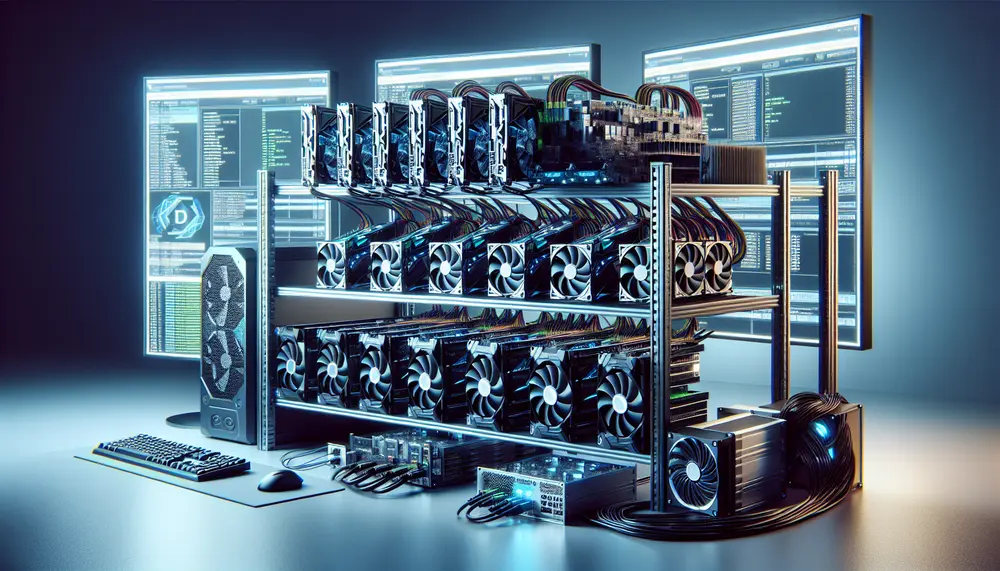Table of Contents:
Introduction to Dynex Mining
Dynex mining is an exciting venture for those looking to delve into the world of cryptocurrency. Dynex (DNX) is a neuromorphic supercomputing blockchain that leverages the DynexSolve chip algorithm and the Proof-of-Useful-Work (PoUW) approach. This innovative technology allows miners to contribute to a decentralized network while earning rewards in the form of DNX tokens.
One of the key aspects of Dynex mining is the use of GPUs (Graphics Processing Units). GPUs are well-suited for the complex calculations required by the DynexSolve algorithm. This makes them the preferred choice for miners aiming to maximize their efficiency and profitability.
Get $500 free Bitcoin mining for a free testing phase:
- Real daily rewards
- 1 full month of testing
- No strings attached
If you choose to buy after testing, you can keep your mining rewards and receive up to 20% bonus on top.
In this guide, we will explore the best GPUs for Dynex mining, provide tips on setting up your mining rig, and offer advice on optimizing your hardware for the best performance. Whether you're a beginner or an experienced miner, this guide will help you get the most out of your Dynex mining efforts.
Why Choose GPUs for Dynex Mining?
When it comes to Dynex mining, GPUs are the preferred hardware for several compelling reasons. Understanding these benefits can help you make an informed decision and optimize your mining setup.
Efficiency: GPUs are designed to handle complex calculations more efficiently than CPUs. This makes them ideal for the DynexSolve algorithm, which requires significant computational power.
Parallel Processing: GPUs excel at parallel processing, allowing them to perform multiple calculations simultaneously. This capability is crucial for mining, where speed and efficiency directly impact profitability.
Flexibility: Unlike ASICs (Application-Specific Integrated Circuits), which are designed for a single purpose, GPUs can be used for various tasks. This flexibility means you can switch between different cryptocurrencies or use your GPU for other applications when not mining.
Cost-Effectiveness: While high-end GPUs can be expensive, they offer a good balance between cost and performance. Additionally, the resale value of GPUs tends to be higher than that of ASICs, making them a more cost-effective long-term investment.
Community Support: The GPU mining community is large and active, providing a wealth of resources, forums, and guides. This support can be invaluable for troubleshooting and optimizing your mining setup.
By choosing GPUs for Dynex mining, you leverage these advantages to maximize your mining efficiency and profitability. In the following sections, we will delve into the best GPUs for Dynex mining and how to set them up for optimal performance.
Top GPUs for Dynex Mining
Choosing the right GPU for Dynex mining can significantly impact your mining efficiency and profitability. Here are some of the top GPUs that are well-suited for Dynex mining:
-
NVIDIA RTX 3060
The NVIDIA RTX 3060 offers a good balance between performance and cost. With a mining performance of approximately 3460 H/s, it is a popular choice among miners. Its 12GB memory and efficient power consumption make it a reliable option for long-term mining.
-
NVIDIA RTX 3070
The RTX 3070 is known for its excellent performance-to-price ratio. It provides a higher hash rate compared to the RTX 3060, making it a strong contender for Dynex mining. Its 8GB memory and robust architecture ensure consistent performance.
-
AMD Radeon RX 6800
The AMD Radeon RX 6800 is a powerful GPU that excels in mining performance. With its 16GB memory and advanced cooling system, it can handle the demands of Dynex mining efficiently. It is a great option for those looking to maximize their mining output.
-
NVIDIA RTX 3080
For miners seeking top-tier performance, the NVIDIA RTX 3080 is an excellent choice. It offers a high hash rate and 10GB of memory, making it ideal for intensive mining tasks. Its advanced features and superior performance justify its higher price point.
-
AMD Radeon RX 5700 XT
The AMD Radeon RX 5700 XT is a cost-effective option that still delivers solid mining performance. With 8GB of memory and efficient power usage, it is a good choice for those starting with Dynex mining or looking to expand their mining rig.
These GPUs are among the best options for Dynex mining, offering a range of performance levels and price points to suit different needs and budgets. In the next section, we will discuss the factors to consider when choosing a GPU for Dynex mining.
Factors to Consider When Choosing a GPU
When selecting a GPU for Dynex mining, several factors can influence your decision. Understanding these factors will help you choose the best GPU for your specific needs and maximize your mining efficiency.
-
Hash Rate:
The hash rate is a measure of how many calculations your GPU can perform per second. A higher hash rate means more mining power and potentially higher rewards. Look for GPUs with a high hash rate to ensure efficient mining.
-
Memory:
Memory size and type are crucial for mining performance. GPUs with more memory can handle larger datasets and perform better in complex calculations. Aim for GPUs with at least 6GB of memory for optimal Dynex mining.
-
Power Consumption:
Mining can be power-intensive, so it's essential to consider the power consumption of your GPU. Lower power consumption means lower electricity costs, which can significantly impact your overall profitability. Look for GPUs that offer a good balance between performance and power efficiency.
-
Cooling System:
Efficient cooling is vital to maintain the performance and longevity of your GPU. Mining generates a lot of heat, and a robust cooling system will help keep your GPU running smoothly. Consider GPUs with advanced cooling solutions to prevent overheating.
-
Price:
Budget is always a critical factor. While high-end GPUs offer superior performance, they come at a higher cost. Determine your budget and find a GPU that provides the best performance within your price range. Remember to factor in potential resale value as well.
-
Availability:
Some GPUs may be harder to find due to high demand. Check the availability of the GPU you are considering and be prepared to explore multiple sources to secure your hardware.
By considering these factors, you can make an informed decision and choose a GPU that will provide the best performance for Dynex mining. In the next section, we will guide you through setting up your GPU for optimal Dynex mining performance.
Setting Up Your GPU for Optimal Dynex Mining Performance
Setting up your GPU for optimal Dynex mining performance involves several key steps. By following these guidelines, you can ensure that your mining rig operates efficiently and maximizes your rewards.
-
Install the Latest Drivers:
Ensure that your GPU drivers are up to date. Manufacturers frequently release updates that improve performance and stability. Visit the official website of your GPU manufacturer to download and install the latest drivers.
-
Choose the Right Mining Software:
Select mining software that is compatible with your GPU and optimized for Dynex mining. For NVIDIA GPUs, OneZeroMiner is recommended, while BzMiner is a good choice for AMD GPUs. Download and install the appropriate software for your setup.
-
Configure the Mining Software:
Edit the configuration file (usually named
start.batorstart.cmd) to include your Dynex wallet address, the mining pool server URL, and a unique worker name. This ensures that your mining rewards are correctly attributed to your wallet. -
Optimize GPU Settings:
Adjust your GPU settings to achieve the best performance. This includes setting the core clock, memory clock, and power limit. Use tools like MSI Afterburner or AMD WattMan to fine-tune these settings. Refer to online guides and community forums for recommended settings specific to your GPU model.
-
Monitor Performance:
Regularly monitor your GPU's performance to ensure it is running optimally. Use mining software dashboards and hardware monitoring tools to track hash rate, temperature, and power consumption. Make adjustments as needed to maintain stability and efficiency.
-
Join a Mining Pool:
Joining a mining pool can increase your chances of earning rewards. Pools combine the computational power of multiple miners, providing more consistent payouts. Choose a reputable Dynex mining pool and configure your mining software to connect to it.
By following these steps, you can set up your GPU for optimal Dynex mining performance. In the next section, we will provide tips on overclocking your GPU to further enhance your mining efficiency.
Overclocking Tips for Dynex Mining
Overclocking your GPU can significantly enhance your Dynex mining performance by increasing the hash rate. However, it must be done carefully to avoid damaging your hardware. Here are some tips to help you overclock your GPU safely and effectively:
-
Understand the Basics:
Overclocking involves increasing the GPU's core clock and memory clock speeds beyond their default settings. This boosts performance but also generates more heat and increases power consumption. It's crucial to find a balance that maximizes performance without compromising stability.
-
Use Reliable Overclocking Software:
Tools like MSI Afterburner and AMD WattMan are popular choices for overclocking. These programs provide user-friendly interfaces and allow you to adjust core clock, memory clock, and power limits. They also offer monitoring features to track temperature and performance.
-
Incremental Adjustments:
Start with small increments when adjusting the core clock and memory clock. Increase each setting by 10-20 MHz at a time and test the stability of your GPU. Run your mining software and monitor the hash rate, temperature, and power consumption after each adjustment.
-
Monitor Temperature:
Keep a close eye on your GPU's temperature. Overclocking generates more heat, and excessive temperatures can damage your hardware. Aim to keep the temperature below 80°C. If temperatures rise too high, reduce the overclock settings or improve your cooling solution.
-
Adjust Power Limit:
Increasing the power limit allows your GPU to draw more power, which can enhance overclocking potential. However, this also increases power consumption and heat output. Adjust the power limit in small increments and monitor the impact on performance and temperature.
-
Test for Stability:
After making adjustments, run your mining software for an extended period to ensure stability. Look for signs of instability, such as crashes, artifacts, or reduced performance. If you encounter issues, dial back the overclock settings until stability is restored.
-
Document Your Settings:
Keep a record of your overclock settings and their impact on performance. This documentation can help you fine-tune your setup and quickly revert to stable settings if needed. It also provides a reference for future adjustments or hardware upgrades.
By following these overclocking tips, you can enhance your Dynex mining performance while maintaining the stability and longevity of your GPU. In the next section, we will discuss how to monitor and troubleshoot your Dynex mining setup.
Monitoring and Troubleshooting Your Dynex Mining Setup
Effective monitoring and troubleshooting are essential to maintain a stable and efficient Dynex mining setup. By keeping an eye on key performance metrics and addressing issues promptly, you can ensure your mining rig operates at its best.
-
Monitor Hash Rate:
Regularly check your GPU's hash rate to ensure it is performing optimally. Use your mining software's dashboard or third-party monitoring tools to track this metric. A sudden drop in hash rate can indicate a problem that needs immediate attention.
-
Track Temperature:
Keep an eye on your GPU's temperature to prevent overheating. Most mining software and overclocking tools provide real-time temperature monitoring. Aim to keep the temperature below 80°C to avoid thermal throttling and potential hardware damage.
-
Monitor Power Consumption:
Track the power consumption of your GPU to ensure it remains within safe limits. Excessive power draw can lead to increased electricity costs and potential hardware issues. Adjust your power limit settings if necessary to maintain a balance between performance and efficiency.
-
Check for Stability:
Run your mining software for extended periods to test stability. Look for signs of instability, such as crashes, artifacts, or reduced performance. If you encounter issues, revert to your previous stable settings and make incremental adjustments to find the optimal configuration.
-
Log Performance Data:
Maintain a log of your GPU's performance metrics, including hash rate, temperature, and power consumption. This data can help you identify trends and diagnose issues more effectively. Use this information to fine-tune your setup and make informed decisions about future adjustments.
-
Troubleshoot Common Issues:
If you encounter problems with your Dynex mining setup, start by checking the following:
- Driver Issues: Ensure your GPU drivers are up to date. Outdated drivers can cause performance and stability issues.
- Overclocking Settings: Revert to default settings if you experience instability. Gradually reapply overclock settings to identify the cause of the issue.
- Cooling System: Check your cooling system for dust buildup or malfunctioning fans. Clean or replace components as needed to maintain efficient cooling.
- Software Configuration: Verify that your mining software is correctly configured with the right wallet address, server URL, and worker name.
-
Seek Community Support:
If you are unable to resolve an issue, seek help from the mining community. Online forums, social media groups, and dedicated mining websites can provide valuable insights and solutions from experienced miners.
By diligently monitoring your Dynex mining setup and addressing issues promptly, you can maintain optimal performance and maximize your mining rewards. In the final section, we will summarize the key points and provide a conclusion.
Conclusion
Dynex mining offers a promising opportunity for cryptocurrency enthusiasts and miners alike. By choosing the right GPU, setting it up correctly, and optimizing its performance through overclocking, you can maximize your mining efficiency and profitability.
Key points to remember include:
- Selecting a GPU with a high hash rate, sufficient memory, and efficient power consumption.
- Keeping your GPU drivers up to date and using reliable mining software.
- Configuring your mining software with the correct settings and joining a reputable mining pool.
- Overclocking your GPU carefully to enhance performance while maintaining stability and safe temperatures.
- Monitoring key performance metrics such as hash rate, temperature, and power consumption to ensure optimal operation.
- Troubleshooting common issues promptly and seeking support from the mining community when needed.
By following these guidelines, you can set up a robust Dynex mining rig that delivers consistent and profitable results. Happy mining!
Frequently Asked Questions about GPU Selection for Dynex Mining
Why are GPUs preferred for Dynex mining?
GPUs are preferred for Dynex mining due to their efficiency in handling complex calculations, ability to perform parallel processing, flexibility for other applications, cost-effectiveness, and large community support.
What are the top GPUs recommended for Dynex mining?
The top GPUs for Dynex mining include the NVIDIA RTX 3060, NVIDIA RTX 3070, AMD Radeon RX 6800, NVIDIA RTX 3080, and AMD Radeon RX 5700 XT. These GPUs offer a good balance of performance and cost.
What factors should I consider when choosing a GPU for Dynex mining?
When choosing a GPU for Dynex mining, consider the hash rate, memory size and type, power consumption, cooling system, price, and availability. These factors will influence the overall efficiency and profitability of your mining rig.
How can I optimize my GPU for Dynex mining?
To optimize your GPU for Dynex mining, install the latest drivers, choose the right mining software, configure the software correctly, adjust GPU settings such as core and memory clocks, and join a reputable mining pool.
Is overclocking necessary for Dynex mining, and how can it be done safely?
Overclocking can enhance Dynex mining performance, but it must be done carefully. Use reliable overclocking software, make incremental adjustments, monitor temperature, and ensure stability by testing the mining performance over extended periods.