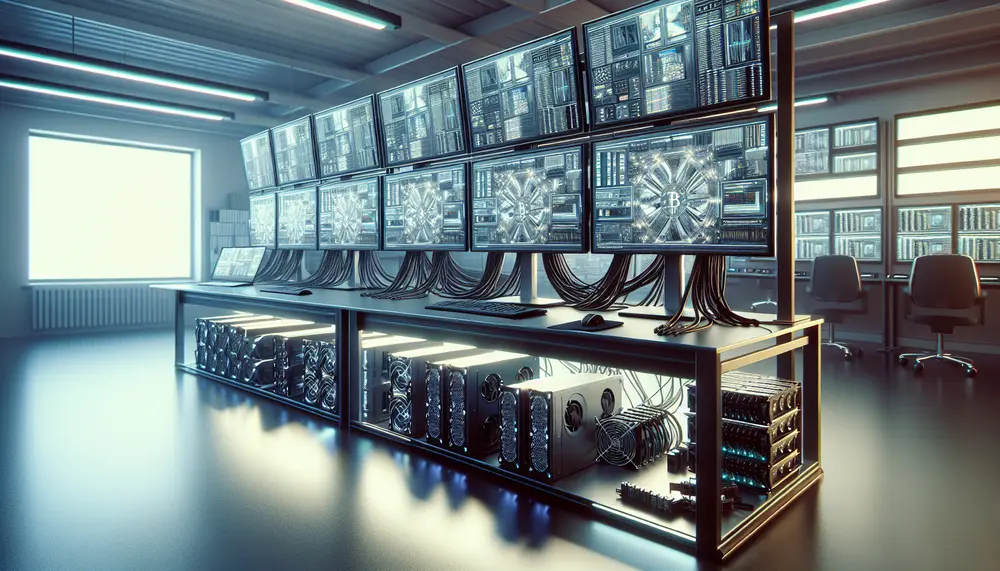Table of Contents:
Introduction to Monero Mining
Monero is a popular cryptocurrency known for its strong focus on privacy and decentralization. Unlike Bitcoin, Monero transactions are confidential and untraceable, making it a preferred choice for those who value anonymity. Mining Monero can be a rewarding venture, especially for beginners, as it does not require specialized hardware. Instead, you can use your computer's CPU or GPU to participate in the mining process.
One of the easiest ways to start mining Monero is by using the Monero GUI Wallet. This graphical user interface (GUI) is user-friendly and designed to simplify the mining process. It allows you to manage your Monero wallet and start mining with just a few clicks. In this guide, we will walk you through the steps to download, install, and configure the Monero GUI Wallet for mining.
Get $500 free Bitcoin mining for a free testing phase:
- Real daily rewards
- 1 full month of testing
- No strings attached
If you choose to buy after testing, you can keep your mining rewards and receive up to 20% bonus on top.
Downloading and Installing the Monero GUI Wallet
To get started with Monero mining, the first step is to download and install the Monero GUI Wallet. This wallet is available for various platforms, including Windows, macOS, Linux, FreeBSD, and Android. Follow these steps to download and install the wallet:
-
Visit the official Monero website at getmonero.org/downloads.
-
Select the appropriate version of the Monero GUI Wallet for your operating system. Ensure you download the latest version, which at the time of writing is 0.18.3.3 - Fluorine Fermi.
-
Once the download is complete, verify the file's integrity by checking the provided hashes on the website. This step ensures that the file has not been tampered with.
-
Run the installer and follow the on-screen instructions to complete the installation process. Depending on your operating system, you may need to grant the necessary permissions to proceed.
After installation, you will have the Monero GUI Wallet ready on your system. The next step is to set up and configure the wallet for mining, which we will cover in the following sections.
Setting Up and Configuring Monero GUI for Mining
Once you have installed the Monero GUI Wallet, the next step is to set it up and configure it for mining. Follow these steps to get started:
-
Open the Monero GUI Wallet on your computer. If this is your first time using the wallet, you will need to create a new wallet or restore an existing one using your seed phrase.
-
After setting up your wallet, navigate to the "Advanced" mode. This mode provides access to more features, including mining.
-
In the "Advanced" mode, click on the "Mining" tab. Here, you will find options to start and configure your mining activity.
-
Adjust the number of threads you want to use for mining. A good rule of thumb is to use half the number of CPU cores available on your system. For example, if you have an 8-core CPU, set the number of threads to 4.
-
Click on the "Start mining" button to begin the mining process. The wallet will now use your computer's CPU to mine Monero.
By following these steps, you will have successfully set up and configured the Monero GUI Wallet for mining. In the next section, we will discuss how to optimize your mining performance to maximize your earnings.
Starting Solo Mining with Monero GUI
Starting solo mining with the Monero GUI Wallet is straightforward. Solo mining means you are mining independently, without joining a mining pool. This can be beneficial as you keep all the rewards for yourself, but it may take longer to find a block. Here’s how to start solo mining:
-
Open the Monero GUI Wallet and ensure you are in "Advanced" mode.
-
Navigate to the "Mining" tab. This is where you can control your mining activities.
-
In the mining settings, you will see an option to start solo mining. Click on the "Start mining" button to begin.
-
Monitor the hash rate displayed in the wallet. This shows the speed at which your computer is solving cryptographic puzzles. A higher hash rate means more chances of finding a block.
-
If you wish to stop mining at any point, simply click the "Stop mining" button.
Solo mining with the Monero GUI Wallet is a great way to get started with mining while keeping things simple. In the next section, we will look at ways to optimize your mining performance to make the most out of your hardware.
Optimizing Mining Performance
To maximize your earnings from Monero mining, it's essential to optimize your mining performance. Here are some tips to help you get the most out of your hardware:
-
Adjust the Number of Threads: As mentioned earlier, using half the number of CPU cores for mining is a good starting point. However, you can experiment with different settings to find the optimal balance between mining performance and system usability.
-
Monitor CPU Temperature: Mining can generate a lot of heat, which can affect your hardware's longevity. Use software tools to monitor your CPU temperature and ensure it stays within safe limits. If necessary, improve your cooling system to prevent overheating.
-
Update Drivers: Ensure that your CPU and GPU drivers are up to date. Updated drivers can improve mining efficiency and stability.
-
Close Unnecessary Applications: Mining requires significant computational power. Close any unnecessary applications running in the background to free up resources for mining.
-
Use High-Performance Mode: On Windows, set your power plan to "High Performance" to ensure your CPU runs at its maximum potential. This can be done through the Control Panel under Power Options.
By following these tips, you can enhance your mining performance and increase your chances of earning more Monero. In the next section, we will discuss how to monitor your mining activity effectively.
Monitoring Your Mining Activity
Keeping track of your mining activity is crucial to ensure everything is running smoothly and to evaluate your performance. Here are some ways to monitor your Monero mining activity:
-
Hash Rate: The Monero GUI Wallet displays your current hash rate, which indicates the speed at which your computer is solving cryptographic puzzles. A stable and high hash rate is a good sign that your mining setup is working efficiently.
-
CPU Usage: Monitor your CPU usage to ensure that mining is not overloading your system. High CPU usage is normal during mining, but if it reaches 100% for extended periods, you may need to adjust the number of threads or improve your cooling system.
-
Temperature: Use hardware monitoring tools to keep an eye on your CPU and GPU temperatures. Overheating can damage your hardware, so make sure temperatures stay within safe limits.
-
Mining Logs: The Monero GUI Wallet provides logs that detail your mining activity. These logs can help you identify any issues or irregularities in your mining process.
-
Rewards: Check your wallet balance regularly to see the rewards you have earned from mining. Keep in mind that solo mining may take longer to yield rewards compared to pool mining.
By regularly monitoring these aspects, you can ensure that your mining operation is running efficiently and address any issues promptly. In the next section, we will cover common issues you might encounter and how to troubleshoot them.
Troubleshooting Common Issues
Even with a well-configured setup, you might encounter some issues while mining Monero. Here are common problems and their solutions:
-
Low Hash Rate: If your hash rate is lower than expected, try reducing the number of threads or closing unnecessary applications. Updating your CPU and GPU drivers can also help improve performance.
-
Overheating: High temperatures can damage your hardware. Ensure your cooling system is working efficiently. Clean any dust from your computer's fans and consider using additional cooling solutions if necessary.
-
Mining Stopped Unexpectedly: If mining stops unexpectedly, check the mining logs in the Monero GUI Wallet for any error messages. Common issues include insufficient system resources or conflicts with other software.
-
Wallet Sync Issues: If your wallet is not syncing properly, ensure you have a stable internet connection. You can also try restarting the wallet or using a different node to improve synchronization.
-
Antivirus False Positives: Some antivirus programs may flag the Monero mining software as malicious. Add an exception for the Monero GUI Wallet in your antivirus settings to prevent this issue.
By addressing these common issues, you can maintain a stable and efficient mining operation. If you encounter more complex problems, consider reaching out to the Monero community for support. In the next section, we will discuss security tips to keep your mining activities safe.
Security Tips for Monero Mining
Security is a crucial aspect of Monero mining. Here are some tips to keep your mining activities safe:
-
Use Strong Passwords: Ensure that your Monero wallet is protected with a strong, unique password. Avoid using easily guessable passwords and consider using a password manager to generate and store complex passwords.
-
Enable Two-Factor Authentication (2FA): If your wallet or mining platform supports 2FA, enable it. This adds an extra layer of security by requiring a second form of verification in addition to your password.
-
Keep Software Updated: Regularly update your Monero GUI Wallet and any other mining software you use. Updates often include security patches that protect against vulnerabilities.
-
Verify Downloads: Always download the Monero GUI Wallet from the official Monero website. Verify the file's integrity using the provided hashes to ensure it has not been tampered with.
-
Secure Your Seed Phrase: Your wallet's seed phrase is the key to accessing your funds. Store it in a secure, offline location and never share it with anyone. Consider using a hardware wallet for added security.
-
Use a VPN: When mining Monero, consider using a Virtual Private Network (VPN) to encrypt your internet connection. This helps protect your privacy and prevents potential attackers from intercepting your data.
-
Monitor for Suspicious Activity: Regularly check your wallet and mining logs for any unusual activity. If you notice anything suspicious, take immediate action to secure your wallet and system.
By following these security tips, you can protect your Monero mining activities and ensure your funds remain safe. In the next section, we will explore the community support and resources available to help you with Monero mining.
Community Support and Resources
The Monero community is a valuable resource for both beginners and experienced miners. Engaging with the community can provide you with support, insights, and updates. Here are some ways to tap into community support and resources:
-
Official Monero Website: The official Monero website (getmonero.org) offers comprehensive guides, FAQs, and documentation to help you get started with mining and using Monero.
-
Monero Subreddit: The Monero subreddit is a vibrant community where you can ask questions, share experiences, and stay updated on the latest news and developments.
-
Monero Stack Exchange: For technical questions and detailed answers, visit the Monero Stack Exchange. This platform is ideal for troubleshooting and in-depth discussions.
-
Discord and IRC Channels: Join the Monero community on Discord or IRC channels for real-time support and interaction with other Monero enthusiasts.
-
YouTube Tutorials: There are numerous YouTube channels and tutorials dedicated to Monero mining. These videos can provide visual guidance and step-by-step instructions.
-
Monero Forums: Participate in discussions on Monero forums where you can find tips, share your mining setup, and learn from others' experiences.
By leveraging these community resources, you can enhance your knowledge, troubleshoot issues, and stay informed about the latest advancements in Monero mining. In the final section, we will summarize the key points covered in this guide.
Conclusion
In this guide, we have walked you through the process of starting Monero mining using the Monero GUI Wallet. From downloading and installing the wallet to setting it up for mining, optimizing performance, and ensuring security, each step is crucial for a successful mining experience.
By following the outlined steps, you can efficiently mine Monero and potentially earn rewards. Remember to monitor your mining activity regularly and address any issues promptly. Engaging with the Monero community can provide additional support and resources to enhance your mining journey.
Monero mining can be a rewarding endeavor, especially for those who value privacy and decentralization. With the right setup and continuous optimization, you can make the most out of your mining efforts. Happy mining!
Frequently Asked Questions about Monero Mining with GUI Wallet
What is Monero and why should I consider mining it?
Monero is a cryptocurrency known for its strong focus on privacy and decentralization. Unlike Bitcoin, Monero transactions are confidential and untraceable, making it a preferred choice for those who value anonymity. Mining Monero can be rewarding as it does not require specialized hardware and can be done using your computer's CPU or GPU.
How do I download and install the Monero GUI Wallet?
To download and install the Monero GUI Wallet, visit the official Monero website at getmonero.org/downloads. Select the appropriate version for your operating system and verify the file's integrity using the provided hashes. Run the installer and follow the on-screen instructions to complete the installation process.
How do I set up and configure the Monero GUI Wallet for mining?
After installing the Monero GUI Wallet, open it and create a new wallet or restore an existing one. Navigate to "Advanced" mode and click on the "Mining" tab. Adjust the number of threads for mining, usually half the number of CPU cores available. Click on the "Start mining" button to begin mining Monero.
What are some tips to optimize my mining performance?
To optimize mining performance, adjust the number of threads used for mining, monitor your CPU temperature, update drivers, close unnecessary applications, and set your power plan to "High Performance" on Windows. Regularly check your hash rate and CPU usage to ensure efficient mining.
How can I ensure the security of my Monero mining activities?
To secure your Monero mining activities, use strong passwords, enable two-factor authentication, keep your software updated, verify downloads, secure your seed phrase, and use a VPN. Regularly monitor your wallet and mining logs for any unusual activity.