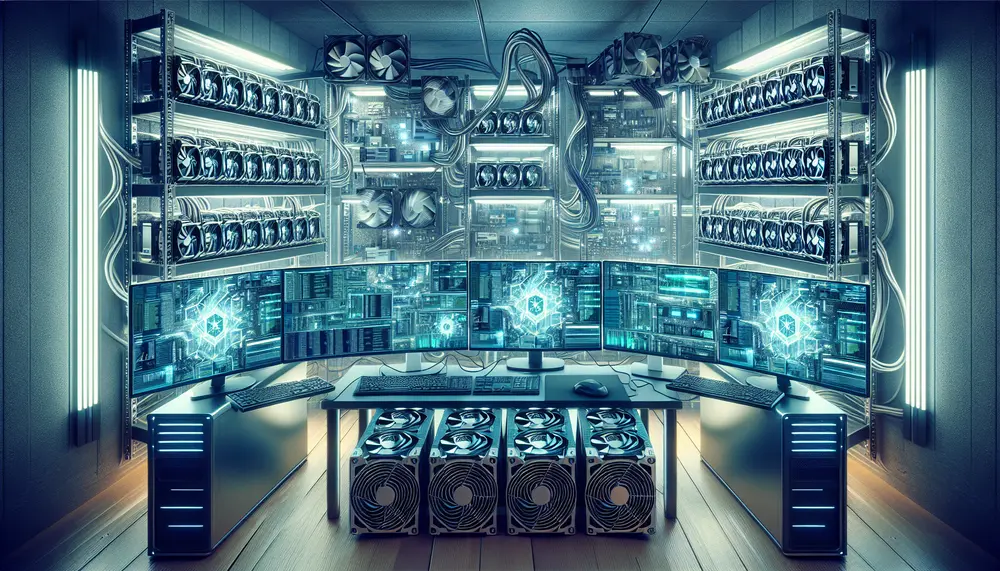Table of Contents:
Introduction to Alephium and Its Unique Features
Alephium is a next-generation blockchain platform designed to offer scalability, security, and decentralization. Unlike traditional blockchains, Alephium uses a unique blockflow algorithm that allows for high throughput and low latency. This makes it an attractive option for both developers and miners.
One of the standout features of Alephium is its sharding mechanism. Sharding divides the blockchain into smaller, manageable pieces called shards. Each shard can process transactions independently, which significantly increases the network's capacity. This is crucial for handling a large number of transactions without compromising speed or security.
Get $500 free Bitcoin mining for a free testing phase:
- Real daily rewards
- 1 full month of testing
- No strings attached
If you choose to buy after testing, you can keep your mining rewards and receive up to 20% bonus on top.
Another key feature is Alephium's smart contract capabilities. These contracts are written in a specialized language called Ralph, designed to be both powerful and easy to use. This opens up a wide range of possibilities for decentralized applications (dApps) on the Alephium network.
In summary, Alephium combines advanced technologies to create a highly efficient and secure blockchain platform. Its unique features make it a compelling choice for those interested in blockchain development and mining.
Understanding GPU Mining and Its Importance
GPU mining refers to the use of Graphics Processing Units (GPUs) to mine cryptocurrencies. Unlike CPUs, GPUs are designed to handle multiple tasks simultaneously, making them ideal for the complex calculations required in mining. This parallel processing capability allows GPUs to solve cryptographic puzzles more efficiently than CPUs.
One of the main reasons GPU mining is important is its efficiency. GPUs can perform a large number of calculations per second, which increases the chances of successfully mining a block. This efficiency translates to higher rewards for miners, making it a popular choice for those looking to maximize their earnings.
Another advantage of GPU mining is its flexibility. GPUs can be used to mine a variety of cryptocurrencies, not just Bitcoin. This allows miners to switch between different coins based on profitability, providing more opportunities to earn.
In addition, GPU mining contributes to the decentralization of blockchain networks. By allowing more individuals to participate in the mining process, it reduces the risk of centralization, where a few entities control the majority of the network's hash power. This decentralization is crucial for maintaining the security and integrity of the blockchain.
Overall, GPU mining plays a vital role in the cryptocurrency ecosystem. Its efficiency, flexibility, and contribution to decentralization make it an essential component of modern blockchain networks.
Setting Up Your Mining Rig for Alephium
Setting up a mining rig for Alephium involves several key steps. First, you need to gather the necessary hardware components. A typical mining rig includes:
- GPUs: High-performance graphics cards for efficient mining.
- Motherboard: A motherboard with multiple PCIe slots to support multiple GPUs.
- Power Supply Unit (PSU): A robust PSU to provide adequate power to all components.
- RAM: At least 4GB of RAM to ensure smooth operation.
- Storage: A solid-state drive (SSD) for fast data access.
- Cooling System: Fans or liquid cooling to keep the GPUs at optimal temperatures.
Once you have the hardware, the next step is to assemble your mining rig. Start by installing the motherboard in the mining frame. Then, connect the GPUs to the motherboard using PCIe risers. Ensure that each GPU is securely connected and properly seated.
Next, connect the power supply unit to the motherboard and GPUs. Make sure to use the appropriate cables and connectors to avoid any power issues. Once everything is connected, install the RAM and SSD into their respective slots on the motherboard.
After assembling the hardware, it's time to install the operating system. Most miners prefer using Linux-based systems like Ubuntu for their stability and performance. However, Windows can also be used if you are more comfortable with it. Install the OS on the SSD and set up the necessary drivers for your GPUs.
Finally, configure the BIOS settings to optimize your mining rig. Enable settings like "Above 4G Decoding" and set the PCIe slots to "Gen 2" or "Gen 3" for better performance. Save the changes and reboot your system.
With your mining rig set up, you are now ready to install the mining software and start mining Alephium. Proper setup ensures that your rig runs efficiently and maximizes your mining rewards.
Choosing the Right GPU for Alephium Mining
Selecting the right GPU is crucial for maximizing your mining efficiency and profitability. Here are some key factors to consider when choosing a GPU for Alephium mining:
- Hash Rate: The hash rate measures the number of calculations a GPU can perform per second. Higher hash rates increase your chances of successfully mining blocks. Look for GPUs with high hash rates to maximize your mining rewards.
- Power Consumption: Mining can be power-intensive, so it's important to consider the power consumption of your GPU. Efficient GPUs that offer a good balance between hash rate and power usage will help you save on electricity costs.
- Memory: The amount of memory on a GPU can affect its mining performance. GPUs with more memory can handle larger datasets, which can be beneficial for certain mining algorithms. Aim for GPUs with at least 6GB of memory.
- Cooling: Mining generates a lot of heat, so effective cooling is essential. Choose GPUs with robust cooling solutions to maintain optimal temperatures and prevent overheating.
- Price: The cost of the GPU is also a significant factor. While high-end GPUs offer better performance, they come at a higher price. Consider your budget and calculate the return on investment (ROI) to make an informed decision.
Some popular GPUs for Alephium mining include:
- NVIDIA GeForce RTX 3080: Known for its high hash rate and efficient power consumption, making it a top choice for miners.
- AMD Radeon RX 6800 XT: Offers excellent performance and competitive pricing, suitable for both novice and experienced miners.
- NVIDIA GeForce GTX 1660 Super: A budget-friendly option that provides good performance for its price, ideal for those starting out.
When choosing a GPU, it's also helpful to check online mining forums and communities for the latest recommendations and performance benchmarks. This can provide valuable insights and help you make a well-informed decision.
In summary, selecting the right GPU involves balancing performance, power consumption, memory, cooling, and price. By carefully considering these factors, you can optimize your mining setup for Alephium and achieve better results.
Installing Mining Software for Alephium
Once your mining rig is set up, the next step is to install the mining software for Alephium. This software will enable your GPUs to perform the necessary calculations to mine Alephium. Follow these steps to get started:
- Download the Mining Software: Visit the official Alephium GitHub repository to download the latest version of the mining software. Make sure to choose the correct version for your operating system (Windows or Linux).
- Extract the Files: After downloading, extract the files to a directory on your mining rig. This will create a folder containing the mining software and necessary configuration files.
- Install Dependencies: Depending on your operating system, you may need to install additional dependencies. For Linux, you can use package managers like
aptoryumto install required libraries. For Windows, ensure you have the latest GPU drivers installed. - Configure the Software: Open the configuration file (usually named
config.jsonorminer.conf) in a text editor. Update the settings with your mining pool information, wallet address, and any other required parameters. This step is crucial for directing your mining efforts to the correct pool and receiving your rewards. - Run the Miner: Once configured, open a terminal or command prompt and navigate to the directory where you extracted the mining software. Run the executable file (e.g.,
miner.exefor Windows or./minerfor Linux) to start the mining process.
Here is an example of a basic configuration file:
{ "pool": "stratum+tcp://pool.alephium.org:3333", "wallet": "1HiYeRbypJQK4nc6EFYWiRVdsdYukQKq8SvKQsfJ3wiR8", "worker": "rig1", "threads": 4 }
In this example, replace the pool URL with your chosen mining pool's address, and update the wallet field with your Alephium wallet address. The worker field can be used to identify different rigs if you have multiple setups.
After running the miner, you should see output in the terminal indicating that the mining process has started. The software will display information such as hash rate, accepted shares, and any errors encountered. Monitor this output to ensure your mining rig is performing optimally.
By following these steps, you can successfully install and configure the mining software for Alephium, allowing you to start mining and earning rewards.
Configuring Your Mining Software
Properly configuring your mining software is essential for maximizing your mining efficiency and ensuring smooth operation. Here are the key steps to configure your Alephium mining software:
- Open the Configuration File: Locate the configuration file, usually named
config.jsonorminer.conf, in the directory where you extracted the mining software. Open this file in a text editor. - Set the Mining Pool: Update the
poolfield with the URL of your chosen Alephium mining pool. This directs your mining efforts to the correct pool. For example:"pool": "stratum+tcp://pool.alephium.org:3333"
- Enter Your Wallet Address: Replace the
walletfield with your Alephium wallet address. This ensures that the mining rewards are sent to your wallet. For example:"wallet": "1HiYeRbypJQK4nc6EFYWiRVdsdYukQKq8SvKQsfJ3wiR8"
- Configure Worker Name: The
workerfield can be used to identify different mining rigs if you have multiple setups. This is useful for monitoring performance and troubleshooting. For example:"worker": "rig1"
- Set the Number of Threads: The
threadsfield determines how many CPU threads will be used for mining. Adjust this based on your system's capabilities. For example:"threads": 4
- Additional Settings: Depending on the mining software, there may be additional settings you can configure, such as GPU intensity, fan speed, and temperature limits. Refer to the software's documentation for detailed instructions on these settings.
Here is an example of a complete configuration file:
{ "pool": "stratum+tcp://pool.alephium.org:3333", "wallet": "1HiYeRbypJQK4nc6EFYWiRVdsdYukQKq8SvKQsfJ3wiR8", "worker": "rig1", "threads": 4, "gpu_intensity": 75, "fan_speed": 70, "temp_limit": 75 }
After updating the configuration file, save your changes and close the text editor. Restart the mining software to apply the new settings. Monitor the software's output to ensure that it is connecting to the pool and mining correctly.
Proper configuration of your mining software can significantly impact your mining performance and profitability. Take the time to fine-tune these settings to achieve the best results.
Connecting to Alephium Mining Pools
Connecting to a mining pool is a crucial step in maximizing your mining efficiency and earning consistent rewards. Mining pools allow multiple miners to combine their computational power, increasing the chances of successfully mining blocks. Here’s how to connect to an Alephium mining pool:
- Choose a Mining Pool: Research and select a reputable Alephium mining pool. Popular options include official pools and community-operated pools. Ensure the pool has a good track record and low fees.
- Obtain Pool Information: Once you’ve chosen a pool, obtain the necessary connection details. This typically includes the pool’s URL and port number. For example:
stratum+tcp://pool.alephium.org:3333
- Update Configuration File: Open your mining software’s configuration file (e.g.,
config.jsonorminer.conf) in a text editor. Update thepoolfield with the pool’s URL and port number. For example:"pool": "stratum+tcp://pool.alephium.org:3333"
- Enter Your Wallet Address: Ensure your Alephium wallet address is correctly entered in the
walletfield. This ensures that your mining rewards are sent to your wallet. For example:"wallet": "1HiYeRbypJQK4nc6EFYWiRVdsdYukQKq8SvKQsfJ3wiR8"
- Start the Miner: Save the configuration file and start your mining software. The software should connect to the specified pool and begin mining. Monitor the output to ensure a successful connection and that shares are being accepted.
Here is an example of a basic configuration for connecting to a mining pool:
{ "pool": "stratum+tcp://pool.alephium.org:3333", "wallet": "1HiYeRbypJQK4nc6EFYWiRVdsdYukQKq8SvKQsfJ3wiR8", "worker": "rig1", "threads": 4 }
Connecting to a mining pool offers several advantages:
- Consistent Rewards: Mining pools distribute rewards more consistently compared to solo mining, where rewards can be sporadic.
- Increased Chances: By combining computational power, mining pools increase the likelihood of successfully mining blocks.
- Community Support: Many mining pools offer community support and resources, helping you troubleshoot issues and optimize your setup.
By following these steps, you can successfully connect to an Alephium mining pool and start earning rewards more efficiently. Ensure you monitor your mining software regularly to maintain optimal performance and address any issues promptly.
Monitoring and Optimizing Your Mining Performance
To ensure your mining rig operates efficiently and maximizes rewards, it’s essential to monitor and optimize your mining performance. Here are key steps to achieve this:
- Monitor Hash Rate: Regularly check your mining software’s output to monitor the hash rate. A stable and high hash rate indicates efficient mining. If you notice a drop, investigate potential issues such as hardware problems or software misconfigurations.
- Track Accepted Shares: Keep an eye on the number of accepted shares reported by your mining software. A high number of accepted shares means your rig is contributing effectively to the mining pool. Rejected shares could indicate network issues or suboptimal settings.
- Check GPU Temperatures: Mining generates significant heat, so it’s crucial to monitor GPU temperatures. Use software tools like MSI Afterburner or HWMonitor to track temperatures. Aim to keep GPU temperatures below 75°C to prevent overheating and hardware damage.
- Optimize GPU Settings: Fine-tune your GPU settings to balance performance and power consumption. Adjust parameters such as core clock, memory clock, and power limit. Overclocking can boost performance, but be cautious to avoid instability or overheating.
- Adjust Fan Speeds: Proper cooling is essential for maintaining optimal performance. Adjust fan speeds to ensure adequate airflow and cooling. Most GPU management software allows you to set custom fan curves based on temperature thresholds.
- Update Drivers and Software: Regularly update your GPU drivers and mining software to benefit from performance improvements and bug fixes. Check the official websites for the latest versions and follow the installation instructions.
- Monitor Power Consumption: Use a power meter to monitor the power consumption of your mining rig. Aim for an efficient setup that balances hash rate and power usage. Reducing power consumption can lower electricity costs and increase profitability.
Here are some additional tips for optimizing your mining performance:
- Use Mining Management Tools: Consider using mining management tools like Awesome Miner or Hive OS. These tools offer advanced features for monitoring, remote management, and performance optimization.
- Join Mining Communities: Participate in online mining communities and forums. These platforms provide valuable insights, tips, and support from experienced miners. Sharing knowledge can help you optimize your setup and troubleshoot issues.
- Regular Maintenance: Perform regular maintenance on your mining rig. Clean dust from components, check for loose connections, and ensure all hardware is functioning correctly. Regular maintenance can prevent issues and prolong the lifespan of your equipment.
By actively monitoring and optimizing your mining performance, you can ensure your rig operates efficiently and maximizes your Alephium mining rewards. Stay proactive and make adjustments as needed to maintain optimal performance.
Troubleshooting Common Alephium Mining Issues
Even with a well-configured mining rig, you may encounter issues that can affect your mining performance. Here are some common Alephium mining issues and how to troubleshoot them:
- Low Hash Rate: If you notice a drop in your hash rate, check the following:
- Ensure your GPUs are not overheating. High temperatures can throttle performance.
- Verify that your mining software is up to date. Updates often include performance improvements.
- Check for background processes that may be consuming CPU or GPU resources.
- Rejected Shares: A high number of rejected shares can indicate network or configuration issues:
- Ensure your internet connection is stable. Network interruptions can lead to rejected shares.
- Double-check your mining pool URL and port number in the configuration file.
- Adjust the intensity settings in your mining software. Too high or too low settings can cause instability.
- Mining Software Crashes: If your mining software crashes frequently:
- Update your GPU drivers to the latest version. Outdated drivers can cause compatibility issues.
- Check the system logs for error messages that can provide clues about the cause of the crash.
- Reduce overclocking settings. Aggressive overclocking can lead to instability.
- High GPU Temperatures: To prevent overheating:
- Ensure your mining rig has adequate ventilation. Use additional fans if necessary.
- Clean dust from your GPUs and other components regularly to maintain proper airflow.
- Consider using a more efficient cooling solution, such as liquid cooling.
- Connection Issues to Mining Pool: If you have trouble connecting to the mining pool:
- Verify the pool URL and port number in your configuration file.
- Check if the mining pool is experiencing downtime or maintenance.
- Ensure your firewall or antivirus software is not blocking the mining software.
Here are some additional tips for troubleshooting:
- Consult Community Forums: Online mining communities and forums are valuable resources for troubleshooting. Experienced miners often share solutions to common problems.
- Use Diagnostic Tools: Tools like GPU-Z and HWMonitor can help you diagnose hardware issues by providing detailed information about your GPU’s performance and temperatures.
- Keep Logs: Enable logging in your mining software to keep track of errors and performance metrics. Logs can provide valuable insights when diagnosing issues.
By systematically troubleshooting and addressing these common issues, you can maintain optimal performance and ensure a smooth mining experience with Alephium. Stay proactive and make adjustments as needed to keep your mining rig running efficiently.
Security Tips for Safe Alephium Mining
Ensuring the security of your mining rig and wallet is crucial for protecting your investments and earnings. Here are some essential security tips for safe Alephium mining:
- Use Strong Passwords: Protect your mining accounts and wallets with strong, unique passwords. Avoid using easily guessable passwords and consider using a password manager to generate and store complex passwords.
- Enable Two-Factor Authentication (2FA): Wherever possible, enable 2FA for your mining pool accounts and wallet services. This adds an extra layer of security by requiring a second form of verification in addition to your password.
- Keep Software Updated: Regularly update your mining software, GPU drivers, and operating system. Updates often include security patches that protect against vulnerabilities.
- Secure Your Wallet: Use a hardware wallet or a secure software wallet to store your Alephium. Avoid keeping large amounts of cryptocurrency in online wallets or exchanges, as they are more susceptible to hacks.
- Monitor Network Traffic: Use network monitoring tools to keep an eye on your mining rig’s network traffic. Unusual activity can indicate a security breach or malware infection.
- Use a Firewall: Configure a firewall to restrict unauthorized access to your mining rig. Ensure that only necessary ports are open and consider using a dedicated mining network separate from your home or office network.
- Backup Your Wallet: Regularly backup your wallet’s private keys and store them in a secure location. This ensures you can recover your funds in case of hardware failure or other issues.
- Beware of Phishing Attacks: Be cautious of phishing emails and websites that attempt to steal your login credentials. Always verify the authenticity of websites and emails before entering sensitive information.
- Use Antivirus Software: Install reputable antivirus software on your mining rig to protect against malware and other threats. Regularly scan your system for potential infections.
- Isolate Your Mining Rig: If possible, isolate your mining rig from other devices on your network. This minimizes the risk of spreading malware or other security threats.
By following these security tips, you can significantly reduce the risk of security breaches and protect your Alephium mining operations. Stay vigilant and proactive in maintaining the security of your mining rig and wallet.
Conclusion: Getting Started with Alephium GPU Mining
Embarking on your Alephium GPU mining journey can be both rewarding and challenging. By following the steps outlined in this guide, you can set up a robust mining rig, choose the right GPU, install and configure mining software, and connect to mining pools. Here’s a quick recap to help you get started:
- Understand Alephium and GPU Mining: Familiarize yourself with Alephium’s unique features and the importance of GPU mining for efficient and profitable operations.
- Set Up Your Mining Rig: Assemble your mining rig with the necessary hardware components, ensuring proper installation and configuration.
- Choose the Right GPU: Select a GPU that offers a good balance of hash rate, power consumption, and cost to maximize your mining efficiency.
- Install Mining Software: Download and install the appropriate mining software for Alephium, ensuring all dependencies and drivers are up to date.
- Configure Your Mining Software: Update the configuration file with your mining pool information, wallet address, and other necessary settings to optimize performance.
- Connect to Mining Pools: Join a reputable Alephium mining pool to increase your chances of earning consistent rewards.
- Monitor and Optimize Performance: Regularly check your mining rig’s performance, adjust settings, and perform maintenance to ensure optimal operation.
- Troubleshoot Issues: Address common mining issues such as low hash rates, rejected shares, and high temperatures to maintain efficiency.
- Implement Security Measures: Protect your mining rig and wallet with strong passwords, 2FA, regular updates, and other security best practices.
By diligently following these steps, you can establish a successful Alephium GPU mining operation. Stay informed about the latest developments in the Alephium community and continuously optimize your setup to adapt to changing conditions. Happy mining!
Common Questions about Alephium GPU Mining
What makes Alephium different from other blockchain platforms?
Alephium utilizes a unique blockflow algorithm that allows for high throughput and low latency. Its sharding mechanism significantly increases network capacity by enabling each shard to process transactions independently.
Why choose GPU mining for Alephium?
GPU mining is efficient due to the parallel processing capabilities of GPUs. They can perform large numbers of calculations per second, increasing the likelihood of successfully mining a block and maximizing rewards.
What are the necessary steps to set up a mining rig for Alephium?
Setting up a mining rig involves gathering hardware components like GPUs, a motherboard, PSU, RAM, storage, and a cooling system, assembling the rig, installing the operating system, and configuring BIOS settings for optimal performance.
How do I install mining software for Alephium on my rig?
Download the mining software from the official Alephium GitHub repository, extract the files, install necessary dependencies, configure the software with your mining pool information and wallet address, and run the miner using terminal commands.
How can I optimize my mining performance?
Monitor hash rates, track accepted shares, check GPU temperatures, optimize GPU settings and cooling, update drivers and software, and perform regular maintenance to ensure your mining rig operates efficiently.