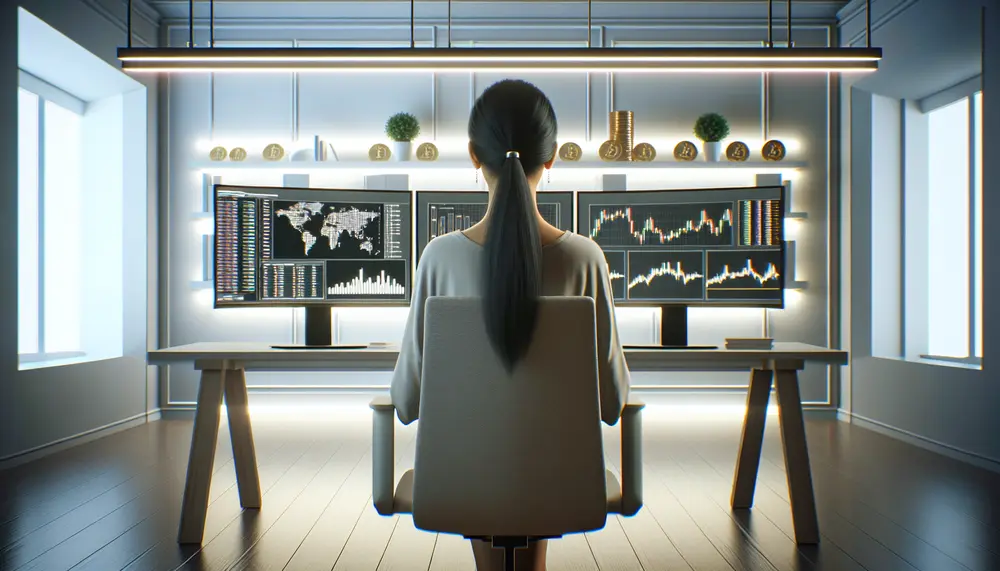Table of Contents:
Understanding Kaspa and Its Mining Process
Kaspa is a unique form of digital currency, often known for its rapid block time, which facilitates quick transactions. Unlike traditional fiat currencies, Kaspa operates on a decentralized network using blockchain technology. The process of verifying transactions and adding them to the public ledger, known as the blockchain, is termed 'mining'. Mining Kaspa is not merely a way of creating new coins but also a critical component of the maintenance and development of the blockchain ledger.
Mining Kaspa on Ubuntu involves complex computational processes that utilize your computer's hardware resources. While in the past, CPU and GPU mining were viable for mining Kaspa, the scenario has evolved, and these methods are now considered obsolete in terms of profitability and efficiency. The advent of ASIC miners, which are specialized hardware designed specifically for mining, has made them the standard for individuals looking to mine Kaspa professionally.
Get $500 free Bitcoin mining for a free testing phase:
- Real daily rewards
- 1 full month of testing
- No strings attached
If you choose to buy after testing, you can keep your mining rewards and receive up to 20% bonus on top.
When you decide to mine Kaspa, you'll have to choose between two primary modes: Solo Mining and Pool Mining. Solo mining enables you to interact directly with the blockchain; however, it comes with a level of unpredictability, as it relies on your ability to solve complex algorithms on your own. Pool mining, however, distributes the mining tasks across a collective network of miners, providing more stability and consistent, albeit smaller, returns.
It's important to note that specific Kaspa Stratum adapters are necessary to facilitate certain mining software for Solo Mining. These tools ensure that your system communicates effectively with the Kaspa network. Moreover, while considering mining Kaspa, it is crucial to remain updated with the mining community's consensus as to which hardware and methods yield the most efficient returns.
Note: As the mining landscape changes frequently, always check the latest information on the profitability and functionality of mining Kaspa with ASIC miners, as these factors will ultimately determine the success of your mining venture.
Setting Up Your Ubuntu System for Kaspa Mining
Before you begin mining Kaspa, it is essential to set up your Ubuntu system adequately. This setup is a preliminary step to ensure that your system meets the necessary requirements to run mining software efficiently. While Kaspa mining with ASICs is the norm, understanding the setup process gives you foundational knowledge critical for troubleshooting and optimizing your mining operations.
The initial step involves updating your Ubuntu system. Open the terminal, and execute the following commands to ensure all your system packages are up-to-date:
sudo apt-get update && sudo apt-get upgrade
Following the system updates, you need to install essential dependencies. These packages provide the necessary environment for running the mining software:
sudo apt-get install build-essential cmake libssl-dev pkg-config libhwloc-dev
After installing the dependencies, you'll need to download and install the specific mining software compatible with ASIC mining for Kaspa. Ensure that you download the latest version from a reliable source, ideally the official software repository.
Next, you must configure the mining software by editing its configuration files. These files are typically named config.txt or resemble a similar naming convention. The configuration should point to your ASIC miner and may require you to set the algorithm specifically to Kaspa.
Remember, the actual mining performance will heavily rely on the successful setup of your system and the proper configuration of your mining software. With a correctly set up Ubuntu system, you're now ready to connect to the Kaspa network and start mining.
Before proceeding to the actual mining, ensure that your system is stable and secure. Consider setting up firewalls and regularly updating your software to protect your mining activities against vulnerabilities and threats.
Advantages and Challenges of Mining Kaspa on Ubuntu
| Pros of Mining Kaspa on Ubuntu | Cons of Mining Kaspa on Ubuntu |
|---|---|
| Open-source platform for increased security and transparency | May require additional setup for drivers and mining software |
| Potentially lower operating costs than Windows | Steeper learning curve for users not familiar with Linux systems |
| Greater control over mining operations and system optimization | Smaller community support compared to more popular mining platforms |
| Customizable for performance tuning and efficiency | Possible hardware compatibility issues |
| Typically lighter on system resources, offering better mining performance | Less user-friendly for beginners without command-line experience |
Choosing the Right Hardware for Mining Kaspa
Selecting the appropriate mining hardware is a pivotal decision in the mining process. As mining evolves, ASIC (Application-Specific Integrated Circuit) miners have become the standard for those serious about mining Kaspa due to their high efficiency and hashing power. Therefore, when you aim to build a mining rig for Kaspa, the emphasis should be on acquiring ASIC miners.
There are a few critical factors to consider when choosing ASIC miners for your setup:
- Hash Rate: This is a measure of the miner's performance. A higher hash rate increases your chances of successfully mining a block.
- Power Efficiency: To maximize profits, look for hardware that converts the least amount of electricity into bitcoins.
- Cost: Consider the initial acquisition cost, keeping in mind how long it will take for the miner to pay for itself through mining earnings.
- Durability: Quality hardware will last longer and require less maintenance, impacting long-term profitability.
While choosing your ASIC miner, make sure to research and compare different models and manufacturers. Not all ASICs are created equal, and the right choice will depend on a balance of the factors mentioned above, as well as the current market prices for Kaspa and electricity rates in your area.
It is beneficial to join online communities or forums where other miners share their experiences and advice on different ASIC models. Such platforms are an excellent resource for understanding market trends and getting firsthand testimonials about various hardware.
Finally, after acquiring the appropriate hardware, ensure that it is set up correctly and running optimally. Regular maintenance is crucial, as dust and overheating can severely affect the performance and lifespan of your ASIC miners.
Installing Necessary Software for Kaspa Mining on Ubuntu
Once you have chosen your ASIC hardware for mining Kaspa, the next logical step is to install the mining software that will allow your hardware to communicate with the Kaspa network. Given that you are using Ubuntu, a Linux-based operating system, you will typically interact with the terminal for installation procedures.
The specific mining software you choose must be compatible with ASIC mining. It should be noted that different miners may support different protocols and configurations, such as 'stratum' or 'solo' for connecting to the network. Ensure you are opting for software recognized for its stability and compatibility with the Kaspa mining protocol.
Installation steps generally involve the following:
- Downloading the latest version of the mining software from the official website or a trusted source.
- Extracting the files using the command line or archive manager.
- Running the installation script, if provided, or following the provided installation instructions meticulously.
Here's an example of how you might extract and run the mining software:
tar -xvf mining-software.tar.gz && cd mining-software && ./install.sh
After installing your mining software, configuration is vital. You will often need to edit the configuration file to ensure it connects to the appropriate mining pool or to the Kaspa network for solo mining. Parameters such as wallet addresses, pool URLs, and other specific settings will need to be entered accurately.
Ensure you refer to any documentation provided with the software for detailed guidance on configuring these settings. Proper configuration is essential for initiating the mining process and ensuring that any Kaspa you mine is properly credited to your wallet.
Remember to keep all your mining software up-to-date to benefit from the latest improvements and security patches. Regular updates can equate to more efficient mining and better security for your operation.
Configuring Your Mining Software for Kaspa
With the mining software installed on your Ubuntu system, configuring it correctly is the next imperative step. Proper configuration ensures that your mining resource is directed towards the desired mining pool or operates efficiently in solo mode. Specific to Kaspa, you'll need to focus on settings like the wallet address, pool details, and, if necessary, custom tuning for optimized performance.
Typically, you configure your mining software by editing a text file that comes with the software. This file, often named config.txt or similar, is where you will input parameters such as:
- Pool URL and port
- Wallet address to receive mined Kaspa
- Mining algorithm set to Kaspa
- Any additional parameters that optimize mining for your specific hardware
It's important to follow the mining software's guideline for the correct syntax. For example, the configuration for a pool URL typically looks like this:
stratum+tcp://poolname.com:port
Whereas, your wallet address will generally be entered in a simplified manner:
wallet_address.worker_name
Before starting the miner, it's critical you verify that all settings are accurate. Confirm the pool URL, check that your wallet address is correctly entered to ensure you receive your rewards, and validate that you have selected the correct algorithm for Kaspa.
Most mining software provides feedback via the terminal or a log file, allowing you to rectify any issues before committing your hardware to mine. Watch for error messages related to connection issues or incorrect configuration settings.
Once the configuration is validated and you're satisfied that everything is set up as intended, start your mining operations. This crucial step transitions your system from preparation to active mining, getting you closer to earning Kaspa as a reward for your contributions to the network.
Joining a Kaspa Mining Pool vs. Solo Mining
Once your ASIC hardware and mining software are set up on your Ubuntu system, it's time to decide how you want to mine—either by joining a mining pool or going at it alone through solo mining. This decision will significantly impact your mining operations. Pools and solo mining both have their own advantages and challenges, and the right choice depends on your individual goals and resources.
Joining a Kaspa Mining Pool:
A mining pool is a group of miners that combine their computational resources to increase their chances of mining a block. When one member of the pool successfully mines a block, the reward is distributed among the pool members based on each member's contribution to the pool's total hashing power. This means steadier, more predictable income streams compared to solo mining, albeit smaller on a per-share basis.
When selecting a pool, research to ensure it's reputable and has a low fee structure. Additionally, look for pools that provide robust security measures, have servers near your location to minimize latency, and offer user-friendly dashboards for tracking your mining progress.
Engaging in Solo Mining:
Solo mining means you will be mining Kaspa without the collaboration of other miners. It requires a significant amount of processing power, and as such, the likelihood of successfully mining a block by yourself is lower compared to pooling resources. However, if you do manage to mine a block, you won't have to share the reward, which can be significantly more profitable for that block than if you had mined in a pool.
Solo mining is often seen as a more adventurous path that carries a higher level of risk and variability. It might be more suited to those with substantial mining operations and a higher appetite for risk.
Whether you opt for pool mining or solo mining, the key is to evaluate your goals, consider your resources, and understand the level of commitment you're willing to invest in mining Kaspa. Each miner's situation is unique, and it's essential to make an informed decision that aligns with your mining strategy.
Optimizing Your Mining Setup for Maximum Efficiency
Getting the most out of your mining hardware requires fine-tuning for peak performance. Once your Kaspa mining operation is up and running on your Ubuntu system, you can take several steps to enhance efficiency. Optimization can result in lower operational costs and improved hash rates, increasing your overall profitability.
Key areas to focus on for optimization include:
- Power Usage: Seek to reduce your energy consumption without significantly impacting your mining performance. This may involve adjusting your ASIC hardware to run at more power-efficient settings.
- Cooling Systems: Keeping your equipment cool is crucial for maintaining performance and extending hardware lifespan. Implement effective cooling solutions and regularly clean your mining setup to prevent dust buildup and overheating.
- Overclocking: Some miners may choose to overclock their hardware to push its performance beyond the factory settings. However, this must be done cautiously to prevent damage and undue stress on the components.
- Software Updates: Mining software developers frequently release updates that can improve mining performance. Stay current with these updates to take advantage of any enhancements.
- Network Connectivity: A stable and fast internet connection is crucial to ensure that your hardware remains connected to the mining network and doesn't miss out on potential mining opportunities.
Each element of your mining setup interacts with the others, which means optimization isn't just a one-time task—it's an ongoing process. Regularly review your setup's performance metrics, and be prepared to adjust your strategies as the mining landscape changes.
Remember that while striving for maximum efficiency is important, it should not come at the cost of the overall stability and security of your mining operation. Keeping a balanced approach will help you build a sustainable and profitable mining practice.
Monitoring and Managing Your Kaspa Mining Operation
Effective management of your Kaspa mining operation is a critical component of success. Monitoring your system's performance and health will help you prevent potential issues, reduce downtime, and ensure that your mining activity is as profitable as possible. With your mining setup on Ubuntu, you have access to a variety of tools that can assist in this process.
Regularly checking your mining software's dashboard allows you to visually track your miner's performance, including hash rate, temperature, and overall effectiveness. Use the insights gained from this data to make informed decisions about adjustments to your operation.
In addition to manual checks, consider setting up alerts. Alerts can inform you about system errors, connectivity issues, or problematic temperature levels. Many mining pools offer this feature, sending notifications via email or SMS if performance falls below a certain threshold or if errors are detected.
Implementing automation can further enhance the management process. This can include automatic restarts if the system crashes, or scripts that adjust settings based on performance metrics. Automation helps maintain your operation without constant manual oversight.
For better control over your hardware, explore advanced management software. These platforms can centralize control of your mining rigs, offering more detailed monitoring, statistical analysis, and even remote control capabilities. This is particularly useful if you scale up your mining activities to multiple machines.
Lastly, it is important to maintain accurate records for tracking earnings and calculating profitability. This includes monitoring the Kaspa market price, calculating electricity costs, and considering any pool fees. Proper accounting practices will help you measure the financial success of your mining operation and guide future investments.
By staying attentive to the performance and maintenance of your mining setup, you can ensure it operates at optimal levels. The more effectively you can monitor and manage your mining rig, the better positioned you will be to respond to the dynamic nature of cryptocurrency mining.
Troubleshooting Common Kaspa Mining Issues on Ubuntu
Mining Kaspa on Ubuntu can sometimes present challenges. Troubleshooting common issues promptly can save time and minimize loss of mining productivity. Being prepared for these potential hiccups can make a big difference in maintaining a smooth operation.
One frequent issue miners encounter is connectivity problems. This can be due to network instability or incorrect configuration settings. Verify that your internet connection is stable and that all pool URLs and port numbers are correctly entered in the mining software's configuration file.
Another common problem is hardware recognition. Sometimes Ubuntu may not recognize the ASIC miners immediately. Ensure that all drivers are up to date and that any necessary kernel extensions or firmware for your ASIC hardware are properly installed. A reboot after installation can often resolve such detection issues.
Miners also face issues with software crashes or glitches. Keeping your mining software up to date is vital as updates often fix known bugs. Check the logs produced by your mining software for error messages that can provide clues about what might be causing the issue.
Overheating is another challenge which can lead to reduced hash rates or hardware failure. Make sure your cooling solutions are adequate and functioning correctly, and periodically clean your equipment to ensure proper heat dissipation.
Occasionally, you may encounter configuration dilemmas where the mining software does not seem to follow the settings specified in the configuration file. Double-check the syntax and formatting of your configuration file, as a small typo can lead to unexpected behavior.
If you are part of a mining pool, pool-related issues could also affect your mining operation. This can be due to the pool going offline or undergoing maintenance. Keeping in touch with the pool's support channels and social media can keep you informed of any planned or unplanned outages.
Addressing these common issues involves a mix of preparedness, regular maintenance, and staying informed. With a proactive approach to troubleshooting, you can keep your Kaspa mining venture on Ubuntu as profitable and efficient as possible.
Securing Your Kaspa Mining Rewards
Securing the Kaspa you earn through mining is as important as the mining operation itself. Given the decentralized and digital nature of cryptocurrency, taking steps to ensure the safety of your funds is crucial.
The first line of defense for securing your mining rewards involves using a reliable wallet. Opt for wallets that are known for strong security measures and regularly maintained by their developers. Whether you choose a software wallet on your computer or a hardware wallet for offline storage, make sure it supports Kaspa and is kept up-to-date with the latest security patches.
Implementing strong passwords and using two-factor authentication (2FA) where possible adds an extra layer of security to your wallet. Be vigilant about where you store this sensitive information, and consider using a password manager to keep track of complex passwords securely.
Regularly backing up your wallet is another key procedure. In case of hardware failure or other unforeseen issues, having a backup ensures that you can recover your Kaspa. This backup should be stored in a secure location that only you can access, such as an encrypted drive or a secure cloud storage service.
Be cautious of phishing attempts and scams. Scammers often try to trick miners into revealing sensitive information such as private keys or wallet passwords. Always verify that communication is from a legitimate source before taking action.
For those with significant mining rewards, diversifying where you store your Kaspa can spread risk. Using multiple wallets can prevent a single point of failure from compromising all your cryptocurrency.
Securing your Kaspa mining rewards requires diligence and attention to best security practices. By safeguarding your funds with a mix of strong security measures and common sense, you can ensure that your hard-earned cryptocurrency is protected from potential threats.
Future of Kaspa Mining: Trends and Considerations
The landscape of cryptocurrency mining, including Kaspa, is subject to rapid changes that can be driven by technological advancements, market dynamics, and regulatory developments. As a Kaspa miner, staying informed about these trends is essential for making prudent decisions for the future.
One significant trend is the increased adoption of renewable energy sources for mining operations. As concerns about the environmental impact of mining grow, there is a push towards more sustainable practices. This shift not only reduces carbon footprints but may also lower long-term electricity costs, affecting profitability.
The rise of mining specialization is another trend to watch. Improvements in ASIC technology mean that newer devices are continually outperforming older models. Staying competitive might require timely upgrades to the latest hardware, balancing these investments' costs against the expected increase in mining output.
Additionally, the cryptocurrency industry's regulatory environment is evolving. Changes in laws and policies can impact mining directly, from tax implications to operational legality. Miners must stay agile and compliant with any new regulations to avoid potential legal issues.
A trend that directly impacts miners' profitability is the fluctuation in cryptocurrency prices and mining difficulty. These factors are inherently unpredictable and can swing the balance between profitability and loss. Diversifying your cryptocurrency holdings and continuously reassessing your mining strategy can mitigate risks associated with volatility.
Finally, the advancement of blockchain technology itself may lead to fundamental changes in how mining operates. Innovations such as proof-of-stake or other consensus mechanisms could redefine the role and processes of mining within the Kaspa network or the broader cryptocurrency ecosystem.
Miners who anticipate and adapt to these trends will be better positioned to maintain profitability and continue contributing to the Kaspa network. Vigilance, flexibility, and a willingness to evolve with the industry are key to navigating the future landscape of Kaspa mining.
Conclusion: Is Mining Kaspa on Ubuntu Right for You?
After exploring the various facets of Kaspa mining on Ubuntu, from setting up your system to securing your earned cryptocurrency, it's important to reflect on whether this venture aligns with your personal goals and resources. Mining Kaspa, or any cryptocurrency, requires an investment of time, money, and effort, and it bears its own set of risks and rewards.
Consider your technical expertise, particularly with Linux-based systems like Ubuntu, as well as your willingness to learn and adapt in a field that is constantly evolving. Your ability to manage and troubleshoot hardware and software effectively will be a deciding factor in your success as a miner.
Financially, evaluate the initial setup costs against the potential returns. Remember that mining profitability is not guaranteed and can be influenced by fluctuating market prices, mining difficulty, and operational costs such as electricity and maintenance.
Additionally, consider the ethical and environmental implications of mining. As the trend moves towards more sustainable practices, ensure that your operations align with your values and the wider community's expectations.
In conclusion, mining Kaspa on Ubuntu may be a rewarding venture for those who possess the technical know-how, financial resources, and risk tolerance necessary to navigate the complexities of cryptocurrency mining. For others, it may be more prudent to explore different avenues within the cryptocurrency space. Ultimately, the decision to mine Kaspa should be made with careful consideration of all these factors and a clear understanding of the mining process and its potential outcomes.
Getting Started with Kaspa Mining on Ubuntu: Top 5 FAQs
What is required to start mining Kaspa on Ubuntu?
To start mining Kaspa on Ubuntu, you require an ASIC miner, compatible mining software, and a stable internet connection. You'll also need to configure your system and mining software appropriately to connect to the Kaspa network, whether you're solo mining or joining a pool.
How do I configure my Ubuntu system for Kaspa mining?
Configuring Ubuntu for Kaspa mining involves updating the system, installing necessary dependencies, downloading the appropriate ASIC-compatible mining software, and editing the miner's configuration files to set the algorithm to Kaspa and include your mining pool's URL and port, or solo mining details.
Should I choose solo mining or pool mining for Kaspa?
Your choice between solo mining and pool mining should be based on your goals and computing power. Solo mining offers the chance for larger, less frequent rewards, but requires significant computational power. Pool mining offers more regular, smaller payments and is recommended for those with less powerful setups.
What optimization measures can I take to improve Kaspa mining efficiency on Ubuntu?
To optimize Kaspa mining on Ubuntu, focus on power usage efficiency, effective cooling systems to prevent overheating, and staying up-to-date with mining software updates. Overclocking may also be considered, but should be done with care to avoid hardware damage.
How can I secure the Kaspa that I mine on Ubuntu?
To secure your Kaspa mining rewards on Ubuntu, use a trustworthy wallet, implement strong passwords and two-factor authentication, regularly back up your wallet, and be cautious of phishing attempts. Consider using hardware wallets for additional security and store backups in secure locations.