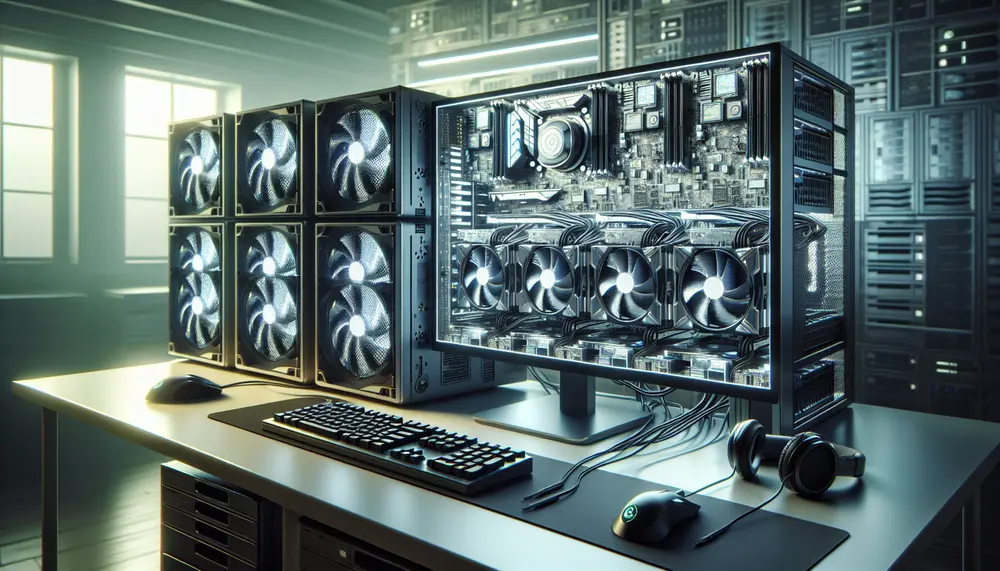Table of Contents:
Introduction to Handshake HNS Mining
Welcome to the world of Handshake HNS mining. If you're new to this, don't worry. This guide will walk you through the basics and help you get started. Handshake is a decentralized network that aims to replace the traditional Domain Name System (DNS). By mining Handshake (HNS), you can earn rewards while supporting this innovative project.
In this guide, you'll learn what Handshake HNS is, how mining works, and what you need to start. We'll cover everything from generating a Handshake address to joining a mining pool and configuring your mining software. By the end, you'll have a solid understanding of how to begin your Handshake HNS mining journey.
Get $500 free Bitcoin mining for a free testing phase:
- Real daily rewards
- 1 full month of testing
- No strings attached
If you choose to buy after testing, you can keep your mining rewards and receive up to 20% bonus on top.
What is Handshake HNS?
Handshake HNS is a decentralized network designed to replace the traditional Domain Name System (DNS). Unlike the current DNS, which is controlled by a few central authorities, Handshake aims to create a more open and secure internet. It does this by using blockchain technology to manage domain names.
HNS is the native cryptocurrency of the Handshake network. It is used to register, transfer, and update domain names on the blockchain. By mining HNS, you contribute to the security and stability of the network, while also earning rewards in the form of HNS tokens.
In essence, Handshake HNS provides a way to decentralize the internet's infrastructure, making it more resilient and less prone to censorship. This is achieved through a distributed network of miners who validate transactions and maintain the blockchain.
How Handshake HNS Mining Works
Mining Handshake HNS involves using computational power to solve complex mathematical problems. This process is known as proof-of-work (PoW). When you successfully solve these problems, you validate transactions and add new blocks to the Handshake blockchain. In return, you earn HNS tokens as a reward.
The mining algorithm used by Handshake is a combination of Blake2B and SHA3. This ensures the network remains secure and efficient. To start mining, you need specialized hardware called ASICs (Application-Specific Integrated Circuits). These devices are much more efficient than standard CPUs or GPUs for this type of mining.
Here’s a simplified breakdown of the mining process:
- Your mining hardware solves a mathematical problem.
- Once solved, a new block is created and added to the blockchain.
- You receive HNS tokens as a reward for your work.
Mining pools are also an option for those who want to combine their computational power with others. By joining a pool, you increase your chances of solving a block and earning rewards. The rewards are then distributed among all pool members based on their contribution.
Requirements for Starting Handshake HNS Mining
Before you start mining Handshake HNS, you need to meet several requirements. These include hardware, software, and a few preparatory steps. Here's what you'll need:
- ASIC Miner: Handshake HNS mining is most efficient with ASIC miners. These specialized devices are designed for the Blake2B + SHA3 algorithm used by Handshake.
- Handshake Address: You need a Handshake address to receive your mining rewards. You can generate this using options like HSD, Bob Wallet, or a Namebase account.
- Mining Pool Registration: Joining a mining pool can increase your chances of earning rewards. Popular pools include F2pool, HNSPool, 6Block, and PoolFlare.
- Mining Software: Install mining software compatible with Handshake HNS. Options include HandyMiner, GMiner, SRBMiner, 6miner, and NBMiner.
- Stable Internet Connection: A reliable internet connection is crucial for consistent mining operations.
- Power Supply: Ensure you have a stable and sufficient power supply to run your ASIC miner continuously.
Once you have all these components, you can proceed to set up your mining operation. The next steps involve generating a Handshake address, joining a mining pool, and configuring your mining software.
Generating a Handshake Address
To start mining Handshake HNS, you first need a Handshake address. This address is where your mining rewards will be sent. There are several ways to generate a Handshake address:
- HSD (Handshake Daemon): HSD is the official Handshake client. It allows you to generate a Handshake address and manage your HNS tokens. To use HSD, you need to install it on your computer and follow the setup instructions.
- Bob Wallet: Bob Wallet is a user-friendly option for generating a Handshake address. It is available as a browser extension and provides a simple interface for managing your HNS tokens.
- Namebase Account: Namebase is an online platform that supports Handshake. By creating an account on Namebase, you can easily generate a Handshake address and manage your HNS tokens through their web interface.
Here’s a quick guide on generating a Handshake address using Bob Wallet:
- Download and install the Bob Wallet browser extension.
- Open the extension and create a new wallet by following the on-screen instructions.
- Once your wallet is set up, you will see your Handshake address. This address is a long string of characters starting with "hs1".
- Copy this address and keep it safe. You will need it to configure your mining software and receive your mining rewards.
Generating a Handshake address is a crucial step in starting your mining journey. Make sure to keep your address and any associated private keys secure to protect your HNS tokens.
Joining a Mining Pool
Joining a mining pool can significantly increase your chances of earning rewards in Handshake HNS mining. By pooling your computational power with other miners, you collectively solve blocks more frequently, and the rewards are distributed among all pool members based on their contribution. Here’s how you can join a mining pool:
First, choose a mining pool that supports Handshake HNS. Some popular options include:
- F2pool: One of the largest and most reliable mining pools. It offers a user-friendly interface and comprehensive support.
- HNSPool: A dedicated Handshake mining pool with competitive fees and good performance.
- 6Block: Known for its stability and efficient payout system.
- PoolFlare: Offers multiple servers and a straightforward setup process.
Once you’ve selected a mining pool, follow these steps to join:
- Register an Account: Go to the mining pool’s website and create an account. You’ll need to provide your Handshake address and some basic information.
- Configure Your Miner: After registration, you’ll receive configuration details for the mining pool. This usually includes the stratum host, port, username, and password. Here’s an example configuration for F2pool:
Stratum Host: hns.f2pool.com
Port: 6000
Username: your_username.workerName
Password: your_password
- Input Configuration: Open your mining software and input the configuration details provided by the mining pool. This will connect your miner to the pool.
- Start Mining: Once configured, start your mining software. Your miner will now contribute to the pool’s collective effort to solve blocks and earn rewards.
Joining a mining pool is a great way to make your Handshake HNS mining more efficient and profitable. Make sure to monitor your performance and adjust your settings as needed to optimize your mining efforts.
Installing and Configuring Mining Software
To start mining Handshake HNS, you need to install and configure mining software. This software will use your hardware to solve mathematical problems and earn HNS tokens. Here’s a step-by-step guide to get you started:
Step 1: Choose Your Mining Software
There are several mining software options available for Handshake HNS. Some popular choices include:
- HandyMiner: A user-friendly option available for Windows, Mac, and Linux. It offers a graphical user interface (GUI) for easy setup.
- GMiner: Known for its efficiency and compatibility with multiple operating systems.
- SRBMiner: A versatile miner that supports various algorithms, including Handshake.
- 6miner: A robust option for both Linux and Windows users.
- NBMiner: Supports merged mining with HNS and ETH, available for Linux and Windows.
Step 2: Download and Install the Software
Visit the official website of your chosen mining software and download the latest version. Follow the installation instructions provided on the website. For example, to install HandyMiner:
- Go to the HandyMiner website and download the installer for your operating system.
- Run the installer and follow the on-screen instructions to complete the installation.
Step 3: Configure the Mining Software
After installation, you need to configure the software to connect to your chosen mining pool. Here’s how to do it:
- Open the mining software.
- Navigate to the configuration settings.
- Enter the mining pool details. For example, if you’re using F2pool, you would input:
Stratum Host: hns.f2pool.com
Port: 6000
Username: your_username.workerName
Password: your_password
- Save the configuration settings.
Step 4: Start Mining
Once configured, you can start the mining process. Simply click the “Start” button in your mining software. The software will begin using your hardware to mine Handshake HNS, and you’ll start earning rewards based on your contribution to the mining pool.
Installing and configuring mining software is a crucial step in your Handshake HNS mining journey. Make sure to follow the instructions carefully and double-check your configuration settings to ensure optimal performance.
Starting Your Handshake HNS Mining Journey
Now that you have your Handshake address, joined a mining pool, and configured your mining software, it's time to start your Handshake HNS mining journey. Here’s a step-by-step guide to get you mining:
Step 1: Double-Check Your Setup
Before you start mining, ensure that all your configurations are correct. Verify the following:
- Your Handshake address is correctly entered in the mining software.
- The mining pool details (stratum host, port, username, and password) are accurate.
- Your ASIC miner is properly connected and powered on.
- Your internet connection is stable and reliable.
Step 2: Start the Mining Software
Open your mining software and click the “Start” button. The software will begin to use your hardware to solve mathematical problems and mine Handshake HNS. You should see real-time statistics such as hash rate, accepted shares, and earnings.
Step 3: Monitor Your Mining Performance
Keep an eye on your mining software to monitor performance. Look for key metrics such as:
- Hash Rate: The speed at which your miner is solving problems. A higher hash rate means more mining power.
- Accepted Shares: The number of valid shares your miner has submitted to the pool.
- Temperature: Ensure your hardware is not overheating. Proper cooling is essential for optimal performance.
Step 4: Optimize Your Setup
To maximize your earnings, consider optimizing your mining setup:
- Adjust your ASIC miner settings for better performance.
- Ensure your mining software is up-to-date with the latest version.
- Experiment with different mining pools to find the most profitable one.
Step 5: Collect Your Rewards
As you mine, your rewards will accumulate in your mining pool account. Most pools have a minimum payout threshold. Once you reach this threshold, your HNS tokens will be sent to your Handshake address. Monitor your pool account to track your earnings and payouts.
Starting your Handshake HNS mining journey is an exciting step towards participating in a decentralized internet. By following these steps and continuously optimizing your setup, you can maximize your mining rewards and contribute to the Handshake network.
Monitoring and Optimizing Your Mining Performance
Once you’ve started mining Handshake HNS, it’s important to monitor and optimize your mining performance. This ensures you’re getting the most out of your hardware and maximizing your rewards. Here’s how you can do it:
Monitoring Your Mining Performance
Regularly check your mining software and mining pool dashboard for key performance metrics:
- Hash Rate: This is the speed at which your miner is solving problems. A higher hash rate means more mining power and potentially higher rewards.
- Accepted Shares: These are the valid shares your miner has submitted to the pool. More accepted shares indicate better performance.
- Temperature: Keep an eye on your hardware’s temperature. Overheating can reduce performance and damage your equipment. Ensure proper cooling to maintain optimal temperatures.
- Uptime: Monitor the uptime of your mining hardware. Downtime means lost mining opportunities, so aim for continuous operation.
Optimizing Your Mining Setup
To get the best results from your mining operation, consider the following optimization tips:
- Update Your Software: Ensure your mining software is always up-to-date. Developers frequently release updates that improve performance and fix bugs.
- Adjust Miner Settings: Fine-tune your ASIC miner settings for better efficiency. This might include adjusting power settings, fan speeds, and other parameters.
- Choose the Right Pool: Different mining pools have different fee structures and payout schemes. Experiment with a few to find the one that offers the best rewards for your setup.
- Optimize Cooling: Proper cooling is crucial for maintaining high performance. Use additional fans or cooling systems to keep your hardware at optimal temperatures.
- Monitor Network Latency: Ensure your internet connection is stable and has low latency. High latency can result in rejected shares and lower performance.
Regular Maintenance
Perform regular maintenance on your mining hardware to ensure it continues to operate efficiently:
- Clean Dust and Debris: Dust can accumulate in your hardware and reduce cooling efficiency. Regularly clean your equipment to prevent overheating.
- Check for Hardware Issues: Periodically inspect your hardware for any signs of wear or damage. Replace any faulty components promptly.
- Backup Configurations: Keep backups of your mining software configurations. This ensures you can quickly restore settings in case of a system failure.
By consistently monitoring and optimizing your mining performance, you can maximize your Handshake HNS rewards and ensure the longevity of your mining operation. Stay proactive and make adjustments as needed to keep your setup running smoothly.
Common Issues and Troubleshooting
Even with the best setup, you might encounter some common issues while mining Handshake HNS. Here’s a guide to help you troubleshoot and resolve these problems:
Low Hash Rate
If you notice a low hash rate, consider the following steps:
- Check Hardware: Ensure your ASIC miner is functioning correctly. Look for any signs of hardware failure or poor performance.
- Update Software: Make sure your mining software is up-to-date. New versions often include performance improvements.
- Optimize Settings: Adjust your miner settings for better efficiency. This might include tweaking power settings and fan speeds.
- Improve Cooling: Ensure your hardware is adequately cooled. Overheating can reduce performance.
High Rejected Shares
Rejected shares can significantly impact your mining rewards. To reduce rejected shares:
- Check Network Connection: Ensure your internet connection is stable and has low latency. High latency can lead to rejected shares.
- Optimize Pool Settings: Verify that your mining pool settings are correct. Incorrect settings can result in rejected shares.
- Monitor Miner Performance: Keep an eye on your miner’s performance. Make adjustments as needed to improve efficiency.
Miner Crashes or Freezes
If your mining software crashes or freezes, try these solutions:
- Update Software: Ensure you’re using the latest version of your mining software. Updates often fix bugs and improve stability.
- Check Hardware: Inspect your hardware for any issues. Faulty components can cause crashes.
- Monitor Temperature: Overheating can cause your miner to crash. Ensure proper cooling to maintain stable temperatures.
- Review Logs: Check the software logs for any error messages. These can provide clues to the cause of the crashes.
Connectivity Issues
If you’re having trouble connecting to your mining pool:
- Verify Pool Details: Double-check the stratum host, port, username, and password. Incorrect details can prevent connection.
- Check Firewall Settings: Ensure your firewall isn’t blocking the mining software. Add exceptions if necessary.
- Restart Router: Sometimes, a simple router restart can resolve connectivity issues.
- Contact Pool Support: If you’re still having trouble, reach out to the mining pool’s support team for assistance.
Low Earnings
If your earnings are lower than expected:
- Check Pool Fees: Different pools have different fee structures. Ensure you’re aware of the fees and choose a pool with competitive rates.
- Optimize Miner Settings: Fine-tune your miner settings for better performance and higher earnings.
- Monitor Pool Performance: Some pools perform better than others. Experiment with different pools to find the most profitable one.
By addressing these common issues and following the troubleshooting steps, you can maintain a smooth and efficient Handshake HNS mining operation. Stay proactive and make adjustments as needed to optimize your mining performance.
Conclusion
Mining Handshake HNS can be a rewarding venture, both financially and in supporting a decentralized internet. By following this guide, you now have a solid understanding of what Handshake HNS is, how mining works, and the steps needed to start your mining journey.
From generating a Handshake address to joining a mining pool and configuring your mining software, each step is crucial for a successful mining operation. Monitoring and optimizing your performance ensures you get the most out of your hardware, while troubleshooting common issues keeps your setup running smoothly.
Remember, the key to successful mining is continuous learning and adaptation. Stay updated with the latest developments in Handshake HNS mining, and don’t hesitate to experiment with different settings and pools to find what works best for you.
By contributing to the Handshake network, you’re not only earning rewards but also playing a part in creating a more open and secure internet. Happy mining!
Frequently Asked Questions about Handshake HNS Mining
What is Handshake HNS?
Handshake HNS is a decentralized network designed to replace the traditional Domain Name System (DNS). It uses blockchain technology to manage domain names, with HNS as its native cryptocurrency.
How does Handshake HNS mining work?
Handshake HNS mining involves using computational power to solve complex mathematical problems through the proof-of-work (PoW) process, validating transactions and adding new blocks to the blockchain in return for HNS tokens.
What are the requirements to start mining Handshake HNS?
To start mining Handshake HNS, you need an ASIC miner, a Handshake address, registration with a mining pool, suitable mining software, a stable internet connection, and a reliable power supply.
How do I generate a Handshake address?
You can generate a Handshake address using options like HSD (Handshake Daemon), Bob Wallet (a browser extension), or a Namebase account. These methods provide a secure way to manage and receive your HNS tokens.
What is the role of a mining pool in Handshake HNS mining?
A mining pool allows miners to combine their computational power, thereby increasing their chances of solving a block and earning rewards. The rewards are distributed among pool members based on their contribution.